Best Steam Deck power banks in 2025
Our definitive list of the best power banks for Steam Deck right now.

I love my Steam Deck. Being able to take my entire PC gaming library on the go has completely revolutionized the way I game. However, that convenience does come with its challenges — chief among them being battery life. The original LCD Steam Deck’s battery tends to drain fast if I'm playing anything more than a 2D title, making a reliable power bank an essential accessory for gaming on the move.
With the release of the Steam Deck OLED, battery life has seen some improvement. The OLED model not only has more vibrant colors and deeper blacks but also offers better power efficiency, giving you up to 20% more battery life compared to the original. That said, even the OLED can’t last forever and while my partner is lucky to have it, we still share power banks!
Over the years, I’ve tested a variety of power banks to keep my Steam Deck and now the Steam Deck OLED powered up during trips or when I just want to sit away from a power outlet. Here are six of the best power banks in 2025 that I can confidently say are worth every penny.
Recent updates
UPDATED April 11, 2025: I added the JSAUX ModCase and power bank kit, replaced our Anker recommendation with a newer model and checked stocks of all recs.

Anker, a trusted brand for everything from power banks to high-quality cables, has the best option for Steam Deck users with this 87W max output power bank and power adapter combo. It features a built-in USB-C cable, so you won’t need to carry extras, and offers two additional ports (USB-C and USB-A) for charging multiple devices simultaneously. With a high 20,000mAh capacity, this power bank ensures long-lasting power to keep your Steam Deck running for extended gaming sessions. As a bonus, it even comes in white — perfect for those lucky enough to own the White Limited Edition Steam Deck.

Best budget Steam Deck power bank
This is a popular choice for many Steam Deck users as it's often on sale. It offers 20,000mAh at 65W output, which means it will recharge your Steam Deck around 1.5 times. You're getting two USB-A ports (30W), a USB-C port (65W), and a micro-USB, and it includes a high-quality cable that will deliver the 65W you need. The LED display shows how much power you have left.
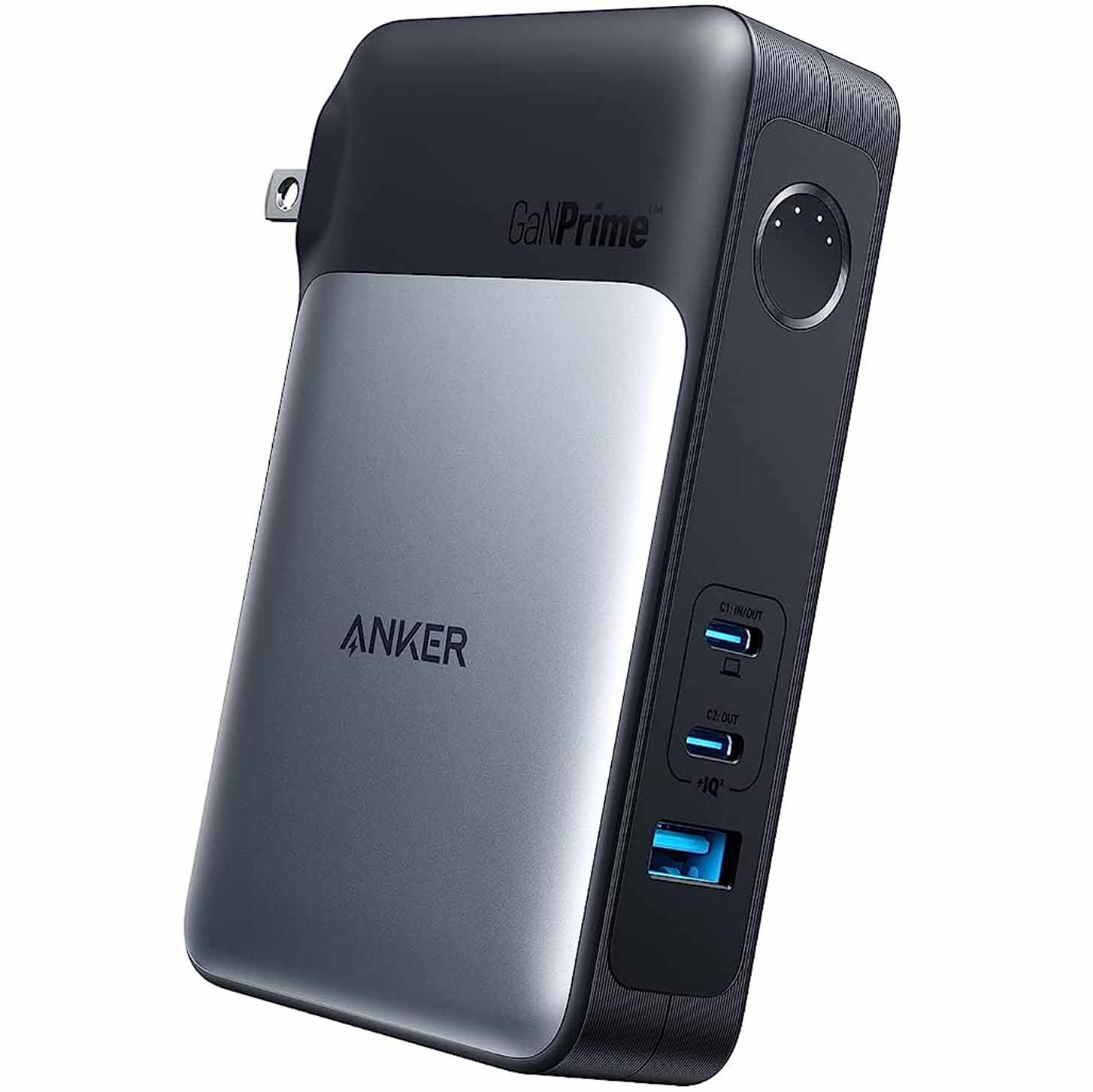
Best hybrid power bank
Anker make some of the most reliable power banks on the market, and there is a reason we recommend them a lot. The 733 Power Bank is a great option for Steam Deck since this battery pack can plug directly into an outlet and charge itself back up while also charging up the handheld console. That's why this is classed as a hybrid charger. It features two USB-C ports (one in and out, the other just out) and a USB-A port and offers 10,000 mAh.

Best case and power-bank bundle for Steam Deck
This ModCase and power bank kit protects your Steam Deck and makes it easier to keep it charged. It comes with a strap that you can use to connect the included 65W 20,000mAh battery to the back of the handheld casing for more convenient travel. My colleague reviewed the JSAUX ModCase ROG Ally X Bundle if you want a closer look at a similar model.

Best power bank for traveling with the Steam Deck
I'm cheating a little, but I will suggest two models here, depending on your preference. The Baseus Blade are a range of incredibly wide and flat, skinny battery packs. They are easy to store in the pocket of your bag and won't weigh your luggage down when traveling. The Baseus Blade has a 20,000mAh capacity with 100w output that's more capable of keeping up with the demands of the Steam Deck, but if you want the lightest model you can get just for top-ups, the Baseus Blade 2 is also a great option. however it has 12000mAh capacity and 65W output.

Best power bank for style points
No doubt about it, this is a luxury pick and the most expensive on the list. But it's definitely the most exciting power bank I've tested, being a lover of all things transparent. It makes a great companion for the limited edition OLED Steam Deck if you were lucky enough to grab one. It's not all looks though, this baby packs a punch at a 25600mAh capacity and up to 100W charging capabilities. Equipped with 2*USB C port,1*USB port, and 1* adjustable DC port.
Can I use any power bank for the Steam Deck?
Why you can trust Windows Central

- Best Steam Deck accessories
- How to fix slow download speeds on Steam Deck
- Best cases for Steam Deck
- Legion Go vs Steam Deck
- Steam Deck OLED vs Steam Deck LCD
The Steam Deck demands a certain level of charging power, so you'll want a power bank that delivers at least 45w of juice to keep your Steam Deck going, especially if you're playing while charging. Most of the chargers I have recommended here are 65w or above, which is the standard for other handhelds like the ROG Ally, but they are much more readily available now, so you may as well purchase the best you can afford. This also future proofs your accessories if you do later decide to change your chosen handheld.
The Steam Deck has a 5,200 mAh battery, and the Steam Deck OLED has a little more at 6470mAh, so keep this in mind when looking at capacity. In practical terms, the bigger the capacity of your power bank, the more times you’ll be able to charge your Steam Deck before needing a socket. So, consider your gaming habits and choose wisely.
Remember, investing in a high-quality power bank ensures that your Steam Deck remains ready for action, whether you’re battling demons in Diablo 4, exploring the vast open world of Elden Ring or just chilling with some Balatro.
How do I improve battery life on my Steam Deck?
The same advice for any electronic device goes for the Steam Deck, for optimum battery health you'll want to drain it to 0% every so often to calibrate the internal sensors so that the remaining percentage display is accurate. In addition to this, here's some things you can do to squeeze more battery life out of your Steam Deck:
- Adjust the brightness
Lower this to around 50% if you can, but anything less than 100% will be less of a drain on your battery. - Lower your frame rates
Not every game needs to be 60FPS, hitting the three-dot button on the right hand side opens a Performance menu, use this to lower the FPS and save battery. - Lower the refresh rate
Go to performance settings as above and play with the refresh rate slider, experiment with lower refresh rates. - Tweak your TDP settings
Again under the Performance menu, turn on TDP limit and adjust the watts slider. More demanding games will need the full 15 watts but if your playing something less intense, it's ok to lower this to save battery life. - Turn off Bluetooth
As with smartphones, if you're not using Bluetooth then turn it off as it's an unnecessary drain on your battery life.
For more Steam Deck tips, check out our 11 tips and tricks for Valve's popular gaming handheld.
Get the Windows Central Newsletter
All the latest news, reviews, and guides for Windows and Xbox diehards.
Jen is a News Writer for Windows Central, focused on all things gaming and Microsoft. Anything slaying monsters with magical weapons will get a thumbs up such as Dark Souls, Dragon Age, Diablo, and Monster Hunter. When not playing games, she'll be watching a horror or trash reality TV show, she hasn't decided which of those categories the Kardashians fit into. You can follow Jen on Twitter @Jenbox360 for more Diablo fangirling and general moaning about British weather.

