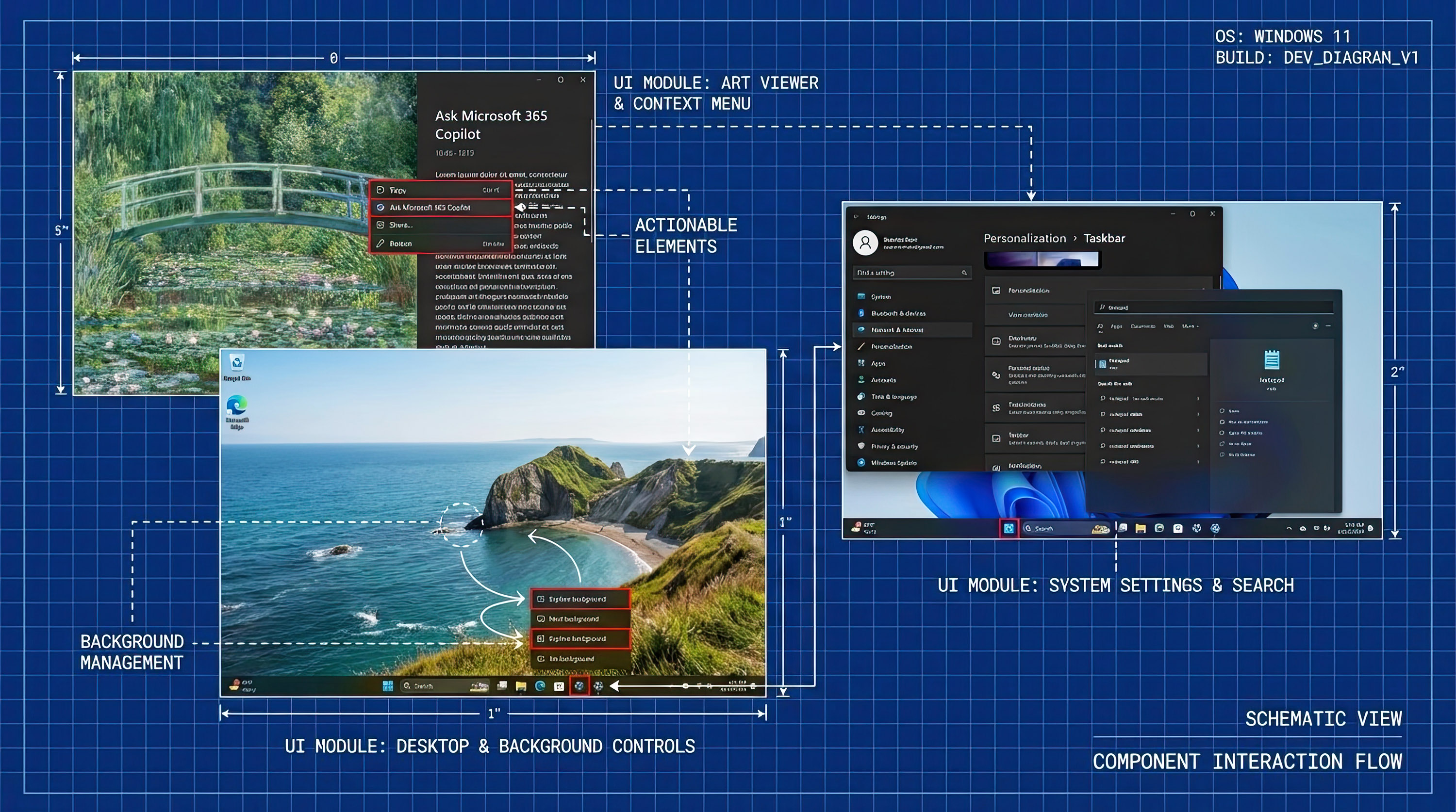Best Legion Go accessories 2025: Important peripherals for your gaming handheld
You'll get the most out of your Legion Go with these accessories.

So you've secured a sweet Legion Go gaming handheld for yourself or a loved one. This device is very impressive, but there are some things you can do to improve your experience with it. For one thing, you can ensure you have the very best Legion Go accessories to make gameplay more convenient. Our number one Legion Go accessory is the Anker 747 Power Bank Bundle since it allows you to recharge the gaming handheld on the go.
I've also identified eight more of the best Legion Go peripherals currently available. Of course, considering this handheld doesn't have a long battery life, you might also want to check out my list of the best Legion Go power banks.
This year, Lenovo officially launched its upcoming Legion Go S which failed to impress in reviews, at least for the Windows-based model. The Steam OS edition is now available to order at Best Buy but for the moment we still recommend the Legion Go over these models for value and performance.
Update 23 May, 2025: I made sure our favorite accessories were still available and added some information on potential impacts of tariffs on pricing — Jennifer Young

It's an unfortunate fact that the Legion Go doesn't have the best battery life. Believe me, I know. As such, anyone who takes their handheld with them on trips or vacations will benefit from a power bank with enough wattage to charge the gaming handheld while you play. Another helpful perk of this 87W, 25,600 mAh battery pack is that it comes with a charging adapter for easier recharging. Of course, if you only play your device at home while in a docking station, then this isn't a necessity for you.

The Legion Go's large, gorgeous 8.8-inch screen sets it apart from other gaming handhelds, so you should take measures to protect it. I suggest going with DBrand's screen protectors due to their strong tempered glass, perfect shape, and oleophobic coating that reduces fingerprint smudges. This purchase nets you a cleaning kit, a squeegee for removing bubbles, and two quality screen protectors. I've installed this on my own handheld, and I recommend it as something every Legion Go owner should use.

If you want to play your Legion Go on a monitor or TV, then you're going to need a reliable dock, and I personally prefer this one. It's got enough wattage to charge up your handheld while displaying it on another screen. Plus, there are several ports to help you connect other accessories and devices. That said, there is another docking station on this list that doubles as a screen capture device, so if that's something you're interested in, check that you below.

As you can see from my JSAUX Lenovo Legion Go Hand Strap review, anyone who likes to play Legion Go with detached controllers should consider getting this kit. It's a three-part accessory that adds wrist straps to either half as well as a rubber case to unite the two controllers into a more traditional-looking gamepad. If you don't want the rubber case, you can just get the wrist straps and the FPS controller base.

Due to how tall the Legion Go is, I've learned it can be difficult to get docking station USB-C cables (which tend to be short) to reach the lofty port on top of the handheld. That's where these useful USB-C adapters have come in handy for me. I've plugged them into the Legion Go's USB-C port and then connected the docking station's power supply to the other end. As a result, most gaming handheld docks on the market that I've tested can now work with the Legion Go when these adapters are in place.

The Legion Go comes in two storage options: 512GB or 1TB. But the microSD card slot also supports up to 2TB cards. So, if you foresee yourself playing a ton of games on this handheld, you should definitely pick up this reliable SanDisk Extreme, which offers fast transfer speeds of up to 160MB/s for smooth gameplay. Of course, if 512GB is too much or not enough, you can go with SanDisk Extreme's larger or smaller capacities.

In my Tomtoc Arccos-g47 review, I noted that this shoulder sling bag is technically marketed for both the Steam Deck and ROG Ally. However, I've also checked and found that it has large enough dimensions to fit the Legion Go. Just note that it doesn't offer hard shell protection. That said, a soft padded lining protects my Lenovo handheld while in transit, and there are plenty of storage areas and pockets to pack chargers or other accessories into it. I love that I can carry it by the handle or use the shoulder strap for hands-free transit.

I've used the AVerMedia X'TRA GO GC515W, and it stands out as a docking station that works with Legion Go and lets you capture gameplay without needing a computer. It can record 4K@60Hz and features a slot for a microSD card to store these captured videos on. You can get it in either black or white. Of course, if you don't care about screen capture on your handheld then you'd be better served with a regular docking station.

Since the Legion Go offers Bluetooth, you can easily connect accessories to it wirelessly. I'll easily argue that the official wireless Xbox controller is the most comfortable gamepad on the market, so if it's something you like to use, it can make your docked or tabletop mode Legion Go gaming sessions more convenient. But if you prefer to play your Legion Go while gripped in your hands, then it won't be much help to you.

Rebecca owns and regularly plays her Legion Go as well as several other gaming handhelds. She's always on the lookout for new accessories that improve the portable gaming experience.
Everything you need for your Legion Go
Why you can trust Windows Central
Whether you like using your Legion Go at home on your couch, lying in bed, or while on a trip, the experience can be even better if you have the right accessories. You can't just go with anything you find, though. Any peripherals you want to buy need to match the Legion Go's dimensions, wattage needs, or other aspects.
Ever since I did our Legion Go review, I've been impressed by this gaming handheld, but there are definitely ways to improve the playing experience — namely by getting the best peripherals for it. The most important accessory of everything on this list is the Anker power bank bundle. It's unfortunate that the Legion Go doesn't have the best battery life. As such, you'll want to provide a compatible way of supplying power to it if you're away from an outlet. The power bank I trust the most is the Anker 747. It offers 87W output with a high 25,600 mAh capacity so that you can charge the device a few times.
Of course, one of the biggest things that sets Legion Go apart from competitor gaming handhelds is its large, impressive screen. As such, you should take measures to protect it, and one of the very best options out there is the DBrand Legion Go Tempered Screen Protector. There are two screen protectors in each purchase, and these are durable tempered glass to really shield your Legion Go's screen from damage. What's more helpful is a squeegee is included to make it easier to remove bubbles until the glass looks absolutely perfect on your handheld.
Another extremely useful accessory is the iVANKY Docking Station. Connecting your Legion Go to this dock allows it to display your favorite adventures on a monitor or TV while it receives a charge, so you can play for a long time. It's worth noting that many docking stations' built-in USB-C cables aren't long enough to plug into the Legion Go, so getting the JSAUX 180 Degree USB-C adapters can often help with this.
Now, the Legion Go comes with either 512GB or 1TB of SSD storage built into it, depending on what version you buy. However, depending on how often you game, you can run out of space quickly. To prevent the tedious need for deleting, archiving, or otherwise rearranging saved data, you'll want to invest in a trusted microSD card. I recommend the SanDisk Extreme 512GB or 1TB cards, which are very fast and allow your games to run smoothly.
With the right accessories, you can even use the Legion Go as your main computer
This page focuses on the best Legion Go accessories to enhance the typical playing experience. However, it's worth noting that if you purchase the right accessories, you can even use the Legion Go as a laptop or computer. You might even be able to use the Legion Go for school.
Grabbing a reasonably priced keyboard with built-in mousepad like this one at Amazon for $30 is all you need to turn your Legion Go into a true all-in-one device.
Legion Go accessory FAQ
Is the Legion Go S an upgrade?
It's not that straightforward. While the Legion Go S has an upgraded more ergonomic design, the process is actually a downgrade. You can read our full review on the Legion Go S Windows based model here. You are better off waiting for the Legion Go 2.
Is the Legion Go price impacted by tariffs?
Not yet. The price of the Legion Go S has been increased directly as a result of tariffs from $549.99 to $599.99 for the SteamOS version, however the standard Legion Go is currently unaffected. This could well change.
Is there a dock for the Legion Go?
Yes, Lenovo does offer an official Legion Go USB-C docking station, which has a $64.99 MSRP. However, you can also find less expensive third-party docks at various online retailers.
Can Legion Go use Ethernet?
The Legion Go does not have an Ethernet port. However, if you connect the handheld to a compatible dock with an Ethernet port on it, then you can get a wired connection to the internet.
Does the JSAUX dock work with Legion Go?
It depends on the dock, since JSAUX has released a few of them. For Legion Go, you need to select a dock that has a 65W power delivery or higher and has a USB-C cable that's long enough to reach one of the Legion Go's two USB-C ports. In many cases, you'll need to purchase the JSAUX 180° USB-C to USB-C Adapters to help the JSAUX dock's USB-C cable reach the Legion Go port.
Can I use a 100w charger for Legion Go?
Yes. You can use any charger or docking station with Legion Go that offers 65W to 100W power delivery.
Can I use a Steam Deck or ROG Ally screen protector for Legion Go?
No. The Legion Go has an 8.8-inch display, while both the Steam Deck and ROG Ally have 7-inch displays. In other words, screen protectors for Steam Deck or ROG Ally are too small for Legion Go.
Can I use a Steam Deck or ROG Ally carrying case for Legion Go?
This really depends on the case. The Legion Go is significantly larger than the ROG Ally and Steam Deck, which means that many carrying cases intended for the other two handhelds won't fit the Legion Go.
Do Legion Go accessories work with Legion Go S?
It depends on the accessory. The Legion Go and Legion Go S are shaped rather differently, so they cannot use the same form-fitting shells and carrying cases. However, they should both be able to use other kids of peripherals such as docks, power adapters, microSD cards, and more.
Do Steam Deck and ROG Ally accessories work with Legion Go?
It once again depends on the accessory. Legion Go is notably larger and differently-shaped than Steam Deck and ROG Ally, so protective shells and carrying cases likely won't fit all three devices. That said, you'll be served well with non-shape focused peripherals. When it comes to docks and charging adapters, make sure they are at least 65W to keep up with Legion Go's Performance mode.
All the latest news, reviews, and guides for Windows and Xbox diehards.

Self-professed gaming geek Rebecca Spear is one of Windows Central's editors and reviewers with a focus on gaming handhelds, mini PCs, PC gaming, and laptops. When she isn't checking out the latest games on Xbox Game Pass, PC, ROG Ally, or Steam Deck; she can be found digital drawing with a Wacom tablet. She's written thousands of articles with everything from editorials, reviews, previews, features, previews, and hardware reviews over the last few years. If you need information about anything gaming-related, her articles can help you out. She also loves testing game accessories and any new tech on the market. You can follow her @rrspear on X (formerly Twitter).
- Jennifer YoungContributor, Gaming