Windows Central Verdict
With a sturdy sliding screen design that facilitates the use of a full QWERTY keyboard the AYANEO Slide is a unique device that stands out in the Windows gaming handheld market. While heavy and not the most powerful handheld, it does run games well. Overall, it is ideal for interacting with group chat, web browsing, and entering text into games since you don't have to rely on an on-screen keyboard that can block your programs.
Pros
- +
Full keyboard makes it easier to enter data into games, surf the web, or interact with Windows
- +
Screen slides and tilts for a better viewing experience
- +
Several setting customization options make it easy to get the handheld working the way you want it to
- +
Good performance
Cons
- -
More expensive than most other gaming handhelds
- -
Rather heavy
- -
No VRR support, and AYASpace 2.0 can be clunky
- -
Short battery life
Why you can trust Windows Central
1. Pricing & specs
2. Design & build
3. Game performance & software
4. Display
5. Battery life
6. Speakers & Mic
7. Competition
8. Scorecard
9. Should you buy it?
We've seen a lot of gaming handhelds launch over the last couple of years, each with distinctive features that set them apart from each other. Some are more powerful, while others offer unique conveniences that meet specific needs. Meanwhile, AYANEO keeps launching new handhelds with unique designs. In the case of the AYANEO Slide, a full QWERTY keyboard can be revealed or hidden from view with the titular sliding screen.
Ever since I first saw the AYANEO Slide, I was curious to know if having a keyboard and sliding screen on a gaming handheld would be worth it. Now that I've spent a week using the Slide for games and broader internet usage, I can say that it is indeed useful but might not fit the needs of all users.
Disclaimer: This review was made possible by a review unit provided by AYANEO. The company did not see the contents of the review before publishing.
AYANEO Slide: Price and specs

Pricing & specifications highlights
- It's far more expensive than most other PC gaming handhelds on the market, but there are early bird discounts at the time of writing.
- AYANEO Slide can only be purchased from Indiegogo and ships worldwide.
- One of the only PC gaming handhelds on the market with a full keyboard.
- Value rating: 4/5
As with all AYANEO gaming handhelds, the AYANEO Slide can only be purchased from Indiegogo. Discounted early bird prices were still live as of the time of writing, but certain configurations tend to sell out very fast. As it is, the starting price of the AYANEO Slide is an early bird pricing of $699 (usually $899,) and the most expensive configuration sells for a discounted early bird price of $1,299 with the normal price being $1,599.
Price: $699 (starting) | $959 at IndieGoGo (reviewed)
Colors: Sunrise White | Bright Black
CPU: AMD Ryzen 7 7840U
GPU: AMD 780M
RAM: 16GB | 32GB | 64 GB
Storage: 512GB | 2TB | 4TB SSD
Screen: 6-inch IPS Floating Screen, 400nits
Keyboard: Yes, full keyboard
Resolution: 1920 x 1080
Pixel density: 368 PPI
Max TDP: 28W
Battery: 55 mins - 5hrs 17 mins
Dimensions: 226 x 90 x 28.5mm (~8.9 x 3.5 x 1.1 inches)
Weight: About 650g (~1.43 lbs)
It's worth noting that the starting price of the AYANEO Slide is more expensive than the Steam Deck and ROG Ally competitors but is similar to Legion Go and MSI Claw pricing. However, the more premium AYANEO Slide configurations cost a whole lot more than most PC gaming handhelds on the market today, making them quite a strain on your wallet. Of course, the AYANEO Slide offers something that none of these other handhelds do — a full QWERTY keyboard that can be covered or revealed via a sliding screen. So, it makes sense that the price would be higher due to this unique feature.
In total, there are four AYANEO Slide configurations available; each one features an AMD Ryzen 7 7840U processor, but the capacity of RAM and SSD storage differs. The lowest amount of RAM is 16GB and goes up to 64GB, while the lowest capacity for SSD storage starts at 512GB and goes up to 4TB. So you can choose the configuration that best meets your gaming needs.
Configurations and Early Bird prices
- 64GB RAM, 512GB SSD | was
$905now $704 - 32GB RAM, 512GB SSD | was
$1,006now $805 - 32GB RAM, 2TB SSD | was
$1,167now $966 - 64GB RAM, 4TB SSD | was
$1,610now $1,308
Recommended configuration
AMD Ryzen 7 7840U| 2TB SSD | 32GB RAM
With a 2TB SSD and 32GB of RAM, the AYANEO Slide can handle a decent gaming library, so you don't have to worry as much about deleting or rearranging files when downloading a new game. The AMD Ryzen 7 7840U offers solid performance and customization options that allow you to get the handheld working the way you prefer.
Buy from: Indiegogo
AYANEO Slide: Design and build

Build quality and design highlights
- AYANEO Slide is smaller than some other gaming handhelds but is still very heavy, weighing in at roughly 1.43 pounds.
- The backlit keyboard works well and makes it easy to use Function capabilities and hotkeys.
- With the ability to slide and tilt, the screen can be positioned to better fit my viewing needs. But visible springs on the back of the display distract from an otherwise refined design.
- Buttons and triggers all press in nicely, with the joysticks and triggers featuring Hall Effect sensors for better longevity.
- There are two USB-C ports to accommodate simultaneous handheld charging and accessory connection.
- Additional storage can be added via a microSD Card slot.
- Design rating: 4/5
Though not a part of the device's design per se, I was hit by a wave of nostalgia when I first saw that the AYANEO Slide packaging is designed to look like a VHS tape. This isn't too surprising given that AYANEO has been on a retro kick recently, as you can see with both my AYANEO Retro Mini PC AM01 review, where the small computer is designed to look like an original Macintosh computer as well as with the recently announced AYANEO Retro Mini PC AM02 designed similarly to a Nintendo Entertainment System (NES). So the Slide's throwback VHS packaging keeps in line with this classic tech mindset, even if it doesn't really relate to gaming handhelds at all.
Overall, the Slide has a professional-looking design with buttons that press in nicely, and Hall Effect joysticks that respond well to my input and shouldn't develop drift issues. A power button and volume button are found along the top of the Slide and are easy to access. Additionally, there is an LC and an RC button, which conveniently bring up an on-screen keyboard or make it go away with just the press of a button, so I don't have to go rummaging in Windows for it like on other handhelds.


Of course, there's also the backlit keyboard, whose keys all work like a regular keyboard, making it possible to use Function capabilities and hotkeys while I interact with programs or use a web browser. Altogether, it's a very handy setup, which makes it easier to interact with certain programs than it is with other gaming handhelds.
The AYANEO Slide is significantly smaller than some other PC gaming handhelds out there, but that doesn't stop it from being rather hefty. It weighs roughly 1.43 pounds (650g,) making it heavier than the 1.41-pound Steam Deck and 1.34-pound ROG Ally. This extra weight is undoubtedly part of having a sliding screen mechanism and keyboard. As you can imagine, all that mass in a smaller form factor puts a lot of pressure on my hands and wrists, making it hard to hold the gaming handheld up to my face. If it wasn't for the display being able to tilt up when extended, I wouldn't be comfortable using this handheld. As it is, I can play the Slide with my arms resting on my lap or on a table and still have the screen angled up at me.
The AYANEO Slide weighs roughly 1.43 pounds (650g) making it heavier than the 1.41-pound Steam Deck and 1.34-pound ROG Ally.
Speaking of the screen, a spring mechanism keeps it from sliding around when it shouldn't. With just a firm push, I can get the screen to float sturdily above the keyboard, and with a similar push in the opposite direction, it snaps back to cover the keyboard. The sliding mechanism operates very nicely. However, I did find that the visible springs on the backside of the display detract from the overall polished look of the device. If these were covered, it would look better.





While investigating the casing, I was happy to find that there are two USB-C ports, one on top and one on the bottom of the Slide. This being the case, I can charge the handheld via whichever port is at a better angle for the charger at any given point. Plus, I can also plug in an accessory while the system charges, which is something I've often wished I could do with the ROG Ally.
As far as game storage goes, since the Slide configuration I reviewed comes with a 2TB SSD and a microSD card slot, I can add more storage to fit my vast gaming library. So, I can have a far more liberal amount of storage than what's offered with most other PC gaming handhelds out there.
AYANEO Slide: Gaming performance and software
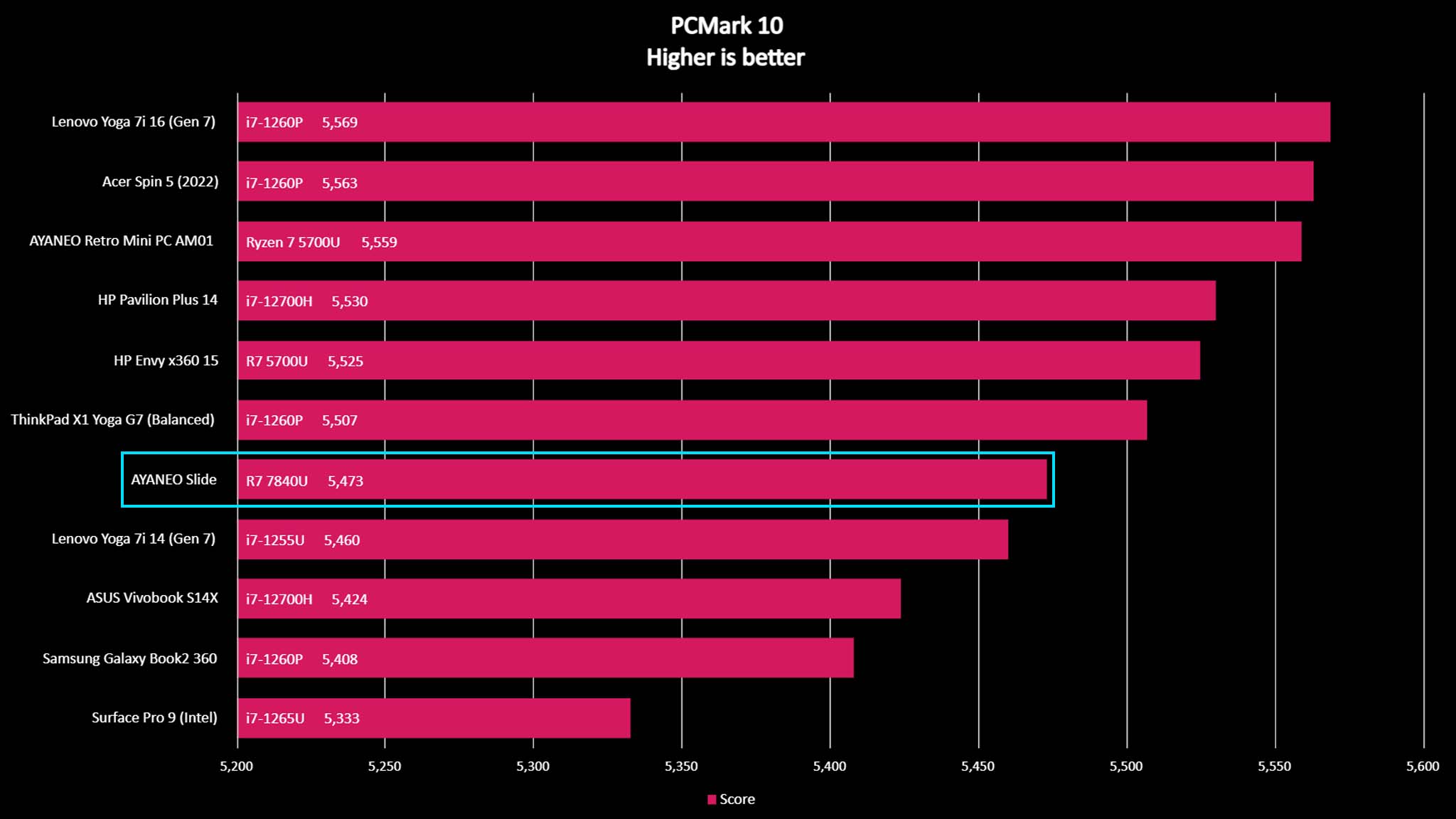
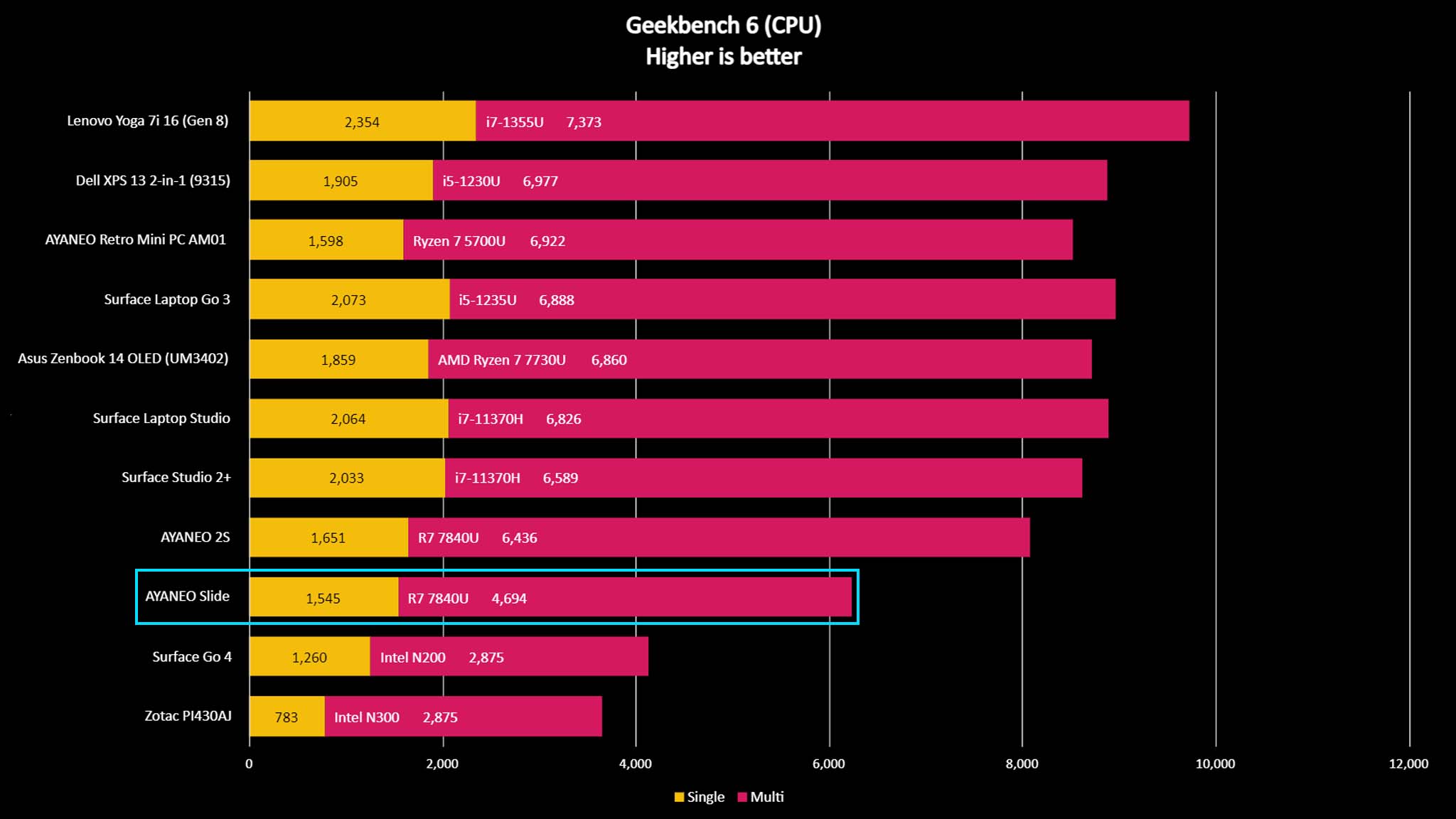
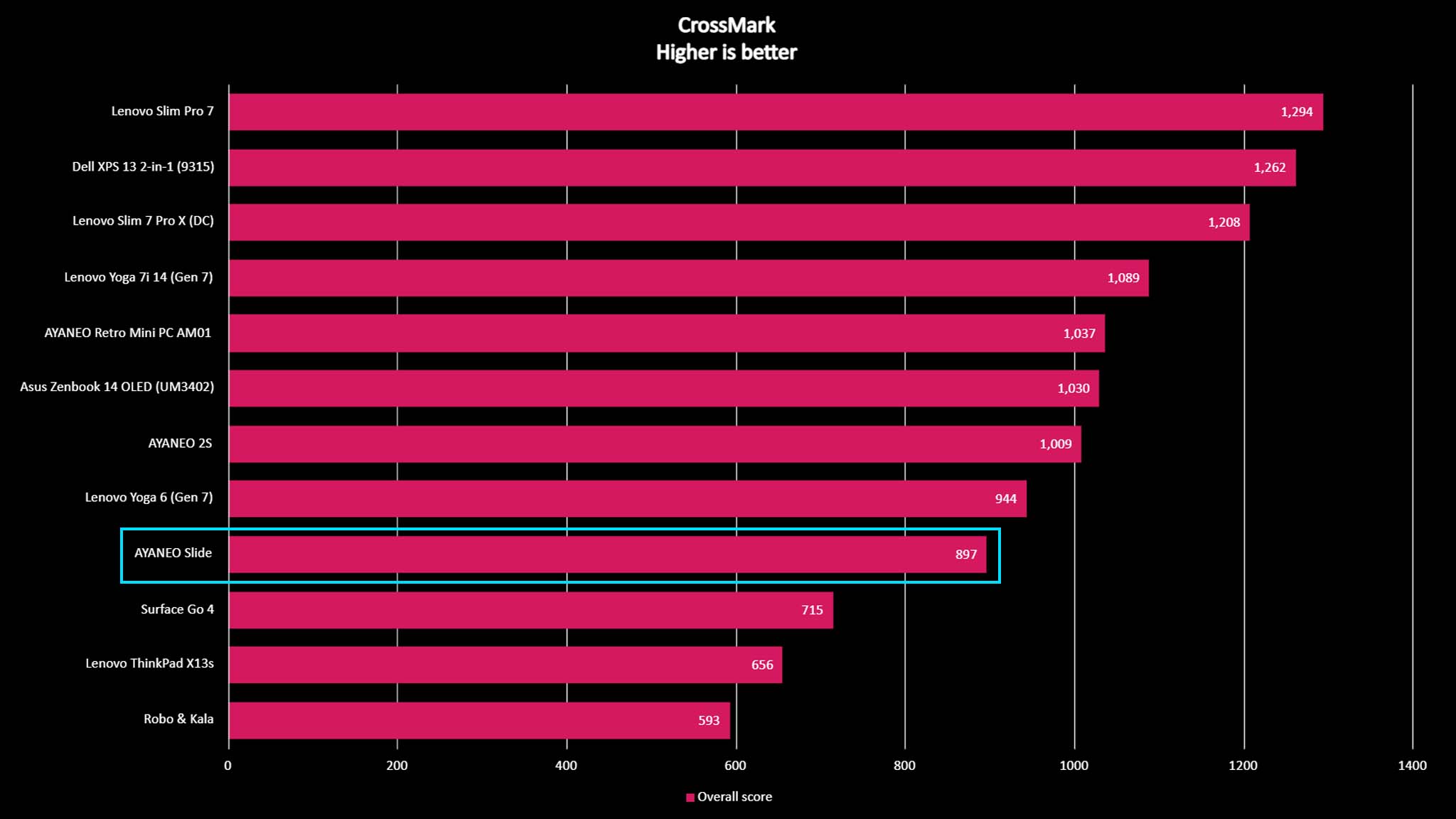
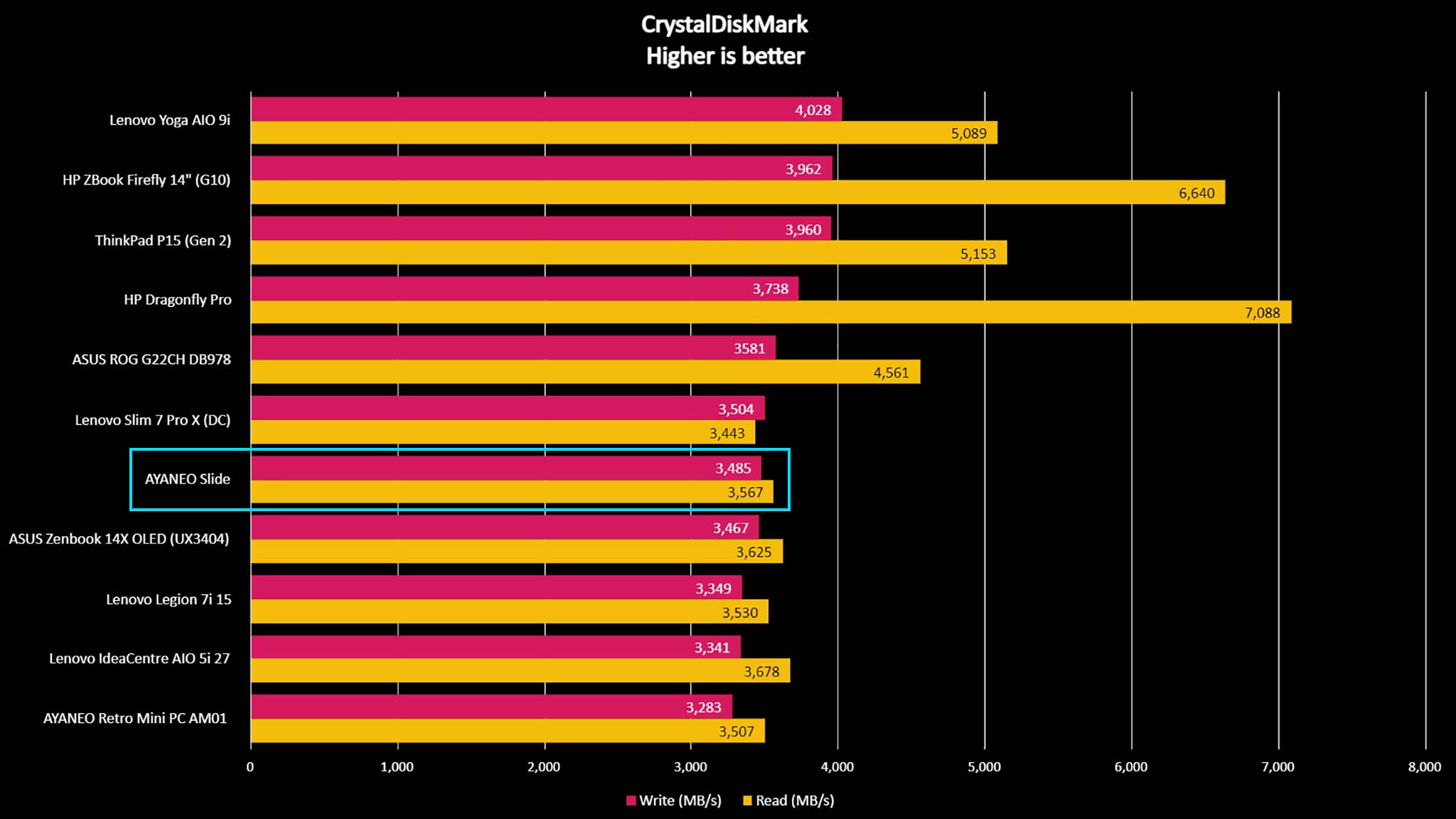
Gaming performance and software highlights
- The Ryzen 7 7840U CPU with a 780M GPU offers solid performance for playing a wide range of games.
- A lack of VRR support means that it might not play games as smoothly as ROG Ally, which does support VRR.
- AYASpace 2.0 offers plenty of customization settings, but the interface format can be very confusing and oddly formatted.
- Performance rating: 4/5
Overall, the AYANEO Slide provided solid performance for playing games and web browsing. Out of the box, the left joystick is used to navigate the cursor while pressing A works as a left click, and pressing X works as a right click. It's a very intuitive arrangement that makes interacting with programs or Windows settings simple and straightforward.
The solid performance afforded by the AMD Ryzen 7 7840U and its Ryzen 780M made it simple to enjoy everything on the Slide, from lower graphics games like Among Us to more intensive games like Cyberpunk 2077. While not the most impressive frames per second (FPS) of any games I've played on handhelds, the Slide did offer an average of 30 FPS when on Cyberpunk 2077's low ray tracing settings and when set at its 28W TDP max.
The Slide even reached as high as 41 FPS when on Cyberpunk's low graphics settings, which is decent but nothing too amazing. Despite these being lower numbers than I'd like to see, games did play smoothly enough with no tearing so that I could enjoy my gaming sessions.
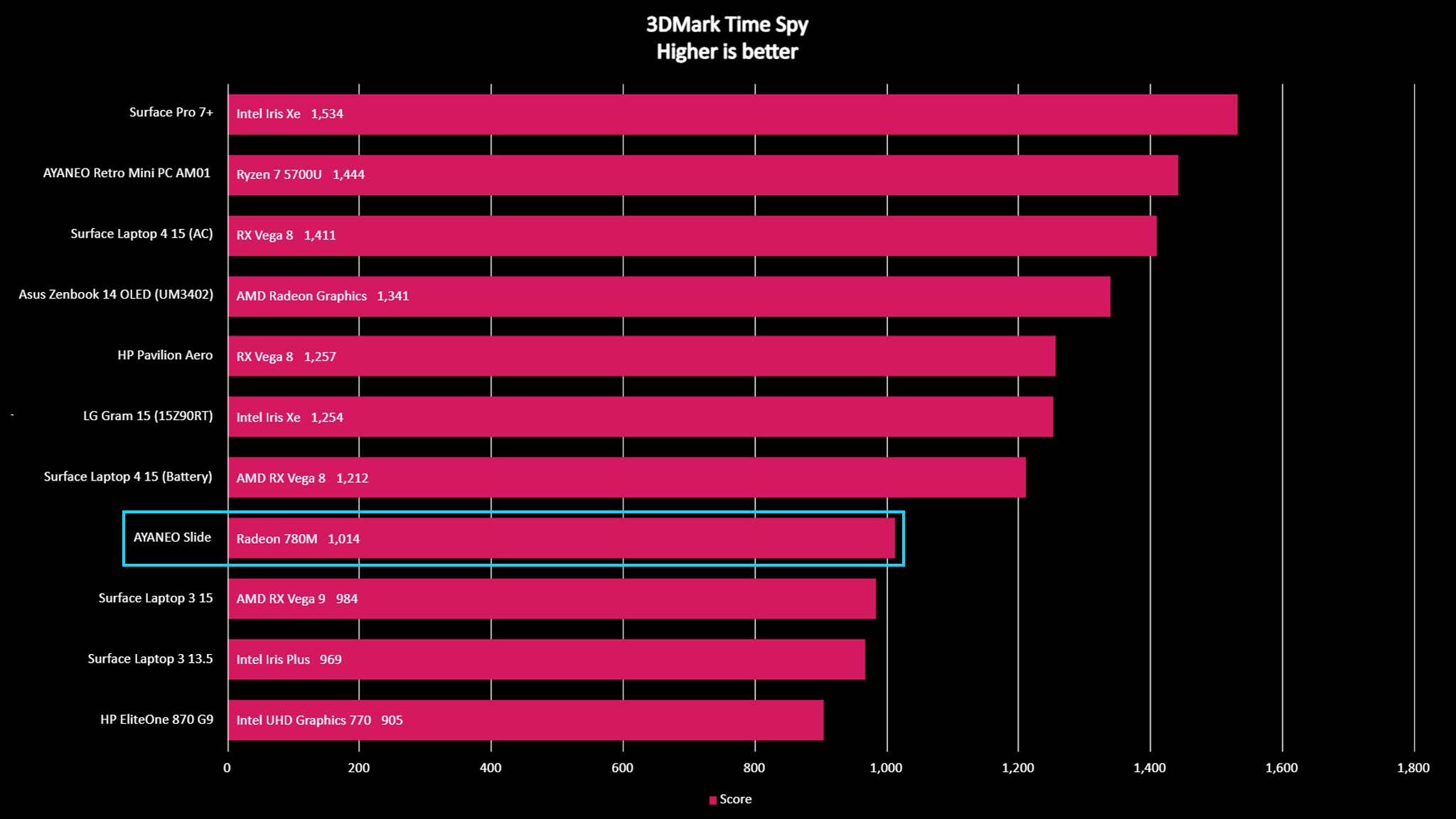
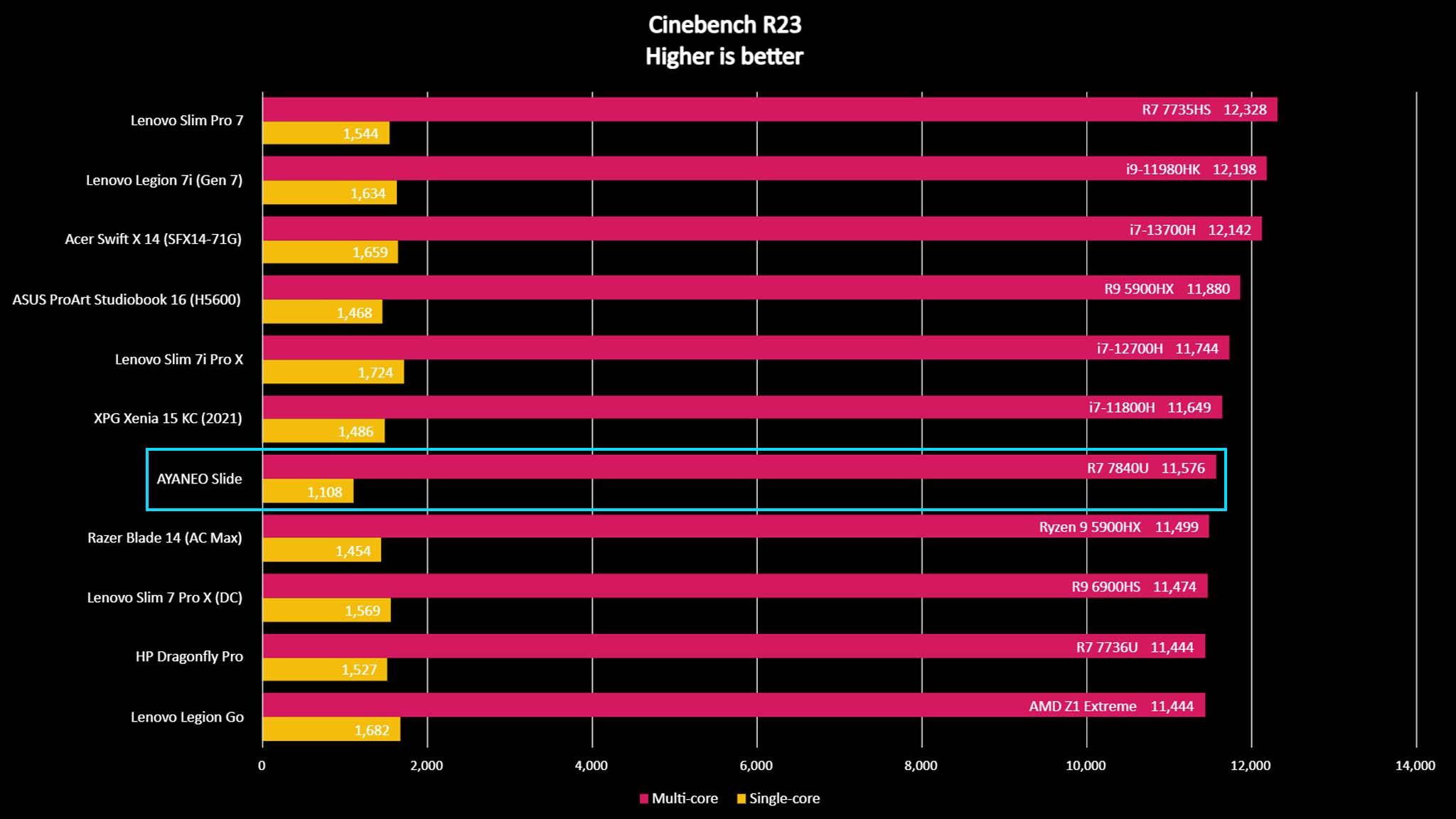

In order to get a more quantitative read on Slide performance, I also ran several benchmark tests that I usually run on gaming laptops. Mostly, the AYANEO's scores were lower than most other gaming handhelds on the market.
For instance, the PCMark 10 Modern Office benchmark that tests CPU performance scored the Slide at 5,473, which is much lower than Legion Go's 6,790 score or ROG Ally's 6,945 score. Similarly, after running the GPU performance benchmark 3DMark Time Spy, the Slide earned a score of 1,014, which is a pretty low result and puts the Slide's graphics abilities much lower than the ROG Ally (2,926) or Legion Go (3,274). My guess is that this lower performance is a tradeoff for featuring that unique sliding screen and keyboard.
Now, the one area where the Slide really excelled compared to its competitors was with the CrystalDiskMark benchmark that tests storage performance. The AYANEO Slide produced a decent read speed of 3,567 MB/s, but what was really impressive was its relatively high write speed of 3,485 MB/s, which is significantly faster than the Legion Go's 1,620 MB/s and ROG Ally's 1,844 MB/s write speeds. Basically, this means that you can save your games and data faster on the Slide, which isn't necessarily the most important thing but not a bad thing at all.
AYASpace 2.0 and quick settings

Now, a good portion of Slide performance has to do with the AYASpace 2.0 program that comes installed on the Slide. This software includes a game launcher as well as the ability to adjust game settings. The game launcher works well enough, and there are plenty of settings options to work with. However, the AYASpace interface itself is often badly formatted, with phrases not fitting neatly into place or being worded awkwardly to the point of confusion. It would be nice if this was overhauled to look better and read more clearly.
There's a small AYASpace widget that shows up in the bottom right of the screen to show you current CPU, GPU, and RAM usage.
To help me keep tabs on the Slide's performance, there's a small AYASpace widget that shows up in the bottom right of the screen to show the Slide's current CPU, GPU, and RAM usage. Additionally, pressing the large, orange AYANEO button on the right side of the screen brings up the quick settings menu, where I can enable a performance overlay to get more system performance details.
This quick menu provides four preset performance modes that I can adjust to my liking: AAA Game (28W), Normal Game (20W), Retro Game (15W), and PC Office (9W). I can also adjust the fan configuration with the option of putting it on Auto or having more control with Smart configuration that lets me choose between Mute, Balanced, Max, Custom, or 100%. It's a good selection of settings that helps me get the Slide running the way I want it to.
AYANEO Slide: Display
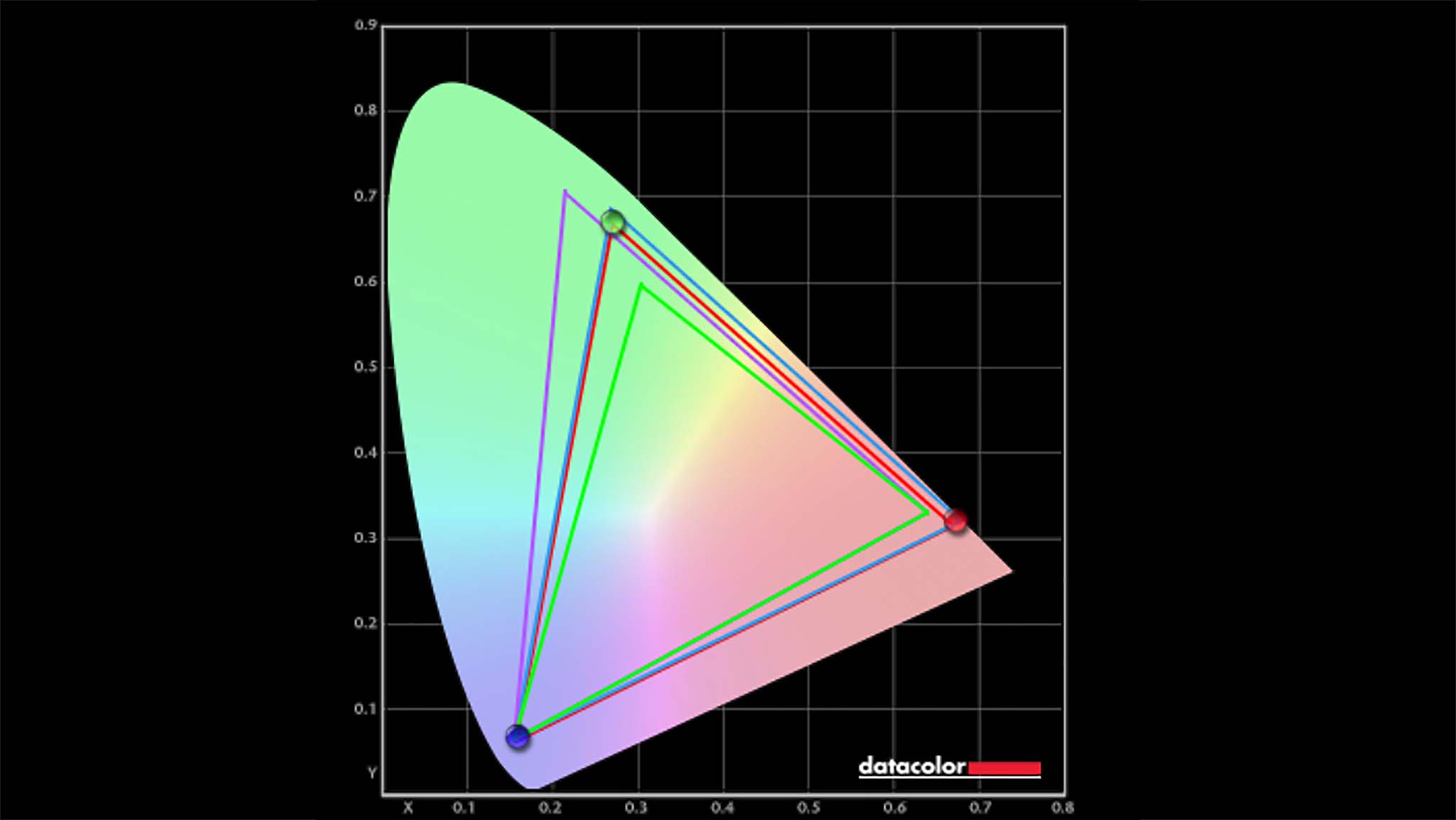
Display highlights
- Though somewhat small, the 6-inch IPS touchscreen produces a good color gamut and offers great contrast for game visuals.
- The screen only reaches up to 400 nits, which is dimmer than most other gaming handhelds out there.
- With no VRR support and only a 60Hz refresh rate, games aren't displayed as smoothly as on some other gaming handhelds.
- A small screen size means that in-game text can be tiny and hard to read.
- Display rating: 4/5
While not the most impressive gaming handheld display I've ever seen (that honor goes to Legion Go), the Slide does produce great color and contrast. I never had any difficulties making out environment details in the games I was playing or the various other programs I ran on this handheld.
Now, I was somewhat surprised to find that the display offers a fantastic resolution of up to 1920 x 1080, considering that the display is only 6 inches. This allows details to look very crisp and sharp. However, some in-game text can be rather small, and trying to read it on a small screen doesn't help matters. So, if you tend to play text-heavy games and don't want to spend your time squinting to read, then the Slide might not be a good fit for you.
| Setting | Brightness | Black | Contrast | White Point |
|---|---|---|---|---|
| 0% | 51.0 | 0.05 | 1050 : 1 | 660 (0.311, 0.336) |
| 25% | 291.3 | 0.48 | 610 : 1 | 6700 (0.308, 0.334) |
| 50% | 329.9 | 0.81 | 410 : 1 | 6800 (0.307, 0.334) |
| 75% | 389.8 | 0.38 | 1020 : 1 | 6800 (0.307, 0.333) |
| 100% | 432.3 | 0.41 | 1060 : 1 | 6800 (0.307, 0.332) |
To get a more measured understanding of the Slide display, I ran a colorimeter test and found that the display produced 100% of sRGB, 87% of AdobeRGB, and 95% of P3. Conducting a contrast test also yielded great results (as you can see in the graph above).
Meanwhile, the Slide only reaches a max brightness of 400 nits, which is dimmer than most other mainstream gaming handhelds out there. Now, not being able to get as bright served my pre-bedtime gaming purposes rather well. Just don't expect to play with the Slide outside in bright daylight.
AYANEO Slide: Battery life

Battery highlights
- In my testing, the AYANEO Slide only lasted between one and four hours, which is typical for handhelds but not great overall.
- TDP significantly affects Slide battery life, and it can be set anywhere between 5W and 28W.
- The included USB-C charging adapter is roughly 4.9 feet long.
- Battery rating: 3.5/5
As with most gaming handhelds on the market, the Slide doesn't offer the best battery life. I spent time playing on the handheld at various TDP, brightness, and game settings to see just how long it could last. The shortest gaming session I got was only 55 minutes, while the longest was five hours and 17 minutes. In general, a more intensive game at 28W TDP and 50% brightness will only last an hour or two. As I said, it's not amazing, but it's pretty standard for a gaming handheld.
The included USB-C charging cable can be plugged into the included wall adapter or can be used separately. It measures roughly 4.9 feet long, which is a decent distance to accommodate playing the handheld while it charges. As I said before, you can take advantage of either of the Slide's USB-C ports to charge the handheld back up. I often switched depending on where I was sitting and which port was easier to reach.
Battery life is influenced by how demanding a running program is, how bright the screen is, what TDP settings you have the handheld at, what external connections it's trying to make, and what game settings you're currently playing at. If you need the device to last longer, put it in Airplane mode, turn down the brightness as much as you can, put the TDP down as much as fits your gaming session, and try to stick to simpler software.
AYANEO Slide: Speakers and microphone
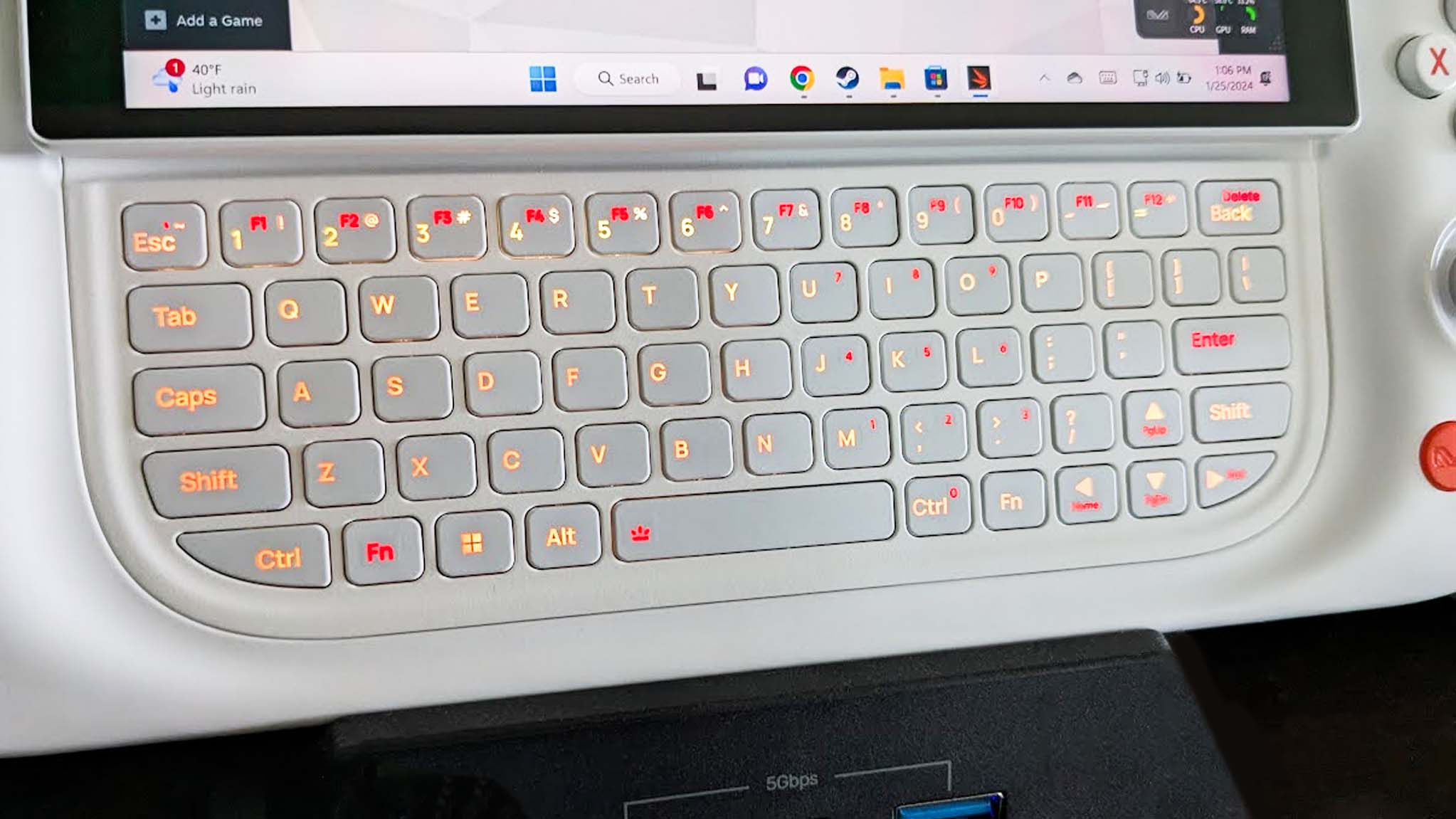
Speakers & Microphone highlights
- The dual microphone picks up voices clearly.
- Speaker-quality isn't great. It sounds distant and doesn't pick up lower tones very well.
- Due to where the speakers are located at the bottom of the device, the sound gets amplified by your hands as you hold the Slide.
- There is no headphone jack on the Slide, so you need to rely on wireless headphones and headsets or ones that connect via USB-C.
- Speakers & Mic rating: 3/5
Just about every aspect of the AYANEO Slide is designed well, except when it comes to the speakers. In addition to playing game audio, I played a few songs on Spotify and watched a few videos on YouTube to see how the speakers performed. It didn't take long to feel disappointed. Slide audio sounds very distant and muddled, with the device incapable of distinctly producing mid-range and bass tones.

- Best gaming handhelds
- MSI Claw vs ROG Ally
- MSI Claw vs Steam Deck
- Best ROG Ally battery packs
- How to upgrade ROG Ally SSD
This is unfortunate, given that the Slide is designed specifically to amplify sound really well via my hands when it is held. Specifically, the down-pointing speakers on the bottom of the Slide resound off my hands and reverberate right at my face. But this just ends up shoveling a tinny and distant-sounding mush of audio in my direction instead. As such, you really should rely on a good headset when playing with the Slide. You might even want to check out our list of the best gaming headsets, but be sure to pick a wireless one or one that connects via USB-C, as the Slide doesn't have a headphone jack.
Meanwhile, the dual microphone turned out to be far more impressive. There's a microphone on top of the device as well as one on the bottom. These always picked up my voice clearly and carried it to whomever I was speaking to without cutting out or flaring. Just be careful not to rub the bottom microphone against your body if you're lying down in bed, or it will make a scuffing sound to those you're playing with.
AYANEO Slide: Competition

If you've been paying attention to the PC gaming handheld space in the last few years, you know that there are plenty of new devices on the market from various companies. However, only a few can be called the best gaming handhelds.
First off, the most popular gaming handheld for playing PC games is the Steam Deck, a relatively inexpensive device specifically designed to access your Steam library. As you can see from our Steam Deck review, it comes with a Linux version of Steam's proprietary operating system and offers a simplified interface so people can quickly access their games instead of messing with the extra complications that Windows can bring. However, this also makes it more limited out of the box. There are two versions of Valve's handheld; the Steam Deck LCD starts at $349 with a 64GB SSD, while the Steam Deck OLED starts at $549 with a 512GB SSD.
Meanwhile, the most popular Windows gaming handheld is the Asus ROG Ally, which runs Windows 11 and comes with a 512GB SSD. There are two configurations — one with a simpler AMD Ryzen Z1 processor that starts at $599 and the more powerful AMD Ryzen Z1 Extreme, which starts at $699. However, both devices have been known to go on sale for $100 or $200 off at Best Buy. Like I said in my ROG Ally review, the Extreme version is an excellent device that can play plenty of games smoothly as long as you optimize ROG Ally game settings and are aware of the ROG Ally microSD card malfunctioning issue.
Finally, Lenovo decided to take a more unique approach to its gaming handheld, the Legion Go. It has a kickstand and detachable controllers (similar to a Nintendo Switch,) so you can play in tabletop mode rather than straining your wrists in handheld mode. There's also a relatively massive 8.8-inch IPS touchscreen that can reach up to a 144Hz refresh rate. Seriously, I was really impressed by the color and contrast of the screen while working on my Legion Go review. The downside to the Legion Go is that it costs more, with a starting price of $749, which is harder on the wallet. Plus, it doesn't support VRR, so it doesn't play quite as smoothly as ROG Ally. But it's still a fantastic option for people who value a fantastic display.
AYANEO Slide: Scorecard
| Attribute | Rating & Notes |
|---|---|
| Value | 4/5 — The Slide is more expensive than most gaming handhelds, but it also has the unique sliding screen and keyboard which aren't common. |
| Design | 4/5 — A sturdy casing and handsomely small formfactor are only marred by a heavy weight and unsightly spring that's visible when the screen is up. |
| Performance & Software | 4/5 — Plenty of customization settings, solid processor performance, and TDP options make for a smooth handheld gaming experience. |
| Display | 4/5 — Although capable of producing excellent color and contrast, the display only reaches 60Hz and doesn't offer VRR support. |
| Battery life | 3.5/5 — Much like other handhelds on the market, the Slide typically only last a few hours before running out of battery. |
| Speaker & Mic | 3/5 — You'll want to use your own headset when playing on the Slide since speaker quality isn't great, although mic quality is good. |
AYANEO Slide: Is it worth buying this handheld?
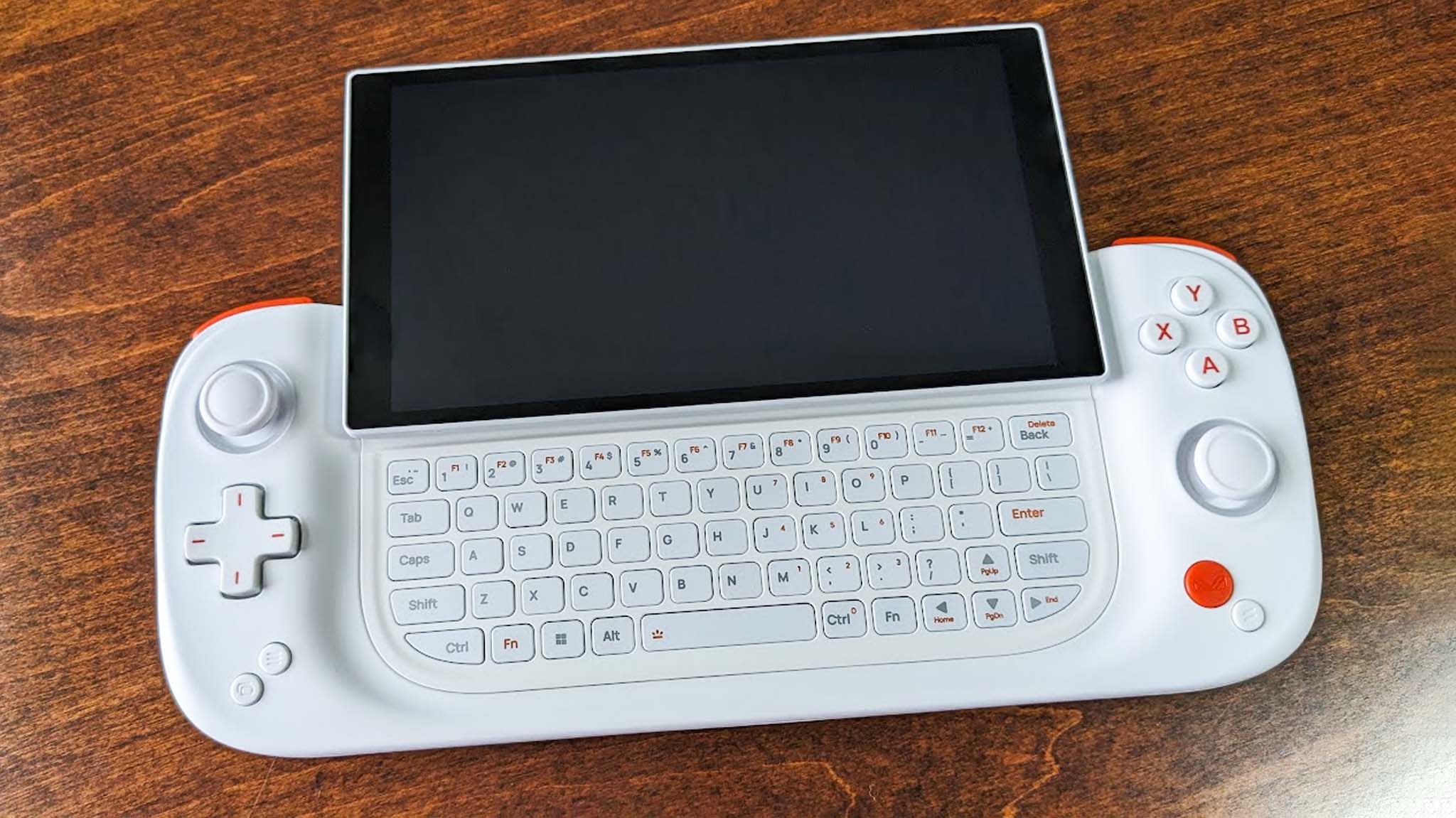
You should buy this if...
✅ You play games on handheld that require a lot of text input
With a built-in keyboard, the Slide makes it easier than ever to enter information into game menus, browsers, chat groups, and more. Plus, it does this without bringing up an on-screen keyboard that blocks your programs from view.
✅ You're looking for a gaming handheld that can hold a large storage capacity
With up to a 4TB SSD as well as a microSD card slot to add additional storage, the Slide can provide a rather large storage capacity for your games. It's perfect for the people who hate doing the delete, archive, reinstall dance.
✅ You love the retro look of slide phones
There's something extremely satisfying about sliding the screen up and tapping on a tactile keyboard rather than using an on-screen keyboard that blocks your programs. It reminds me of the late 1990s and early 2000s when phones were built like this.
You should not buy this if...
❌ You'd prefer a handheld with a simpler interface
Interacting with Windows 11 on a handheld provides a lot of freedom to access the various services and programs you want, but it can also be daunting dealing with the bloatware it comes with. If you want a handheld with a simplified interface, the Steam Deck might be more your speed.
❌ You're looking for a less expensive gaming device
When it comes to gaming handhelds, the Slide is one of the most expensive options on the market. This is largely due to its unique sliding screen and keyboard design. If you don't need these features, then you should consider more economical alternatives.
❌ A gaming laptop will serve your needs better
I'll be the first to recommend gaming handhelds, but I also recognize that they aren't a good fit for everyone. If you want something that can handle higher FPS and more powerful rendering abilities, you should really consider an actual gaming laptop.
So, should you buy this expensive handheld? That depends on what you intend to do with the Slide. If you play games that require more typing, then it definitely should be something you consider.
While not the most powerful or even the best gaming handheld on the market, the AYANEO Slide provides a unique convenience factor in the form of a full QWERTY keyboard that can be hidden from view when not in use. It's especially helpful when entering information into games or surfing the web since you don't have to pull up an on-screen keyboard that obstructs the window view, as happens with other gaming handhelds.
What's more, the Slide's design is sturdy, with the sliding screen holding firmly in place when up or down but still being easy enough to adjust. Plus, being able to tilt the screen up when extended makes it possible to hold the heavy handheld in your lap and still view the screen straight on.
Thanks to the solid processor performance and max 28W TDP, it's easy to get the handheld to play games smoothly. Plus, all of the options available in AYASpace 2.0 make it easy for you to customize the handheld and get it to operate the way you'd prefer. The biggest reason for pause is the Slide's high price, but if you're someone who would really benefit from having a handheld with a keyboard, then the price might just be worth it.

AYANEO Slide brings a full QWERTY keyboard to gaming handheld for easier interactions with games, search engines, and more. Slide the screen up when you want to use the keyboard, or slide it down to cover the keyboard when not in use. The buttons all respond well, and it can play a large library of games smoothly as long as the settings are adjusted properly.

Self-professed gaming geek Rebecca Spear is one of Windows Central's editors and reviewers with a focus on gaming handhelds, mini PCs, PC gaming, and laptops. When she isn't checking out the latest games on Xbox Game Pass, PC, ROG Ally, or Steam Deck; she can be found digital drawing with a Wacom tablet. She's written thousands of articles with everything from editorials, reviews, previews, features, previews, and hardware reviews over the last few years. If you need information about anything gaming-related, her articles can help you out. She also loves testing game accessories and any new tech on the market. You can follow her @rrspear on X (formerly Twitter).



