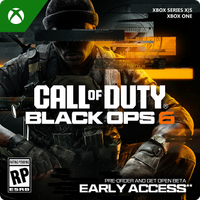All I had to do to enjoy Call of Duty: Black Ops 6 so much more was to change this one simple setting
Making multiplayer CoD fun again only took a simple change to the playlist.

Call of Duty: Black Ops 6 is here, and I'll admit, I wouldn't have played it had it not been in Xbox Game Pass. That itself might have been a shame, because it's actually really good. But I stopped playing Call of Duty when the first Modern Warfare reboot arrived, having played it religiously every year before that.
But it's not entirely down to Game Pass, it's actually fun again. The movement, (most of) the maps, the weapons, I've been having a blast. But to begin with, that wasn't the case.
So what did I do? I made a simple tweak to the multiplayer playlist, eliminating modes that I just wasn't enjoying playing. That's all it took, and now I'm fully back on board the Call of Duty train.
Here's what I did, and why I think you should do the same if you're in the same boat I initially found myself in.
Eliminate Team Deathmatch and Free for All from your playlist options

There are two modes in Call of Duty multiplayer I've never, ever enjoyed, and those are Team Deathmatch and Free for All. There's absolutely no science behind it, but I firmly believe this is where you find the 'sweatiest' players. Those whose sole purpose in life seems to be their KD ratio.
Black Ops 6 seems to be following that trend. Without fail there would be an abundance of snipers, you always seem to respawn right by someone ready to wipe you out before you can blink, and yes, this is where I've seen the obvious cheaters that are still breaking through the Ricochet system.

Go into multiplayer and in the quick play menu, the first box says "Find A Match." Next to it, you'll see a box that says "Filter" which is accessed by pressing X on your Xbox controller or R if you're using a keyboard on PC.
Get the Windows Central Newsletter
All the latest news, reviews, and guides for Windows and Xbox diehards.
Then simply deselect any of the game modes you don't want to play. In my case, I've eliminated the two already mentioned, as well as Search and Destroy, because I don't like that mode, either.
Now, whenever you search for a match, you won't be thrown into any of the modes you've disabled. For me, this has improved my time in the game immensely. The objective based game modes, even the ones like Kill Confirmed and Kill Order that are still heavily kill-based, promote a much better, more competitive style of play. It's not perfect all the time, but on the whole, it's a big improvement.
A genuine surprise how enjoyable Black Ops 6 is

Despite being a Call of Duty fan of old (even though I've never been very good at it), I certainly fell out of love with it in recent years. I didn't like the changes to the mechanics that were brought in after Black Ops 4, and I'm certainly no fan of the Fortnite-ification of the franchise with utterly ridiculous skins.
But Black Ops 6 is, at its core, enjoyable. The new Omnimovement system is fantastic, it's fast-flowing, and Babylon aside, the initial map pool is on point (Babylon just feels like Shipment all over again).
I haven't even played the campaign yet, or Zombies, which is a true reflection on how enjoyable the multiplayer action is right now. I don't want to touch the modes I've talked about here with a barge pole, but now I've made the tweak, I'm happy, and I hope it continues.
Call of Duty: Black Ops 6
Black Ops 6 is the first Call of Duty to launch since Microsoft's takeover of Activision, and it's definitely one of the best yet. It's packed with content, and if you have Xbox Game Pass, you don't even need to buy it.
Buy for Xbox: $68.39 at CDKeys | $69.99 at Walmart | $69.99 at Best Buy | $69.99 at Amazon
Buy for PlayStation: $69.99 at Walmart | $69.99 at Best Buy | $69.99 at Amazon
Buy for PC: $69.99 at Steam | $69.99 at Microsoft Store
🎃The best early Black Friday deals🦃
- 🎮Lenovo Legion Go (512GB) | $499.99 at Best Buy (Save $200!)
- 📺LG Curved OLED 32 (QHD, 240Hz) | $909.99 at Amazon (Save $590!)
- 💻ASUS ROG Zephyrus G14 (RTX 4060) | $1,249.99 at Best Buy (Save $300!)
- 📺HP Omen 27qs (QHD, 240Hz) | $349.99 at Best Buy (Save $80!)
- 🔊2.1ch Soundbar for TVs & Monitors | $44.99 at Walmart (Save $55!)
- 🎧Sennheiser Momentum 4 ANC | $274.95 at Amazon (Save $125!)
- 📺LG C4 OLED 4K TV (42-inches) | $999.99 at Best Buy (Save $400!)

Richard Devine is a Managing Editor at Windows Central with over a decade of experience. A former Project Manager and long-term tech addict, he joined Mobile Nations in 2011 and has been found on Android Central and iMore as well as Windows Central. Currently, you'll find him steering the site's coverage of all manner of PC hardware and reviews. Find him on Mastodon at mstdn.social/@richdevine