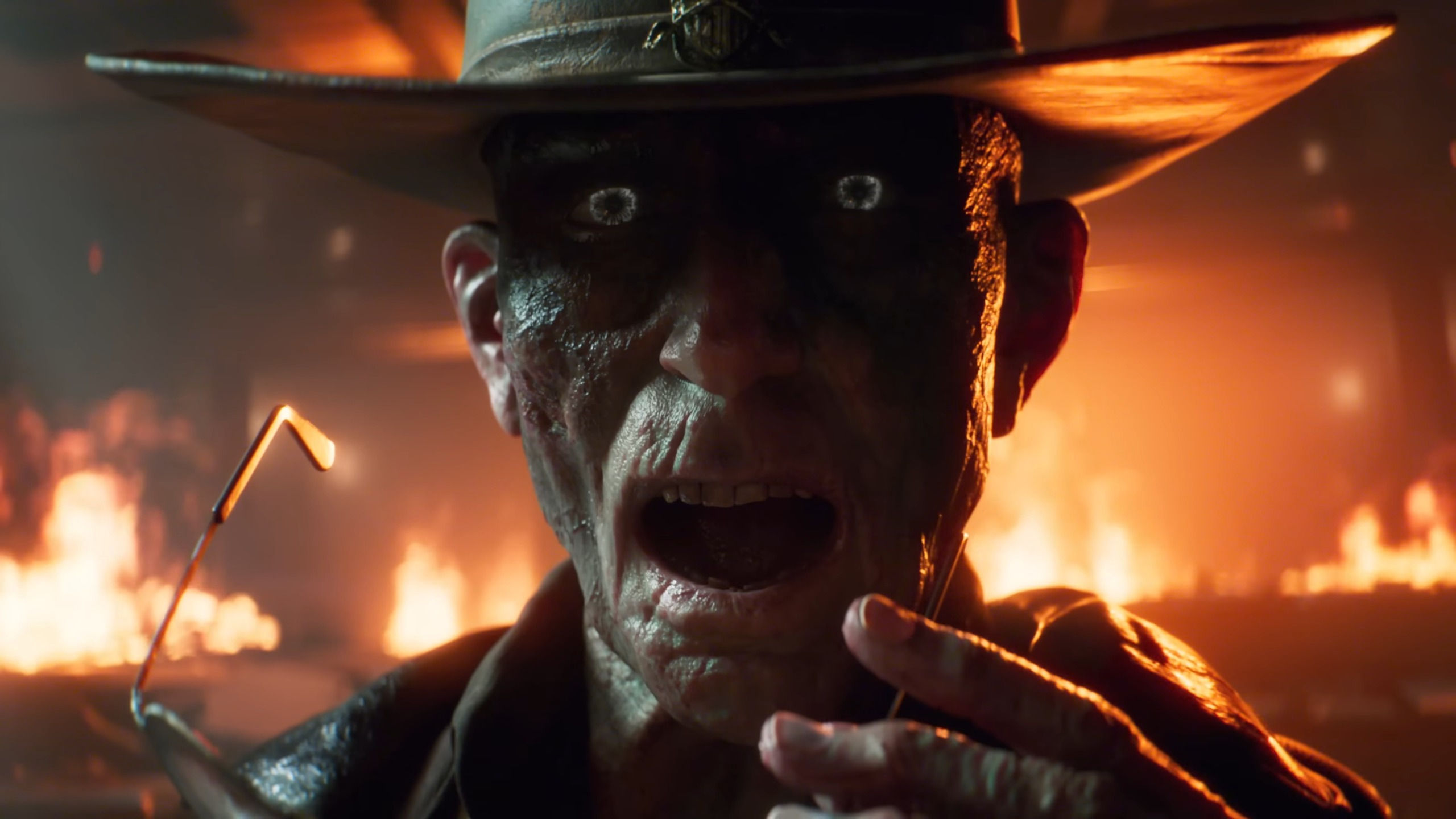Best gaming handhelds 2026 ranked: Steam Deck, Xbox Ally X, Switch 2, Legion Go 2, MSI Claw 8 AI+, and more
From budget decks to extreme claws, here’s who wins the handheld war.

There are several gaming handhelds on the market right now, including the Steam Deck, ASUS ROG Ally, Ally X, Nintendo Switch, and Lenovo Legion Go 2.
Overall, I've found that the ROG Ally X is the best device of them all due to its powerful performance, VRR support, good pricing, and other conveniences. Of course, the upcoming Xbox Ally X could dethrone it. But each of these devices does offer its own perks and useful features.
Here are the best gaming handhelds available now whether you're looking for something that provides access to exclusive games, is good for kids, plays PC games easily via Windows, or has long battery life for trips.
UPDATED OCT. 24, 2025: Now that I've reviewed the Xbox Ally X, I've made it the best overall gaming handheld, replacing the ROG Ally X, which used to have the number one spot.

I'm a big gaming handheld enthusiast who owns the ROG Ally, ROG Xbox Ally X, Nintendo Switch, Switch 2, Steam Deck LCD, Legion Go 2, Legion Go S, AYANEO 2S, and other devices. I've also tested the MSI Claw 8 AI+ and several other handhelds. My experience means that I know what to look for when determining whether a handheld is worth buying and what use case it best serves.
The quick list
Here's a quick look at the best gaming handhelds available right now. Additional information for each device is available further down this page and you can click the 'read more below' link to be taken directly to these details.

The best overall
ASUS ROG's next-gen Windows 11 handheld features a powerful AMD AI Ryzen Z2 Extreme processor and basically functions as a small gaming laptop with controllers built into it. I love this handheld because it offers solid performance, plenty of setting customization, pronounced grips, and isn't as expensive as some other options. You can play any PC game or access any gaming services that you can on a regular Windows PC.
Read more below

The best budget gaming handheld
Valve's Steam Deck is a bit older at this point. It might not offer the very best resolution, processing power, and frame rate, but it does provide a stable platform ideal for playing compatible games from your Steam library. It's very easy to use, and it's designed around home upgrades, so you can more easily customize it the way you want. There's also the new Steam Deck OLED if you want improved battery life and a better screen.

The best mid-range gaming handheld
Lenovo released the very-first handheld gaming PC other than Steam Deck to ship with SteamOS. This device packs internals that are more powerful than Valve's iconic handheld while offering the console-like interface and efficient operating system that so many people have fallen in love with. It also offers Hall Effect joysticks and a relatively-large 8-inch IPS touch screen that offers VRR, a higher 120Hz refresh rate, and 1920x1200 resolution than Steam Deck.
Read More

The best gaming handheld with an Intel chip
Of the PC gaming handhelds currently on the market, the Intel Core Ultra-toting MSI Claw 8 AI+ offers the best performance and allows players to experience games at higher frame rates. If you want a top-tier handheld experience, then this is the device to go with. The starting configuration offers 32GB RAM, 1TB SSD, and an 80Whr battery. Meanwhile, the touchscreen is 8 inches, reaches up to 120Hz, and supports VRR for great motion clarity in games.

The best gaming handheld for split-screen co-op
Nintendo's handheld is actually a gaming console, which means it runs its own software rather than Android, Linux, or Windows. However, it's more geared toward families, with tons of couch co-op multiplayer games to share with people of all ages. Plus, it comes with a docking station, so you can play on TV, in handheld mode, or in tabletop mode right out of the box. It's the perfect game night device.
Read more below

The best (and largest) screen on a gaming handheld
Lenovo might have been a little later to the gaming handheld scene, but the Legion Go 2 brought with it several innovative controls that make surfing the web or interacting with certain games a whole lot easier. It has a touchpad, a mouse wheel, a right and left click button, and a special FPS mode for better mouse-like control. Plus, it's got a massive 8.8-inch OLED display with super high resolution that supports VRR and up to a 144Hz refresh rate.
Read more below

The best cloud gaming handheld
Not so interested in having a small gaming laptop with controllers built in? The Logitech G Cloud is actually an Android device with a Snapdragon 720G processor rather than being Windows or Linux-based. It's ideal for streaming games via the cloud and comes with Steam, NVIDIA GeForce NOW, and Xbox Cloud Gaming installed on it. Having fewer internal components makes it very lightweight and easy to hold.
Read more below

The best dual-screen
The AYANEO Flip DS provides a dual-screen handheld in a protective clamshell design. It runs Windows 11 and you can have two different programs displaying on either screen. The top touchscreen is 7-inches and offers 120Hz. Meanwhile, the joysticks are recessed to allow the device to close. It even has a fingerprint reader for easy login.
Best overall gaming handheld
Specifications
Reasons to buy
Reasons to avoid
My recommended Xbox Ally X configuration:
Xbox Ally X: AI Z2 Extreme | 24GB RAM | 1TB SSD
Microsoft partnered with ASUS ROG to create the Xbox Ally X, the next-gen handheld gaming PC with an AI processor that offers improved performance over the original Xbox Ally X. It's the powerful handheld to beat right now.
Buy at: Best Buy
ROG Ally X: Z1 Extreme | 24GB RAM | 1TB SSD
If you want to save some money, the previous-gen ROG Ally X is a great choice. It offers more RAM and a larger SSD capacity than the original system. Additionally, battery capacity is twice as big, joysticks have been improved, the D-Pad has been upgraded, and the back buttons have been reworked for a better playing experience.
ROG Ally: Z1 Extreme | 16GB RAM | 512GB SSD
The original ROG Ally is also an excellent handheld. You'll want to get the configuration with the AMD Ryzen Z1 Extreme chipset to get the best performance. It's very similar to the Ally X but has 16GB RAM, a 512GB SSD, and a smaller 40Whr battery.
Due to its performance and features, the ROG Xbox Ally X (Xbox Ally X) has become the device I reach for the most, even though I have access to several gaming handhelds.
It outranks the Steam Deck performance-wise, with the latest graphically intensive games being more likely to run on Xbox Ally X. Sometimes, the Steam Deck can't even run a game that I can play on the ASUS ROG's next-gen handheld.
Its balance of solid performance, decent price, meaty grips, and customization features makes it the device I recommend above all others.

• Best Xbox Ally X microSD cards
• Best Xbox Ally X power banks
• Best Xbox Ally X accessories
• Xbox Ally X vs ROG Ally X
• Xbox Ally X vs Legion Go 2
As you can see in my Xbox Ally X review, this Windows 11 handheld is rather impressive with a much better screen than the Steam Deck (higher resolution and VRR support) and the ability to access any game or game streaming service that's offered on a gaming PC such as Battle.net, Epic Games, Xbox Game Pass, and more right out of the box.
It offers larger RAM and SSD capacities compared to the original Ally, as well as twice the battery capacity for longer gaming sessions.
The downside to the Xbox Ally X is that, just like with any other Windows 11 device, it tends to come installed with tons of bloatware, which you'll want to turn off to get the best playing experience.
This also means you need to be ready to troubleshoot Windows 11 issues if there is a problem, which can be daunting for some people and can make this device more complicated to use. The SteamOS-running Steam Deck offers a far simpler interface in comparison.
But we can help you with our 12 essential Windows 11 tweaks for Xbox Ally as well as our extensive Windows 11 troubleshooting guides.
That said, you could put SteamOS on the Xbox Ally X if you really want to. This would give you better performance than Steam Deck, but with that wonderful SteamOS interface. Just note that you cannot undo this action.
VRR (variable refresh rate) support and the powerful AMD Ryzen AI Z2 Extreme processor provide solid performance and motion clarity with significantly higher graphics than Steam Deck offers.
Most gaming handhelds strain my wrists and make my pinkies go numb, but I've never experienced that, not even once, when holding the Xbox Ally X's bigger grips.
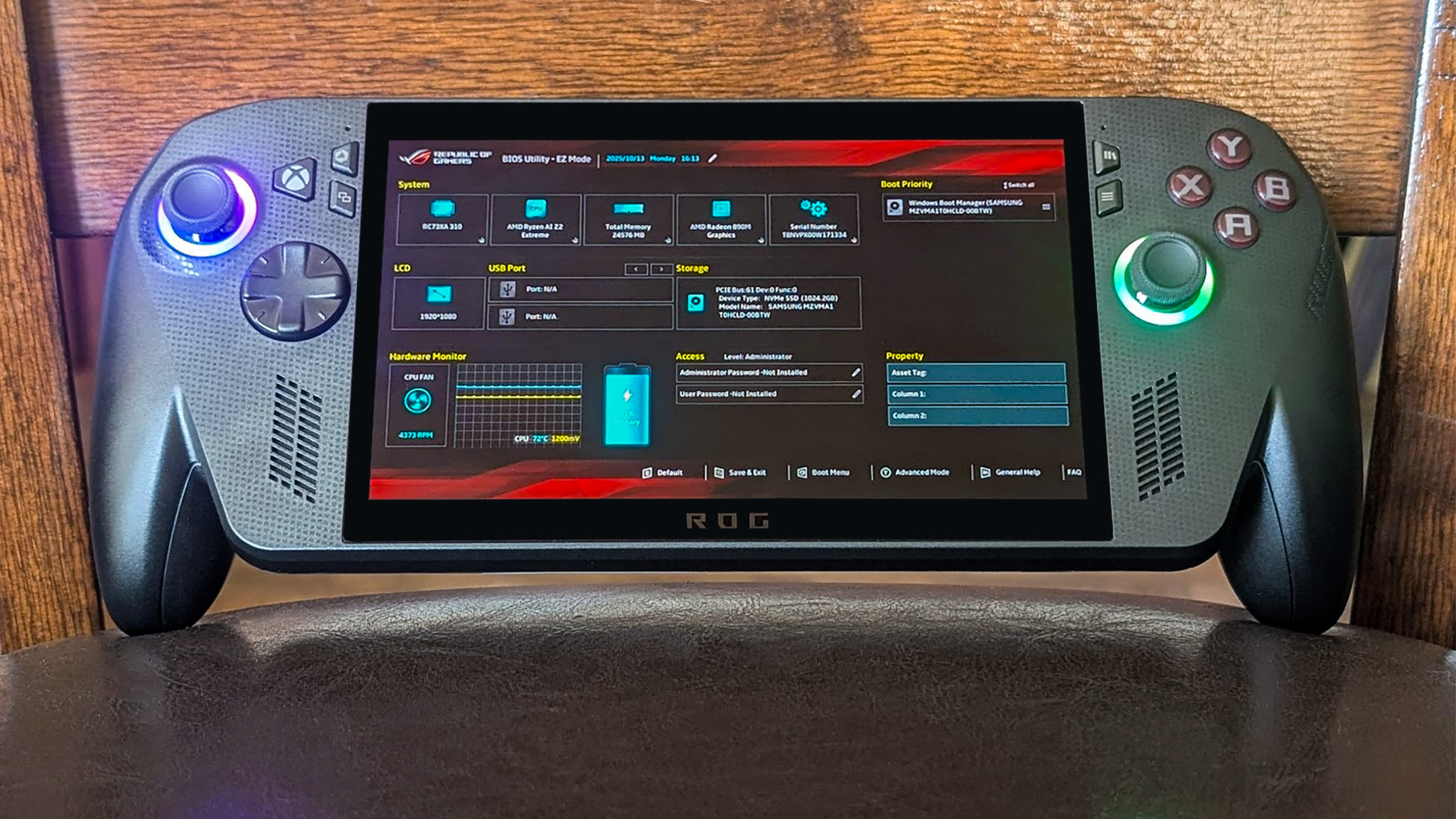
• How to enter BIOS on Xbox Ally X
• How to adjust VRAM on Xbox Ally X
• How to change TDP on Xbox Ally X
• Xbox Ally X is a PC, not a console
ASUS' gaming software, Armoury Crate SE, comes installed on the Xbox Ally X and makes it easy to adjust various game settings such as FPS (frames per second), resolution, RGB lighting, performance modes (TDP), and more in a side menu that gets brought up by pressing an Armoury Crate button.
That way, I can make changes without having to exit a game. Armoury Crate is very helpful, but sometimes it can be rather clunky and slow to respond.
I love that I can manually adjust VRAM on Xbox Ally X to improve performance. If you get this handheld, I also recommend that you enter AMD Software and enable HYPR-RX graphics suite to turn on graphics-enhancing features.
While the ROG Ally X's 80Whr battery is much larger than many other handheld batteries and can last for a few hours, it typically runs out of juice within about two hours if I'm playing more graphically demanding games like Cyberpunk 2077.
The base Xbox Ally has a starting price of $599.99, but it isn't very powerful and only offers performance that's around the same level as the Steam Deck. I recommend springing for the $999.99 AMD Ryzen AI Z2 Extreme Xbox Ally X if you're looking for a handheld that can play AAA games.
There's no denying that the Xbox Ally X is expensive, but it also doesn't cost as much as the Legion Go 2 or the MSI Claw 8 AI+, two other premium Windows 11 handhelds on the market. If you like the idea of the Xbox Ally X, but want to save some money, I recommend checking out the previous-gen ROG Ally X. For more info, you can check out my ROG Ally X review.
In the end, among the gaming handhelds on the market, the Xbox Ally X offers the best balance of solid performance and features without being too costly.
If you want a dependable device that can play a wide range of games and is comfortable to hold, this is the handheld to get.
Best budget handheld
Specifications
Reasons to buy
Reasons to avoid
My recommended Steam Deck LCD and Steam Deck OLED configuration:
LCD panel | AMD APU "Aerith" | 16GB | 512GB SSD
If you plan on doing a lot of gaming on the Steam Deck, then it's best to go with the 512GB SSD version. This will give you more room for playing your favorite titles before needing to delete, archive, or otherwise shift your game data to make room for more games.
OLED panel | AMD APU "Aerith" | 16GB | 512GB SSD
The newer Steam Deck OLED boasts a far more impressive OLED screen that supports a higher refresh rate of 90Hz and can make colors come through far more vividly. The battery lasts a decent amount longer and there are also better storage options to choose from.
I was fortunate enough to be one of the first people to receive my Steam Deck LCD after orders officially opened, and since then, I've put dozens, if not hundreds, of hours into this gaming handheld.
Of course, I'm not the only one who loves Valve's device, as is obvious if you read my colleague's Steam Deck review or go online and look at the large fan base that it has.
It's somewhat old at this point, which is why it shouldn't be too surprising that its lower specs cannot run many of the latest AAA games.
I've personally had issues trying to get it to run STALKER 2, Dragon's Dogma 2, Avowed, and Indiana Jones and the Great Circle, to name a few.
Still, it's an amazing gaming handheld if you tend to play classics or less processor-straining titles.
Plus, there's the new Steam Deck OLED, which improves the screen, storage, battery life, and other features if you're willing to spend a bit more money.
You can see all of the differences between the two versions in my Steam Deck OLED vs Steam Deck LCD comparison.

• Switch 2 vs Steam Deck
• Best Steam Deck power banks
• Best Steam Deck microSD cards
• Best Steam Deck accessories
• Best Deck screen protectors
• Enable GeForce NOW on Deck
• Install Windows 11 on Deck
The Steam Deck uses the Linux-based SteamOS, a semi-custom processor with limited power, and a lower-resolution 1280x800 display.
It's worth noting that the LCD panel version suffers some significant IPS glow, so certain imagery looks more muddled and pixilated, whereas the OLED version looks a whole lot crisper and more vibrant.
However, both Steam Deck models do provide a stable and reliable way to play Steam Deck verified games from your Steam library and are some of the easiest devices to use right out of the box.
The LCD version's battery life isn't amazing, only being able to reach up to eight hours depending on settings, but it's competitive against several other gaming handhelds on the market right now.
Meanwhile, the Steam Deck OLED has a slightly better battery life of between three and 12 hours, so you can play it longer.
What's more, Valve was very conscious in trying to make sure that owners could upgrade the system with better RAM, storage, fans, and other hardware if they were inclined to do so.
As such, many people have customized their Steam Deck to fit their gaming needs better. In fact, if you want, we can help you learn how to install Windows on Steam Deck or even how to upgrade Steam Deck SSD.
There used to be three Steam Deck LCD configuration options, but now there is only one available on Steam's website.
Currently, you can get the Steam Deck LCD with 256GB SSD for $399.00, Steam Deck OLED with 512GB SSD for $549.00, or Steam Deck OLED with 1TB SSD for $649.00 from Steam itself. Older versions can be found selling on Amazon, eBay, and more.
Although these devices are pricey, most of these options cost less than other PC gaming handhelds on the market.
In the end, Steam Deck provides a reliable and steady PC gaming experience at a more affordable price, even if it doesn't have the most impressive specs.
Best mid-range gaming handheld
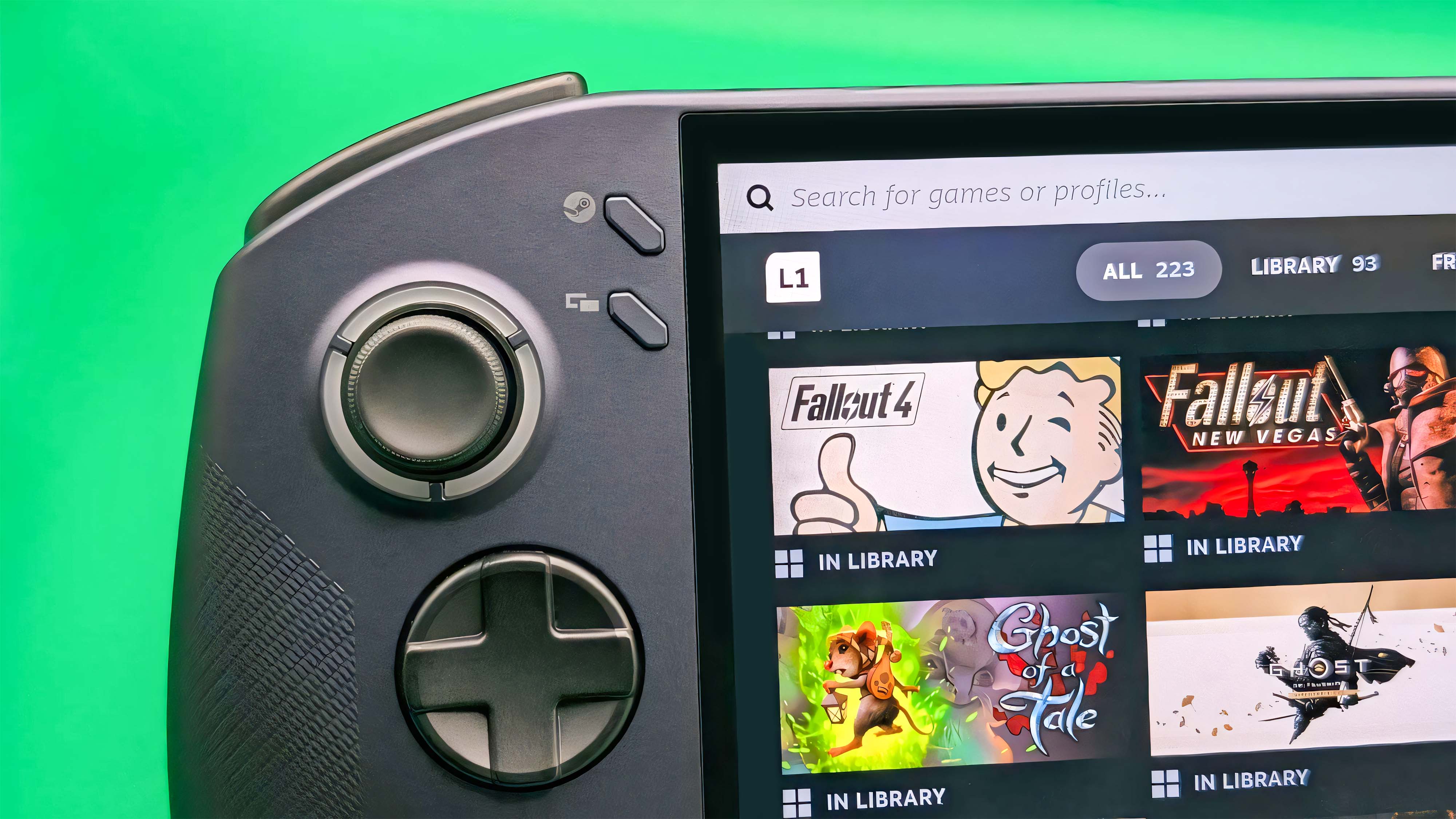
Specifications
Reasons to buy
Reasons to avoid
My recommended Legion Go S (SteamOS) configurations:
The starting Legion Go S offers an AMD Ryzen Z2 Go chip that offers similar performance to the Steam Deck's custom AMD APU.
👉See at: Bestbuy.com
Z1 Extreme | 32GB RAM | 1TB SSD
This configuration not only doubles its storage and increases memory, but also provides a more powerful handheld chip that can run more graphically intensive games better than the Z2 Go version.
👉See at: Bestbuy.com
In the first half of 2025, Lenovo released a Windows 11 version of the Legion Go S, and as you can see in my colleague's Legion Go S (Windows) review, we really weren't impressed with it.
However, when the Legion Go S (SteamOS) followed a few months later, it managed to satisfy where the other hadn't. So what's so good about it?
The Legion Go S offers the same great operating system offered on Steam Deck and accompanies that with a more ergonomic shape and a better screen.
Best Intel gaming handheld
Specifications
Reasons to buy
Reasons to avoid
My recommended MSI Claw 8 AI+ and Claw 7 AI+ configurations
Core Ultra 7 258V | 32GB RAM | 1TB SSD
This is one of the only Windows gaming handhelds to use Intel AI-boosted chips rather than AMD chips. It offers powerful performance, great controls, and a nice screen. You can play it in handheld mode or connect it to a separately-sold docking station and play on TV.
👉See at: BestBuy.com | Amazon.com | B&H.com | Newegg.com | MSI.com
Intel Core Ultra 7 258V | 32GB RAM | 512GB SSD
This gaming device utilizes an SoC with an Intel Core Ultra 7 processor 258V, Intel Arc 140V Graphics, 32GB RAM, and a 512GB SSD. It's available in black and costs less than the MSI Claw 8 AI+. It's currently available for purchase at a few retailers.
👉 See at: Amazon.com | Newegg.com | BestBuy.com | B&H.com | MSI.com
The original Intel Core Ultra Series 1 MSI Claw A1M that launched in March 2024 was considerably less powerful than the AMD Ryzen Z1 Extreme ASUS ROG Ally and the Lenovo Legion Go.
However, MSI has since launched the next-gen Claw 8 AI+ A2VM and smaller Claw 7 AI+ A2VM, and these two handhelds blast their AMD-toting rivals out of the water in terms of performance.

• MSI Claw 8 AI+ restock alerts
• MSI Claw 8 AI+ vs ROG Ally X
• MSI Claw 8 AI+ vs Steam Deck
As seen in my MSI Claw 8 AI+ review, I've been able to experience this far-improved handheld firsthand and can attest to the incredibly smooth handheld gameplay it provides.
Of course, we've been told that Z2 Extreme handhelds are on their way, so we'll have to test upcoming next-gen Legion Go and next-gen ROG Ally devices against the Intel Core Ultra 256V MSI Claw AI+s when they do.
The Claw 8 AI+ has an 8-inch IPS touchscreen that supports VRR and can reach up to a 120Hz refresh rate.
While motion clarity isn't always perfect, this handheld offers less stuttering and can reach higher FPS in intensive games than ROG Ally and Legion Go.
As an example, the Claw 8 AI+ was able to get an average of 59 FPS (frames per second) in Cyberpunk 2077 benchmark testing at Steam Deck graphics defaults, while the Legion Go only did a 36 FPS average, and the ROG Ally X got a 29 FPS average.
The larger 8-inch IPS touchscreen also offers a respectable color gamut and crisp FHD (1920x1200) resolution, which shows off game visuals nicely.
I also appreciate that this handheld actually has Hall Effect joysticks and triggers, which is something that both the Steam Deck and ROG Ally handhelds don't offer. The buttons and controls are responsive and feel good to press.
Unlike the other handhelds on this list, this is the only one that features two Thunderbolt 4 Type-C ports, so you can charge it up at faster speeds and use the other port for an accessory at the same time.
There are three main areas where the MSI Claw 8 AI+ might give you reason to choose a different device.
Firstly, the MSI Claw 8 AI+ is expensive. It has an $899.99 MSRP, which is $100 more than the starting ROG Ally X price. I
Secondly, while the 80Whr battery is larger than many other handhelds out there (and can last longer too), it still usually runs out of juice within two-ish hours when playing more graphically demanding games. So, gaming sessions might feel cut short.
Thirdly, the handheld's MSI Center M software is simple and easy to navigate, but it doesn't offer as many customization features as ROG Ally and ROG Ally X. I don't even have the option to manually adjust VRAM.
In the end, the MSI Claw 8 AI+ is a fantastic premium gaming handheld that offers better battery life and intensive gaming performance than other handhelds out there. If you have the money and prefer to play AAA titles on the go, this is the device for you.
Best gaming handheld for couch co-op
Nintendo Switch 2
Our expert review:
Specifications
Reasons to buy
Reasons to avoid
My recommended Nintendo Switch 2 configurations:
Switch 2 | 12GB RAM | 256GB UFS
This hybrid gaming system can be played as a handheld or placed into the included dock and played on your TV. The controllers are removable, allowing for quick multiplayer sessions regardless of where you are.
Switch 2 + Mario Kart World | 12GB RAM | 256GB UFS
This bundle gives you the popular Mario Kart World multiplayer racing game at a $30 discount compared to buying the game on its own. It's the perfect bundle to get your Switch 2 library started.
Switch OLED | 4GB RAM | 64GB eMMC
If you want to save some money or actually want to buy something that's more likely to be in stock right now than this last-gen Switch with an OLED display might be a better choice for you.
Demand for the Switch 2 is very high, which has led to it regularly being out of stock at most retailers. Scalpers are also taking advantage of the situation and selling the device at exorbitant prices. Please be careful and only purchase from trusted retailers or sellers.
While not a PC gaming handheld, the original Nintendo Switch has been one of the most successful portable gaming consoles in history thanks to its huge library of games, affordable price point, and innovative hybrid design that makes it both a gaming system for TV and a handheld device.
Now, its sequel, the Nintendo Switch 2 has freshly launched in 2025, bringing with it several improvements over the original device.
The Switch 2 is marketed as a gaming system for all ages, and as such, there are several fun, exclusive Nintendo games for it, including multiplayer split-screen games that you can play with family and friends from one device (as long as you have enough controllers to go around).
Simply pull the two controllers off from either side of the screen, turn them sideways, and you already have two controllers to use.
Since the Switch 2 comes with a dock, you can connect it to your TV right out of the box for easy multiplayer game nights, too. Some games can host as many as eight players from one Switch 2.

• Nintendo Switch 2 vs Steam Deck
• Nintendo Switch 2 vs ROG Ally
Nintendo's successor handheld supports a higher 1080p resolution than its 720p predecessor in both handheld mode and docked mode. The larger 7.9-inch LCD display isn't as good as the previous Switch OLED with its 7-inch panel, but colors still come through nicely with plenty of crisp detail.
My guess is we'll see a Switch 2 OLED drop within the next couple of years.
It's important to note that the Switch 2 is backwards compatible with most Switch games, so you can enjoy the original hybrid console's massive library as well as the new games designed specifically for its successor.
Of course, graphics within Switch and Switch 2 games aren't super intensive to begin with, but they usually are optimized to look good on the simpler system, like with the cell-shading art style of Nintendo's award-winning The Legend of Zelda: Breath of the Wild.
Of course, more intensive single-player titles like Cyberpunk 2077 have also been optimized for Switch 2, if that's more your style of game. You can get it for $69.99 at Best Buy, if you're interested.
Additionally, since the Switch 2 is so insanely popular, there are tons of accessories available for it to help improve your gaming experience.
The Switch 2 sells for $449.99 at Best Buy, but I highly recommend buying the Switch 2 + Mario Kart World bundle for $499.99 at Best Buy since this gives you one of the best Switch 2 multiplayer games at a $30 discount compared to buying it separately. It's a great way to jump-start your Switch 2 library of games.
As you can see, the Nintendo Switch 2 is less expensive than many of the other handhelds on this page, but only if you can find it while it's in stock. You might want to jump on a waiting list or use a deal tracker to know when the Switch 2 is back in stock.
If you don't mind being one generation behind, you might want to consider buying an original Switch or Switch OLED. It will cost less and is more likely to be in stock right now.
Best screen in a gaming handheld
Specifications
Reasons to buy
Reasons to avoid
My recommended Lenovo Legion Go configuration:
AMD Ryzen Z2 Extreme | 32GB | 1TB SSD
Of the two Legion Go 2 options, it's best to go with the Z2 Extreme version if you want the best performance with AAA games. You can always add more storage with a microSD card if you need to. The 8.8-inch OLED display is the largest one on this list, with a high refresh rate of 144Hz. You can even detach the controllers and play that way.
Buy at: Best Buy
I've spent several hours using the Lenovo Legion Go to see how it compares to its closest competitors — the Steam Deck and ROG Ally X.
As you can see in my Legion Go 2 review, it's proven to be a very enjoyable device that offers unique abilities from the other handhelds.
So what exactly makes the Legion Go 2 so enticing?
For one thing, it offers the largest display of any PC gaming handheld right now at 8.8 inches with an impressive 1920x1200 resolution and excellent 144Hz refresh rate. Meanwhile, the OLED display offers a fantastic color gamut and contrast.
In comparison, Steam Deck, ROG Ally, and Nintendo Switch 2 all have seven-inch IPS displays that aren't nearly as vibrant.
Unlike the original handheld, the Legion Go 2 supports VRR, which makes it provide a more stable frame rate and improves motion clarity compared to the original Legion Go.
This was also corrected in the new Legion Go S, but I still recommend the original Legion Go over the Legion Go S because it offers better performance and more features while costing less.
Now, this larger screen means that it's currently the largest gaming handheld of them all, as you can see in my Legion Go size comparison.
That said, it will be outdone soon with the reveal of the comically huge 11-inch Acer Nitro Blaze 11.

• Legion Go 2 vs Legion Go
• Legion Go 2 vs Xbox Ally X
• Legion Go 2 vs Legion Go S
• Legion Go 2 — Everything to know
The Legion Go 2 is tall and thick, so if you want to plug it into a docking station, you need to make sure it is designed to fit Lenovo's handheld.
This handheld stands out thanks to its innovative features that we've never seen before on a gaming handheld, such as a mouse wheel and right and left-click buttons.
These functions, combined with the touchpad, make it easier to interact with certain games or surf the web.
Additionally, the TrueStrike controllers can come off like the Switch 2 JoyCon can.
When I was sick with COVID and too weak to hold the handheld, I was able to grasp the detached controllers in my hands, lie down on my bed, and play with the screen propped up on its kickstand.
The right controller can also be put in FPS mode and placed within a small dock to act more like a mouse. I like using this setup when playing first-person shooters or games that rely on a lot of mouse clicks.
Performance-wise, the Legion Go 2 likely operates similarly to the ROG Xbox Ally X since it uses an AMD Ryzen Z2 Extreme chipset. But there will likely be differences since the Xbox Ally X's chip is an AI processor. I'll report back when I learn more.
The Legion Go 2's higher prices aren't too surprising given the huge screen, innovative controls, and strong processor, but it will definitely put a dent in your wallet.
Still, if you want a larger screen with a high refresh rate, then this will be the most appealing option.
Best for cloud gaming
Specifications
Reasons to buy
Reasons to avoid
My recommended Logitech G Cloud configuration:
Snapdragon 720G | 7-inch 60Hz display | 64GB
There is only one version of the Logitech G Cloud, and it offers a 7-inch IPS display with 60Hz refresh rate on an Android platform. It utilizes a Snapdragon 720G and provides 64GB of storage, but the battery can last super long since it doesn't work like other handhelds on this list.
If you're looking to save money on a handheld gaming device, but still want to play the latest games then the Logitech G Cloud is the choice for you.
As our own Zachary Boddy mentioned in their Logitech G Cloud review, this cloud gaming handheld holds a place between the Nintendo Switch and the Steam Deck.
That's because it runs on Android with a Snapdragon 720G, so it can play games streamed from distant servers with decent visuals, but it doesn't have high local processing power itself.
Of course, your gaming experience with any cloud gaming device is dependent upon several aspects usually beyond your control, such as your internet speed, Wi-Fi connection, and how well the host server is operating.
Because of this, there are many points at which your gaming session can be negatively affected when playing via the cloud.
Still, if everything is working well, then the Logitech G Cloud can be an excellent device to play on.
G Cloud comes with game streaming apps like Xbox Game Pass, NVIDIA GeForce NOW, and Steam all installed and ready to go. You'll just need to supply the subscriptions.
The button layout and design feels great in your hands and works well with games that support controllers.
Since it isn't bogged down with as many components, Logitech's device is a whole lot lighter and more comfortable to hold than other handhelds.
Additionally, it can last up to 12 hours on one charge, which is longer than any other device on this list.
Plus, it only costs $349.99, but usually sells for $299.99, making it easier to afford.
If you want to save money and understand that the cloud gaming experience isn't always consistent, then this can be a good gaming handheld for some people.
Best dual-screen gaming handheld
Specifications
Reasons to buy
Reasons to avoid
My recommended AYANEO Flip DS configuration:
Ryzen 7 8840U | 32GB RAM | 2TB SSD
Initially, the Flip DS had a few different configurations to choose from, but these days the only option is to have an AMD Ryzen 8 8840U with 32GB RAM and a 2TB SSD. This makes for a powerful little device with two screens so you can have two programs displaying at once.
Buy at: Indiegogo
AYANEO is a handheld brand that focuses on unique designs and experiences unlike those seen by the likes of Valve, ASUS, Lenovo, or even Nintendo.
For example, there are a lot of Windows 11 gaming handhelds on the market, but the AYANEO Flip DS stands out as being the first dual-screen Windows handheld among them.
I personally did our AYANEO Flip DS review, so I know firsthand how useful this device is when it comes to multitasking.
I can play my main game up top on the larger 7-inch, 120Hz 1080p IPS touchscreen and then use the smaller touchscreen to adjust settings and open other programs.
I even made it so I was watching Shrek via Netflix on the top screen while playing Cyberpunk 2077 on the small display. There are plenty of different ways to make use of these dual-screens.
I also appreciate that this device features two USB-C ports, which allow me to charge the device back up with one port while keeping the other free for any accessories that I might want to use.
After all, while the Flip DS offers good gaming performance, it doesn't have the best battery life since it is powering two screens, so I ended up playing it while plugged in most of the time.
Arguably, the biggest downside to the Flip DS is that it is extremely expensive and doesn't have as powerful performance as other mainstream handhelds on the market.
The $1,222.99 MSRP makes it cost far more than any other handheld on this page. It can often be found on sale for around $1,151, but that's still really pricey.
Of course, you're paying extra for the convenience of having that second screen, which isn't common at all.
Recently AYANEO announced that production for the Flip DS has paused, but AYANEO says it will still "produce an additional batch of several hundred."
Other gaming handhelds to mention
This page would get way too long if I listed every gaming handheld out there, but there are still some more that are worth mentioning.
Lenovo Legion Go S (SteamOS) | $549.99 at Best Buy
This will be the first non-Valve gaming handheld to come with SteamOS installed on it. Its AMD Ryzen Z2 Go with AMD Radeon Graphics aren't as powerful as the ROG Ally X's Z1 Extreme, but has a fantastic design that feels good in your hands. Preorders are now live.
Buy at: BestBuy.com
✅Pros: Offers a very nice ergonomic casing that feels great to hold and is the first non-Steam Deck handheld to run SteamOS.
❌Cons: Costs more than a Steam Deck LCD (but offers larger RAM and SSD)
Lenovo Legion Go S (Windows) | $829.99 at Best Buy
I had high hopes for this handheld, since it fixes one of the original Legion Go's biggest issues by supporting VRR. But as you can see in my colleague's Legion Go S review, it falls behind the competition in terms of performance and battery life while costing a lot more. Still, it feels fantastic to hold and offers a really good screen.
Buy at: BestBuy.com
✅Pros: Casing feels fantastic and the VRR-supporting screen is lovely to look at.
❌Cons: Costs more than Legion Go and ROG Ally X while offering lower performance and shorter battery life.
OneXPlayer X1 | $1,299.00 at OneXPlayerStore
There are a few different configurations for the OneXPlayer X1 starting with an option that features an Intel Core Ultra 7-155H processor with 32GB RAM and 1TB SSD (similar to the MSI Claw). It also has a very large 10.95-inch display that supports up to 2560x1600 resolution and 120Hz. Like the Nintendo Switch and Legion Go, it offers detachable controllers. However, this device has largely sold out as of the time of writing. But you might be able to find it selling second-hand.
Buy at: OneXPlayerStore.com
✅Pros: Several AI PC configurations to choose from along with a large 10.95-inch display.
❌Cons: Very expensive and hard to buy.
AYANEO 2S | $989.99 at Indiegogo
In my AYANEO 2S review, I discuss how the gorgeous 7-inch display, AMD Ryzen 7 7840U processor, and Radeon 780M GPU of the AYANEO 2S can handle a wide range of PC gaming. Since it runs Windows 11, it can also be used to browse the internet and run programs that normal computers can run. It's a great way to play your favorite games. However, it's far more expensive than ROG Ally and offers lower performance.
Buy at: Indiegogo
✅Pros: Looks and feels great, Hall effect joysticks and triggers
❌Cons: Very expensive with lower performance than some other handhelds, short battery life
Nintendo Switch | $299.99 at Best Buy
The original Nintendo Switch features a 6.2-inch LCD touchscreen and has two detachable controller halves that can be turned sideways and used as individual controllers. It also comes with a dock so you can connect it to a TV right out of the box.
✅Pros: Has a massive library of games and can be used in handheld mode or TV mode.
❌Cons: It's the last-gen model to the Switch 2.
Nintendo Switch Lite | $199.99 at Best Buy
This smaller version of the Nintendo Switch features a 5.5-inch LCD touchscreen and comes in some vibrant colors. Unlike the full Switch, it doesn't have detachable controllers and it lacks the internal hardware for connecting to a TV. But it costs less than the Switch or Switch OLED and plays the same games.
✅Pros: More affordable than many other handhelds.
❌Cons: Cannot connect to a TV.
Analogue Pocket | $249.99 at Analogue Store
This beautiful little device has a modern Game Boy design and rightly so since it can play Game Boy, Game Boy Color, and Game Boy Advance cartridges on a colorful backlit 1600x1440 LCD screen. You can also purchase various cartridge adapters to play other retro cartridges on it.
Buy at: Analogue Store
✅Pros: Plays classic GameBoy games and there are plenty of other classic cartridge adapters sold separately too.
❌Cons: It doesn't run Windows and the backlit LCD display is only 3.5-inches.
Razer Edge | $296.95 at Amazon
In our Razer Edge review, we talk about how this is the most premium Android-powered gaming handheld out there. It comes equipped with all the hardware it could ever need. Plus, the controllers are removable for a more versatile playing experience. However, it has a very high price point and the included software isn't the best. Many people can't justify purchasing another Android gaming handheld when they already have a phone. But it is very pretty and works very well.
Buy at: Amazon
✅Pros: Powerful Android hardware, beautiful AMOLED display, Removable controllers
❌Cons: Rather expensive, software leaves a lot to be desired
Razer Kishi V2| $59.99 at Amazon
Though not technically a gaming handheld, this accessory provides controllers for your phone, so it can more easily be used as a gaming handheld. In our own Jez Corden's Razer Kishi V2 review, he talks about how the buttons and triggers feel great, but the companion app needs some polishing. There's a version for Android as well as for iPhone, so you can get whichever one works best for your device.
✅Pros: Great controls and ergonomic grips, perfect for cloud gaming on Android or iPhone
❌Cons: Doesn't hold every phone securely, app needs improvement
Upcoming handhelds
There are several gaming handhelds in the works, but these are the ones you really ought to know about.
Three Acer Nitro Blaze handhelds
Why you can trust Windows Central
Acer is coming rather late to the PC gaming handheld party, but the company is on its way.
So far, we know of at least three Acer handhelds that are in the works including the Nitro Blaze 7 shown off in Fall 2024, and then the Nitro Blaze 8 and enormous Nitro Blaze 11 revealed during CES 2025.
A note on tariffs and handheld price increases in the U.S.
UPDATE April 8, 2025:
The Trump Administration has placed high tariffs on goods from various countries. This means that many tech devices, including handhelds, manufactured elsewhere and brought into the United States, will likely see notable price increases in the coming weeks and months.
Most of the gaming handhelds on this page including Steam Deck, ROG Ally, MSI Claw, Legion Go, and Nintendo Switch 2, are largely manufactured in either China or Vietnam.
At the time of writing, the U.S. has 46% levies on Vietnamese goods, which is really high. Meanwhile, the U.S. levies on Chinese goods were at 34% until today, when Trump increased that to a staggering 104%.
As such, it's very likely that all or most of the gaming handhelds on this page will become significantly more expensive in the U.S. unless something changes.
For instance, the Nintendo Switch 2 was revealed with a $449.99 MSRP. However, analysts expect the handheld's price will increase by as much as 50% in the U.S. due to tariffs. That means it could be as much as $675, which is insane.
We've also already seen the MSI Claw 7 AI+ go up from $799.00 to $829.00, which is only a 3.75% increase right now, but will likely go up more.
I'll keep an eye on handheld price increases and will update this page as I learn more.
How we test gaming handhelds
Whenever we at Windows Central review gaming handhelds, we run the devices through rigorous testing to see how well they perform.
If they are more complex devices with powerful graphics cards (basically small gaming laptops), we benchmark their capabilities against other similar devices.
This includes getting our own experience of playing graphically or computationally demanding games on them as well as running tests like PCMark Modern Office, 3DMark Time Spy, CrystalDiskMark, Cinebench, and more.
How well we score a device depends on several factors, including how smoothly the device performs, how convenient it is to use, how much it costs, and how customizable it is.
Choosing the best overall gaming handheld was actually a rather close call because each device currently available has some impressive perks as well as some sort of major limitation. Tradeoffs everywhere.
However, the ROG Ally X still managed to beat the others due to its solid performance, good pricing, and fantastic customization options.
The screen and performance are significantly improved over Valve's handheld, and it looks good too.
Meanwhile, the Steam Deck is the second device we recommend since it provides an easy and stable playing experience.
By far, the Steam Deck is the easiest to use right out of the box and is also one of the easiest to upgrade and customize.

Follow Windows Central on Google News to keep our latest news, insights, and features at the top of your feeds!
All the latest news, reviews, and guides for Windows and Xbox diehards.

Self-professed gaming geek Rebecca Spear is one of Windows Central's editors and reviewers with a focus on gaming handhelds, mini PCs, PC gaming, and laptops. When she isn't checking out the latest games on Xbox Game Pass, PC, ROG Ally, or Steam Deck; she can be found digital drawing with a Wacom tablet. She's written thousands of articles with everything from editorials, reviews, previews, features, previews, and hardware reviews over the last few years. If you need information about anything gaming-related, her articles can help you out. She also loves testing game accessories and any new tech on the market. You can follow her @rrspear on X (formerly Twitter).