GAME Reward app now available for Windows Phone 8

Leading UK video game retailer GAME has released an app for Windows Phone 8. It's a useful tool for those who wield a GAME Reward card and can take full advantage of offers and points collected through purchases and other means of accumulation in the loyalty programme.
Before we get into how awesome the app is, unfortunately it's almost impossible to use with a light theme enabled in Windows Phone settings. Text input fields and forms are only viewable in a dark theme configuration. Should you connect your card to the app, it's then possible to make use of the features using the lighter setting - just bear it in mind when opening the app for the first time.
With that issue out of the way, the app itself is very nice. Making use of Metro elements, the UI definitely looks similar to first-party apps and is easily recognisable as running on Microsoft's platform. GAME customers are able to connect their Reward cards (and Gamestation cards) to the app to display balance information and applicable reward details. A reward QR code is also presented for use.
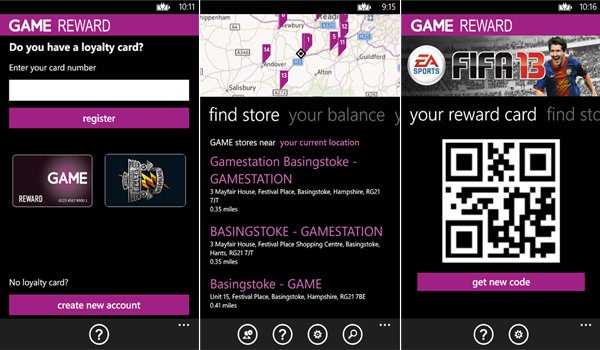
As well as account balance readouts, those who have accounts can check out the nearest GAME store to any given location, with a map available to view stores across the country (full addresses are listed with distance from current location). Adding gamer tags and system login information when registering an account will enable the retailer to reward those who attain achievements and complete other tasks in the future - pretty neat.
It's well worth checking out the app should you be a frequent customer with the retailer and hold an account to make use of the reward capabilities of the loyalty programme. We'd like to see Game improve the app with more features and possibly the addition of an easily accessible online store.
You can download GAME Reward from the Windows Phone Store for free.

Get the Windows Central Newsletter
All the latest news, reviews, and guides for Windows and Xbox diehards.

Rich Edmonds was formerly a Senior Editor of PC hardware at Windows Central, covering everything related to PC components and NAS. He's been involved in technology for more than a decade and knows a thing or two about the magic inside a PC chassis. You can follow him on Twitter at @RichEdmonds.
