A Frog Game - Review

All the latest news, reviews, and guides for Windows and Xbox diehards.
You are now subscribed
Your newsletter sign-up was successful
EntwicklerX has developed A Frog Game for your Windows Phone. It's an entertaining game for Windows Phone 7 that has a simple approach; leap from one lily pad to another and gobble up as many flying insects as possible.
Sound simple enough? Toss in a few bugs that don't really appeal to your appetite and a count down timer and things can get interesting.
Leap on past (couldn't resist) the break to read more on this Windows Phone 7 gaming app.
Just hopping around

Again, the game premise is simple. You start out on one lilly pad and in tapping the screen your frog leaps to the other pad. Your goal is to catch/eat as many flying bugs as possible in between leaps. To do so, tap the screen in mid-hop to gobble the critters up.
Each bug consumed will gain you points and each leap where you don't eat a bug, subtracts points.
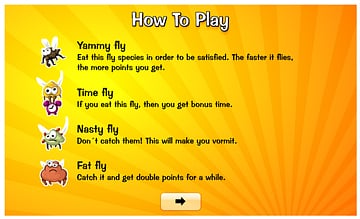
There are a few bugs with special skills attached. Eat a Time Fly and you get bonus time added to the clock. Eat a Nasty Fly and you'll get sick to your stomach and not be able to jump for a few seconds. Eat a Fat Fly and you double your points for a few seconds.
There is a two player game mode but on the small screen, it gets a little crowded.
All the latest news, reviews, and guides for Windows and Xbox diehards.
Overall Impression
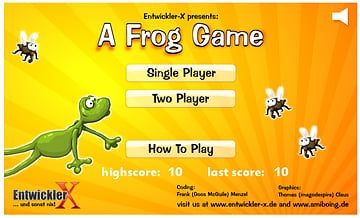
A Frog Game is a cute, stable gaming app for your Windows Phone. Game play is simple and the app is a fun way to pass the time with.
Unfortunately, while entertaining, A Frog Game lacks an addictive quality. You can find yourself playing for a short period but after a while the game gets old and you have to set it down for a while. I think if the game had levels or some transition to change the layout of the lily pads, it would have a little more staying power.
Still, I found the game to be entertaining. There is a trial version available to let you try before you buy. The full version is running $.99 so it won't set you back much.
If you're looking for a fun game to pass the time with, you can find A Frog Game here (opens your Zune desktop) at the Marketplace.

George is a former Reviews Editor at Windows Central, concentrating on Windows 10 PC and Mobile apps. He's been a supporter of the platform since the days of Windows CE and uses his current Windows 10 Mobile phone daily to keep up with life and enjoy a game during downtime.
