Free Ringtones - Mango App Spotlight
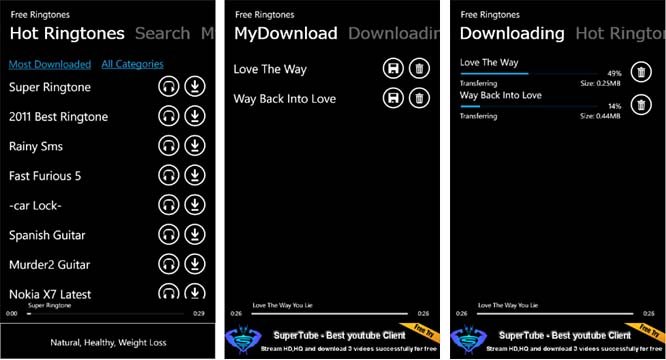
Okay. We've covered a lot of ground lately with ringtone apps for your Windows Phone. We've got one more ringtone app to spotlight for you. Free Ringtones is a free ringtone downloader for your Windows Phone that gives you access to thousands of tunes and sounds.
Free Ringtones is laid out in simple fashion with a main page highlighting Hot Ringtones, a keyword search page, a page listing all the tones you've downloaded and another page to show the download progress of your new tones. From the Hot Ringtones page you can access a dozen or so categories of ringtones that range from Blues to Holiday tunes to Sayings.
To preview a tone, just tap the headphone icon and a preview of the tone is streamed to your phone. You'll also find a Play and Pause button at the bottom of the screen to manage your preview.
When you find something you like, just tap the download icon to download the ringtone to your collection. From the MyDownload page you'll find a list of all the ringtones you've downloaded and to save the tone to your Window's Phone sounds/ringtones list just tap the save icon. Here you can rename the ringtone and set it as your ringtone.
Free Ringtones is a nice app with a wide assortment of ringtones. The only nit I could find with Free Ringtones is that the preview and download took a little bit longer than expected. I'm not sure if it's the source causing the delay or something within the app. It's not a painful download but a little patience will help you get through it.
All in all, if you're looking for a good ringtone downloader Free Ringtones is worth a look. It is a free, ad supported application and you can download Free Ringtones here at the Windows Phone Marketplace. Please remember that this is a Mango App and you'll need to update your Windows Phone to 7.5 before you can use this app.
Get the Windows Central Newsletter
All the latest news, reviews, and guides for Windows and Xbox diehards.
George is the Reviews Editor at Windows Central, concentrating on Windows 10 PC and Mobile apps. He's been a supporter of the platform since the days of Windows CE and uses his current Windows 10 Mobile phone daily to keep up with life and enjoy a game during down time.
