Forza Horizon 5 tuning guide: How to tune cars, what every setting means, and more
Make every car truly unique with Forza Horizon 5's powerful tuning tools.

Forza Horizon 5 is mostly an arcade racer, meaning it sheds the pursuit of absolute realism in favor of more accessible gameplay that more casual players can enjoy on top of the millions of Forza Horizon veterans. However, it still contains plenty of settings and options for more hardcore players to dive into if they want more simulation-like racing, including a comprehensive system for upgrading and tuning cars. Using these tools, you can build any car you want and race it all across Mexico.
Our Forza Horizon 5 tuning guide has everything you need to know about tuning your car, including what every setting means, how to get started, and more.

The best open-world racer
Playground Games has delivered their latest masterpiece with Forza Horizon 5, which features the series' most diverse map and largest car list yet. Forza Horizon 5 somehow fulfills its ambitious promises to be the best open-world racer right now, and one of the best racing games in general.
What is tuning and upgrading in Forza Horizon 5?

There's a vast number of intricately recreated cars contained within Forza Horizon 5, each of which possessing its own unique traits and upgrade options that players can exploit for ultimate performance in each race, event, or challenge. Every individual car in Forza Horizon 5 can offer dozens of individual performance and cosmetic upgrades, with hundreds upon hundreds of potential possibilities proffered to diligent players interested in getting the most out of their vehicles.
Using Forza Horizon 5's comprehensive tools, players can custom tailor cars to meet a wide variety of goals and objectives. From "sleeper" cars that deliver massive performance while looking mundane and unassuming to legendary hypercars that impossibly excel at off-road adventures, FH5's upgrade and tuning options give players plenty of choice. Of course, mastering these tools and techniques can feature a steep learning curve, requiring decent levels of knowledge and experience to navigate comfortably.
Taking an already-impressive stock car in Forza Horizon 5 and elevating it to new heights (or moving it to different playing fields entirely) starts with the Upgrade Shop. You can replace and add a ton of different parts to Forza Horizon 5's massive roster of vehicles, ranging from full-blown engine replacements and body kits to minor tweaks to handling and suspension, and everything in between. Simply upgrading a car is a fair sight less intimidating than the more involved process of tuning, but can still be daunting for novices just starting to dabble with it. For more information, be sure to check out our full guide to upgrading cars in Forza Horizon 5, which breaks down absolutely everything you need to know about the process.
Tuning lets players customize individual metrics on their car, including the amount of downforce applied by aerodynamic upgrades, the specific settings of their car's suspension and handling platforms, even the specific gearing ratios for the engine, and much more. Tuning can dramatically affect how your car performs and handles even after you upgrade it, but it's considerably more advanced than simply installing new parts. Most players likely won't have to worry about tuning, but those that want to get the absolute most out of their cars and don't mind experimenting can gain a lot by tinkering with their cars' tuning settings.
This guide covers everything you need to know about tuning your cars in Forza Horizon 5 to take most of the mystery out of the process and make it easier than ever to get started.
Get the Windows Central Newsletter
All the latest news, reviews, and guides for Windows and Xbox diehards.
How do I tune my car in Forza Horizon 5?

Tuning a car in Forza Horizon 5 grants you nearly limitless possibilities, most of which are extremely subjective and vary wildly depending on a number of factors, including the car you're tuning, the upgrades applied to the car, what you intend to use the car for, and your personal driving preferences. This vast array of possibilities wards off many players from even attempting to dabble with tuning, especially when Forza Horizon veterans and creators create and share their own awesome tunes all the time. Still, there are plenty of tips and tricks that any player can use to begin experimenting with car tuning and making your own cars better than ever. Here's what you need to know.
General information
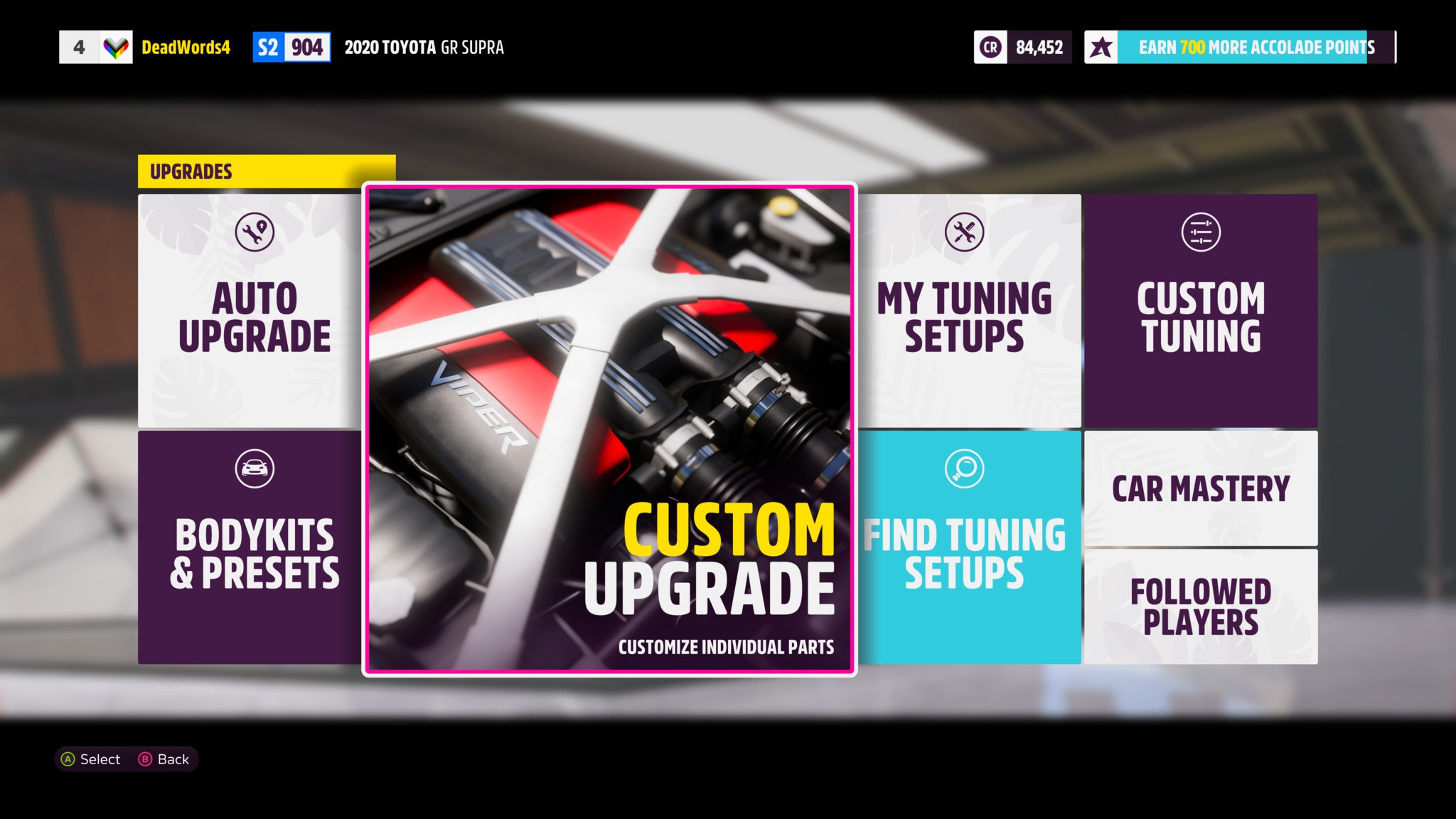
There are a couple methods to tune your cars in Forza Horizon 5, and plenty to keep in mind when doing so. Here's some general information to get you started with car tuning in Forza Horizon 5.
Before you begin, obviously you'll need to know how to begin. Head to any Festival Site or Player House you have access to on the Forza Horizon 5 map, as all of them will have equal access to the upgrading and tuning options. Staying on the center "Garage" tab that is offered by default, navigate to the "Upgrades & tuning" section in the left-hand corner after you've selected the car you want to upgrade and tune from "My cars." All the tuning magic will happen here!
There are different ways to tune
As is the case with upgrades, there's not just one way to accomplish the task. For many players reading this guide, the best option will likely be to upgrade your car and then head straight to "Custom tuning." However, there are actually three options players should be aware of when diving into the complicated world of car tuning in Forza Horizon 5, including:
- Custom tuning. This option opens up the tuning option for the car you're currently driving, and is how you go through and customize every option under the sun for your selected vehicle. This is how you create your own custom tunes and refine your car to its greatest potential, and is the option this guide focuses on.
- My tuning setups. Once you tune a car, you can save the tune for later use and allow other community members to use your tune on their cars. If you have a car you've upgraded and tuned to handle several different scenarios, you can save each of the tunes and access them at any point. The "My tuning setups" menu shows you every tune you've saved for your selected car (not every tune you've ever saved — you'll have to use the Creative Hub for that).
- Custom tuning setups include all upgrades and tuning options applied to that car
- Find tuning setups. For the moments when you don't want to invest the time necessary to upgrade and tune a car yourself, or you require the vast experience and knowledge of the collective FH5 community, you can use the "Find tuning setups" option to browse through all the tunes created and uploaded for your selected car by other creators. You can search for specific PI-Classes, key terms, and much more to find exactly what you're looking for, and you're bound to find the perfect tune for almost every situation.
- Custom tuning setups include all upgrades and tuning options applied to that car
- You cannot edit another creator's tune, which means you won't be able to upgrade or tune your car without removing the custom tune
Upgrade before you tune
Diving into the "Custom tuning" section in Forza Horizon 5 can let you make significant changes to your car's handling and performance, but it shouldn't be the first place to head after settling behind the wheel of a new car. First and foremost, players' priorities should be on upgrading their vehicles before they begin tuning. For one, many tuning options are locked unless you install specific upgrades on your car. Conversely, while tuning options can greatly affect a car's abilities, the changes are not nearly as drastic as installing and replacing parts through upgrading.
Make sure your car is upgraded exactly where you want it before moving onto tuning with our guide to upgrading cars in Forza Horizon 5.
Different situations benefit from different tunes
When tuning cars in Forza Horizon 5, there are tips and rules that can be applied broadly across the board as a fantastic "starting point" for perfecting your cars, but no one tune is the best choice every time. Every car is unique, and oftentimes how you want to tune it depends entirely on how you intend to drive the car. Tuning a car to excel primarily on roads is very different from tuning a car to handle any off-roading situation, which is in turn different from tuning a car for drag racing, drifting, or anything else.
When you begin tuning, keep in mind your end goal, and take all the feedback from this guide into account as you progress through every tuning option. A "general" tune can prepare a car to perform well in practically every situation, but more specialized cars will demand more specialized tuning.
You don't have to do everything
Tuning cars in Forza Horizon 5 can be understandably intimidating, especially if you're just starting out. One key thing to remember is that you're absolutely under no obligation to alter every setting when tuning a car, and can completely skip any sections if you want.
Some sections of car tuning in Forza Horizon 5, including "Tires," "Gearing," and "Alignment" all require additional time and effort, and even in-game telemetry data, to tune effectively. These sections require a lot more knowledge and are more overwhelming in general than other tuning options. If you still want to improve your cars with custom tunes, you can do a lot without ever touching these sections.
Refine your tunes over time
If you follow the information below exactly, you'll end up with a great tune that can benefit practically any car in the game, as well as tips for tuning drag, drift, and off-road cars. However, every car and driver is different, which means your car may still gain a lot from additional tweaks and refinement. If you see any areas your car can continue to improve, don't hesitate to jump back into the tuning options and make some changes.
Refinement is all about diagnosis and making small fixes targeting that diagnosis. We've listed plenty of tips and tricks for refining tunes later in this guide.
Telemetry data can aid with tuning
As mentioned above, you don't have to touch every section to be effective at tuning your cars in FH5. However, some tuning options greatly benefit from using Forza Horizon 5's built-in telemetry options, which give you a huge amount of detailed information on your car. Forza Horizon 5 constantly monitors dozens of factors and statistics simultaneously and during live gameplay, and even simulates weather effects and temperature and how they realistically affect a car. FH5's in-game telemetry menu gives you the rundown on all of it.
You can assign the telemetry menu to any button on your controller or mouse and keyboard to be brought up at will. Alternatively, you can swap the ANNA AI option with telemetry instead. FH5's telemetry data is most useful when tuning suspension, alignment, and tire settings.
Save and share your tunes
Once you are satisfied with a car's tune, you can save it so that you never lose that specific set of upgrades and tuning settings, even if you change the car or completely redo the tune. You can also share your tunes to the Forza Horizon 5 community, and other players can download your tune and install it on their cars! If they like your tune, they can even like your content and give you Kudos, a social currency in Forza Horizon 5. For every download, install, and like, you actually earn Credits you can turn around and spend on anything you want in Forza Horizon 5.
The better you become at car tuning, the more people are liable to install your tunes. Remember, custom tunes include all the upgrades and tuning options applied to the car at the moment you save the tune.
Differential tuning
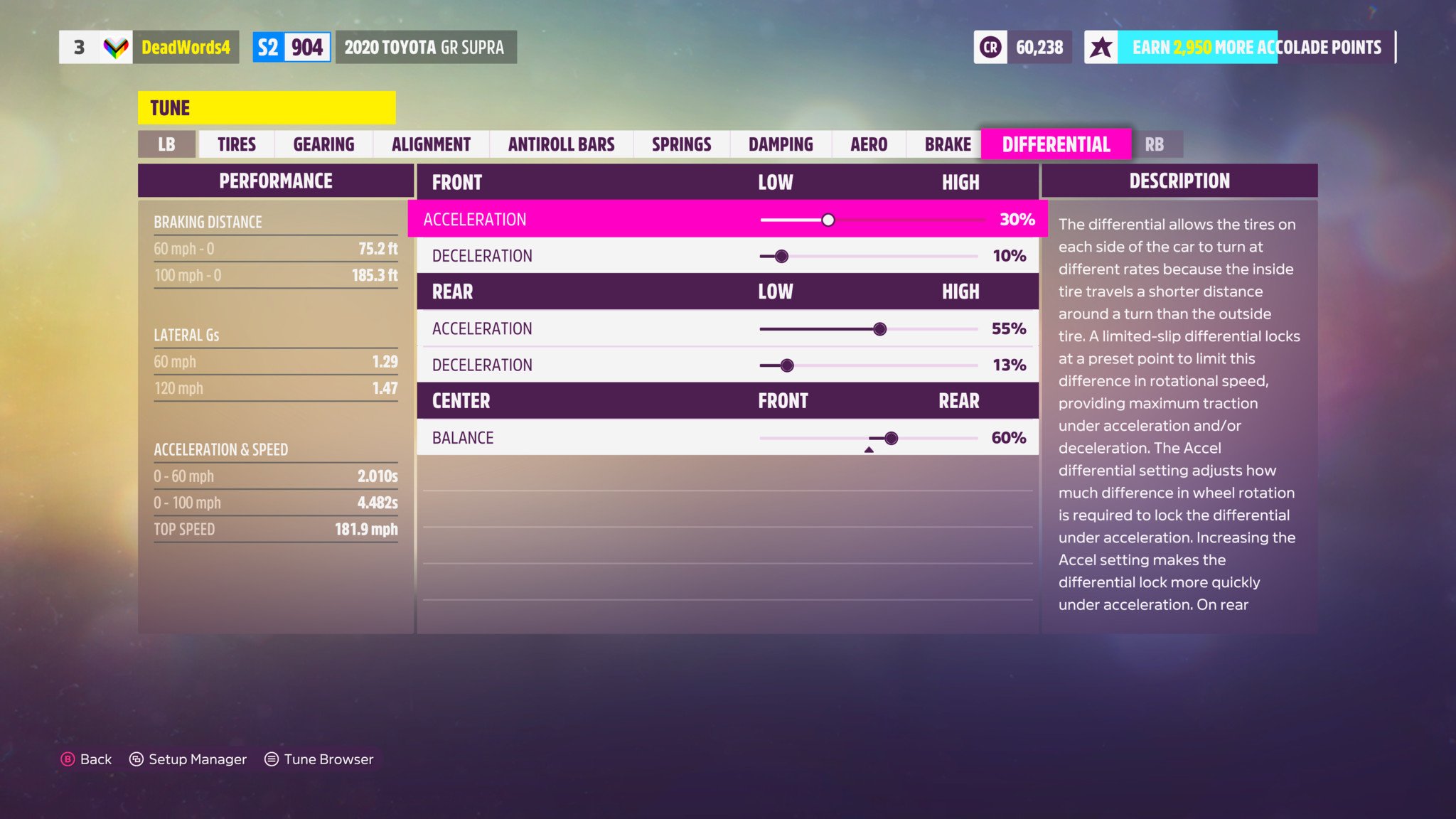
It may seem strange, but it's usually easier to start with the last tuning section and travel from right to left. Following this order, players will start in the differential tuning section. A car's differential controls how much difference is allowed in the rate of spin between tires before they're locked, especially when turning around corners. A lower differential lock percentage means a larger gap is allowed between wheels on either side of a car, while a higher differential lock means the tires will lock quickly if a difference is detected.
If your differential lock is too low, your wheels may spin and lose traction; too high, and your car may suffer from understeer when traveling around corners. The optimal differential tuning settings change depending on what you're using your car for, as well. Here's what you need to know:
- Front differential. On FWD or AWD vehicles, the front differential setting controls the diff lock between right and left wheels on the front of the car.
- Front diff lock settings tend to be much lower than rear diff lock settings (if your car is AWD)
- Front differential acceleration should start at around 25%; you can tweak from there
- Front differential deceleration should start even lower, at around 10-15%; again, you can tweak from there
- Rear differential. On RWD or AWD vehicles, the rear differential setting controls the diff lock between right and left wheels on the front of the car.
- Rear diff lock settings tend to be much higher than front diff lock settings (if your car is AWD)
- Rear differential acceleration should start around 40-60%; you can tweak from there
- Rear differential deceleration should start a little lower, at around 20-25%; again, you can tweak from there
- Center differential. On AWD vehicles, the center differential setting controls the power distribution between the front and rear wheels, causing the car to behave more like a FWD or RWD vehicle.
- On most cars, you'll want to keep the center differential closer to the rear, at around 70-90%; you can always tweak this setting
The above suggestions work great for the majority of cars and for general usage, but some kinds of tunes may benefit from alternative differential tuning. Here are some examples:
- Drag tuning. Drag racing cars are tuned entirely different from most other vehicles, including differential settings.
- Front and rear differential acceleration should be locked to 100% in most cases
- Front and rear differential deceleration shouldn't matter at all
- Rally and off-road tuning. Rally and off-road cars designed to leave asphalt roads behind benefit from having higher differential lock in general.
- Front and rear differential acceleration and deceleration should be 15-20% higher than with a general tune
- Center differential can be used to fine-tune your handling; moving more towards the rear is usually more beneficial
- Drift tuning. Cars specializing in drifting aren't as dramatically tuned as drag race cars, but are still tuned differently than most other cars.
- Front and rear differential acceleration should be significantly higher, often locked to 100%
- Front and rear differential deceleration ultimately comes down to personal preference; a lower setting provides more control while drifting, but a higher setting allows for more sustained drifting
- If using an AWD car for drifting, moving the center differential much closer to rear is usually preferred
Brakes tuning
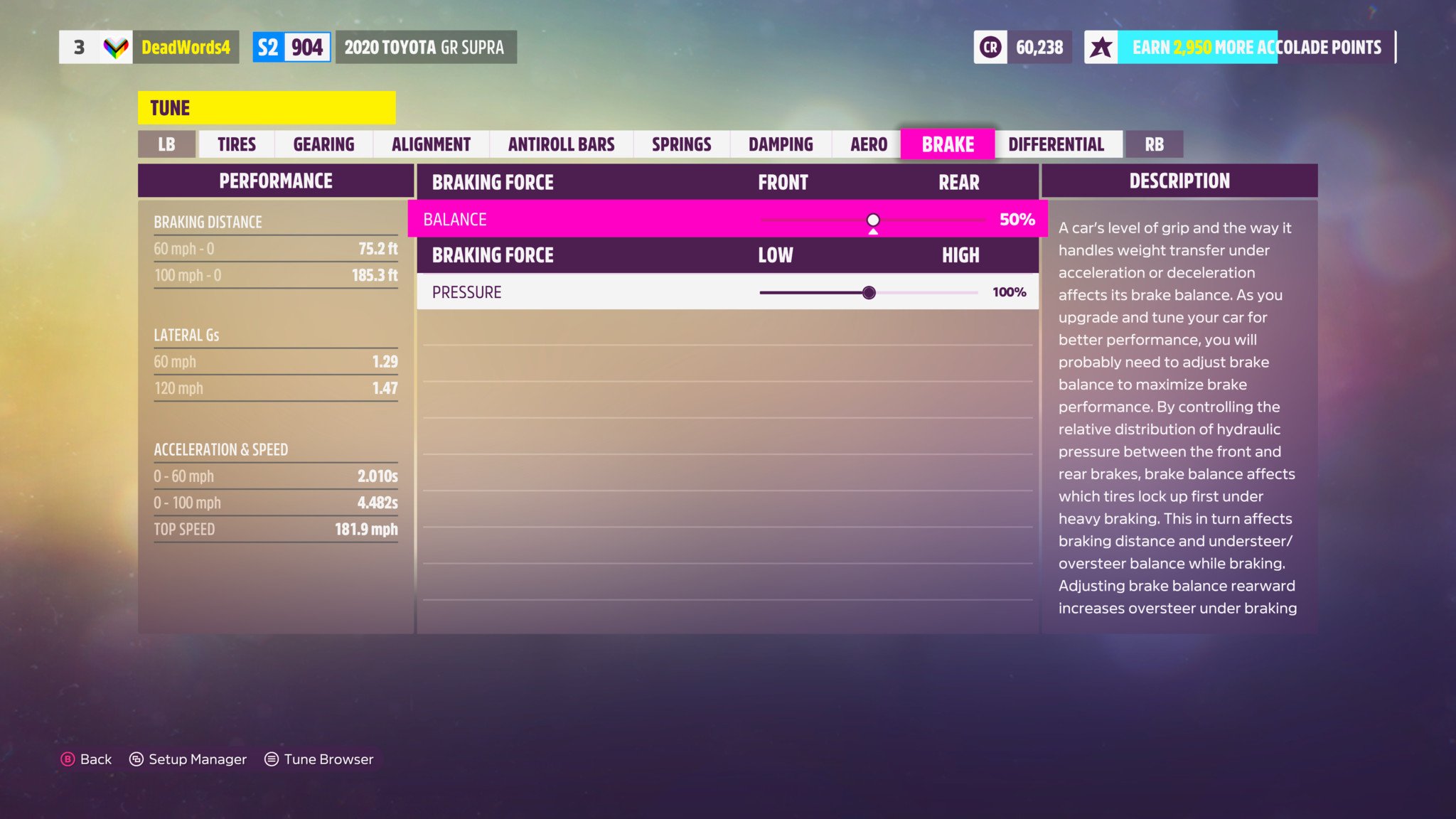
The second tuning section is for your car's brakes, which directly controls how the car responds when quickly decelerating. You won't have to change much in this section most of the time, but tuning your car's brakes still has strong effects on handling. Here's what you need to know:
- Braking balance. This setting controls how much of your car's overall braking force is applied to the car's front or rear. It's important to strike a fine balance here, as too far in either direction can have dire negative effects on your car's braking profile.
- Moving the braking balance towards the front of your car increases the overall stability of braking, but can introduce understeer
- Moving the braking balance towards the rear of your car increases oversteer, but can decrease stability
- Braking pressure. This setting can directly affect your car's braking distance by decreasing or increasing the pressure applied to all brakes, but can introduce instability or cause your car's braking performance to suffer.
- If you have the ABS driving assist turned on, you should probably keep braking pressure at the default 100%
- If you play without ABS, some cars can benefit from having a slightly higher braking pressure (around 110% is a good place to start)
The above suggestions work great for the majority of cars and for general usage, but some kinds of tunes may benefit from alternative brakes tuning. Here are some examples:
- Drag tuning. If you're braking while drag racing, you're probably doing something wrong. Brake tuning frankly isn't necessary for drag tuning, and can be safely skipped.
- Rally and off-road tuning. Tuning the brakes on a rally or off-road car can deliver some positive changes in handling.
- If your car dives too much when braking around turns, you can move the braking balance more towards the rear
- If you have ABS turned off, a higher braking pressure can be beneficial (but is ultimately down to personal preference)
- Drift tuning. Drifting actually relies quite heavily on your ability to control during drift runs by accelerating, decelerating, and even braking.
- Moving brake balance more towards the front, especially on RWD drift cars, can offer greater control during drifts
Aerodynamics tuning
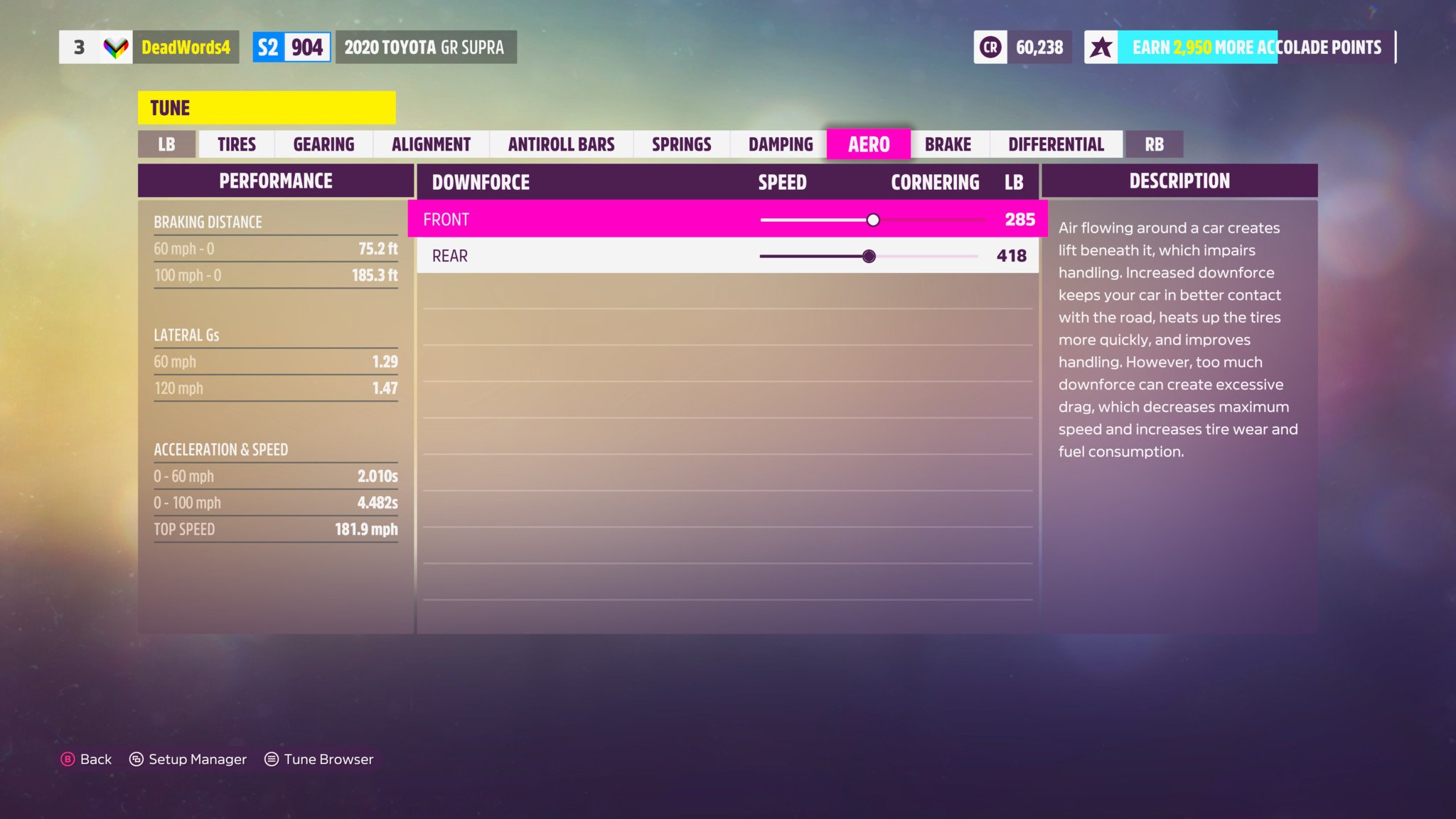
Aerodynamics refers to how a car handles the friction of air when traveling at high speeds, and how much force is pressing the car down into the ground. Aerodynamics is a constant focus for high-end performance vehicles that are seeking the greatest speeds possible, or electric cars that desire the best efficiency possible. Aero tuning in Forza Horizon 5 lets you tweak how much downforce is applied to the car at high speeds. Here's what you need to know:
- Downforce. There's only one option under aerodynamics tuning in FH5, and that's to customize the amount of downforce pressing down on your car. Higher downforce means the car is constantly being pushed closer to the ground, which reduces overall speed but greatly improves handling. Conversely, lower downforce allows for less air resistance and higher speeds, at the cost of handling and traction.
- It's almost always better to tune downforce higher (closer to "Cornering") than lower (closer to "Speed")
- Front downforce should be lower than rear downforce, to maintain control at high speeds. Rear downforce should be higher most of the time
- Cars tuned for speed above anything else (like a car designed to handle PR Stunt Speed Traps) can benefit from less downforce
The above suggestions work great for the majority of cars and for general usage, but some kinds of tunes may benefit from alternative aerodynamics tuning. Here are some examples:
- Drag tuning. As drag racing cars are focused on moving as fast as possible, reducing downforce is key (if your car has unlocked aero tuning options).
- Front and rear downforce should be moved all the way towards speed, unless you notice instability at high speeds
- Rally and off-road tuning. Aero tuning for rally or off-road cars is practically identical to general tuning.
- Since Dirt and Cross-Country Race Events are usually lower-speed than Road Race Events, you may benefit from pushing downforce higher towards cornering
- Drift tuning. Aero tuning shouldn't be important for drifting cars, but if you have the tuning options unlocked regardless there are some tweaks you can make.
- Lower downforce is usually preferred for drifting
- Tweaking front downforce can improve your control; tweaking rear downforce can improve your grip
Damping tuning
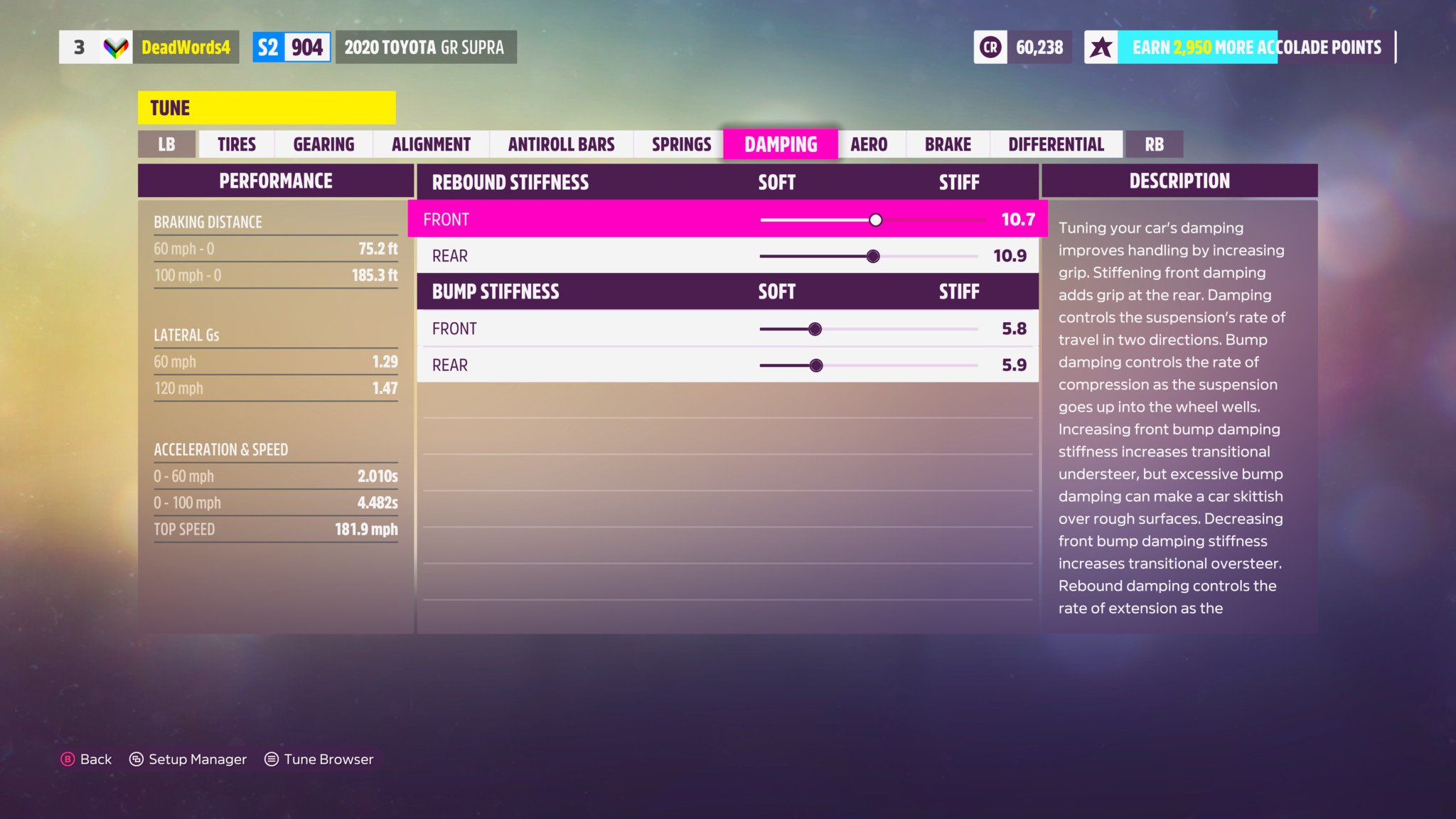
Damping is one of several suspension settings you can tweak in Forza Horizon 5, which has huge effects on handling and your car's overall grip. Damping settings specifically control the travel rate of your car's suspension in two different places. Rebound stiffness controls how quickly your car's suspension bounces back to normal after hitting bumps in the road, while bump stiffness controls how quickly your car's suspension compresses when first hitting those bumps. Here's what you need to know:
Three sections of Forza Horizon 5's tuning options, "Damping," "Springs," and "Antiroll bars," all relate to your car's suspension and handling. These sections also feature a lot of similarities when tuned. Above all, properly tuning these suspension settings requires knowing your car's weight distribution, which describes how much of your car's weight is focused in the front and rear halves. Fortunately, it's easy to obtain this information.

- While driving your selected car, head to the "Custom upgrade" menu.
- In the "Custom upgrade" menu, find and highlight any individual upgrade part from any category.
- In the lower right-hand corner of the screen, find the panel showing your car's stats, which displays PI-Class categories by default.
- Press the "Y" button on your controller, or the corresponding key on mouse and keyboard, to cycle through different stat pages.
- On the second stat page, find the "Front" stat, which has a percentage listed next to it. This percentage is how much of your car's weight is distributed in the front half of the car.
- Note this percentage, then subtract it from 100% to find your rear weight distribution percentage (for example, a car with a front weight distribution of 54% will have a rear weight distribution of 46%).
- Remember both the front and rear weight distribution for your car, as both are very important for suspension tuning.
Here's what you need to know about tuning your damping settings in Forza Horizon 5:
- Rebound stiffness. This setting affects whether or not your car is able to maintain contact with the road after hitting bumps, which can drastically alter your car's grip and handling. Before tuning this setting, make sure you know both the front and rear weight distribution for your car. It also helps to have a calculator handy.
- To tune front damping rebound stiffness, take "19" and multiply it by your front weight distribution percentage (for example, 54% will translate to "0.54"). Take the resulting number and add "0.5" to it. This is your optimal starting place
- The exact formula for front damping rebound stiffness is
(19 x Front Weight Distribution Percentage) + 0.5 - To tune rear damping rebound stiffness, take "19" and multiply it by your rear weight distribution percentage (for example, 46% will translate to "0.46"). Take the resulting number and add "1" to it. This is your optimal starting place
- The exact formula for rear damping rebound stiffness is
(19 x Rear Weight Distribution Percentage) + 1
- Bump stiffness. This setting affects how your car reacts to hitting bumps, which can drastically alter your car's grip and handling. Before tuning this setting, make sure you've already tuned rebound stiffness using the formulas above. It also helps to have a calculator handy.
- To tune front damping bump stiffness, take your front rebound stiffness number and multiply it by 70% (this translates to "0.7"). This is your optimal starting place
- The exact formula for front damping bump stiffness is
Front Rebound Stiffness Setting x 0.7 - To tune rear damping bump stiffness, take your rear rebound stiffness number and multiply it by 60% (this translates to "0.6"). This is your optimal starting place
- The exact formula for rear damping bump stiffness is
Rear Rebound Stiffness Setting x 0.6
The above suggestions work great for the majority of cars and for general usage, but some kinds of tunes may benefit from alternative damping tuning. Here are some examples:
- Drag tuning. Drag racing cars are designed to move quickly in a straight line, so suspension tuning typically isn't very important (as this primarily affects handling). If you want to tune damping for drag racing, you can keep things softer than normal.
- Rally and off-road tuning. Cars specializing in off-road traversal see the most drastic changes from suspension tuning, and this includes damping. However, knowing exactly what to change involves trial and error, as well as personal preference.
- Start with the general tune detailed above, and then tweak from there
- Suspension telemetry can help a lot with rally and off-road suspension tuning
- If you notice your tires failing to return to the ground quickly after jumps or bumps, soften rebound stiffness
- If you notice your car jumping over small bumps, soften bump stiffness
- If you notice your car responding poorly to bumps by losing control, stiffen rebound and bump stiffness
- Drift tuning. Drift car tuning requires a ton of precise tuning and trial and error, especially when it comes to handling. Still, here are some tips and tricks that work with most drift cars.
- Start with the general tune detailed above, and then tweak from there
- Drift cars often benefit from higher-than-normal rebound stiffness
- Drift cars often benefit from lower-than-normal bump stiffness; start with 50% of your front rebound stiffness and 40% of your rear rebound stiffness when calculating bump stiffness
Springs tuning
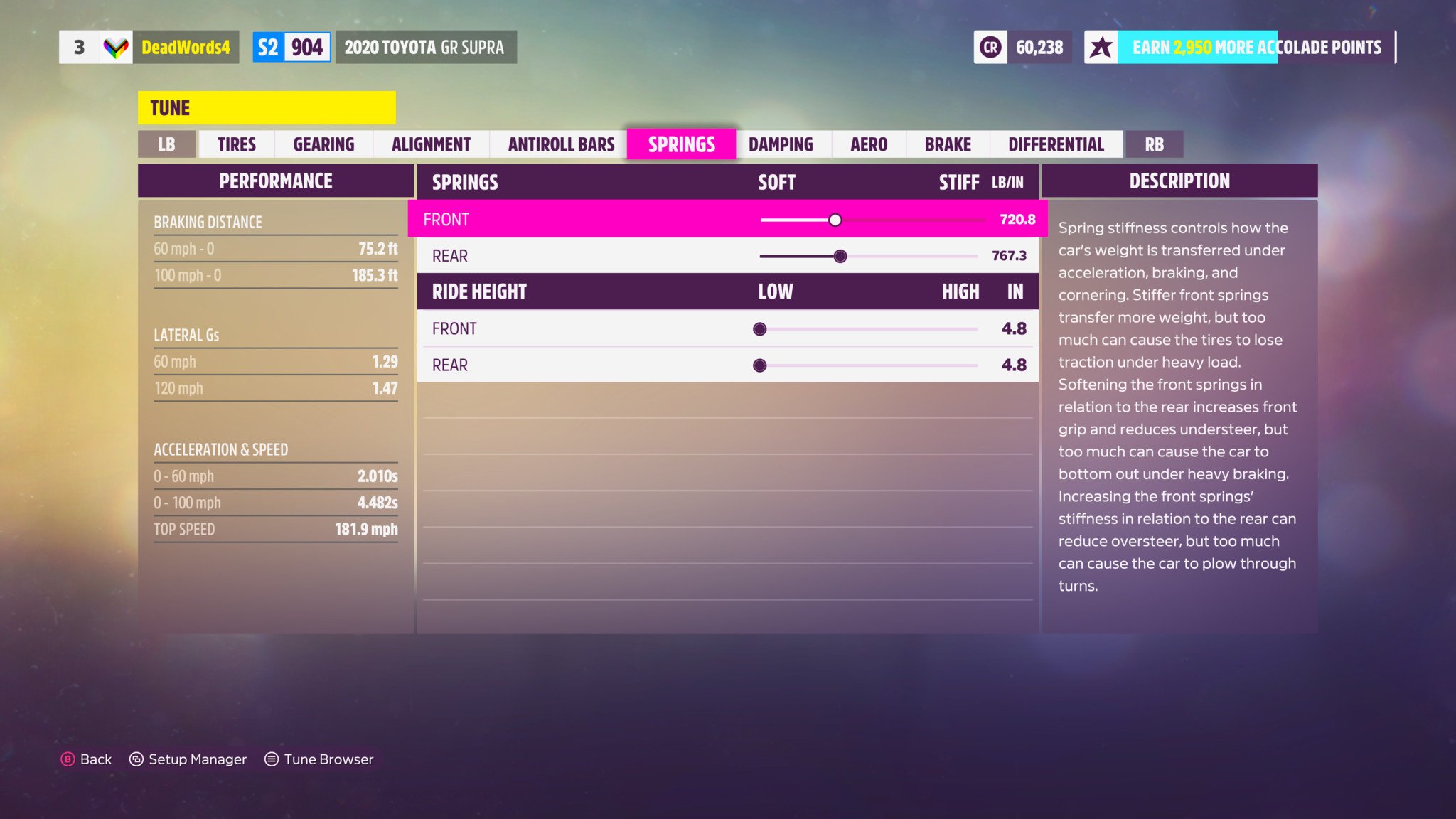
Tuning your car's suspension in general can considerably alter your car's handling properties, especially when it comes to off-road and rally racing. More specifically, this section controls the stiffness of your car's suspension springs, both in the front and rear, as well as how close to the ground it sits. Not only can this affect the aesthetic of your car (if that's important to you), it's also vital to tune to preserve your car's handling. Here's what you need to know:
Three sections of Forza Horizon 5's tuning options, "Damping," "Springs," and "Antiroll bars," all relate to your car's suspension and handling. These sections also feature a lot of similarities when tuned. Above all, properly tuning these suspension settings requires knowing your car's weight distribution, which describes how much of your car's weight is focused in the front and rear halves. Fortunately, it's easy to obtain this information.

- While driving your selected car, head to the "Custom upgrade" menu.
- In the "Custom upgrade" menu, find and highlight any individual upgrade part from any category.
- In the lower right-hand corner of the screen, find the panel showing your car's stats, which displays PI-Class categories by default.
- Press the "Y" button on your controller, or the corresponding key on mouse and keyboard, to cycle through different stat pages.
- On the second stat page, find the "Front" stat, which has a percentage listed next to it. This percentage is how much of your car's weight is distributed in the front half of the car.
- Note this percentage, then subtract it from 100% to find your rear weight distribution percentage (for example, a car with a front weight distribution of 54% will have a rear weight distribution of 46%).
- Remember both the front and rear weight distribution for your car, as both are very important for suspension tuning.
Here's what you need to know about tuning your springs settings in Forza Horizon 5:
- Springs. These settings control how stiff your suspension springs are, which in turn affects how capable your car is at responding to sudden bumps and dips in the road, high-speed cornering, take-off and acceleration, and more. Softer springs deform more and are less consistent, but also let the car respond more ably to jumps and falls. Stiffer springs improve responsiveness, but can negatively affect handling. Before tuning this setting, make sure you know both the front and rear weight distribution for your car. It also helps to have a calculator handy
- To tune front springs, find the maximum setting by pushing it all the way toward "Stiff." Then find the minimum setting by pushing it all the way toward "Soft." Subtract the minimum number from the maximum, then multiply the result by your front weight distribution (for example, 54% will translate to "0.54"). Afterward, add back half of your minimum setting. This is your optimal starting place
- The exact formula for front springs is
[(Maximum Front Springs Setting - Minimum Front Springs Setting) x Front Weight Distribution Percentage] + (Minimum Front Springs Setting / 2) - To tune rear springs, find the maximum setting by pushing it all the way toward "Stiff." Then find the minimum setting by pushing it all the way toward "Soft." Subtract the minimum number from the maximum, then multiply the result by your rear weight distribution (for example, 46% will translate to "0.46"). Afterward, add back your minimum setting. This is your optimal starting place
- The exact formula for rear springs is
[(Maximum Rear Springs Setting - Minimum Rear Springs Setting) x Rear Weight Distribution Percentage] + Minimum Rear Springs Setting
- Ride height. These settings control how high your car sits off the ground, and tie into your car's handling capabilities and aerodynamics. Typically, you want your car to sit as low to the ground as possible without the suspension bottoming out (the top of the wheels hitting the wheel wells, or the bottom of the car hitting the ground). Having a higher ride height can be useful in some situations, though, like with off-roading.
- A great starting place for tuning ride height is to find the lowest setting and then go back up by one or two places. If you notice issues, you can always raise the ride height or tweak as needed
- Remember that cars with softer-than-normal springs may need slightly higher ride heights
- You can always use the in-game telemetry to monitor your suspension and see if it's bottoming out
The above suggestions work great for the majority of cars and for general usage, but some kinds of tunes may benefit from alternative springs tuning. Here are some examples:
- Drag tuning. As with other suspension settings, springs aren't terribly important in drag racing due to the lack of jumps, bumps, or turns. Still, here's how you can further improve your drag tunes.
- Start with the general tune detailed above, and then begin softening your springs as far as you can without losing stability
- Front ride height should be as low as possible, while rear ride height may benefit from being higher
- Rally and off-road tuning. All suspension settings play a huge role in rally and off-road tunes, and your car's springs aren't any different. Here's what you should know.
- Start with the general tune detailed above, and begin refining from there
- Rally cars can benefit from slightly softer springs and slightly higher ride heights, while extreme off-road cars can benefit from even softer springs and potentially maxed out ride heights
- If you notice your tires lifting while cornering, then soften your suspension. If you notice your car sits lower to the ground than expected or squats too much, stiffen your suspension
- Suspension telemetry can help a lot with tuning for rally and off-road cars, as can practice races
- Drift tuning. Tuning drift race cars require a lot of balance and refinement, and much of this comes down to experience and personal preference in equal measure. Still, there are some tips with which you can start.
- Start with the general tune detailed above, and begin refining from there
- Drift cars usually have very low ride heights, but additional grip (if needed), can be achieved by raising the ride height and softening the springs
Antiroll bars tuning
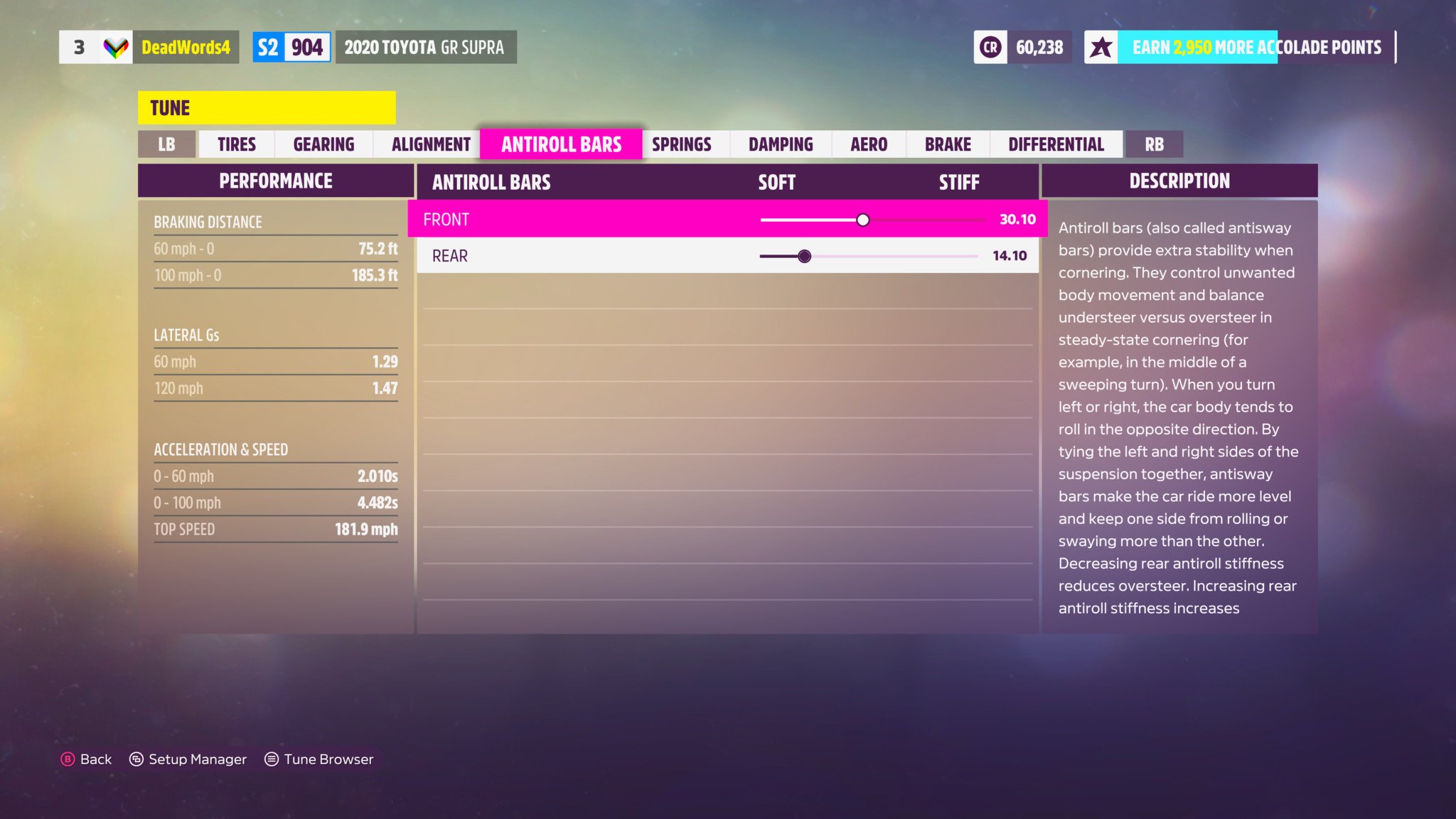
Antiroll bars help control the flex between the right and left half of your car, and can have a huge impact in handling, especially in older cars or tunes that significantly change how a car performs. You can install antiroll bars in the front and rear of your car and tune each independently, and use them to refine your settings and handling, or to help nudge your car towards a specific specialty. Here's what you need to know:
Three sections of Forza Horizon 5's tuning options, "Damping," "Springs," and "Antiroll bars," all relate to your car's suspension and handling. These sections also feature a lot of similarities when tuned. Above all, properly tuning these suspension settings requires knowing your car's weight distribution, which describes how much of your car's weight is focused in the front and rear halves. Fortunately, it's easy to obtain this information.

- While driving your selected car, head to the "Custom upgrade" menu.
- In the "Custom upgrade" menu, find and highlight any individual upgrade part from any category.
- In the lower right-hand corner of the screen, find the panel showing your car's stats, which displays PI-Class categories by default.
- Press the "Y" button on your controller, or the corresponding key on mouse and keyboard, to cycle through different stat pages.
- On the second stat page, find the "Front" stat, which has a percentage listed next to it. This percentage is how much of your car's weight is distributed in the front half of the car.
- Note this percentage, then subtract it from 100% to find your rear weight distribution percentage (for example, a car with a front weight distribution of 54% will have a rear weight distribution of 46%).
- Remember both the front and rear weight distribution for your car, as both are very important for suspension tuning.
Here's what you need to know about tuning your antiroll bars settings in Forza Horizon 5:
- Antiroll bars. There are only two options when tuning antiroll bars, and that's changing how soft or stiff they are in the front and rear of the car. Since antiroll bars affect how a car flexes when cornering, it understandably can dramatically change how a car handles. Before tuning this setting, make sure you know both the front and rear weight distribution for your car. It also helps to have a calculator handy.
- To tune front antiroll bars, take "64" and multiply it by your front weight distribution percentage (for example, 54% will translate to "0.54"). Take the resulting number and add "0.5" to it. This is your optimal starting place
- The exact formula for front antiroll bars is
(64 x Front Weight Distribution Percentage) + 0.5 - To tune rear antiroll bars, take "64" and multiply it by your rear weight distribution percentage (for example, 46% will translate to "0.46"). Take the resulting number and add "1" to it. This is your optimal starting place
- The exact formula for rear antiroll bars is
(64 x Rear Weight Distribution Percentage) + 1
The above suggestions work great for the majority of cars and for general usage, but some kinds of tunes may benefit from alternative antiroll bars tuning. Here are some examples:
- Drag tuning. Antiroll bar tuning doesn't help much with drag race cars, but softer antiroll bars can help with launch grip, while stiffer antiroll bars can help with launch stability.
- Start with the general tune detailed above, and begin refining from there
- Rally and off-road tuning. Like other suspension settings, antiroll bars can have a lot of impact on rally and off-road cars. Here's what you need to know.
- Start with the general tune detailed above, and begin refining from there
- The rougher the terrain is, the softer the antiroll bars should be (this is something you can change on the fly for every race)
- If you notice tires lifting from the ground when cornering, soften the antiroll bars
- Suspension telemetry can help a lot with tuning for rally and off-road cars, as can practice races
- Drift tuning. Tuning antiroll bars properly can transform the beginnings of a drift car into a drifting monster, but it does take refinement. Here's what you need to know.
- For the front antiroll bars, start with the general tune detailed above, and begin refining from there
- For the rear antiroll bars, lower it as much as possible while maintaining control during drifts
Alignment tuning
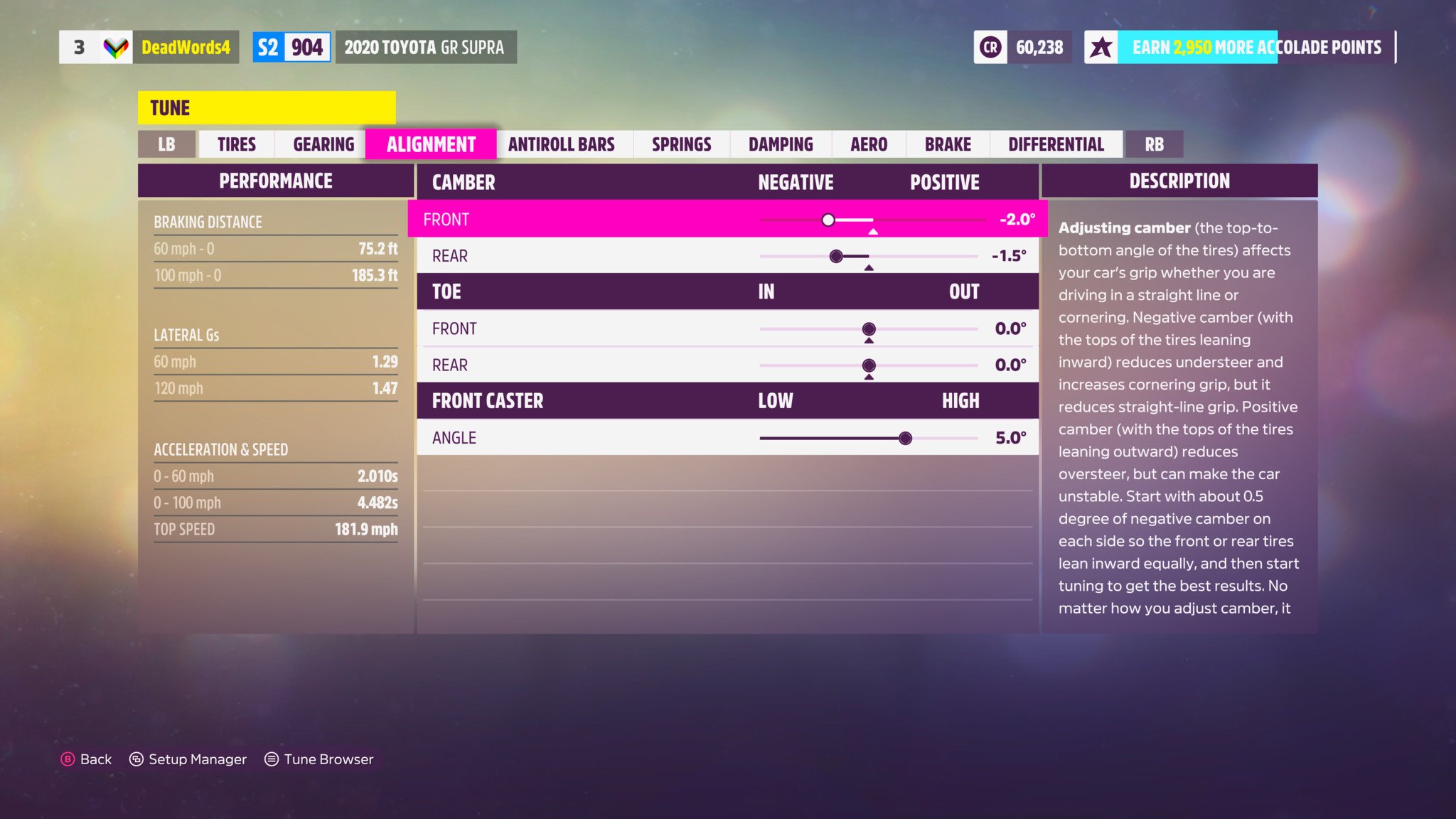
While previous sections focused on specific portions of your car's suspension and handling platform, the "Alignment" section encompasses the entirety of your car's suspension. This section lets you tune how your suspension sits, and how it relates to your car's wheels. This section is relatively advanced to tune, and requires constant trial and error, but can still further improve your car's handling if done properly. Here's what you need to know:
Three sections of Forza Horizon 5's tuning options, "Alignment," "Gearing," and "Tires," can all be considered more advanced than previous sections, requiring additional information, extensive trial and error, and more to tune and refine properly. These sections can be daunting to newcomers, but fortunately can often be safely skipped for the vast majority of users and cars. If you choose to tune these sections, bear in mind that it may take longer to become adept at and require lots of experimentation. All three of these sections also greatly benefit from liberal use of FH5's in-game telemetry menu.
Here's what you need to know about tuning your alignment settings in Forza Horizon 5:
- Camber. Your camber refers to how your wheels vertically tilt. The top of your car's wheels tilting inward means you have negative camber, while the top of your car's wheels tilting outward means you have positive camber. This directly affects cornering performance. Car wheels deform when cornering at high speeds, and having a non-neutral camber can maximize the amount of tire in contact with the road during turns, which in turn improves grip.
- When your car is aligned straight, your camber should be negative overall. While cornering, the goal is for your camber to be as close to neutral (or zero) as possible
- In the tuning menu, camber will almost always be negative, and will usually sit somewhere between "-0.5" and "-1.5" for both front and rear
- To tune your alignment camber settings, take your car onto paved roads with the "Tires, Misc." telemetry menu pulled up. Whenever you make a hard, firm turn on a road, watch the camber for the outside tires (the tires on the opposite side you're turning on). Ideally, the camber number should rapidly fluctuate between positive and negative, indicating it's close to zero most of the time. Make multiple passes and watch every wheel, noting the average number you see
- Back in the tuning menu, adjust your camber to account for what you saw while driving. If camber was consistently around the "-0.3" mark for your front wheels, for example, you'll want to add "0.3" positive camber. Continue making adjustments for each wheel, testing frequently with the telemetry menu, until you're satisfied
- If you can't get it consistently perfect, it's better to have your camber be slightly negative than slightly positive
- Toe. Your toe is the opposite of camber, and refers to how your wheels horizontally tilt, The front of your car's wheels tilting inward means you have negative toe, while the front of your car's wheels tilting outward means you have positive toe. Toe is very infrequently used, as it normally isn't practical and has adverse effects on handling and cornering performance.
- Toe will almost always be kept at zero, except in specific situations
- Caster. Your caster affects how your entire suspension system is tilted, not your wheels. A higher caster value essentially gives you "dynamic" camber, and adds extra negative camber to your car. Caster also helps force your car to straighten out more. This can be useful in a variety of situation, and most cars will have some caster.
- For most cars, setting caster to "5.0" is a good starting place. This setting can be further tuned if you're having trouble aligning your camber properly or need additional negative camber
- Keep in mind that adjusting caster will mean completely retuning your camber settings
The above suggestions work great for the majority of cars and for general usage, but some kinds of tunes may benefit from alternative alignment tuning. Here are some examples:
- Drag tuning. Cars tuned for drag racing aren't made for turning, and your alignment settings need to reflect this. There's a little less trial and error when tuning alignment for drag race cars.
- Camber is usually between "0" and "-1," depending on how your car sits without turning. Rear camber can sometimes be positive
- If you're struggling with stability at launch, you could benefit from slightly positive rear toe
- Caster should almost always be maxed out for additional stability
- Use telemetry to monitor your car's camber when launching and throughout racing, ensuring it's as close to zero as possible
- Rally and off-road tuning. Rally and off-road cars often resemble the setups used by road-going cars but with minor tweaks, and that extends to alignment tuning.
- When tuning camber and caster, start with the general tune detailed above, and begin refining from there
- You can experiment more with toe on rally and off-road cars. Positive front toe can give you more oversteer when turning, while positive front toe can help keep your car's rear more stable. Both should be changed in very small amounts at a time
- Drift tuning. As optimal drifting requires incredibly precise tuning mostly centered around unorthodox handling and the driver's ability to control, alignment tuning is essential for every premium drift car.
- When tuning camber, a good starting place is "-0.5" for the front and "-0.2" for the rear. If you keep losing control and spinning out, rear camber can be pushed more toward negative
- Toe is an effective tuning tool for drift cars, and a lot of it comes down to personal preference
- Positive front toe makes steering for explicitly drifting easier, but it does make it harder to control the car in all other situations (it's good for purely drift cars, but not good for cars that also drift)
- Positive rear toe makes it easier to drift for longer periods of time at once, but makes the car harder to control. Negative rear toe increases stability and control, but makes it harder to extend your drifts
- In most situations, caster should be as higher as possible to improve stability and control
Gearing tuning

Out of all the tuning options provided to players in Forza Horizon 5, "Gearing" is arguably the most nuanced and inaccessible of the bunch. Tuning gears can completely transform your car's performance in both top speed and overall acceleration, but it can also render your car utterly useless. There's no one correct way to tune gears, it's highly subjective, requires an absure amount of trial and error and experimentation, and is often unnecessary for a majority of cars.
Still, practicing and learning how to properly tune your car's gears can make the difference between a "good" and "great" tune. Even if you choose not to dive headfirst into gears tuning and all the frustrations it entails, there are still ways to improve your cars quickly and effortlessly. Here's what you need to know:
Three sections of Forza Horizon 5's tuning options, "Alignment," "Gearing," and "Tires," can all be considered more advanced than previous sections, requiring additional information, extensive trial and error, and more to properly tune and refine. These sections can be daunting to newcomers, but fortunately can often be safely skipped for the vast majority of users and cars. If you choose to tune these sections, bear in mind that it may take longer to become adept at and require lots of experimentation. All three of these sections also greatly benefit from liberal use of FH5's in-game telemetry menu.
Here's what you need to know about tuning your gearing settings in Forza Horizon 5:

- General tips. Tuning gears in Forza Horizon 5 is less clear cut than other sections, but there's are tips and tricks that apply every time and can help you learn the ropes faster.
- Familiarize yourself with your car's power band, or how your car's power and torque increase over time as your car's RPM revs up. You can see a graph displaying this information when upgrading your car's engine. The yellow line represents your power, in horsepower, while the red line represents your torque, in ft-lb. For most cars, this line intersects at approximately 5,242 RPM
- Understanding this graph will help you learn where your car produces most of its power and may help you tune your gears more effectively
- Remember that gear tuning requires nearly endless trial and error, especially when you're just starting out. Tinkering with your gear ratios and seeing how it affects your car's performance will help you learn over time
- Note your car's default gearing tune settings before you start digging in. In case you mess up and are unsure how to fix it, you can quickly restore the default settings without losing all of your other tuning work
- Final drive. Your final drive represents how your car's gears are tuned in general, and is the easiest way to alter your car's performance without diving into each individual gear. This is a great place to start if you're not ready for the fine-tuning.
- For very quick gear tuning, you can adjust your final drive so that every gear fits neatly onto the entirety of the graph, with no empty space at or gears trailing off the far end. You can also pay attention to acceleration and speed stats on the left-hand side of the screen to find a sweet spot for your final drive
- If you're intending to fine-tune every gear, leave the final drive option until the very end. Changing individual gears can negatively affect your final drive settings, but changing your final drive won't ruin the work you've done on individual gears
- You can alter your final drive setting at any point to tune your car to favor acceleration or speed, which is a quick way to prepare for specific races or tracks
- Forward gears. In Forza Horizon 5, you're able to tune the ratio of each individual gear on your car. A tighter ratio, or shorter gear, favors acceleration, while a wider ratio, or longer gear, favors speed. Balancing the two while ensuring you shift into your car's optimal power band, no power is wasted at launch, and no gears are squandered or hindered by frequent shifting is all an important part of gear tuning.
- Taking all of this into account is no small feat, and requires a lot of experimentation to pull off. Don't expect to get it right on your first go
- Your car's very first gear is crucial, as your car's launching power depends on it. You want to avoid wheel spin (your wheels losing traction with the road and wasting power), and you want to avoid your car repeatedly hitting its rev limiter before shifting into second gear (the RPM gauge bouncing off the max RPM)
- When you shift into your second gear, you want to shift into your car's optimal RPM (this is about trial and error, and knowing your car's power band)
- With each successive gear, you'll likely want to shift into a slightly higher RPM than the gear before
- You can monitor the graph on the right-hand side of the tuning menu to get a better idea of your car's overall gearing patterns. With most cars, the optimal gearing setup will feature a similar curve to its shape, with the first gear being the longest and each gear becoming slightly shorter than the one before
The above suggestions work great for the majority of cars and for general usage, but some kinds of tunes may benefit from alternative gearing tuning. Here are some examples:
- Drag tuning. Drag races are often incredibly quick, and absolutely every microsecond can make the difference between victory and defeat. Because of this, precise gear tuning can make a huge difference (but is also even more finnicky than general tuning).
- It's even more important that you experiment with your car with frequent drag runs to ensure you're almost always shifting into the "optimal power band," or into the RPM where you car produces as much power as possible
- Shift timing is also very important. More trial and error is required on different drag race tracks to ensure you're never shifting into a new gear toward the very end of a run. The split moment you slow down to shift can absolutely cost you the race
- Every car is different, but many cars can benefit from having fewer gears for drag racing (FH5 lets you upgrade your transmission to support up to 10 speeds, but the frequent shifting is often detrimental in the lightning fast drag racing space)
- Rally and off-road tuning. Due to rally and off-road racing's general similarities to road racing and general driving, there isn't much difference here versus the tuning guidance detailed above.
- Rally and off-road races often have lower top speeds compared to many road races, so one tip is to tune your final drive closer to acceleration than speed
- Decide what you want your car's max speed to be, than tune your final drive so that your car launches and accelerates faster but still reaches the desired top speed. You can change this for every race, if you want
- Drift tuning. Drifting is all about maintaining constant control over your car's performance output and handling, which means gear tuning can play a big part.
- Once again, this is all about trial and error, and your personal preference. Make constant tweaks and try them out on a variety of drifting corners
- When shifting, you want to avoid bouncing off the rev limiter (the red line) and shift before hitting max RPM
- You also want to avoid shifting in the middle of a drift; drifting into a corner in too low of a gear (not producing enough power and losing momentum); and drifting into a corner in too high of a gear (producing too much power and losing control)
- Find the gear that makes you most comfortable to drift in (and that your car's specific setup seems to favor), and make that gear longer, while the two adjacent gears can be made shorter
- Overall, the vast majority of players can get away with stock gear tuning, or with making very minor tweaks
- Manual gear shifting makes drifting a lot easier
Tires tuning
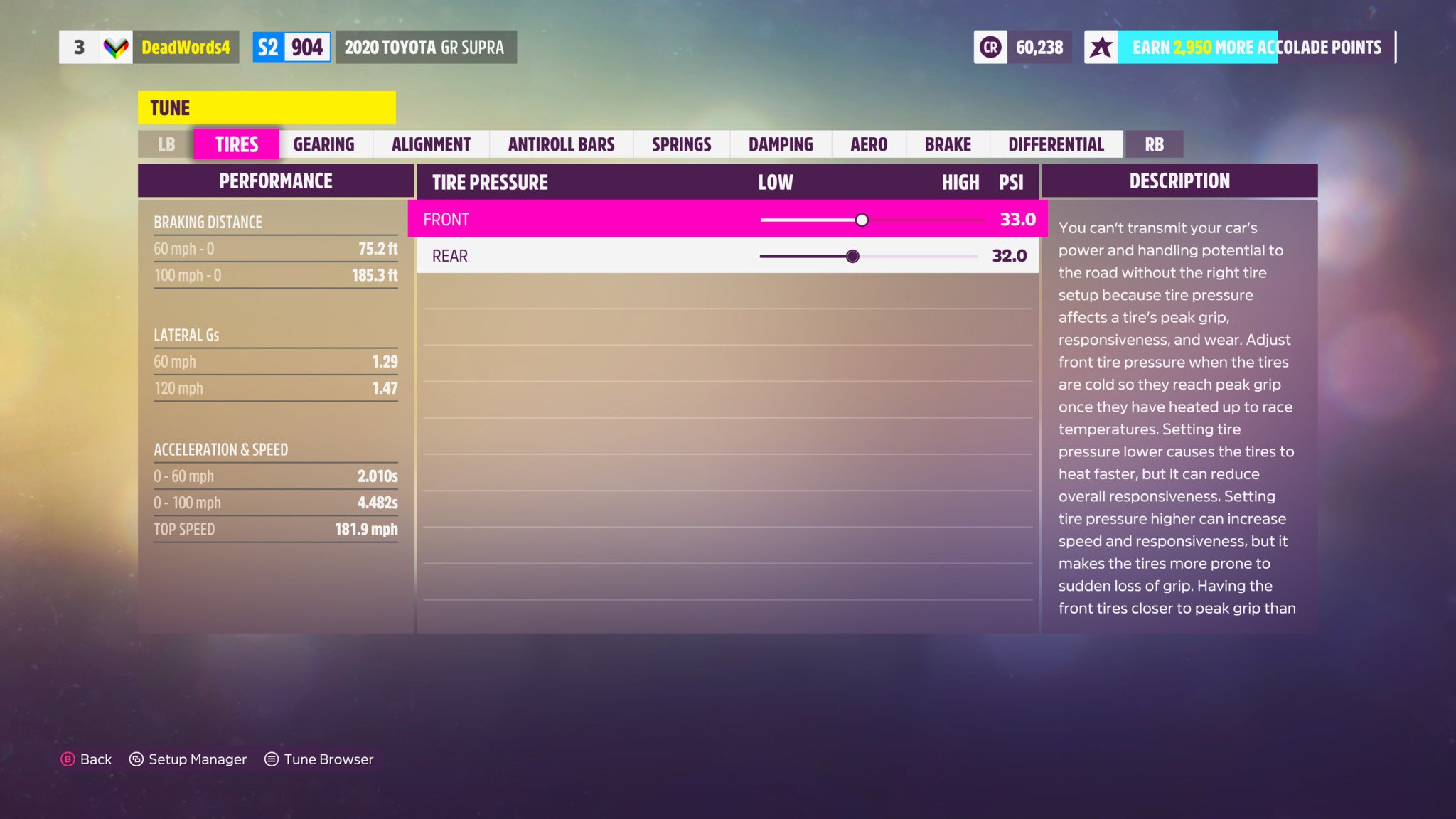
Your car's tires are obviously a very important part of the driving experience, as nothing your car is capable of doing matters if it's not able to translate that through its tires to the ground. There are two things that are important with tires tuning—tire temperature and tire pressure both play a big part. You're only able to tune tire pressure, but this setting also directly affects temperature. Properly tuning this ensures your car maintains grip on the road, which improves handling, control, and the transfer of power from wheel turning to actual momentum. Here's what you need to know:
Three sections of Forza Horizon 5's tuning options, "Alignment," "Gearing," and "Tires," can all be considered more advanced than previous sections, requiring additional information, extensive trial and error, and more to tune and refine properly. These sections can be daunting to newcomers, but fortunately can often be safely skipped for the vast majority of users and cars. If you choose to tune these sections, bear in mind that it may take longer to become adept at and require lots of experimentation. All three of these sections also greatly benefit from liberal use of FH5's in-game telemetry menu.
Here's what you need to know about tuning your tires settings in Forza Horizon 5:
- Tire pressure. Your car's tire pressure, show in PSI, roughly represents how "hard" or "soft" your tires are. Harder tires provide greater responsiveness and less deformation at the expense of grip. Softer tires provide more grip and higher overall temperatures, but can be more difficult to control.
- Tire telemetry is extremely valuable for tuning tires in FH5. The telemetry menu can show you a visual representation of your tires' temperatures, as well as their PSI at those temperatures
- Peak grip for your tires is when the temperature displayed is right as yellow begins to appear
- At this point, peak tire pressure for most situations should be approximately 33 PSI
- You can heat up your tires through a period of regular driving or a few moments of intense burnout
- Higher tire pressure reduces overall temperatures, while lower tire pressure increases overall temperatures. If your car's tires heat up too quickly without reaching the optimal PSI of 33, increase the base tire pressure. If your car's tires don't heat up quickly enough or surpass the optimal PSI of 22, decrease the base tire pressure
The above suggestions work great for the majority of cars and for general usage, but some kinds of tunes may benefit from alternative tires tuning. Here are some examples:
- Drag tuning. In drag racing, ensuring your car never loses grip with the ground (and therefore never wastes power) is essential to improve your times.
- Tire pressure should be as low as possible for any powered wheels to maximize grip
- Tire pressure should be as high as possible for any unpowered wheels to maximize control and stability
- If your car's powered wheels suffer at high speeds or lose control, tweak the tire pressure higher. If your car's unpowered wheels spin or lose grip, tweak the tire pressure lower
- Rally and off-road tuning. In rally and off-road racing, tire temperature isn't nearly as important overall, thanks to often intermittent contact with the road. This means tire pressure plays an even bigger role on its own and has more room for experimentation.
- Experiment with tire pressure until you find a style you prefer and works for you
- Lower tire pressure gives you greater stability and is much more forgiving on rough terrain (mistakes are easier to recover from). However, you also lose reaction time and responsiveness
- Higher tire pressure gives you back that reaction time and responsiveness, as you can feel changes in the terrain more readily, but mistakes are harder to bounce back from
- Usually, the rougher the terrain is, the lower you'll want your tire pressure to be
- Drift tuning. It shouldn't be surprising at this point, but tire pressure and temperature, which plays a large role in control and handling, can also be very important for drifting.
- Start with the general tune detailed above, and begin refining from there
- Typically, your front tire pressure will be a little higher (for additional control during drifting), while your rear tire pressure will be a little lower (for additional grip and reduced wheel spin)
Refining tunes

The initial tuning process can take a lot of time and see considerable benefits when applied to your car, but it doesn't have to end there. You can constantly tweak your tunes over time, and even change settings on the fly ahead of races or events to better match the specific situation. If you notice areas your cars can improve in (like poor handling or stability), you can refine your tuning settings to, hopefully, reduce those concerns and mitigate the problems. Here are plenty of general tips and tricks to use when refining your tunes:
- General tips. Refining and improving tunes in Forza Horizon 5 is an important part of the process, and there's a lot of information that can help you along. Here are some quick general tips you can always keep in mind:
- Constant trial and error is required to diagnose the problems you're encountering and subsequently fix them through tuning
- When attempting to fix a problem you've diagnosed, only make small changes in a few areas at a time, and test frequently. Drastic alterations can introduce brand-new problems, and applying large changes or tweaking many settings at once can make it very difficult to find the source of potential new issues
- Remember that, ultimately, tuning your car comes down to personal preference. There's no one way to upgrade or tune a car, and how you choose to do it depends on how you like your cars to handle and what you intend to use the car for
- Understeer. Understeer is one of the most common issues players encounter in Forza Horizon titles and describes when a car doesn't respond to turns and doesn't handle as expected, often indicating the front wheels are losing traction. Understeer can heavily affect handling, and can cause cars to feel incredibly frustrating to drive. Here are some quick tweaks you can make to your tuning setups if you're experiencing understeer:
- Soften front antiroll bars, springs or damping rebound stiffness
- Stiffen front damping bump stiffness
- Increase front downforce
- Increase differential power to the rear (for AWD cars)
- Decrease differential lock percentages in general
- Oversteer. The opposite of understeer, oversteer describes when a car overreacts to turns and the rear begins to spin out of control, often indicating the rear wheels are losing traction. Oversteer can cause cars to feel entirely uncontrollable when it's too prevalent, although oversteer is often desired in drifting setups and (in Forza Horizon games, at least), is usually more manageable in small amounts than understeer. Here are some quick tweaks you can make to your tuning setups if you're experiencing oversteer:
- Soften rear antiroll bars or damping rebound stiffness
- Increase rear downforce
- Change differential power to be more centered (for AWD cars)
- Increase differential lock percentages in general
- Increase rear alignment toe-in
- Loss of grip. This problem refers to whether or not a car's tires are keeping traction when powered, and can cause cars to perform considerably worse than expected, especially at launch or when accelerating out of a turn. Loss of grip can be difficult to diagnose and fix, especially since it can often appear as understeer or oversteer (and maybe resolved by employing tweaks for those problems). A car struggling to maintain traction under many circumstances can also be caused by its tire compound, which you can upgrade, not being able to keep up with significantly improved performance or engine power. Here are some quick tweaks you can make to your tuning setups if you're experiencing loss of grip:
- Lower tire pressure in general
- Soften antiroll bars and springs in general
- Adjust damping rebound and bump stiffness in general
- Increase downforce in general
- Change differential power to be more centered (for AWD cars)
- Decrease differential lock percentages in general
- Adjust alignment camber in general
- Change gearing more toward speed
- Use telemetry to check if tire temperature is overheating or not heating enough; if so, adjust tire pressure in general
- Instability. Instability refers to when a car frequently loses control while driving, causing it to be difficult to manage and generally inconsistent. This issue is especially prevalent for cars designed to go off-road, as bumps and jumps can cause cars to react unpredictably if they're not tuned properly. Instability can include a variety of problems, even a combination of both understeer and oversteer, and can be difficult to track down and fix (especially in cars that have received a major number of upgrades and improvements). Here are some quick tweaks you can make to your tuning setups if you're experiencing instability:
- Soften front suspension
- Adjust damping rebound and bump stiffness in general, especially the gap between rebound and bump stiffness for both front and rear
- Adjust downforce in general
- Decrease alignment toe-in in general
- Use telemetry to check if suspension is bottoming out (the car is hitting the ground) while driving; if so, stiffen springs in general
What is Forza Horizon 5?

Forza Horizon 5 is a simul-arcade open-world racing game from the masterful creators at Playground Games and Xbox Game Studios; FH5 pairs a beautifully diverse world and hundreds of amazing cars with a combination of accessible arcade-like gameplay mechanics and surprisingly deep simulation settings. This concoction ultimately builds one of the best Xbox racing games you can play today.
Forza Horizon 5 doesn't just allow you to explore a detailed depiction of Mexico or dive into hundreds of hours of content; it also allows you to do so alongside friends and strangers alike through online multiplayer. When it comes time to decide which of the hundreds of potential cars you wish to drive, you can upgrade and tune it to your heart's content until it's perfect for what you want to do. The always-evolving Forza Horizon 5 Festival Playlist ensures there's never a shortage of content, as Playground Games continually adds new challenges, events, and cars to the game over time.
In our Forza Horizon 5 review, we concluded that this brilliant title represents the "unchallenged champion of open-world racers," and is well worth a visit as one of the best Xbox games available. We've compiled everything you need to know in our ultimate guide to Forza Horizon 5.
Racing fans shouldn't miss Forza Horizon 5, and it's now available on a variety of platforms. You can play FH5 on Xbox Series X, Xbox Series S, Xbox One, PC, and Xbox Cloud Gaming. Forza Horizon 5 is also available through Xbox Game Pass and PC Game Pass.

The best open-world racer
Playground Games has delivered their latest masterpiece with Forza Horizon 5, which features the series' most diverse map and largest car list yet. Forza Horizon 5 somehow fulfills its ambitious promises to be the best open-world racer right now, and one of the best racing games in general.

All your gaming needs, in one subscription
Is the Xbox Game Pass Ultimate the best value in all of gaming? It's possible. Ultimate bundles your Xbox Live Gold subscription, an Xbox Game Pass subscription for both Xbox consoles and Windows PCs, and Xbox Cloud Gaming for on-the-go. That means access to hundreds of games, with more added all the time, for a single monthly subscription cost.

Zachary Boddy (They / Them) is a Staff Writer for Windows Central, primarily focused on covering the latest news in tech and gaming, the best Xbox and PC games, and the most interesting Windows and Xbox hardware. They have been gaming and writing for most of their life starting with the original Xbox, and started out as a freelancer for Windows Central and its sister sites in 2019. Now a full-fledged Staff Writer, Zachary has expanded from only writing about all things Minecraft to covering practically everything on which Windows Central is an expert, especially when it comes to Microsoft. You can find Zachary on Twitter @BoddyZachary.
