Forget iTunes! Rip CDs with Exact Audio Copy (EAC)
For years, it was easy to just use iTunes to transform music on CDs into digital tunes. But now there's a better way.
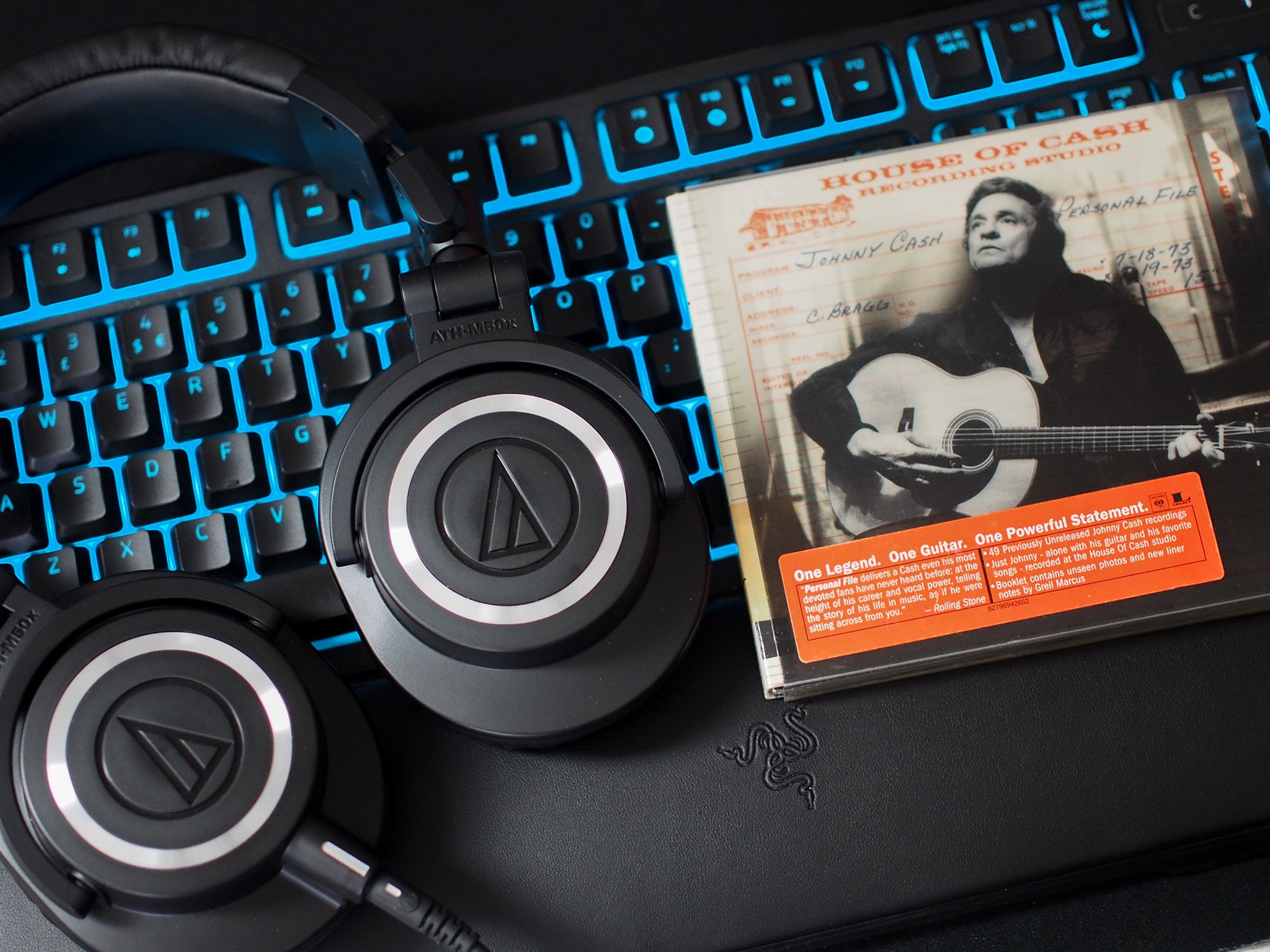
Having a physical music collection is awesome, don't let anyone ever tell you otherwise. But in the modern age of digital everything, it's unlikely you're still carrying a cassette walkman or a personal CD player to listen on the go.
We mostly have the iPod to thank for that. Now everyone has a personal media player in their pocket in the form of a smartphone, but to listen to tunes on the go you have to get them off the CDs and onto a computer.
For that, you should be using Exact Audio Copy (EAC).
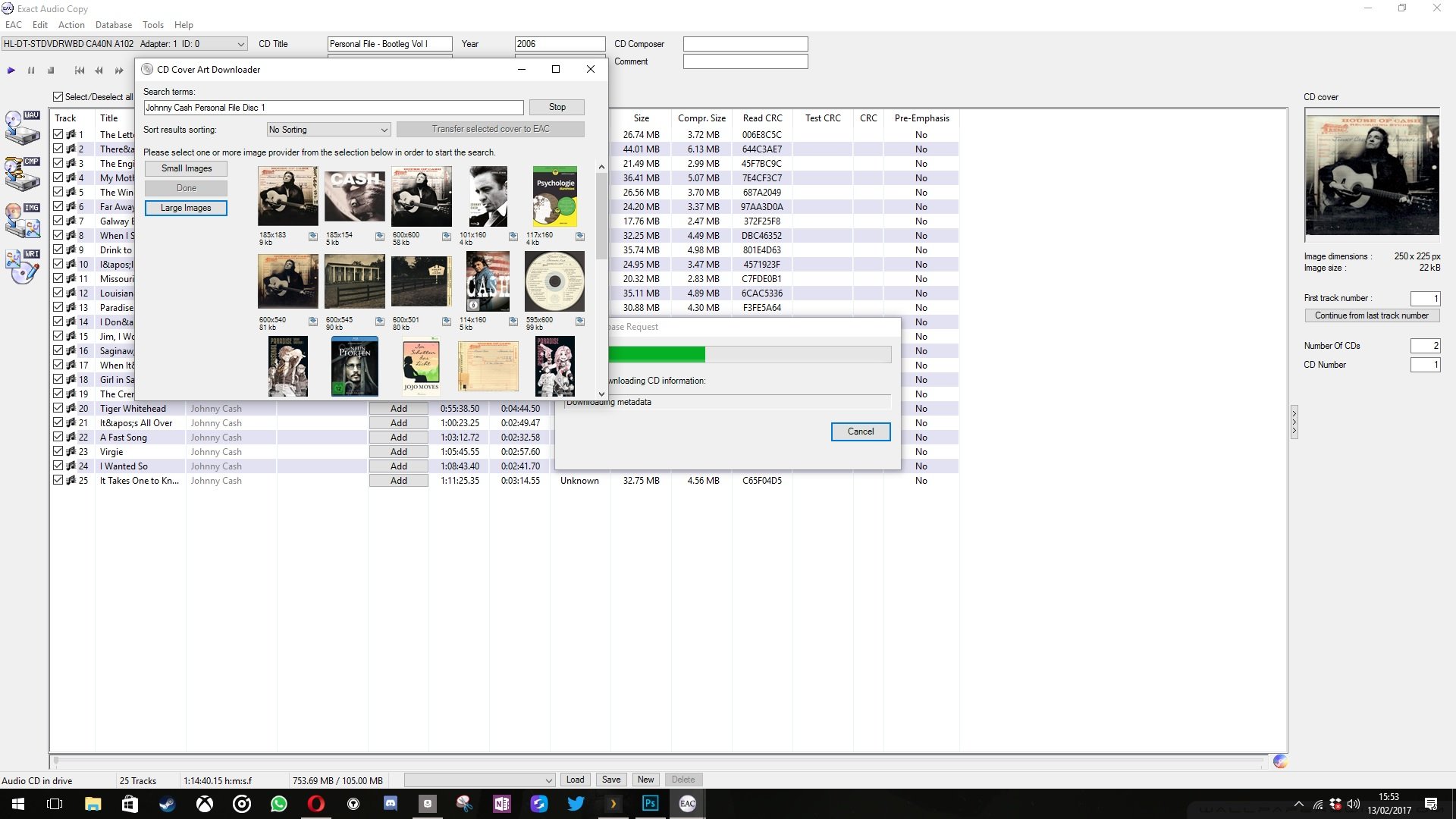
Why use EAC to rip tunes?
There's a bunch of stuff you can do with EAC, but on the simplest level it lets you record from a CD to your PC, and attach metadata and album artwork. You can also compress the file sizes if you wish, or go for the full, exact copy for the more audiophile-friendly experience (hence the name of the app).
You can't transcode to MP3 directly within EAC, however. Instead, you'll be prompted to download an external tool such as LAME to do this. This basically adds an extra step to the recording process, as EAC will pull the audio as a WAV file then handoff to the external program to do the compression to MP3.
When it comes to Metadata, you get a selection of sources to choose from, but the important thing is this: It's as close to flawless as anything I could imagine. You do need to tell EAC you want metadata added (because apparently some crazy people don't), but it'll come up with the goods and give you the right album artwork, too. In some cases, you'll be presented with a selection of album art to choose from since such things do differ from territory to territory.
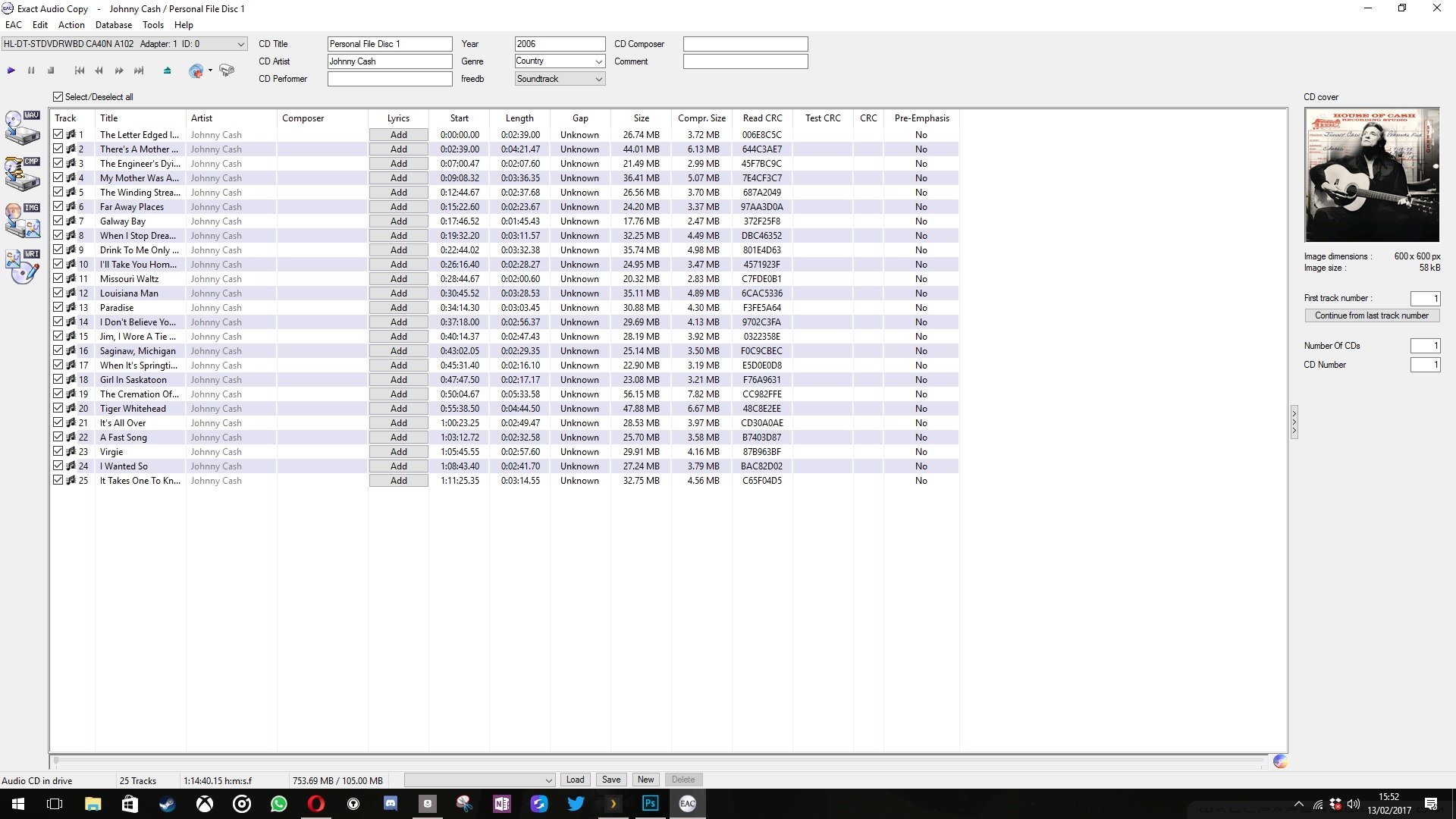
There's also a comprehensive way to tell EAC how you want your files to be cataloged. You get to decide the format tracks are titled in, and in which order you have the artist, track name, number and album. This might not matter to some, but if you're creating a large library or something like a Plex server, it's crucial to keep your lists on point.
Get the Windows Central Newsletter
All the latest news, reviews, and guides for Windows and Xbox diehards.
How much would you pay for all this? That doesn't matter, because EAC is completely free, though you can happily donate to the developers if you're loving their work. There's no real reason not to use it. If you have been using iTunes stop immediately and give this a go. You'll be glad you did.

Richard Devine is a Managing Editor at Windows Central with over a decade of experience. A former Project Manager and long-term tech addict, he joined Mobile Nations in 2011 and has been found on Android Central and iMore as well as Windows Central. Currently, you'll find him steering the site's coverage of all manner of PC hardware and reviews. Find him on Mastodon at mstdn.social/@richdevine
