Followup: Microsoft's Answer to Combining Multiple Accounts (and Master Accounts?)
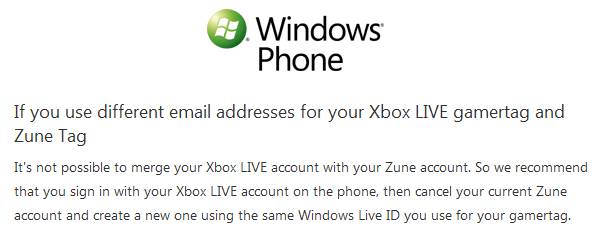
A few days ago we had covered how to create and combine an Xbox Live account and Zune account by using one powerful all-encompassing Windows Live ID - the ringleader that ties all of these services together. We've noted that if you don't currently use any of these services, or use just one of them, that you should create a Windows Live ID first. Yes, the term Windows Live ID is synonymous with Hotmail account so if you've got a Hotmail account, you've in tern, got a Windows Live ID. Many people are already using either an Xbox live account or Zune account without them being linked to a Windows Live ID. This is easily remedied if you have only one Windows Live ID you'd like to use for each service but gets pretty complicated if you want to combine multiple open accounts.
I got on the phone with Microsoft's Technical Support staff and went through their chain of command to get some definitive answers and to see what these users should do when they get a Windows Phone 7 device.
Read on after the break for our discussion with Microsoft and multiple accounts!
First off, as of writing this, it is not possible to combine any number of Zune accounts, Xbox Live accounts, or Windows Live ID's if they were created using differing Windows Live ID's. Think of it this way - each Window's Live ID is the entirety of your account regardless of which service you have linked to it. If you've opened a Zune account with one Windows Live ID then open an Xbox Live account with a different Windows Live ID you cannot link the Zune to the Xbox account or the Xbox account to the Zune account. If you havet two Zune accounts you can't combine the two into one. The same goes for those of you with two Xbox Live accounts. They may belong to the same person but they are mutually exclusive. You can try to change the Windows Live ID each service is registered to either through the Xbox Dashboard's settings panel, or Zune's account settings but if you try to enter an already existing Windows Live ID than your efforts will be met with the error message, "The Windows Live ID you're switching to is already linked to another Xbox Live (or Zune) account. You must use another Windows Live ID." You can also try to change your Zune tag or your Gamertag but this will end in the same result when attempting to link either of them to an already established Windows Live ID.
So for those of you with two Xbox live accounts (this goes for both Silver and Gold), I'm sorry, but there's no way of combining the two of them or transferring the purchases of one account to the other or pooling together your Game Achievements, Reputation, or Microsoft Points. Zune users, you can't combine your play counts, purchases, Microsoft points or any of your profile information. A Zune Pass account is capable of being used across three PC's and up to three Zune devices (Zune, Xbox 360, WP7) so some people willingly share their Pass and content with friends (looking at you, flboy) but won't be able to merge or exchange any content because these devices cannot disassociate one account from another. Even if those users were to create their own Zune accounts and terminate the sync relationship from the one that they had been set to, all of the content would remain property of the Windows Live account that had made the purchase.
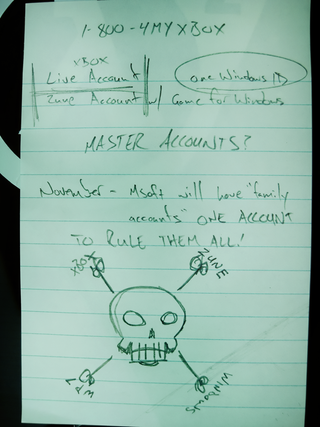
I had spent a wonderful evening on the phone with a Microsoft technical advisor after navigating the labyrinth of transfers from one support associate to another. The only viable solution at this point is to start from scratch. I know, I know - nearly all of you would rather keep your services linked to separate accounts so you won't lose any purchases or game achievements or play counts but from what I understand, they're looking into it but this is not a priority issue for Microsoft. They are well informed of the crowd's displeasure however, and trying viable solutions for "some time in the future". This November though, to nip further heartache in the bud, they will begin implementing Master Accounts. You can think of these as Parent accounts that watch over and maintain other assorted accounts created under them. It's all hearsay at this point but we believe these Master Accounts will be capable of, not just monitoring, but distributing and transferring Microsoft Point and, while very unlikely, purchased content.
So what should you do when you're in the process of setting up your new phone and don't know which account to use? If you plan on using your Zune Pass and the social aspects of your Zune account (music and radio sharing) than use that Windows Live ID. If you don't but still want to listen to the music you've purchased or have stored in your library than don't sweat it, those tracks will work on your phone just fine regardless of which Windows Live ID you use. If you're going to be using Hotmail as a primary e-mail account with your phone than use that to import all of your contacts and your calendar but not if you plan on using your WP7 device for gaming more than phoning. You can switch to another Hotmail (Windows Live ID) account at any time but if the initial account you use to sync with your phone isn't the same as the Windows Live ID used to create your Xbox Live account than there may be some hang-ups merging your phone's Xbox Live content and status with your console's Xbox Live content. Microsoft recommends using the log-in information associated with your Gamertag and Xbox Live service with your new phone even if you do have other accounts or services. I'd have to agree seeing as how you'll still be able to use your Zune content and sync with multiple Hotmail accounts (not all at once, mind you) at any given time.
Get the Windows Central Newsletter
All the latest news, reviews, and guides for Windows and Xbox diehards.
If you have multiple accounts for different services (e.g. one Windows Live ID associated with Zune and a different one associated with Xbox Live) would you be willing to cancel one of them to open a completely new account under one Windows Live ID so everything could be unified to one user name and log-in for every service you use? Let us know.

Daniel Rubino is the Editor-in-chief of Windows Central. He is also the head reviewer, podcast co-host, and analyst. He has been covering Microsoft since 2007 when this site was called WMExperts (and later Windows Phone Central). His interests include Windows, laptops, next-gen computing, and wearable tech. He has reviewed laptops for over 10 years and is particularly fond of 2-in-1 convertibles, Arm64 processors, new form factors, and thin-and-light PCs. Before all this tech stuff, he worked on a Ph.D. in linguistics, performed polysomnographs in NYC, and was a motion-picture operator for 17 years.