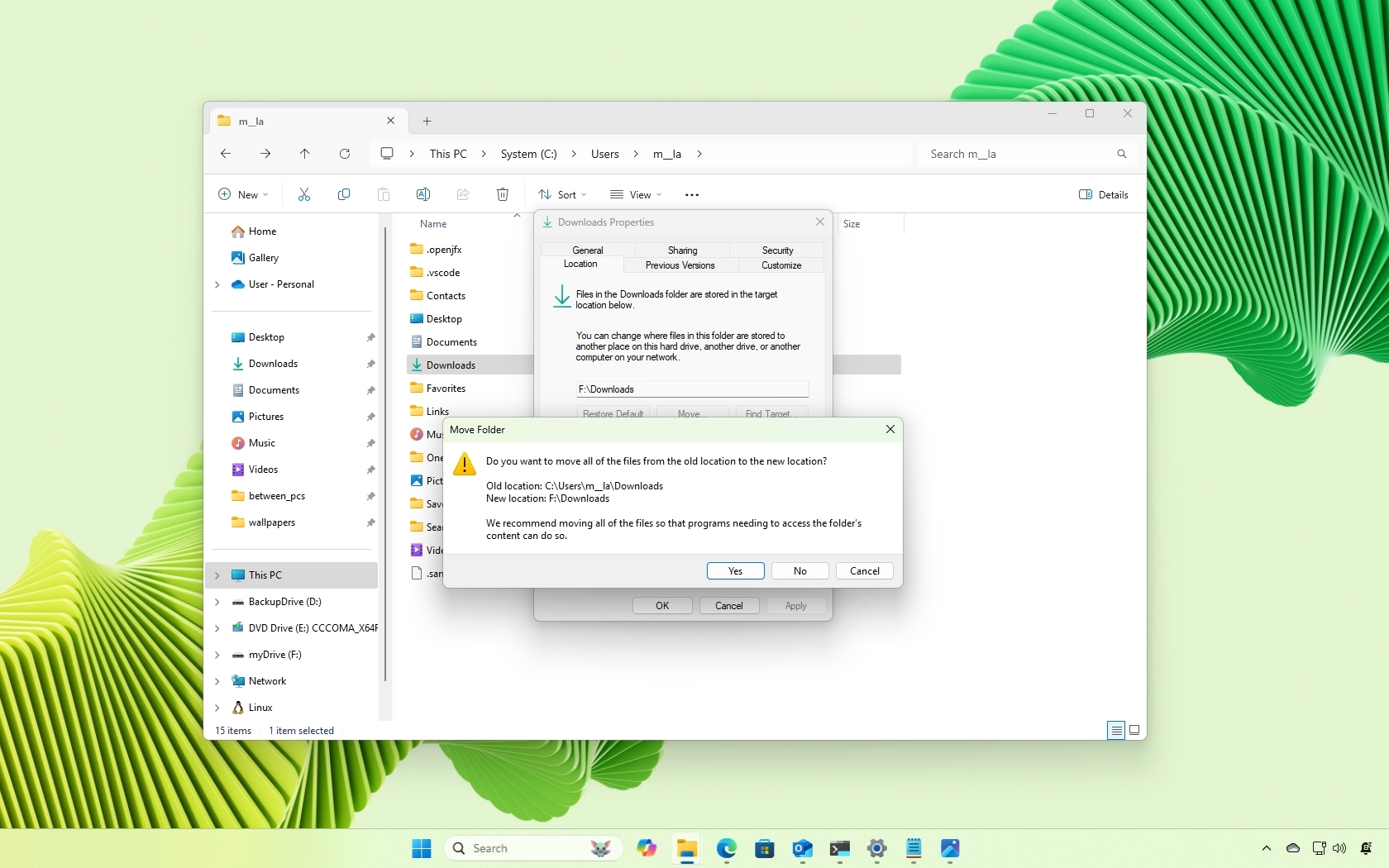Folders Pro, Advanced File Manager is this week's myAppFree Deal
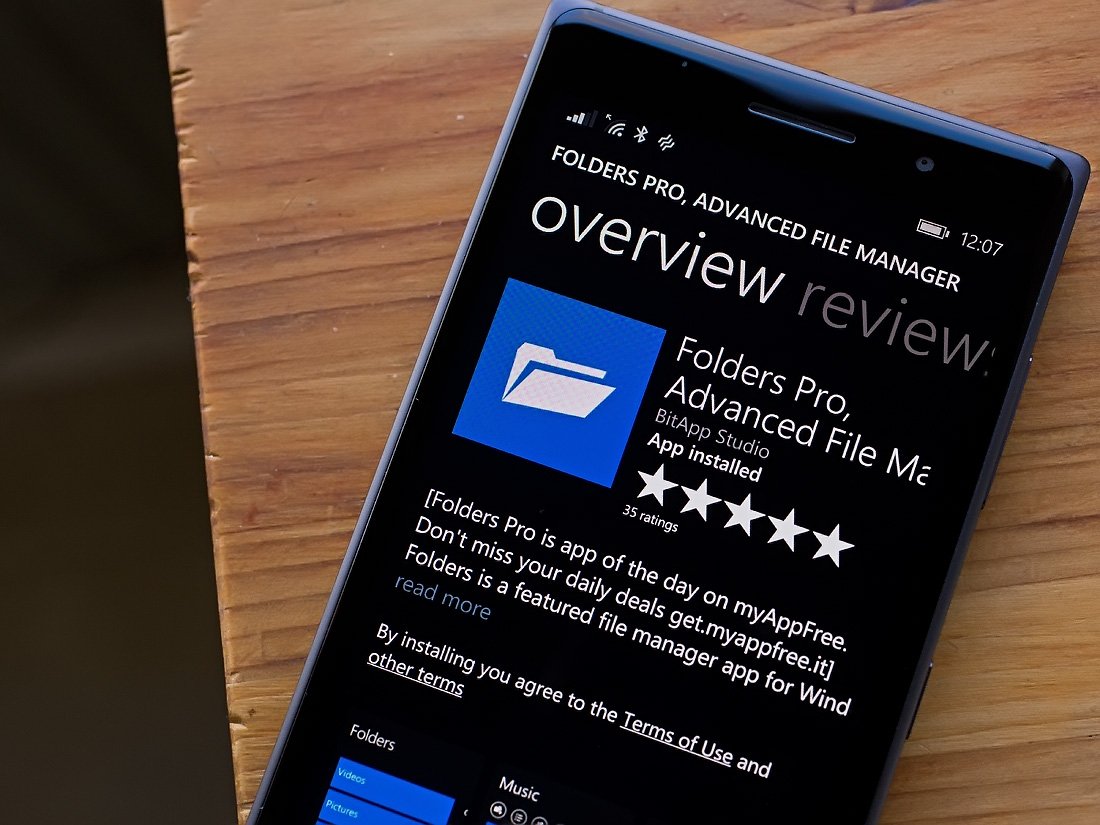
Folders Pro, Advanced File Manager is, as the title suggests, is a Windows Phone file manager. It is a feature riddled Windows Phone app that features password protected files and the ability to move, copy, paste, rename or delete folders or files on your Windows Phone. It will not tap into system files but instead give you one-stop access to all your media and document folders.
Folders Pro normally runs $1.49 but through the myAppFree deal, you can pick up the app for free. The deal will only last 24 hours so if you've been in the market for a file manager app for your Windows Phone, now might be the time to take the plunge.
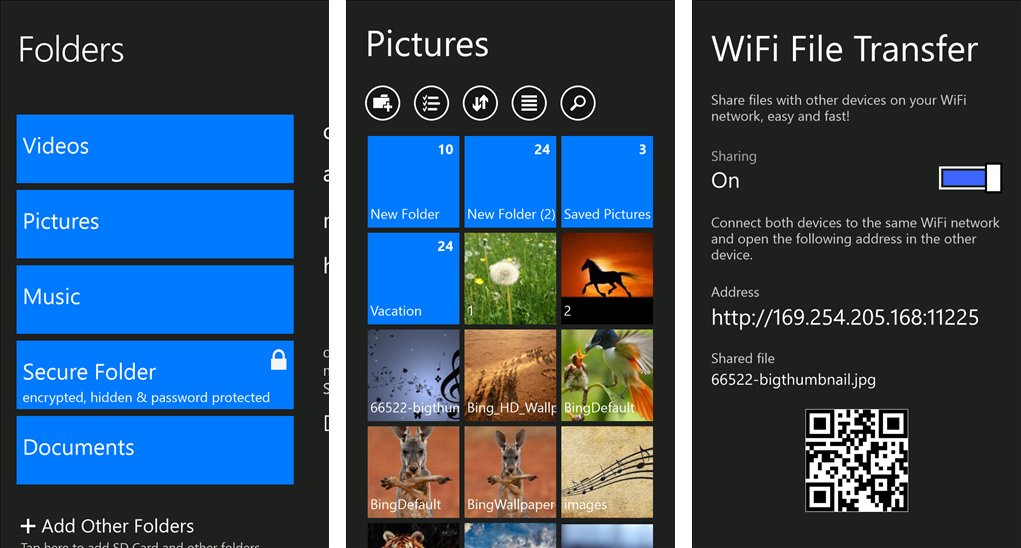
Folders Pro, Advanced File Manager is a nicely laid out option to manage your media files and create secure folders where you can store sensitive materials. The features are numerous and include:
- Move, copy, paste, rename or delete any folder or file.
- Encrypted and hidden Folder. Store your personal files in the secure folder so they are not accessible without your password in other apps or when the phone is connected to a PC.
- Move or copy a folder with all of its subfolders and files.
- Search for a file or folder on your phone.
- Wi-Fi file transfer for sharing your files with other connected devices to your Wi-Fi network, easy and fast.
- QuickPlay Support for a better experience we have separated the media player and now you can play your video and songs directly with QuickPlay app.
- Share a file or a folder with its content via Bluetooth, as email attachments or with other various apps.
- Image viewer with pinch and zoom and slide view.
- Include OneDrive as another folder just with a tap. No need to insert your email, or remember your password! All operations are also supported.
- Open files with default apps, or with other selected third party apps.
- Pin a folder to start screen for quick access.
- Support for SD Card management with all possible operations. You can move files between your phone storage and SD Card.
- Files and folders properties for detailed information about photos like date taken, latitude, resolution etc.
- Custom Theme: In addition to the default color, you can choose your phone accent color.
In tinkering with Folders Pro for a short time on a Lumia 830 I was able to have access to and manage folders for Videos, Pictures, Music, Downloads, Ringtones and folders on my microSD Card. Your main folders page lists only those folders you want shown, including sub-folders, to avoid cluttering the screen up with folders you rarely access.
Folders Pro, Advanced File Manager has a clean appearance and the user interface is easy to navigate around. While the app lacks access to the full Windows Phone file system, it comes across as a great means of accessing all your media and document files from one place.
The file management app is currently pulling down a 5 Star rating in the Windows Phone Store and normally runs $1.49. However, through the myAppFree campaign, for the next twenty-four hours you can pick up Folders Pro, Advanced File Manager for free. If you do take advantage of this offer, remember to rate Folders Pro in the Windows Phone Store. Rating an app or game is the easiest way to give the developer feedback on their Windows Phone titles.

Please Note: The myAppFree deal is already reflected in Windows Phone Store listing for Folders Pro. It may take a little while longer before the deal is reflected in the myAppFree Windows Phone app.
Get the Windows Central Newsletter
All the latest news, reviews, and guides for Windows and Xbox diehards.
myAppFree
Windows Central is proud to be partnering up with myAppFree to bring you savings on Windows Phone apps and games. myAppFree is a free Windows Phone app and service that highlights special deals for software on the Windows Phone Store. Make sure you download their app to keep track of all the specials they run weekly, as you'll never know what you may find.
Windows Central will continue to highlight select apps and games, such as Folders Pro, from myAppFree on a weekly basis as a benefit to the Windows Central community.
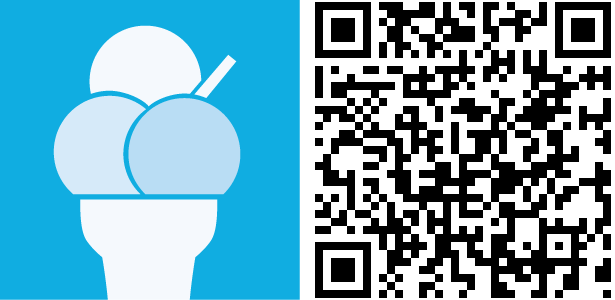
George is the Reviews Editor at Windows Central, concentrating on Windows 10 PC and Mobile apps. He's been a supporter of the platform since the days of Windows CE and uses his current Windows 10 Mobile phone daily to keep up with life and enjoy a game during down time.