FN8, a Windows Phone fitness app when there's just not enough time in the day

FN8, short for Fit in 8, is a relatively new Windows Phone fitness app designed to give your body a workout when you are short on time. Finding the time to workout is one of the many challenges we hear about during Fitness Month and for those who find it hard to stay on the fitness path due to the lack of time, FN8 might be the solution to your problem.
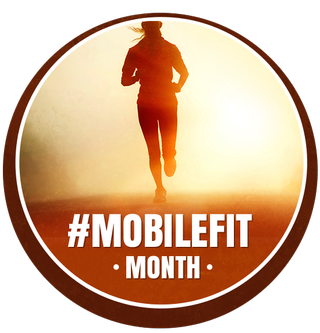
The workout includes seven exercises that span the eight minutes and includes an eighty second warm-up period. The only equipment you'll need is a set of hand weights.
FN8 has a simple interface and includes helpful illustrations and audio cues to guide you through the eight minute drill. Overall, FN8 is an option to consider if time isn't always on your side and you need a quick, effective way to burn a few calories.
Seven exercises and a simple interface
FN8 wastes no time with the collection of exercises it will run you through or it's interface. The opening screen has a large Play Button sitting in the center of the screen, along with three control buttons spread across the bottom of the screen.
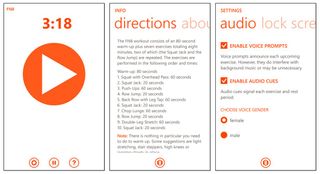
The three control buttons will give you access to the app's settings, pause/reset the routine, and access FN8's help pages. Settings cover how the app handles the lockscreen and enabling/disabling the audio cues.
The only equipment needed for the workout is a set of hand weights and the developer recommends a set in the 8-15 pound range.
FN8's help screen includes the developer credits along with direction on the workout's flow. When you press the Play Button on the main page of FN8, you will begin with an eighty second warm up period. You can use this time to stretch, jump up and down or other means to get your body warmed up for the exercises.
Get the Windows Central Newsletter
All the latest news, reviews, and guides for Windows and Xbox diehards.
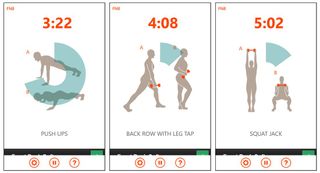
Once the eighty second warm up period expires, you will begin the seven exercises. Audio cues and graphic illustrations will guide you through the routine which includes the following individual exercises.
- Squat with Overhead Pass
- Squat Jack
- Push-ups
- Row Jump
- Back Row with Leg Tap
- Chop Lunge
- Double Leg Stretch
You will repeat the Squat Jack and Row Jump to bring the total number of exercises for the eight minute workout to ten. Each exercise is timed at either 60 or 20 second durations with no repetition requirements. You do as many reps of the exercise as possible within the time constraints.
If for any reason you need to stop the workout mid-stream, you can tap the pause button and to reset the workout, tap and hold the pause button.
Overall Impression
FN8 delivers a strong collection of exercises that will provide you with a thorough workout in a very little amount of time. The interface is simple and I really like the audio cues that guide you through the eight minutes.
I wouldn't mind seeing an activity log added to the mix to help you track your workout history. You really don't have time in between exercises to record how many reps you performed but a workout history could help you identify gaps in your workout routine. Weight tracking might be another good feature to add as well.
While we all could think of features to improve FN8, as is, it is a well designed Windows Phone app that will help you with your fitness goals when time isn't always on your side.
- FN8 – Windows Phone 8 – Free – Store Link

George is the Reviews Editor at Windows Central, concentrating on Windows 10 PC and Mobile apps. He's been a supporter of the platform since the days of Windows CE and uses his current Windows 10 Mobile phone daily to keep up with life and enjoy a game during down time.
