Fluently Calendar for Windows 10 Review: A nostalgic throwback to wall calendars
Fluently for Windows 10 is a calendar for those yearning for the days of writing their appointments with a marker and paper.
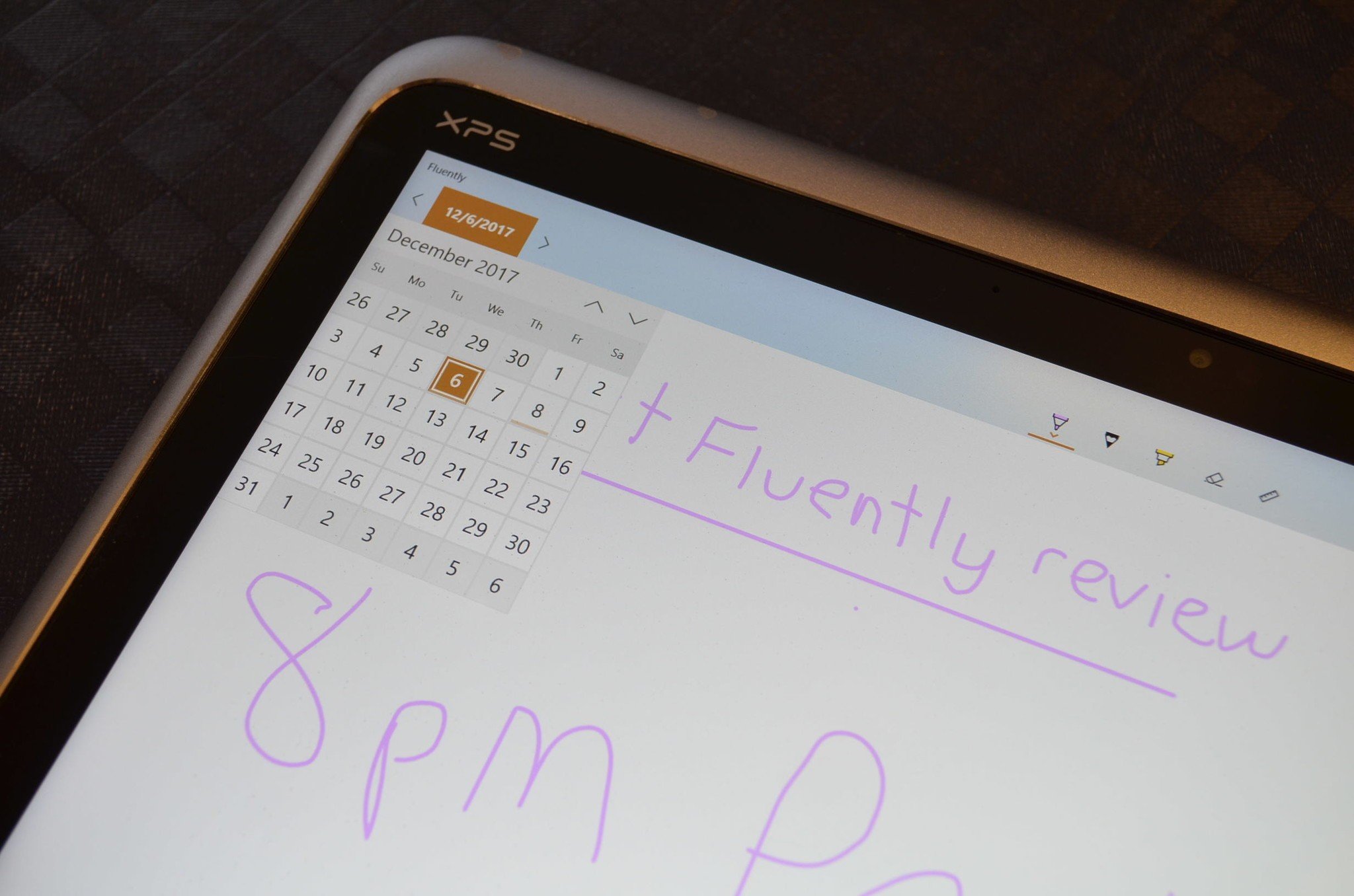
Fluently creates a digital canvas for each day on your calendar. You can draw or write information about your appointments and use a variety of tools to keep your plans organized. The app is centered around inking but you also have the option to draw your plans by hand.
The app is available for free on Windows 10. To unlock the full version and remove ads you need to spend $0.99.
Features and design

Fluently earns its name from its implementation of Fluent Design elements within Windows 10. The title bar and toolbar are transparent and the app is very minimalist. It doesn't have hover effects or the more intricate aspects of the Fluent Design style but it looks very nice and is easy to navigate. You have options for a digital pen or pencil as well as a highlighter with a variety of color options. You also can use a digital ruler which is very handy for underlining items on your calendar.
Each day is a blank digital canvas with a lot of screen real estate. It's your day to fill with your notes — so if you've got a lot to do on Thursday, I suggest writing it small.
The downside of Fluently is that this is all it does. It doesn't integrate with any other calendar apps like Outlook and won't sync over to your phone. You can save days to use on other devices but that isn't the same as a synced calendar.
Can it replace your other calendars?
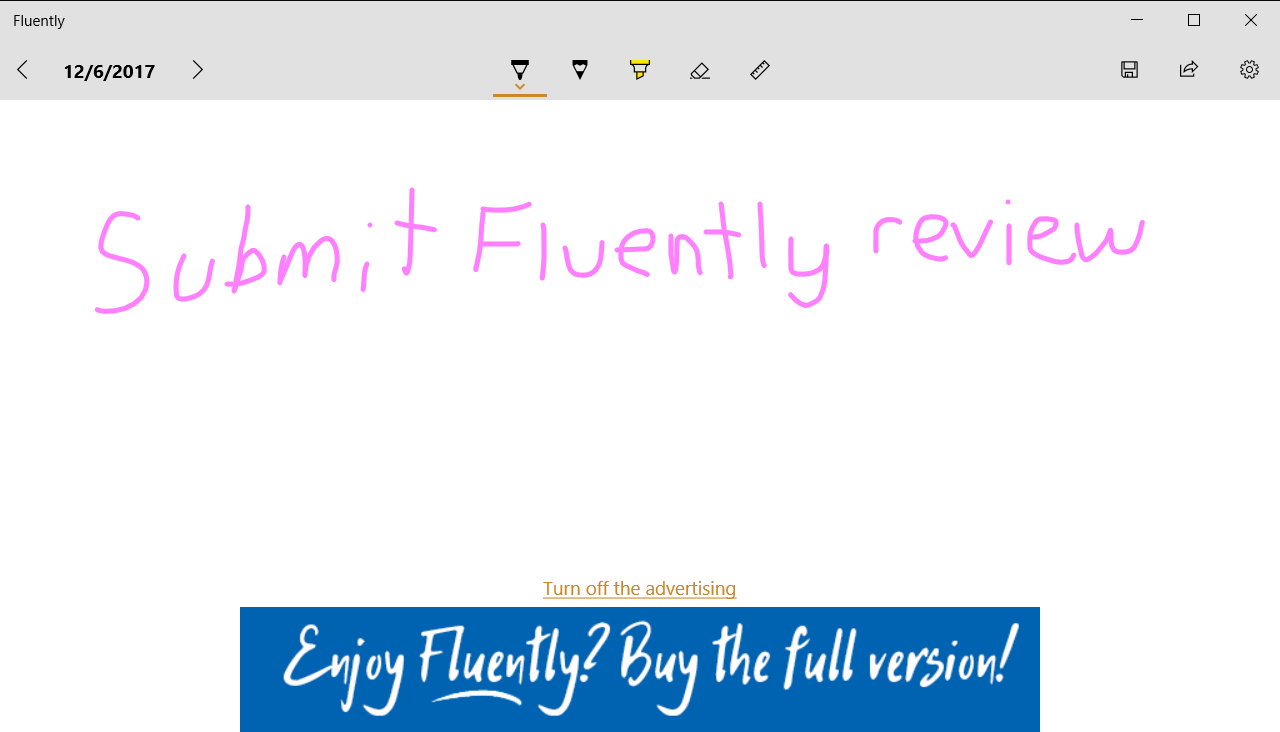
Fluently is a simple app that allows you to ink your calendar events rather than type them in. This is a welcome change but its usefulness depends greatly on how you intend to use it. Fluently is not going to replace Outlook or Google Calendar as a powerful cross-platform calendar app, but in its current state is isn't trying to do that. If you're looking for a basic calendar where you can organize your thoughts and add handwritten notes then Fluently could be a nice tool. Additionally, Fluently could be used in conjunction with other calendar apps where the more powerful one reminds you of your appointments and Fluently lets you add details by hand of your days.
All the latest news, reviews, and guides for Windows and Xbox diehards.
Overall thoughts
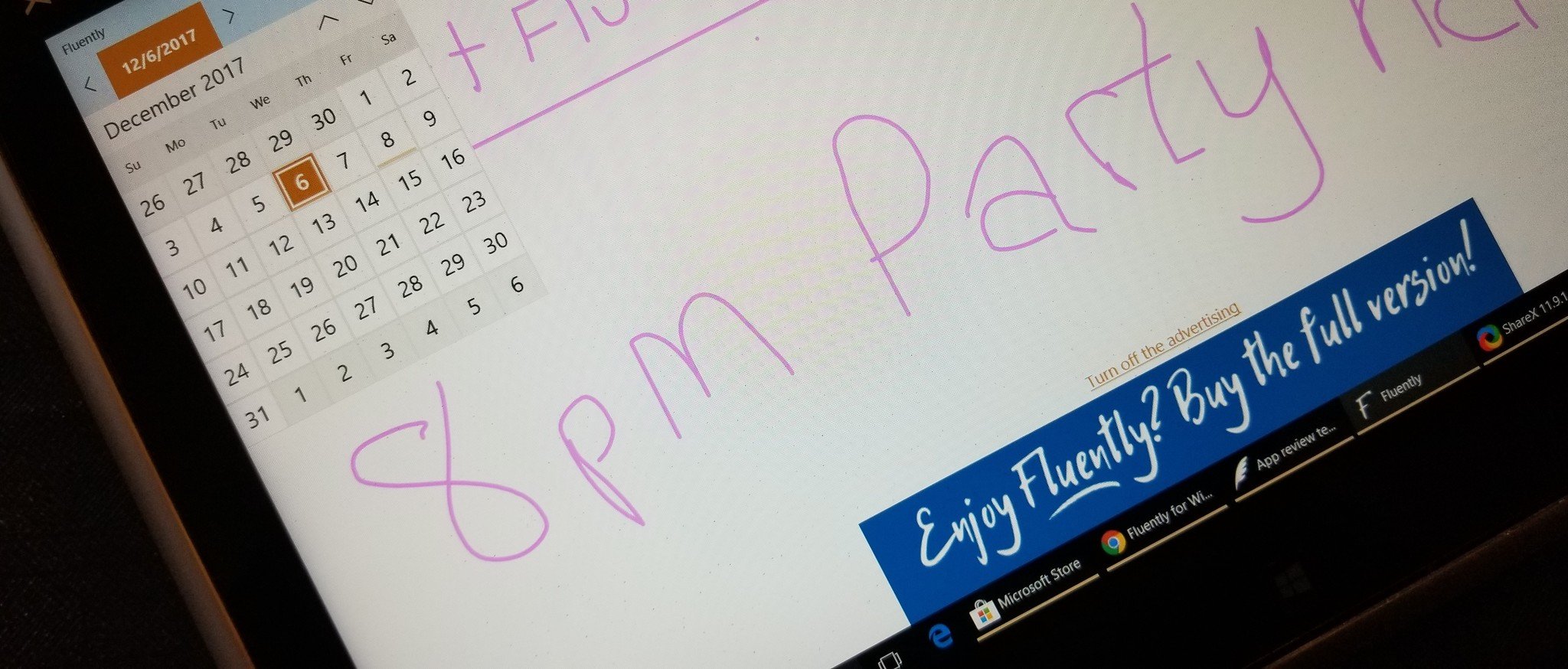
Fluently is a refreshing thought when it comes to calendars. It could work very well on home devices and shared PCs where a family wants to record notes and multiple events on their calendar. It isn't powerful enough to replace other calendar apps by itself in most scenarios but could be a nice companion app.
Pros:
- Lets you plan using digital ink.
- Easy to navigate design.
- Free version available.
Cons:
- Doesn't sync with other calendar apps.
- Is best suited as a companion app

Sean Endicott is a news writer and apps editor for Windows Central with 11+ years of experience. A Nottingham Trent journalism graduate, Sean has covered the industry’s arc from the Lumia era to the launch of Windows 11 and generative AI. Having started at Thrifter, he uses his expertise in price tracking to help readers find genuine hardware value.
Beyond tech news, Sean is a UK sports media pioneer. In 2017, he became one of the first to stream via smartphone and is an expert in AP Capture systems. A tech-forward coach, he was named 2024 BAFA Youth Coach of the Year. He is focused on using technology—from AI to Clipchamp—to gain a practical edge.
