Fluent Sticky Notes review: A charming companion for taking notes on Windows 10
Fluent Sticky Notes places note-taking above everything else, literally.
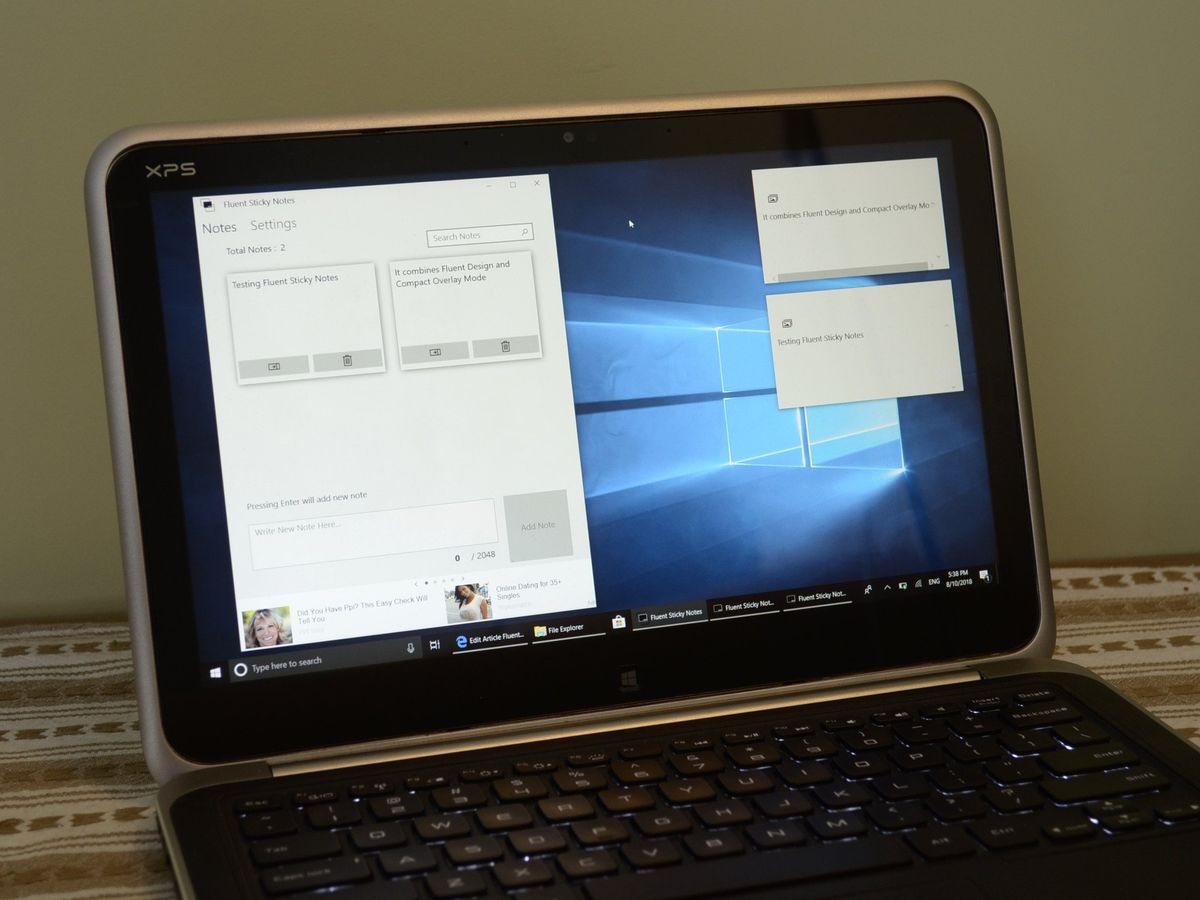
Whether it's researching for a school project or jotting down notes while watching a video, it's easier to record your thoughts when your notes are close by. Fluent Sticky Notes is a simple notes application that uses Compact Overlay mode to keep your notes above all of your other windows.
It's also an attractive note-taking application when it's used in larger windows as well.
The app is available for free on Windows 10, HoloLens, Windows 10 Mobile, and Xbox One.
Download Fluent Sticky Notes from Microsoft Store
A beautiful platform for notes

While Microsoft's Notepad has seen some love recently, it's still a legacy app that sticks out on Windows 10. Fluent Sticky Notes has a clean layout that uses Fluent Design. It fits right in with other elements of Windows 10 that have reveal effects and transparency.
What makes Fluent Sticky Notes stick out from the crowd even more is its use of Compact Overlay mode. This lets you keep your notepad above every other window that you open and resize. You can pin multiple notes to your screen as well, allowing you to multitask easier.
I'm a big fan of Fluent Design and Compact Overlay mode so having an app that combines them is a strong candidate to bump out my current note taking application.
Get the Windows Central Newsletter
All the latest news, reviews, and guides for Windows and Xbox diehards.
Related: You need these Windows 10 apps if you love Fluent Design
A good start

Fluent Sticky Notes only recently came to the Microsoft Store. It's a promising start and I love some of the choices the developer made, but the app has room to grow. Many apps for taking notes have cross-device syncing which works across multiple platforms. I'd love to see Fluent Sticky Notes build this into the app. Simplenote is a great app for Fluent Sticky Notes to emulate when it comes to syncing across devices, but I much prefer the look of Fluent Sticky Notes and its use of Compact Overlay.
Overall thoughts on Fluent Sticky Notes for Windows 10

There's a lot of competition in the text editor/light note taking space and Fluent Sticky Notes has done a good job of separating itself from the competition. The clever use of Compact Overlay to have a persistent window for note taking is great for studying, especially if you jump from program to program. The app also has a clean design that makes it fit right in on Windows 10.
I'd like to see more features added over time, such as cross-device syncing, but Fluent Sticky Notes is off to a promising start.
While I am a big fan of apps being free, I wish there was a paid version of this app without ads. One of the biggest draws of this app is that it's attractive and the ads detract from that quite a bit. Developers shouldn't have to make things for free, so I'd gladly pay for an upgraded version without ads.
Pros
- Uses Fluent Design
- Cleverly uses Compact Overlay
- Easy to use
- Free
Cons
- Doesn't sync across devices
- Only available on Windows devices
- Unattractive ads with no option to remove them

Sean Endicott is a tech journalist at Windows Central, specializing in Windows, Microsoft software, AI, and PCs. He's covered major launches, from Windows 10 and 11 to the rise of AI tools like ChatGPT. Sean's journey began with the Lumia 740, leading to strong ties with app developers. Outside writing, he coaches American football, utilizing Microsoft services to manage his team. He studied broadcast journalism at Nottingham Trent University and is active on X @SeanEndicott_ and Threads @sean_endicott_.