Flight Control Rocket Review: I think it's gonna be a long long time...

The original Flight Control from Australian developer Firemint created the line drawing genre. It plays to smartphones’ strengths, allowing players to craft flight paths for incoming aircraft by drawing smooth lines on the touch screen. But the gameplay boils down to endless score runs, limiting its appeal to goal-oriented gamers.
Thankfully Firemint and EA took that consideration to heart when developing their sequel Flight Control Rocket (aka FC Rocket). It improves on the original game in pretty much every way, although the new focus on grinding goes a little too far. Still, FC Rocket is my pick for the most addictive Nokia exclusive Xbox Windows Phone game yet.
The final frontier

FC Rocket trades the original’s Earth-based airport setting for the far reaches of space. The basic gameplay remains the same: players have three colored runways and must send incoming ships to runways of the same color by drawing pathways, all while trying to avoid collisions. Vying for high scores still plays a big part, but new goals and modes seriously increase FC Rocket’s fun factor.
One of those goals is collecting coins, the new in-game currency. These often float by during gameplay, but certain ships also have coins attached. Send those ships to the appropriate runway without another ship hitting their coins and you’ll get their money. Coins serve four main purposes: unlocking new motherships (runway configurations), unlocking robots helpers, purchasing items for said robots, and buying continues.
Robot roll call

The new robot helpers definitely add a degree of personality and customization to the gameplay experience. After purchasing enough robots and slots, players can select up to three robots at the start of a game. Each provides a unique benefit such as increases coins collected (vital), increasing score, and granting an extra life. Whenever a robot’s ability gets used during gameplay, the little guy pops up at the bottom of the screen and tells you so.
On top of unlocking all the robots (which will take forever), they must also be leveled up. See, each robot has a battery that depletes with use. After that battery runs down, it can’t be used again for about an hour of real-time. That encourages use of other robots as well as returning to the game throughout the day. But robots also can experience through use, causing them to level up over time. Higher levels provide longer charges. Leveling up robots and swapping them out will keeps gamers busy while adding a hint of variety.
New ships

Since FC Rocket isn’t bound by a realistic premise, the ships can get more creative than plain old planes and helicopters. On top of various sizes and speeds of rockets, each of the three colors gets at least one truly unique ship type.
Get the Windows Central Newsletter
All the latest news, reviews, and guides for Windows and Xbox diehards.
Red has a craft that can’t be controlled until you touch it, splitting it into two directable ships. Green brings a ship that fires smaller ships ahead of it once the player has set its course. Yellow goes the most off-kilter, with one rocket that drops small stationary ships after its course has been set, plus squadrons of ships that follow a leader. As you’d expect, all of these can make the game more hectic, especially when they appear simultaneously.
Journey to the End of Infinity

After completing the new tutorial, players initially have access to one of three game modes; the other two unlock after reaching certain ship landing milestones. Infinity is the vanilla mode and plays closest to the original game, with a few twists.
One new feature is the color-coded combo system. Each ship of the same color that lands in a row adds to the combo counter and is worth more points. Land a ship of a different color and the combo resets, switching to the new color. If you want to take advantage of the system to chase high scores, you’ll have to skillfully keep off-colored ships at bay while focusing on the color of your choice.
Infinity also introduces the occasional huge carrier ship that holds lots of small ships of the same color. The player must manually unload the ships one at a time while also preventing them from wrecking. They all carry coins so it’s certainly worth the effort.
Interplanetary Rescue

Rescue uses the same color combo system as Infinity. It mixes things up by throwing in the new variable of astronauts. These little guys float around helplessly. If they bump into each other or differently colored ships, they just bounce off without harm. To help an astronaut, have a ship of the same color pick him up and then land on its runway. Astronauts definitely give Rescue a different feeling than the other game modes, but the extra mechanic just makes things harder without providing any real benefit other than variety.
Intergalactic Odyssey

The main game mode Odyssey does away with color coded combos. Instead, ships of any color contribute towards the combo count as long as they land before the counter resets. The counter only goes up to 5X, unlike the other style’s unlimited combos. Since combos reset so quickly, you have to carefully time ship landings in order to gain score bonuses.
Odyssey is the most structured mode since it has discreet levels to play through. Survive long enough and you’ll advance to the next level. Between levels, a bonus game lets players land new purple ships for coins. Advanced levels take much longer to complete than earlier ones, and their bonus levels pay out far more coins as well. After an Odyssey game ends, players can choose to restart on any level they’ve reached.
Economics

FC Rocket’s only real faults stem from its economic system. On iOS, the game is free-to-play. Players can earn coins in-game or choose to buy them with real money. As you’d expect, the costs of robots, motherships, items, and even continuing are set high in order to encourage coin purchases. The Penny Arcade Report says the iOS version “embodies every bad about ‘pay to win’ schemes.”
The Windows Phone game costs $2.99 up-front and completely lacks the microtransaction element. That’d be cool, except the coin costs of everything haven’t been reduced. A player might earn around coins in a single game, but some robots cost 50,000 and the final mothership sells for a whopping 100,000! All of the robots need to be bought for a couple of Achievements, which will surely take upwards of 50 hours of grinding. Spending coins on anything besides robots would be foolish as a result.
Achievements
As I just lamented, it will take true dedication to purchase all 11 robots and then max out their levels. Beyond that, FC Rocket’s only real challenging Achievement requires players to clear the first nine levels of Odyssey mode without dying. I made it as far as 8 on one life, but I should get there eventually. The Achievement for getting 20 ships on-screen simultaneously seems hard at first, but the guides on TrueAchievements reveal an easy strategy.
Overall Impression
Flight Control Rocket’s one big mistake is making everything cost way too much and forcing tons of grinding on players who’ve already bought the game. Unlocking everything will seem like an unattainable goal to many players as a result. If Nokia and EA went back and cut all the costs by 50%, Windows Phone would have the perfect line drawing game.
Still, if we just look past the mile-high coin costs and focus purely on gameplay, FC Rocket truly delivers. Three varied gameplay modes, actual discreet levels, new ship types, two combo systems, and the robot leveling system all make for a larger and deeper experience than the first game. If you liked Flight Control and aren’t hung up on Achievement completion times, don’t hesitate to set foot in this rocket.
Flight Control Rocket costs $2.99 and works great on Windows Phone 7 and 8. You can view its Windows Phone Store page here, but the game must be purchased from a Nokia Lumia phone.
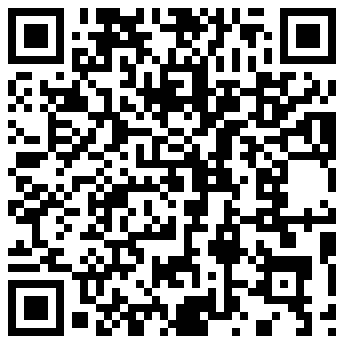
Paul Acevedo is the Games Editor at Windows Central. A lifelong gamer, he has written about videogames for over 15 years and reviewed over 350 games for our site. Follow him on Twitter @PaulRAcevedo. Don’t hate. Appreciate!

