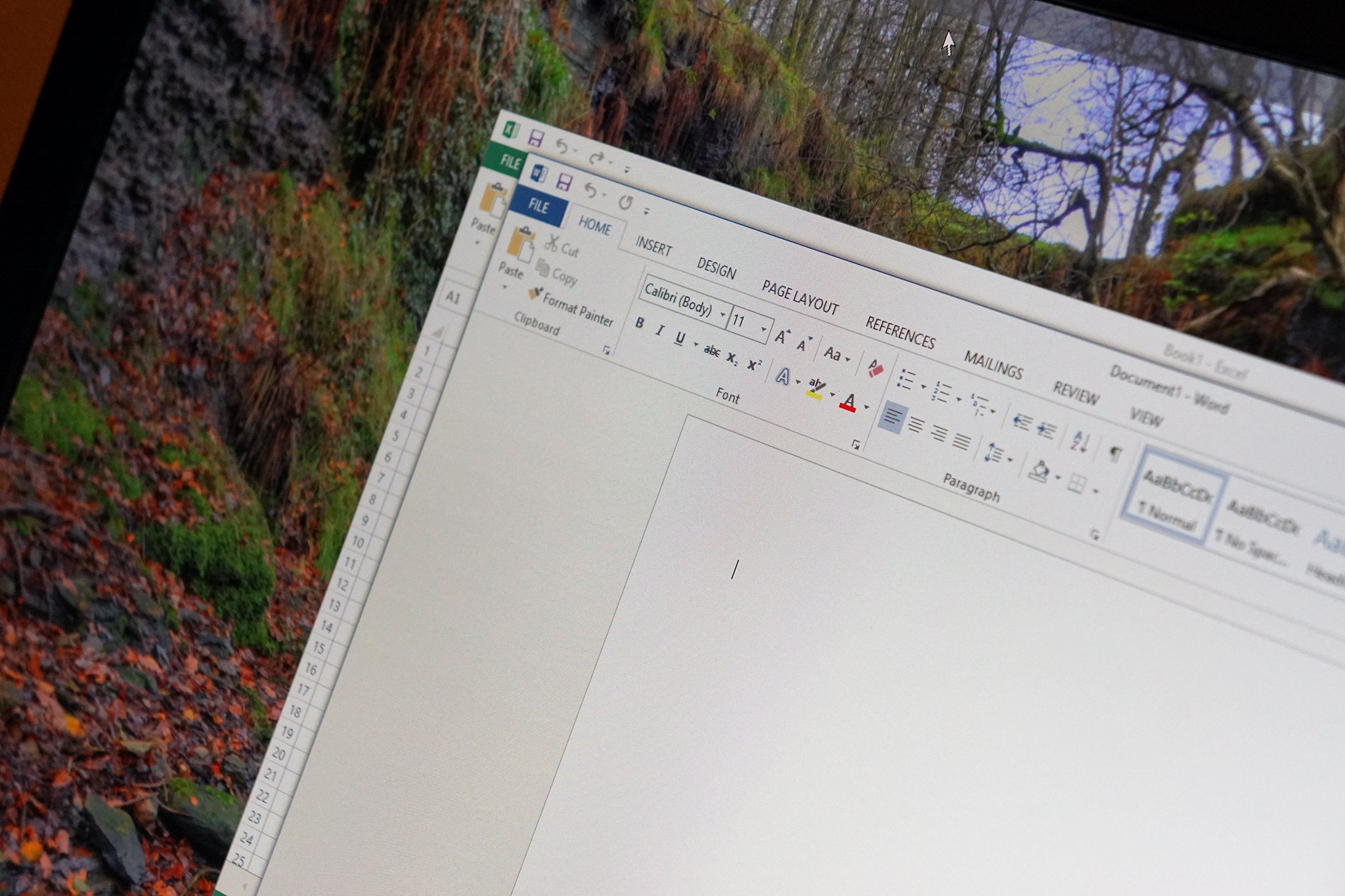
Office 365 offers a new take on Microsoft's classic office suite. It is subscription-based (monthly or annual) and will receive ongoing updates for the foreseeable future. Not convinced you need another subscription? These five reasons might change your mind.
1. Storage space
Included with the Personal edition of Office 365 is 1TB of storage space on Microsoft OneDrive — included with the Home edition of Office 365 is 1TB of OneDrive storage for each of the five users. Compare this with Google Drive and Apple's iCloud: with both services, a 1TB subscription costs $10 a month, and there is no option for an annual subscription. On the other hand, an annual subscription to Office 365 Personal will cost you $70. You're already saving $50 on storage fees alone.
If you want to go month to month with Office 365 Personal you'll be looking at a $7 fee (still cheaper than offerings from Google and Apple), but you'll also receive the full suite of Microsoft Office products.
2. Multiple users
An Office 365 Home subscription lets you use Office apps on up to five separate PCs or Macs, five tablets, and five phones. If your siblings, roommates, or friends are also thinking about getting Office 365, suggest a joint buy-in. Each person would have 1TB of OneDrive storage and their own suite of office tools. If you find even two other people to split the cost of Office 365 Home, you'd only be paying $30 for the first year. A similar purchase of three copies of Office Home & Student 2016 would cost about $450.
3. Included content
Office 365 includes Word, Excel, PowerPoint, OneNote, Outlook, Access, Publisher, OneDrive storage, and 60 monthly Skype minutes per user for international calling. Purchasing each piece of software or feature separately would cost about $500, a significant amount more than even six years of an Office 365 Personal subscription.
Yes, there are one-time purchase bundles — Office Home & Student 2016 can be used on one computer and includes Word, Excel, PowerPoint, and OneNote, all for $150. While this is comparable to Office 365 in that you get four main office tools, you do not receive any extra OneDrive storage and will not be eligible for future updates.
Get the Windows Central Newsletter
All the latest news, reviews, and guides for Windows and Xbox diehards.
4. Ongoing updates
Unlike standalone, one-time purchase versions of Microsoft Office, Office 365 will receive ongoing updates to its content and features. This means you won't have to purchase the new Office to receive the latest and greatest updates. Over the years, you may potentially receive the equivalent of two or three entirely new versions of Office.
5. Tablet compatibility
The three Microsoft Office staples — Word, Excel, and PowerPoint — are optimized for use on Windows 10 tablets and Apple iPads. If you've subscribed to, say, Office 365 Home, you can work on your desktop PC when you're at home and switch to your tablet while you're waiting for a flight or sitting in class. OneDrive makes it easy to access your files from any device, and you won't experience any weird screen configurations or document changes when you're working on your tablet. The mobility of seamless transitions between PC and tablet is worth a different amount for everyone, but it's still worth something.
Do you use Office 365?
Let us know in the comments section below if you use Office 365, and, if you do, what you love most about it.

Cale Hunt brings to Windows Central more than eight years of experience writing about laptops, PCs, accessories, games, and beyond. If it runs Windows or in some way complements the hardware, there’s a good chance he knows about it, has written about it, or is already busy testing it.
