FitnessCompanion is a swanky looking exercise app with some brains

Although our #MobileFit campaign ended in June, it does not mean we cannot still talk about apps. A new one on the Store worth checking out is FitnessCompanion made by dotcompt. Some of you may know dotcompt from the good old ROM days, but he also has a few apps on the Windows Phone Store.
FitnessCompanion is an all in one app for those looking to get or stay in shape. The app has numerous things going for it including a really gorgeous design, sensor support (not SensorCore) and even a personal assistant.
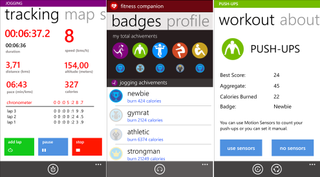
Taking a look at the feature list and for a 1.0, FitnessCompanion brings a lot to the table:
- Diary with all your workout history with counters and calories burned.
- Motion and touch support. Let the phone sensors do their work.
- Health Companion that measures your BMI and BMR according to your gender, weight and height.
- Personal assistant that recommends your daily exercises based on your profile.
- Fitness tutorial videos to help you understanding and support your exercises.
- Achievements and rewards to get you motivated.
- Transparent Live Tile. Small, Medium and Large Size with information and data from your workouts.
- Workout stats on Lock screen is available.
- Music Player.
- Setting page with detailed configuration.
FitnessCompanion lets you punch in your information, including age, weight, gender, name and optionally your location (for weather reports). Once the information gets entered, you have numerous sections to go to, including:
- Workout (jogging, push-ups, pull-ups, sit-ups squats)
- Diary for each exercise
- Badges from achievements
- Profile
Driving down into Workout > Companion, and you can find the trainer section with detailed videos on various exercises to help you get started in addition to changing your stats.
In doing a workout like pushups, the app uses the familiar 'touch your nose to the display' to count your reps. Likewise for pull-ups, FitnessCompanion can use the accelerometer to count for you as you pull yourself up, keeping track of your reps and recording them for the diary. If, however, you do not want to use the sensors, you can optionally for each workout opt to do it the old school way. I like the 'about' section for each exercise that explains what it is, gives a Wikipedia link for more information and an inline video showing you the proper form– it is shrewd.
One issue I had is that the app starts off in metric for entering your stats on the first run. Later you can change to imperial, but there are two glitches: it does not convert to imperial and the personal assistant already judged your BMI for the day. It would be much better to give the user the option between metric / imperial during the initial configuration and setup screen. Likewise, the music play is pretty basic, and it can sometimes crash. The idea is you choose your music before hand and then you can have some basic player controls while staying in the app. It is not a bad idea, but it could use a little work. Finally, I hope to see some SensorCore integration in a later update, leveraging those new APIs for jogging, etc.
Get the Windows Central Newsletter
All the latest news, reviews, and guides for Windows and Xbox diehards.
FitnessCompanion's design is probably one of the best I have seen with a really elegant Modern look borrowed from Bing Health + Fitness (even the icon is the same). However, it is the bells and whistles that I really like including the animated video tutorials on how to do exercises, the achievements and even the daily personal assistant. The personal assistant runs once a day, giving you the weather, your current estimated body-mass index (BMI) and even recommends an exercise program based on your stats and lifestyle e.g. sedentary versus active. Powered by the TellMe voice service, the assistant reads out your daily update once a day when you launch the app. The assistant is clever though it would be nice to be able to force her to run again, instead of waiting until the next day.
Overall, FitnessCompanion is a well put together app. The design is excellent, and it packs much more in one app than many others do. Even more impressive is the size, just 6 MB, indicating some efficient coding. If you are in the market for a new exercise app, give this one a shot.
- Download FitnessCompanion for Windows Phone 8.1 / $1.29 + free trial


Daniel Rubino is the Editor-in-chief of Windows Central. He is also the head reviewer, podcast co-host, and analyst. He has been covering Microsoft since 2007 when this site was called WMExperts (and later Windows Phone Central). His interests include Windows, laptops, next-gen computing, and wearable tech. He has reviewed laptops for over 10 years and is particularly fond of 2-in-1 convertibles, Arm64 processors, new form factors, and thin-and-light PCs. Before all this tech stuff, he worked on a Ph.D. in linguistics, performed polysomnographs in NYC, and was a motion-picture operator for 17 years.