Fitness Log, a simple gym log for your Windows Phone

One of the many tools to staying fit is keeping track of your exercise sessions and there are plenty of Windows Phone apps available to help you log all your trips to the gym, running track or other workout venues. Whether you are taking advantage of the Mobile Nations Fitness Month as motivation to get you up off the couch or just looking for a way to log your workouts, Fitness Log may be one of the simpler options to consider.
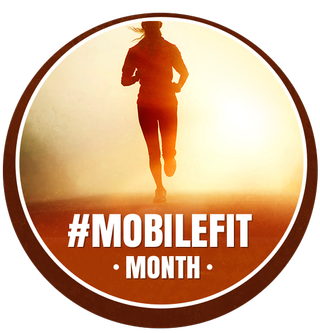
The app offers a calendar and analysis page to get a better overview of your workout history, categorizes your workouts by muscle group and offers OneDrive backup support. What Fitness Log will not do is provide the exercises you will be tackling. You'll need to enter the exercise manually which may not be too appealing to someone just starting out but does help the app fit your individual needs a little better.
Fitness Log's Layout
The main pages for Fitness Log include pages listing the workout categories, a calendar view of your workout history and an analysis page that will chart your workout history. Up under the three-dot menu you will find options to add a new workout, view the about page, access the app's settings and rate Fitness Log in the Windows Phone Store. Settings cover your units of measurement and setting up the OneDrive backup.

Existing workout categories include arms, back, cardio, chest, core, legs and shoulders. Just tap the "+" button beneath the three-dot menu to create a new workout group. For example, if you wanted a workout category that included exercises for your abdominal muscles, just tap the "+" button to create an abdominal category. Tapping a workout category tile from the Workout Page will send you that particular group of exercises.
Unlike similar Windows Phone apps, Fitness Log lacks a database of exercises to work from. Some may see this as a downside to the app, such as someone just starting out at the gym. However, by only adding the exercises you perform during workouts Fitness Log tend to fit your personal needs a little better.
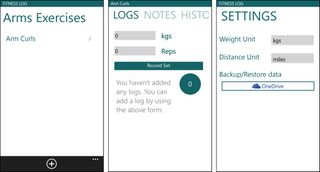
Creating an exercise is simple. You just name the exercise and mark it either a weight or a cardio exercise. Once created, it will be listed under the workout category. Just tap the exercise, enter the weight value and reps performed for weight lifting exercises. For cardio exercises a stopwatch feature is available to time your activity and you can add the distance if applicable. You also have the ability to add notes on the workout and view your history for that particular exercise.
Overall Impression
The hardest part about the Fitness Log app is having to create all your exercises (that and, for some, actually getting off the couch and working out). If your workouts involve a lot of individual exercises it will take a little time getting Fitness Log organized but it's not a difficult process. Once you have your exercises entered, the user interface uncomplicated and easy to use while working out.
Get the Windows Central Newsletter
All the latest news, reviews, and guides for Windows and Xbox diehards.
I would have liked to have seen a user profile feature where you could track the impact of your workouts such as weight gain/loss, measurement increases, etc. Otherwise, Fitness Log is a nicely designed, user-friendly Windows Phone app for charting your fitness activities.
- Fitness Log - Windows Phone 8 - Free - Store Link

George is the Reviews Editor at Windows Central, concentrating on Windows 10 PC and Mobile apps. He's been a supporter of the platform since the days of Windows CE and uses his current Windows 10 Mobile phone daily to keep up with life and enjoy a game during down time.
