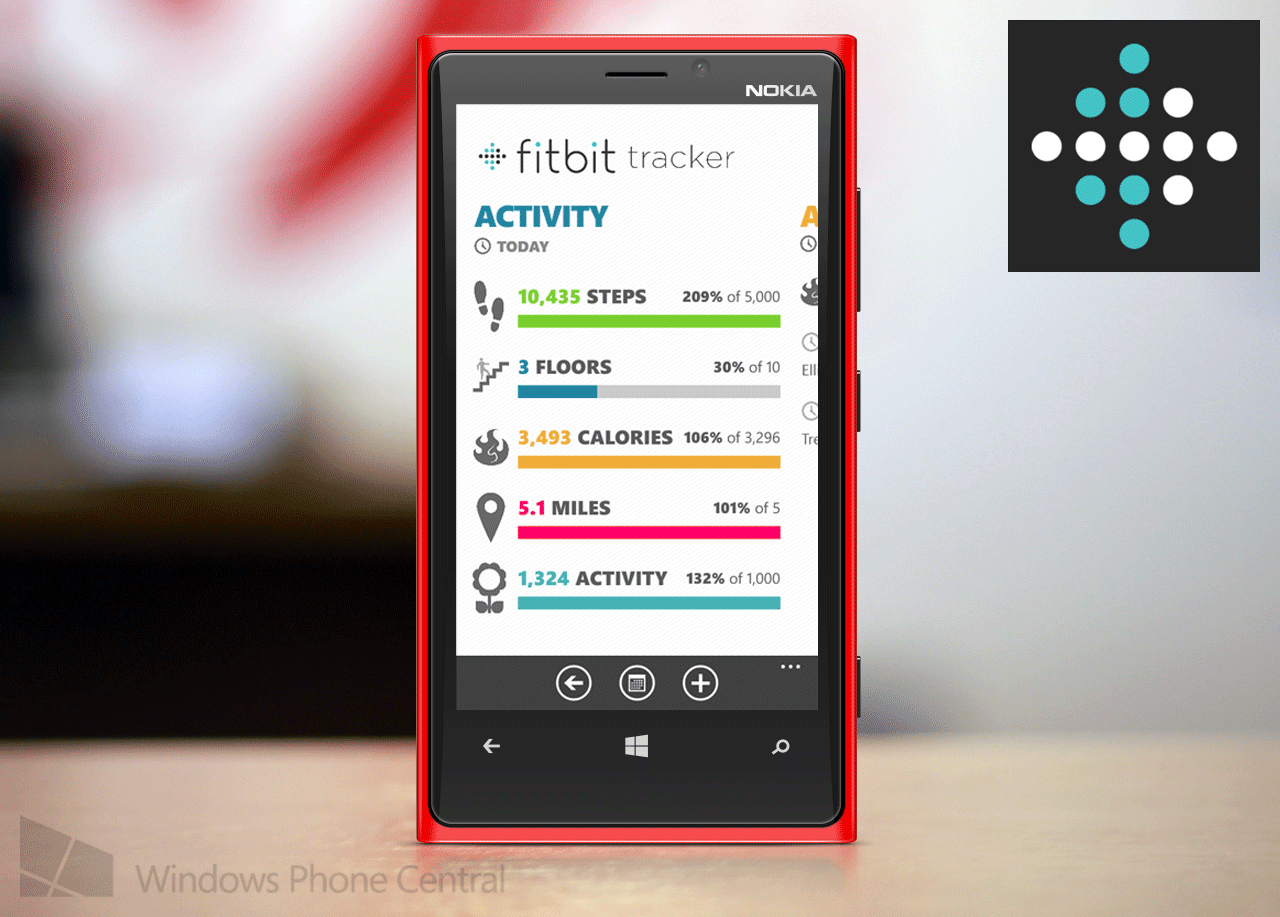
When it comes to tracking our fitness, we’re big fans of the Fitbit family of trackers and the overall ecosystem. Unfortunately, they don’t have an official app on Windows Phone, but do have on for Windows 8 and have a desktop app to sync with you tracker.
However, Windows Phone does have a nice set of third-party apps that at least let you view your data. One of our favorites, Fitbit Tracker, just received an update. Let’s check it out.
We first saw Fitbit Tracker in early May when it hit the Windows Phone Store in beta form. We quickly proclaimed it outstanding, fast, and fluid. Those statements still hold true after a few months and a few updates to the app. Here’s what is new in the latest update to the beta (v 0.9.6.0):
- Floors tile hidden for Flex and Zip users
- Client support for upcoming Force band
- Removal of now obsolete "Active Score"
- Ability to donate to FitTracker development from in the app
- Change to threading model such that sync from Fitbit's API is faster
- General bug fixes and performance improvements
If you’ve ordered the upcoming tracker from Fitbit called the Force, this latest update is ready to support it. Other small changes include removing the Active Score, which is a feature Fitbit retired from their platform and replaced with a new concept called “very active minutes”. You earn these minutes by doing cardio workouts and other high intensity activities like jogging or running.
You’ll also get other general bug fixes and performance boosts with the latest update. Well worth upgrading and we’re not seeing any issues yet.
Another cool feature we’re more than happy to promote is the ability to donate to the developer. Apps like these are from community members like yourself, but they just happen to have solid coding skills. If you’re digging Fitbit Tracker for Windows Phone, consider donating through the app to help support it. It’s a free app, with no ads, so the least we can do as users is drop a few bucks to help out with further development and show our appreciation.
Fitbit user on Windows Phone? Head to the Windows Phone Store to download it, use the QR code below, or swipe to the right in our app.
Get the Windows Central Newsletter
All the latest news, reviews, and guides for Windows and Xbox diehards.

