First PowerToys for Windows 10 preview lands with two utilities for power users
PowerToys is now back from the dead and ready for Windows 10.
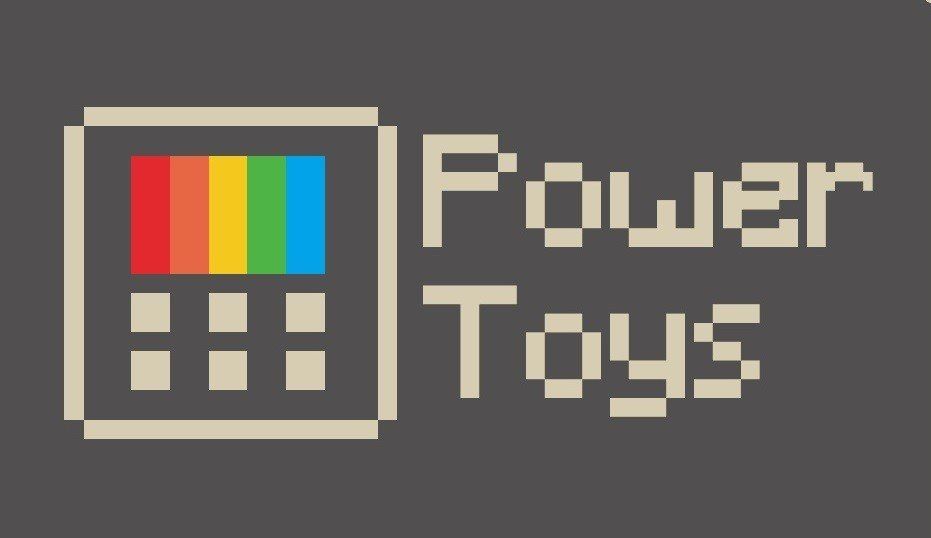
What you need to know
- PowerToys for Windows 10 is now available with its first preview release.
- PowerToys originally debuted as a set of utilities for power users with Windows 95.
- The open-source project initially packs two utilities, but more will be added as development continues.
Attention Windows power users, PowerToys is back. Microsoft initially teased PowerToys' return at Build 2019, and now the first preview release is now available to try. The tool is initially launching with two utilities, but more will be added as development continues.
PowerToys is best known from the Windows 95 era as a set of utilities that allowed power users to get more out of their PCs. While the project has been dead for some time, Microsoft has resurrected it as an open-source project on Github.
Getting started with PowerToys is relatively easy, only requiring you to download the installer to get up and running. Once installed, PowerToys will remain accessible from the system tray, where you can customize which utilities you want to use.
The initial release contains two utilities. A Windows key shortcut guide will give you an overlay that displays shortcuts for any desktop or active window. The guide dynamically adjust based on what's on your screen, making it easy to access a list of shortcuts for any application.
The second utility, called FancyZones, is a granular window manager that lets you set up custom layouts depending on your workflow. You can use FancyZone to set default locations for window drag targets. Once set up, windows that are dragged to those areas will be automatically resized and snap to the zones you define.


Because PowerToys is open source, Microsoft invites the community to help contribute to its development on Github. Since its announcement, Microsoft says that it has seen quite a bit of enthusiasm for the project:
When the PowerToys project was first announced this spring, we didn't think the reception would be as enthusiastic as it has been. The project started with just an empty repo, with a roadmap and a place for power users to provide suggestions and ideas. However, over 4000 users starred the repo, showing a strong interest in the project. Given this enthusiasm, we're anticipating many developers will want to contribute to PowerToys, and we've made sure that the documentation, project architecture, and tools are ready for the community to dive in.
For more on PowerToys, you can find Microsoft's full release details at the Windows Insider blog.
Get the Windows Central Newsletter
All the latest news, reviews, and guides for Windows and Xbox diehards.
Dan Thorp-Lancaster is the former Editor-in-Chief of Windows Central. He began working with Windows Central, Android Central, and iMore as a news writer in 2014 and is obsessed with tech of all sorts. You can follow Dan on Twitter @DthorpL and Instagram @heyitsdtl.