First look at Todoist for Windows 10: A sleek and powerful way to manage your day
Todoist is a popular cross-platform task manager and now we get our first look at its new app for Windows 10.
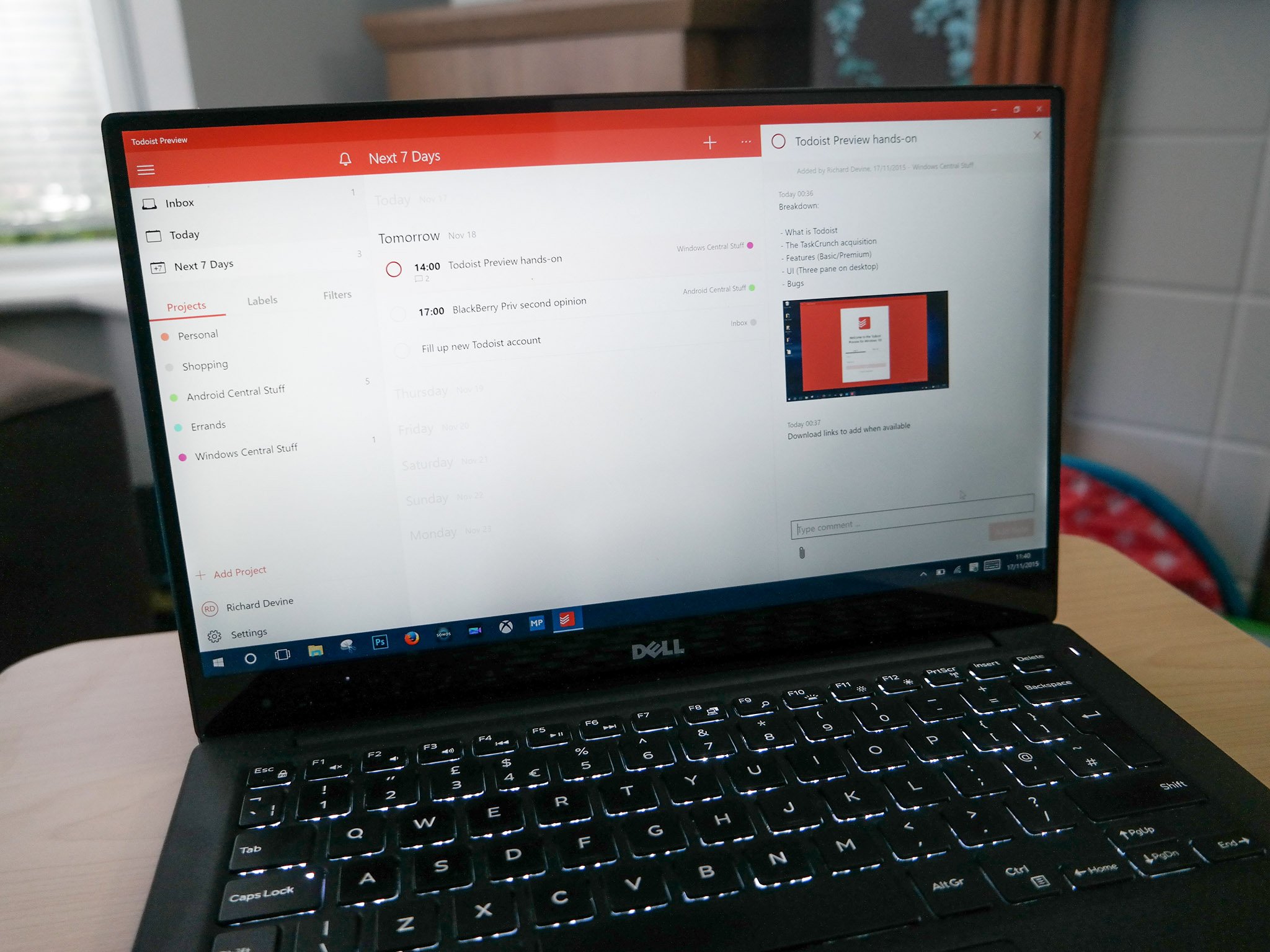
Update: Store link is now live so you can try it to for Windows desktop!
I've been a huge Todoist user in the past, partly because it's so powerful and partly because it's been (mostly) cross-platform. It's fair to say the Windows offerings have been lacklustre, with a disappointing desktop client the only official support for some time.
Then, not too long ago, Todoist acquired the talent it needed to make a brand new app for Windows 10. When finished, it'll be universal for PC, tablet and phone. What we have right now is our first look at the new app, albeit exclusively on Windows 10 desktop at the moment.
What is Todoist?
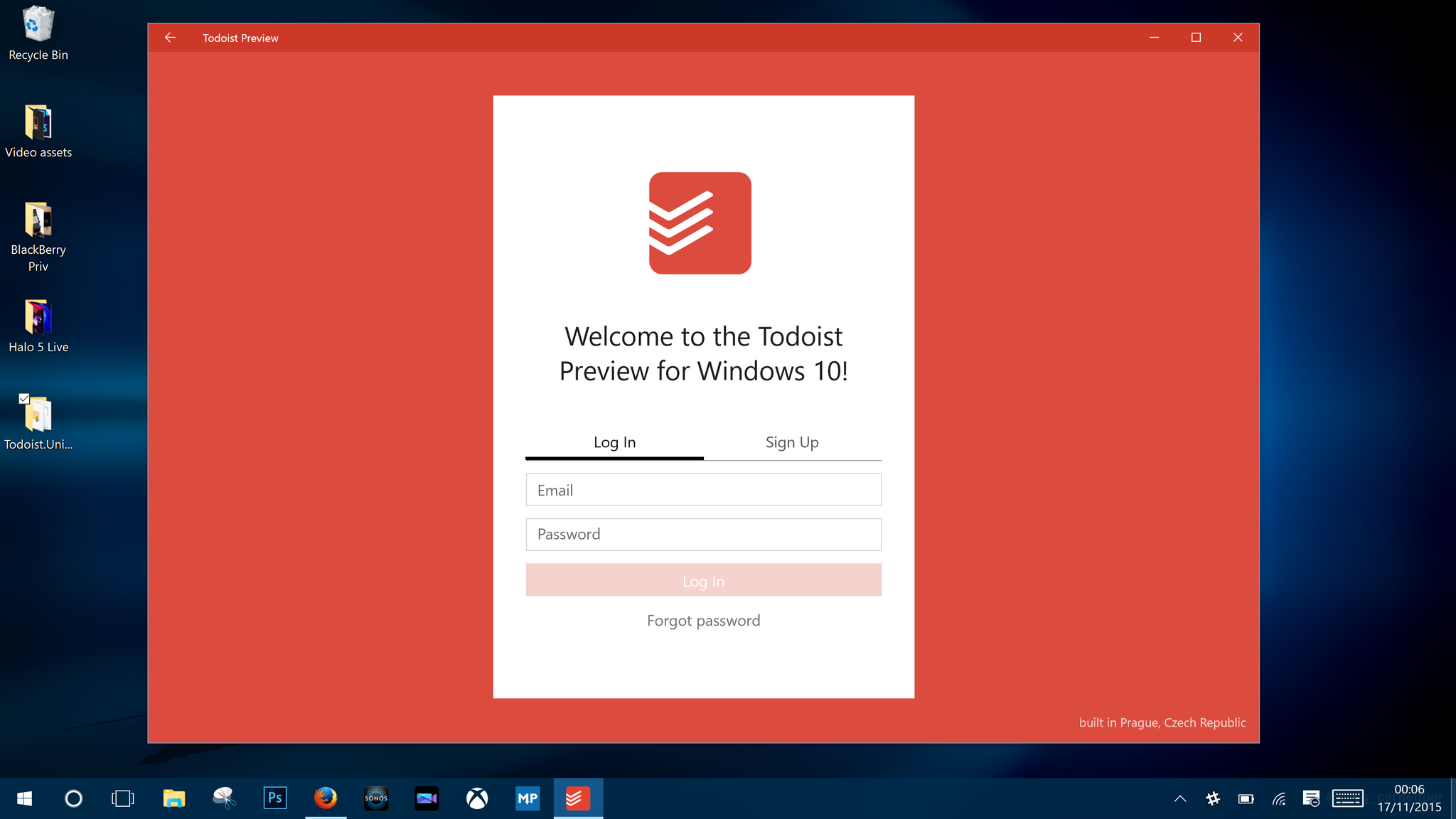
Unless you're already familiar, which lets face it, you might not be, your first question may well be "what is Todoist?"
As described by the Todoist team:
"Join the 4 million+ people around the world who are accomplishing amazing things with Todoist – the beautifully simple to-do list and task manager built for the pace of modern life. Whether you need to collaborate with your team, keep track of your most important projects, or just remember to pay the rent, Todoist is there to help you achieve more, every day."
In its simplest form it's a to-do list and task manager. And the free account will basically give you that, synced across your devices. Pay up the $25 a year Premium subscription though and you'll unlock the full potential of the platform. The image below shows you just what you get extra for your money.
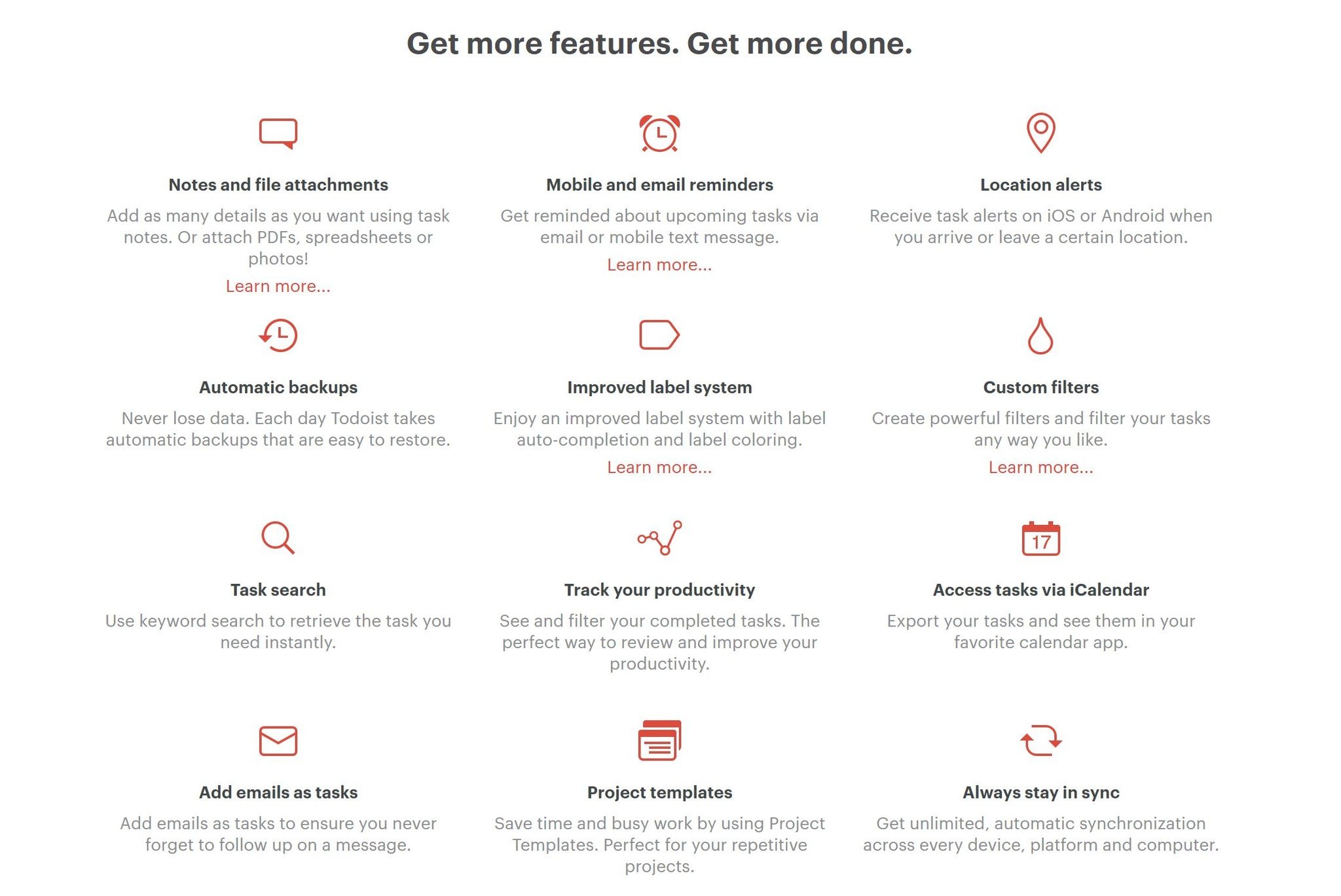
Todoist also has a heap of plugins available both to pull into your task list and to integrate it with other apps and services. For example, you can download a Todoist plugin for Outlook, so your email and your tasks are right there, together.
Get the Windows Central Newsletter
All the latest news, reviews, and guides for Windows and Xbox diehards.
Checkout more on the apps and services at the link below.
The TaskCrunch Acquisition
The Windows 10 app for Todoist was born from the acquisition of popular third-party Windows Phone client, TaskCrunch. Not just the app, but also its developer, Jan Kratochvil.
While TaskCrunch remains on Windows Phone, the talent behind it is what has produced the brand new, official app for Windows 10.
The look and feel
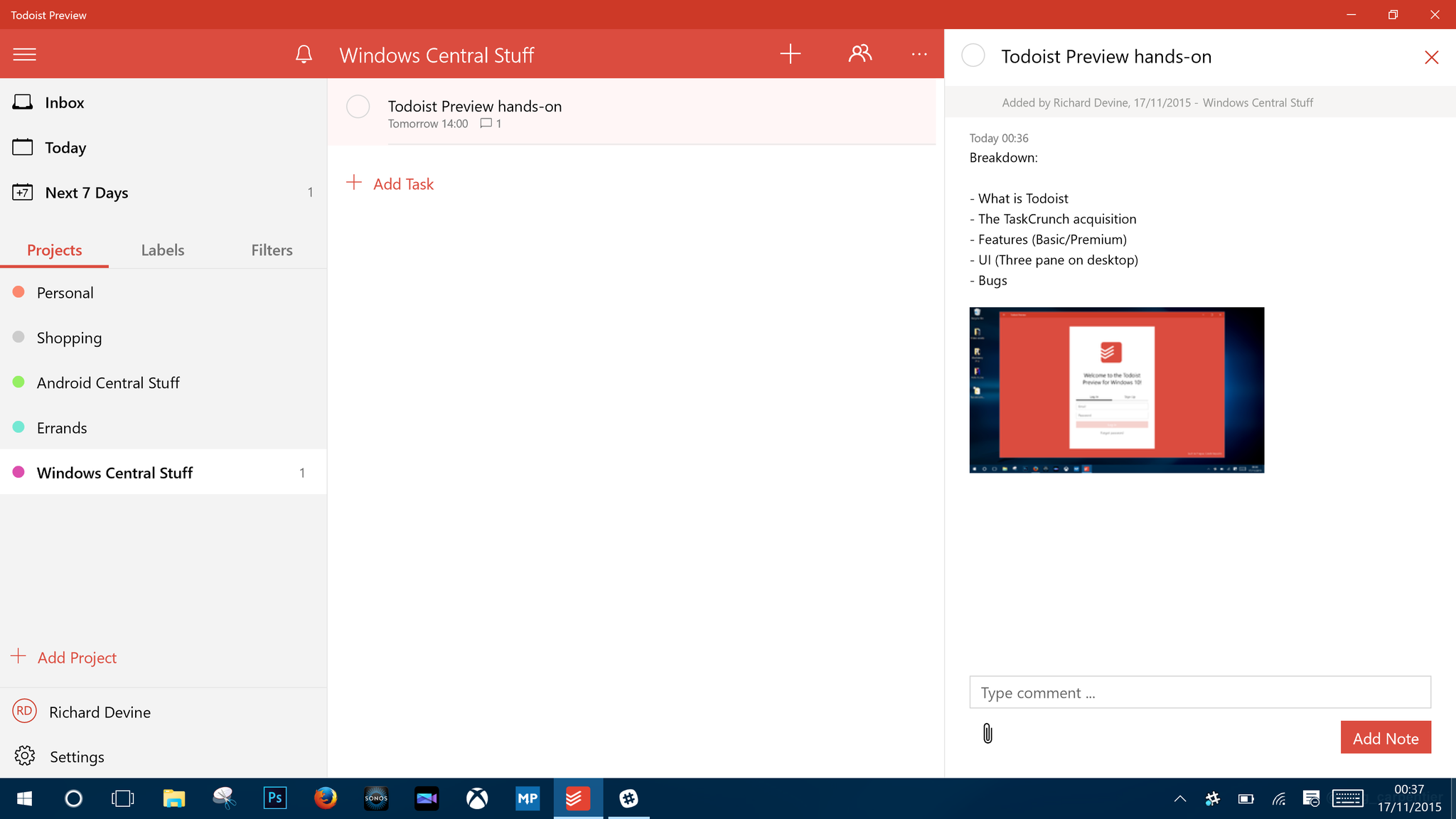
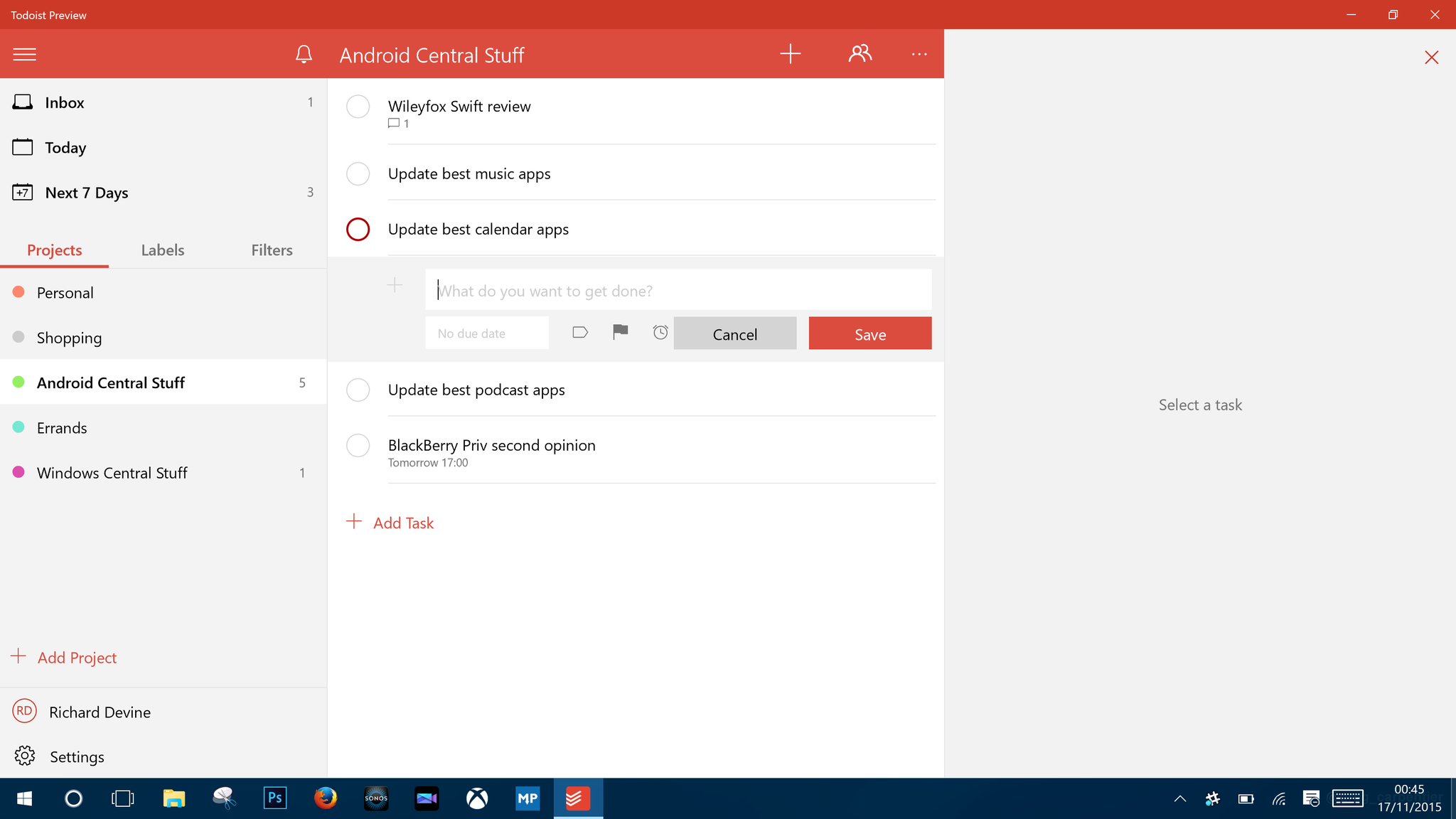
The user interface is very much Windows 10 from the moment you first lay eyes on it. Given enough window space you get a three pane approach on the desktop. On the very left your lists of projects, labels and filters, in the middle the tasks assigned to a project and on the very right the actual task you've highlighted.
Shrink the window and the right hand pane goes away. What you'll likely see most of the time on a tablet. Shrink further and you're down to a singular column and a hint at what the app will look like on Windows 10 Mobile. There is still further development work on the touch friendly nature of Todoist for Windows 10 Mobile, hence right now being limited to the desktop.
It's all very organized, very clean and very easy to navigate. If you ever used Todoist on any platform you'll feel right at home. If not, it'll take a few minutes to find all the little tools, but it's fairly obvious where to look.
Using Todoist on Windows 10
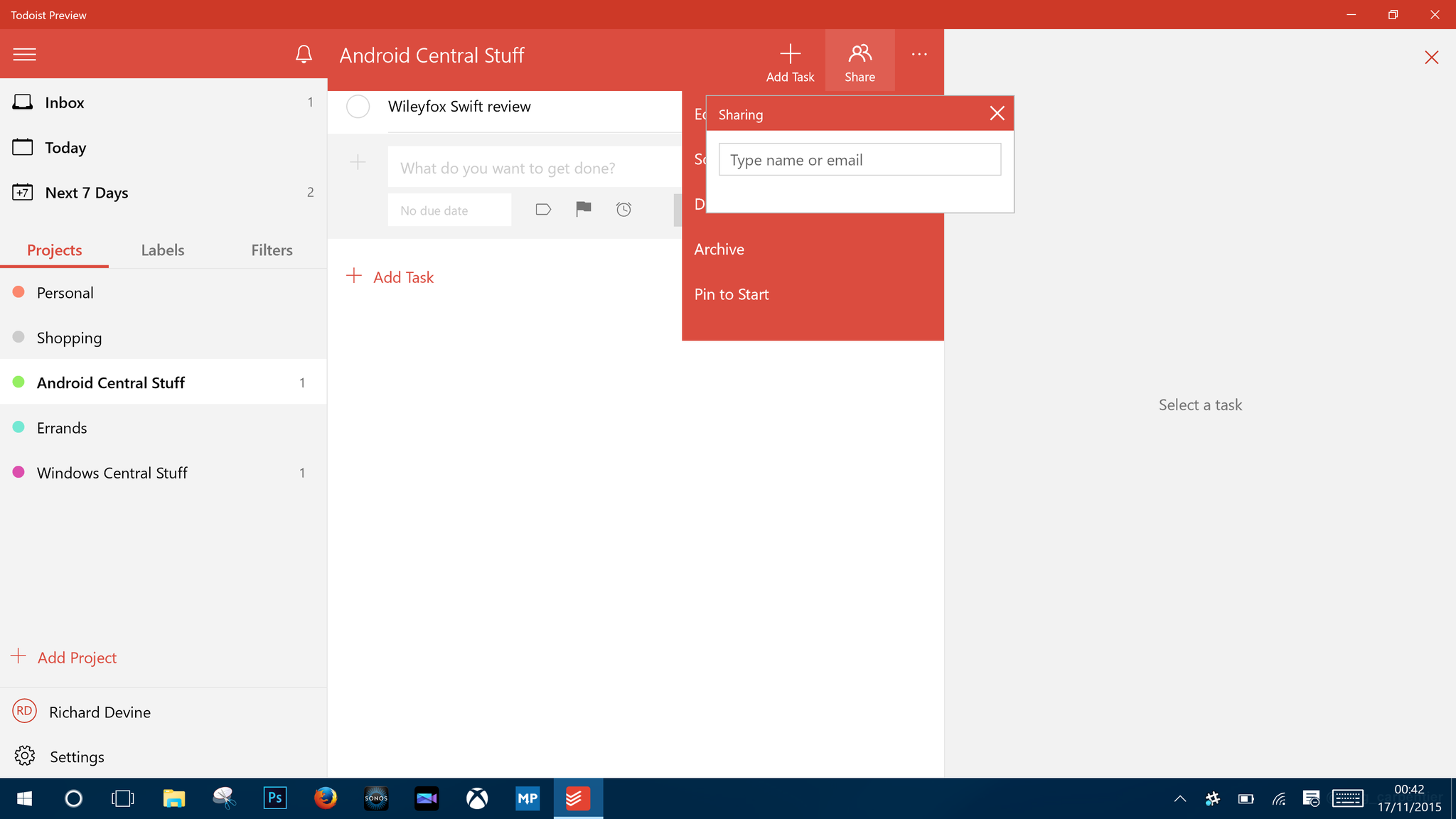
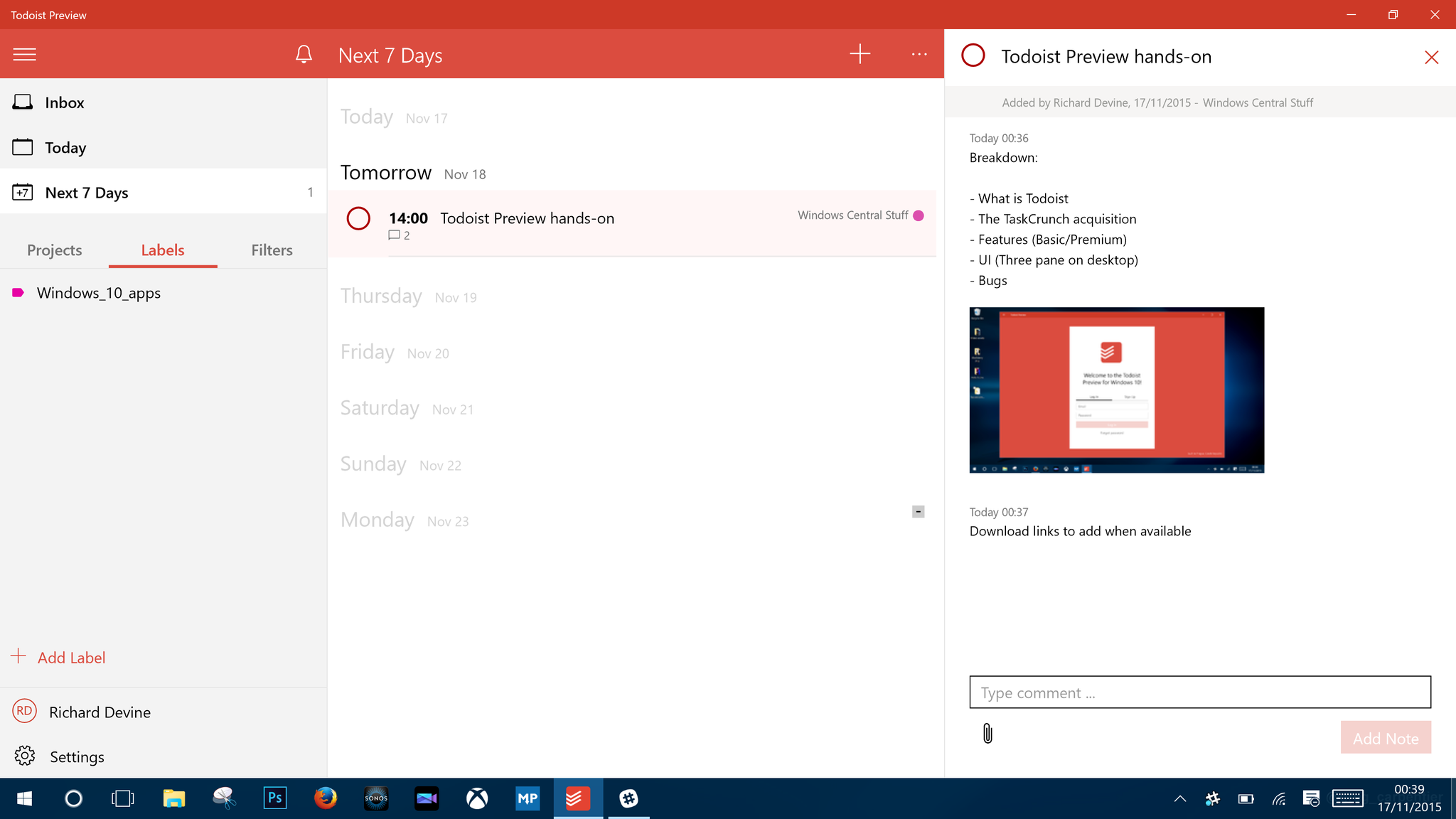
I've been able to take the Preview for a test drive before its release to the public and I'm very happy with it so far. I've actually decided to start again from scratch with a fresh account because my old one became kind of a mess with different integrations filling it up beyond control. But it also allows me to start completely fresh with the Windows 10 experience, finding my way as others will.
Since this is still an early version, hence the "Preview" moniker, there are some bugs and there are some things missing. Karma is one of those. Karma is Todoists way of gamifying your daily tasks, giving you a score for achieving them on time, ranking you up as you earn more and more points. It's better than it initially sounds and I've found in the past it really helped keep me on track. For fear of my score dropping it became a daily obsession to reach task list zero.
One of the biggest bugs I've come across is when you want to delete a project. This has caused the app to completely freeze several times and crash out. But, preview. It's not finished and I'm sure these bugs will be ironed out before general release. I'm especially confident given Todoist's recent work and the obvious talent of its Windows developer.
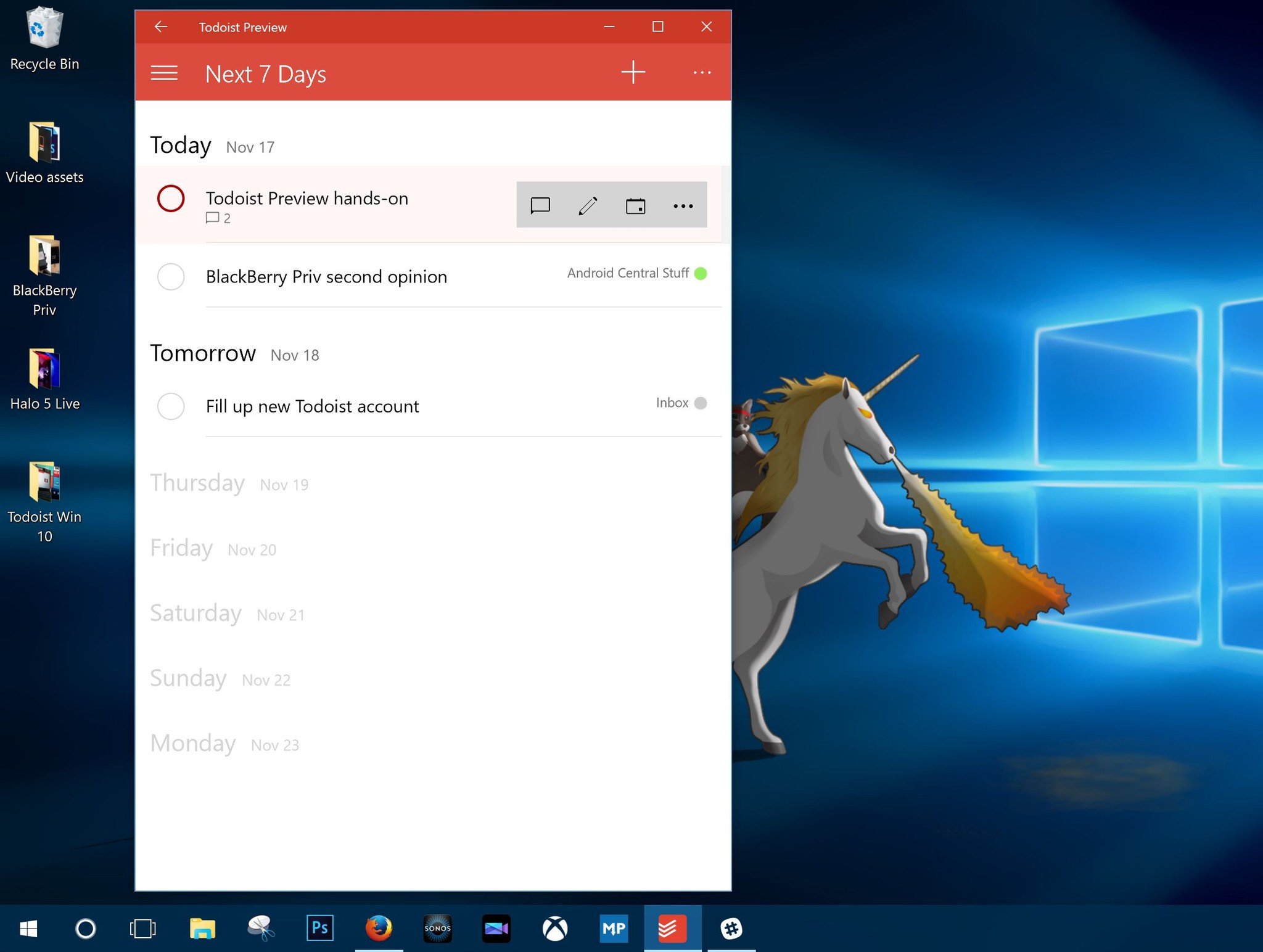
But most of the main features are present, else. Filters seem absent, but labels are present and correct. You can add tasks and sub-tasks, notes and attachments, share with other people, set recurring tasks by date and time, priorities and more. View a break down of today's tasks or the next full week. It also leverages Windows 10 to allow interactive notification support and pinning items to your start menu with a Live Tile. Cortana support is planned for the future.
One other thing that is absent right now is the ability to login with a Google account. So if you signed up this way you'll need to to online into your account settings first and set a regular password.
Since this isn't a full review, I'll leave some of the exploration to down to you. You can get a feel for it with the free account, at least. Todoist is a service I personally have no issues paying for to get the most from. I've tried others, like Wunderlist, and always end up back on Todoist.
Try it yourselves!

So far I'm really happy with Todoist on Windows 10 and I'm excited for what the future holds. We will get this on Windows 10 Mobile as a Universal App in the future and I'm confident it'll be a shining example of what Windows 10 can do. Forget the desktop app of old, Todoist has got right up to date with this new one.
And it's a public preview. Which means you can go ahead and download it yourselves and take it for a spin. As I already mentioned, it's not yet ready for Mobile, but go ahead and fire it up on your PC and take a look. It'll be available sometime today, November 17, and we'll add the download link below when it's live.
Download Todoist for Windows 10 Desktop
Todoist Releases Its First Ever Native App for Windows The Preview app will be available for Windows 10 starting today
November 17th, 2015– Today, Todoist makes its biggest leap into the Windows market, with the launch of their first native app for Windows 10. The app's foundation is constructed on the already-solid base of TaskCrunch, the top-rated Todoist client for Windows acquired earlier this year by Todoist.
Despite its initial Preview status, Todoist for Windows 10 will be one of the most powerful yet approachable task managers available in the Microsoft Store. The Todoist experience for Windows will be brought up to speed with all of the features that the company's nearly six million users have come to love across its 15+ platforms.
"Our ultimate goal is to make Todoist the best to-do list app on the planet, on any Windows-powered device. The ambition is to keep the distinctive experience that is Todoist, while incorporating elements that make Windows 10 apps truly universal, namely the ability to transition seamlessly from mouse to touch and pen and work on any screen size," says Jan Kratochvíl, founder of TaskCrunch and current Head of Windows at Todoist.
To begin, that the app is native brings immediate improvements including faster performance, seamless offline support, and a user interface optimized for Windows. Compatibility with touch screen devices will likely be the most impactful and enjoyable new feature of the native app as compared to the previous version of Todoist for Windows (a web wrapper).
In addition, the Todoist for Windows 10 Preview will come packaged with several key Windows-specific features including:
- Third panel view: Windows 10 is the first platform where Todoist will support a third panel view. This is ideal for group collaboration as the third panel provides a spacious side-by-side overview of projects, tasks, comments, and attached files.
- Live Tiles: Live Tile squares on the desktop make information-at-a-glance incredibly easy. The customizable Todoist Live Tiles are perfect to use with an important project, a frequently viewed task or label, or an urgent task that may contain an active comment thread.
- Interactive notifications: Todoist's notifications for Windows 10 will provide instant, actionable updates and reminders. Users can complete or snooze the task directly from the notification without ever having to enter the actual app.
- More to come: Todoist will continuously release updates to the Preview until it becomes a final version, which is slated to include even more Windows-specific features including possible Cortana and Windows Hello integrations. "After the initial release, we plan to aggressively update the app to fix bugs and add new features. We hope our community will actively help us decide which features to prioritize and how to take full advantage of Windows 10 capabilities," concludes Kratochvíl.
For Windows users who want to increase their productivity and get more done, Todoist offers the most customizable task manager on the market. Like Todoist's other platforms, Windows 10 users will now be able to enjoy highly flexible organizational features like drag-and-drop sub-tasks and sub-projects, text formatting capabilities, inline editing, unlimited comments, and much more. It's a robust app that can be customized to fit any workflow, ideal for users already familiar with Microsoft's productivity suite.
About Todoist
One of the first task-management softwares available on the market, Todoist– launched in 2007– is a powerful to-do list app for personal and group productivity that lets users manage tasks from their email inbox, web browser, desktop, or mobile/wearable device. Todoist is available in 20 languages and on 16 different platforms and is used by nearly 6 million people who have completed more than 250 million tasks in over 39 million projects. Todoist, a champion of lean startup principles, is built by a chiefly virtual team that spans 16 different countries and five continents.

Richard Devine is a Managing Editor at Windows Central with over a decade of experience. A former Project Manager and long-term tech addict, he joined Mobile Nations in 2011 and has been found on Android Central and iMore as well as Windows Central. Currently, you'll find him steering the site's coverage of all manner of PC hardware and reviews. Find him on Mastodon at mstdn.social/@richdevine
