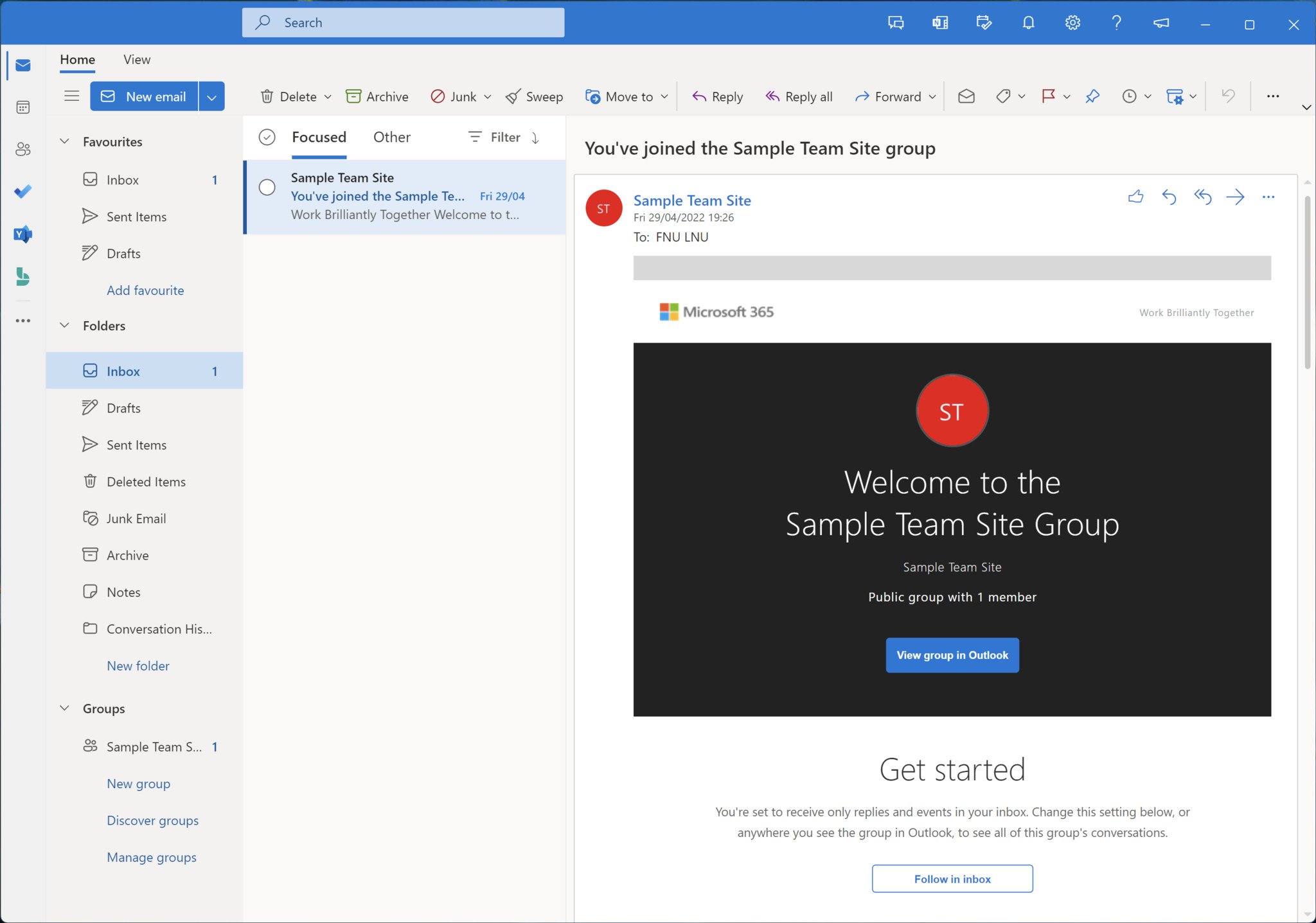First look at Microsoft's new 'One Outlook' email client for Windows 11
Check out Microsoft's new Outlook app based on the web!

What you need to know
- Microsoft's "One Outlook" email client inches closer to official unveiling.
- The app has started working for work and education accounts.
- Here's a first look!
Microsoft's new web-based Outlook client has been in development for well over a year at this point. In fact, the client itself leaked last year but was inaccessible to people outside the company, that is until now. As of this morning, it appears the app has started working for work and education accounts, meaning we can finally get our first look at Microsoft's new Outlook email client.
The new app is pretty much identical to the Outlook Web experience you can find today by heading to Outlook.com. There are a couple of new additions exclusive to this client, such as the ability to configure the ribbon along the top to a more traditional Outlook style. Unfortunately, the app isn't working with personal email accounts just yet, though we suspect support for that will be added once Microsoft officially announced the client.
The only other noticeable differences that we've spotted with the client is that Microsoft has embedded window controls into the Outlook header to make it look more native to the OS. Composing a message or creating an event in the calendar pops up a new window, just like the existing Outlook desktop client.
Windows Central reported in January 2021 that Microsoft was hoping to eventually replace the built-in Mail & Calendar apps on Windows 10 and Windows 11 with this client. It's still too early for that, as the app is marked as "preview" or "beta" in many places. Microsoft also intends to ship this app on macOS and Linux eventually as well. After all, it's pretty much just a web app.
Microsoft hasn't yet announced this new email experience officially, but it's likely to be unveiled soon as the app looks relatively polished. Build 2022 is later this month, so perhaps we'll see an official announcement there.
You can download the app from this link, or you can check out more screenshots of the app below:
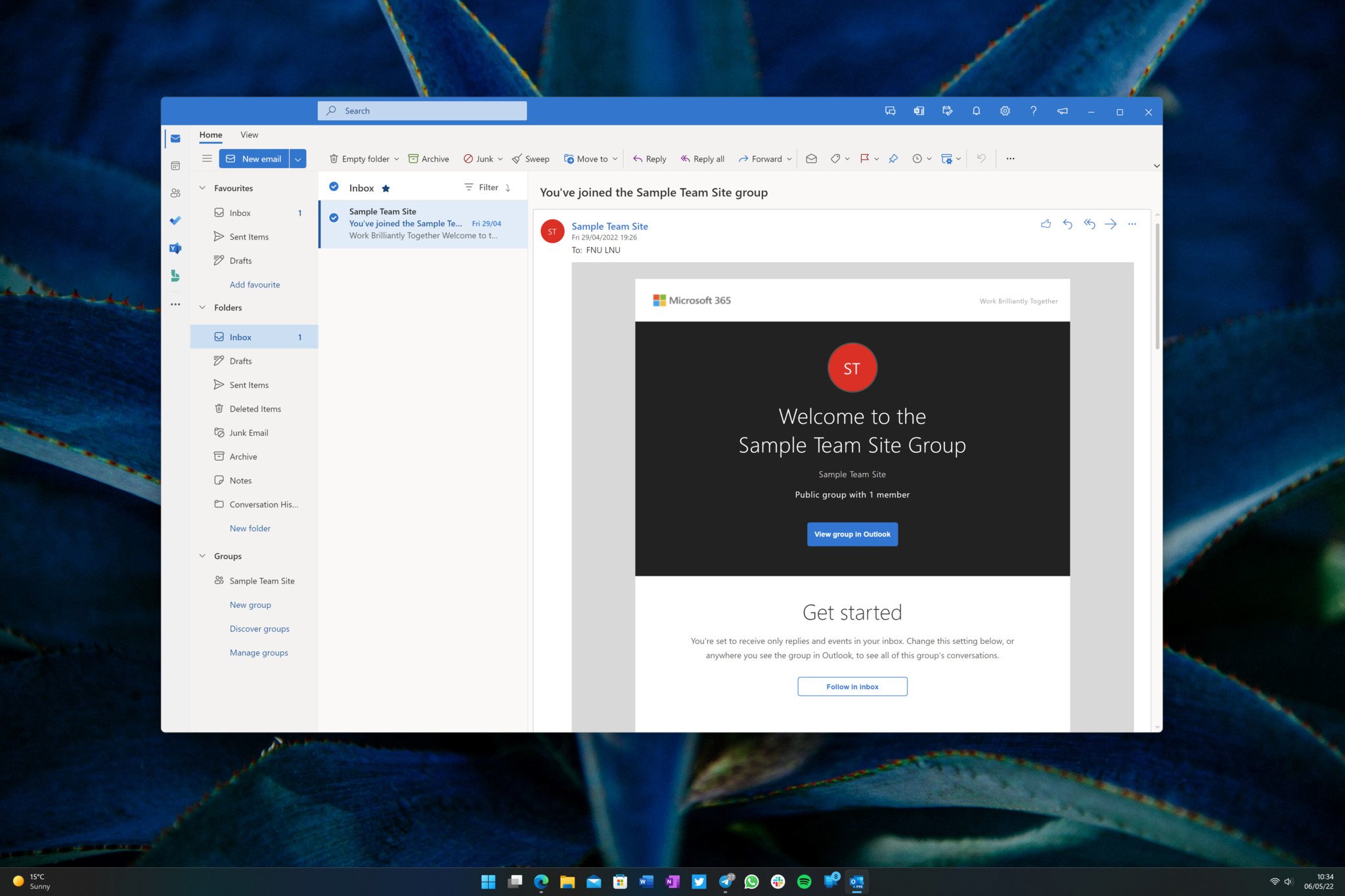
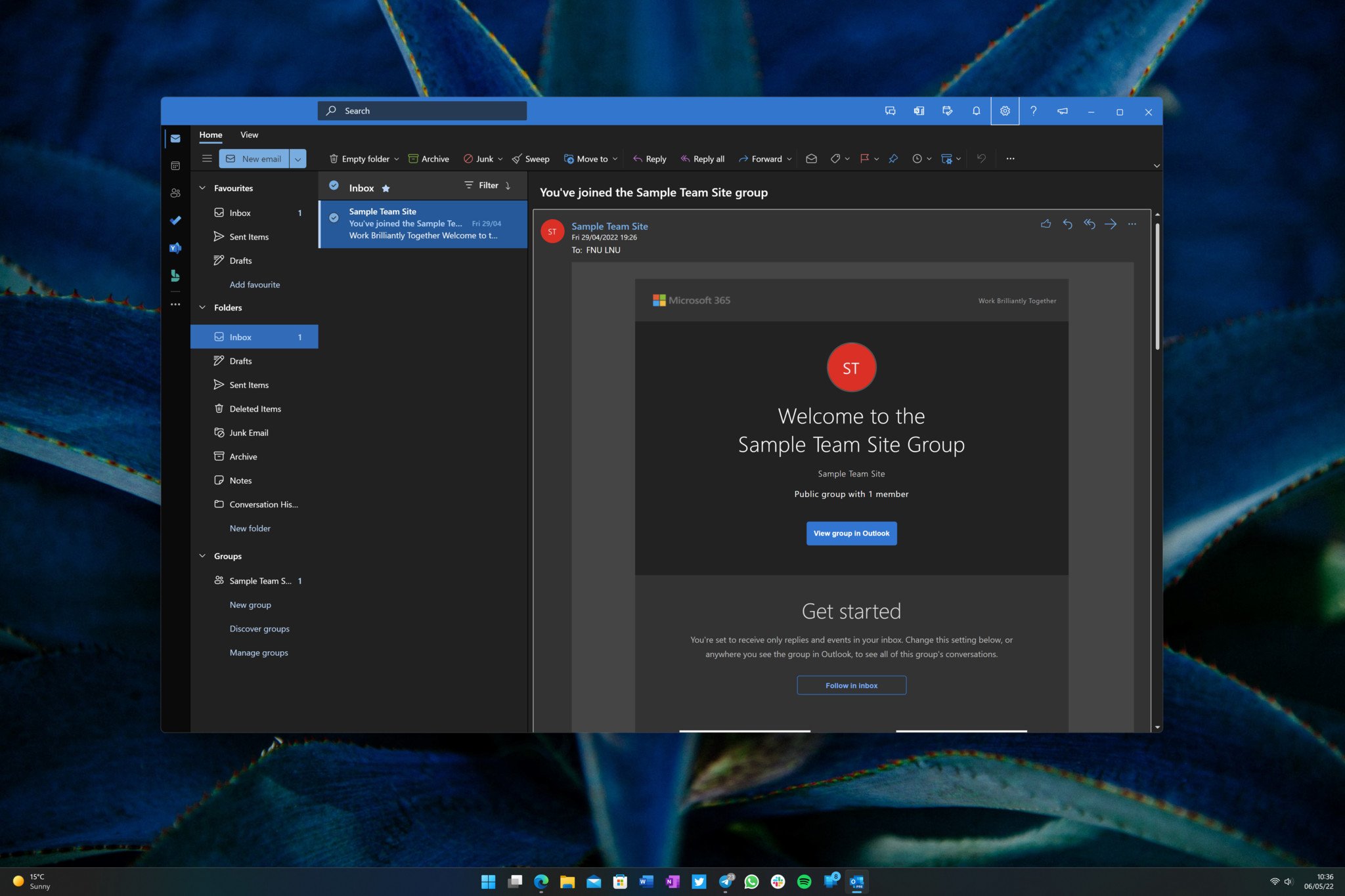
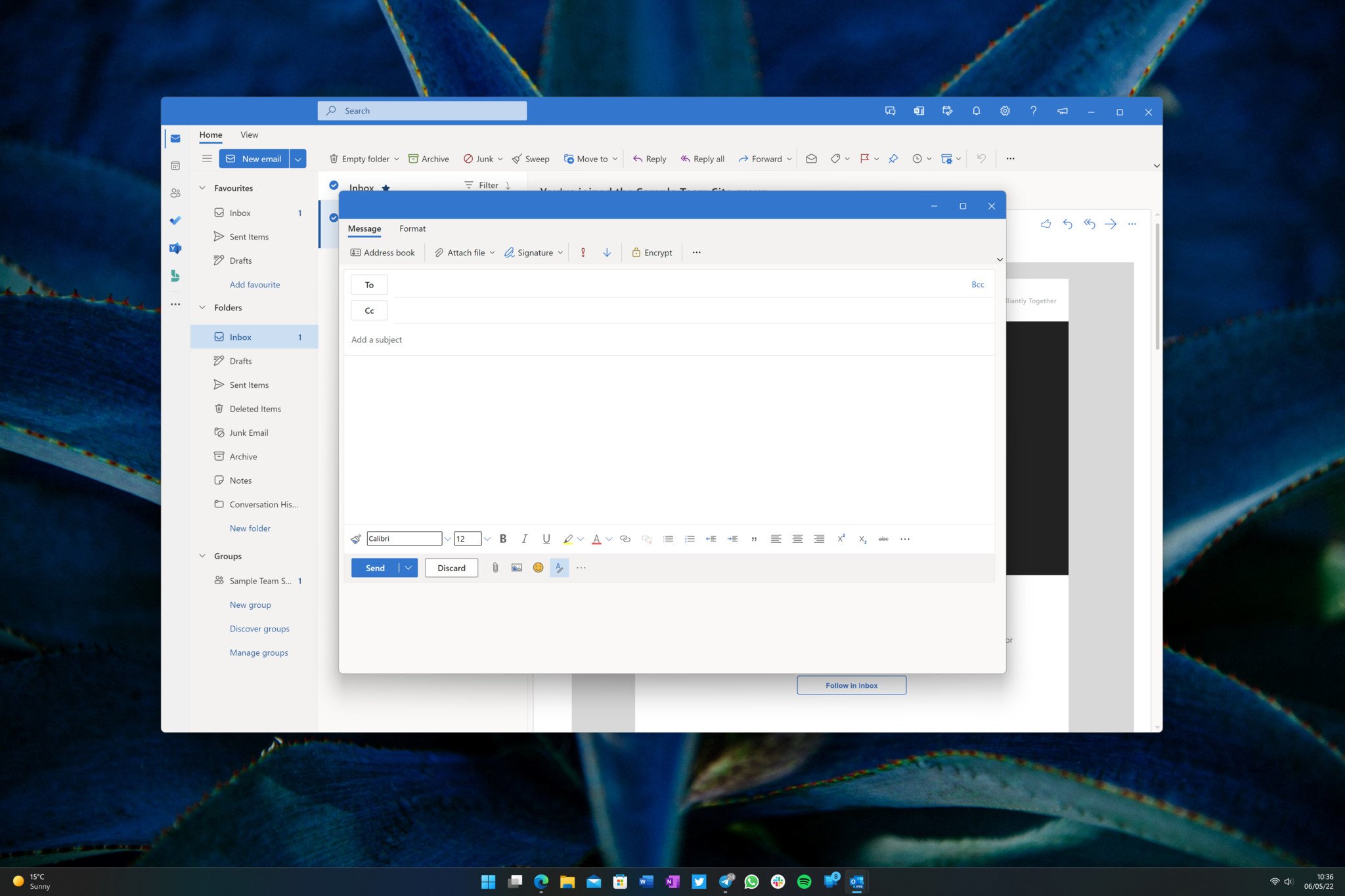
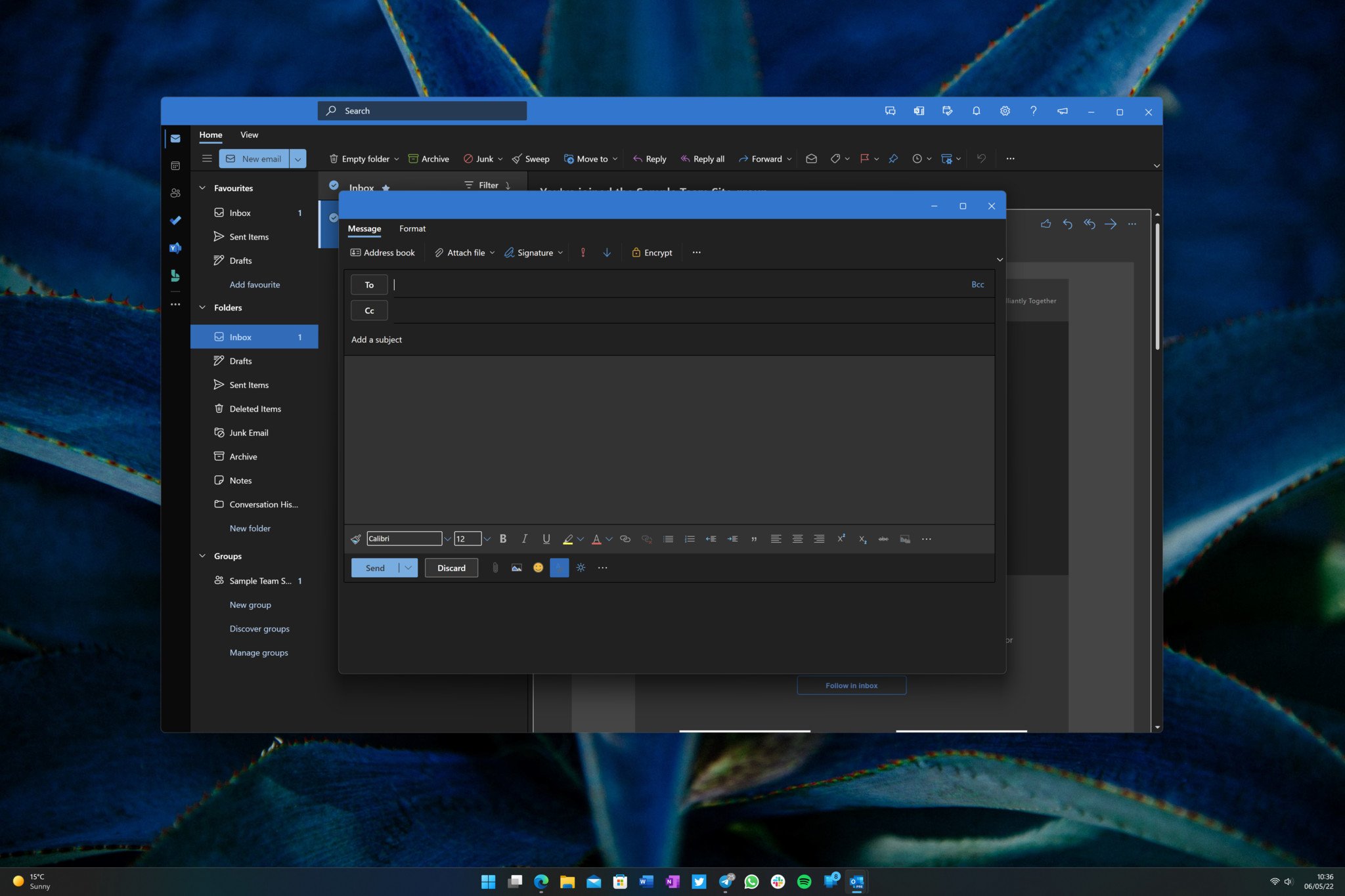
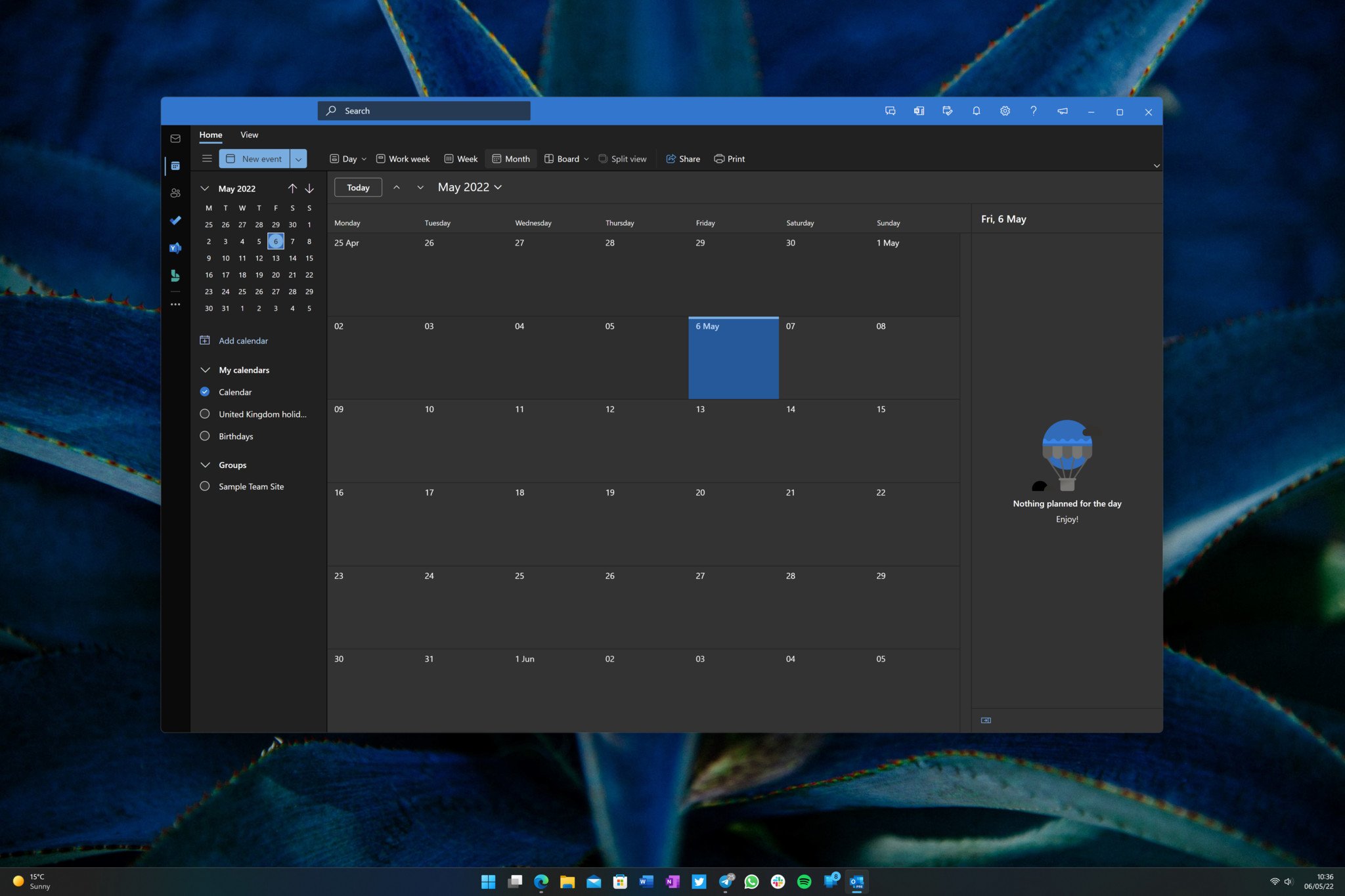
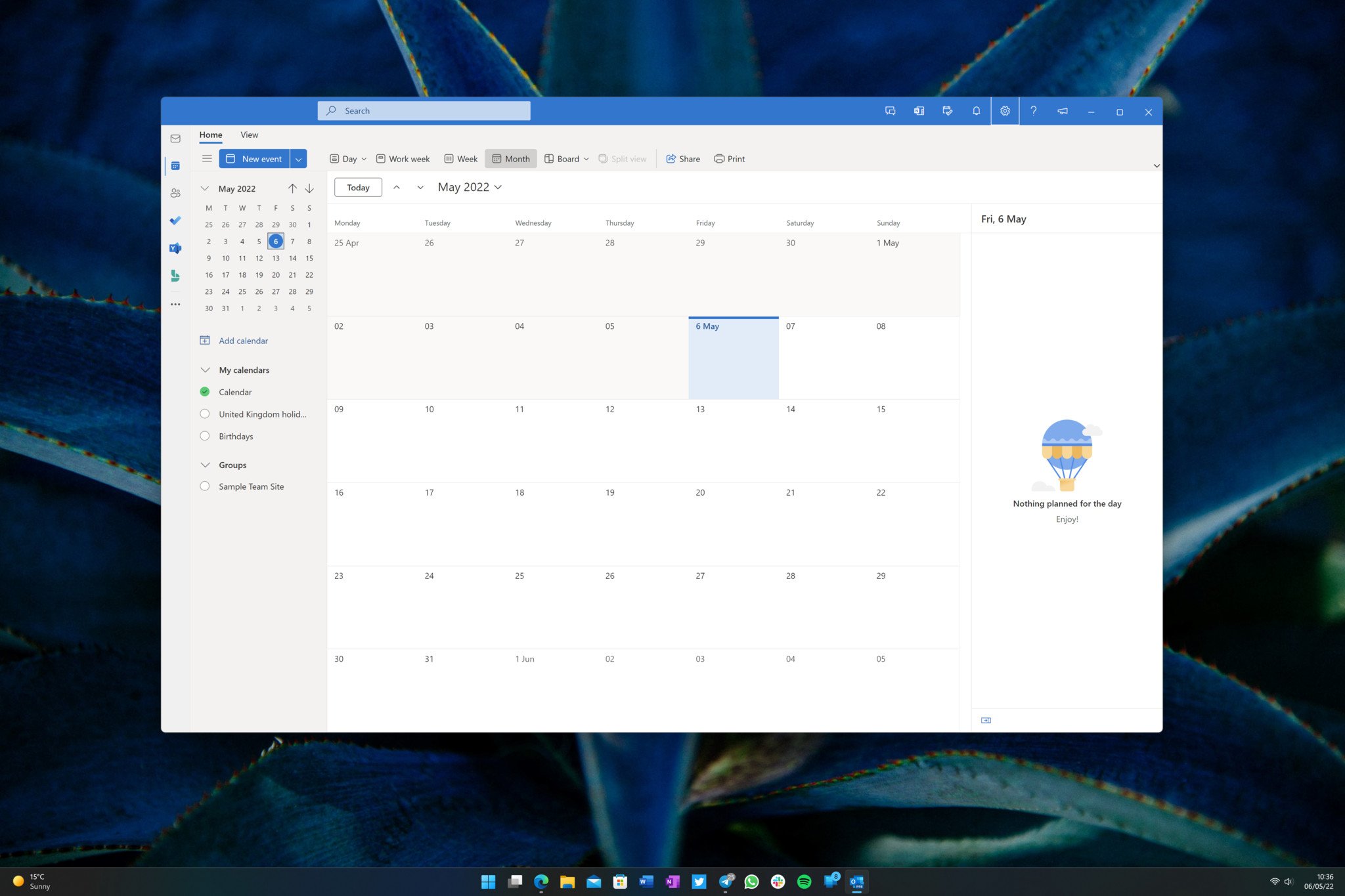
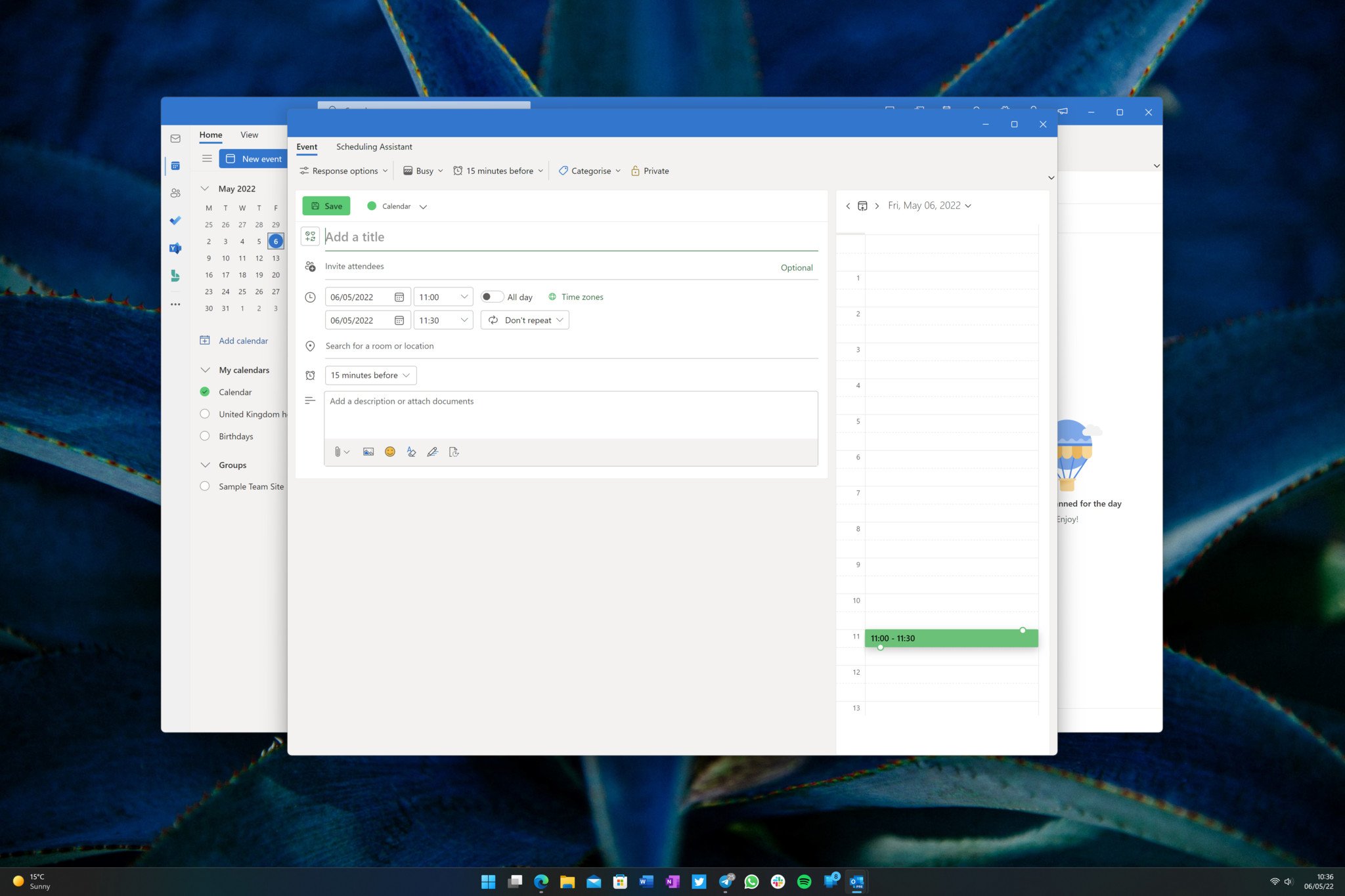
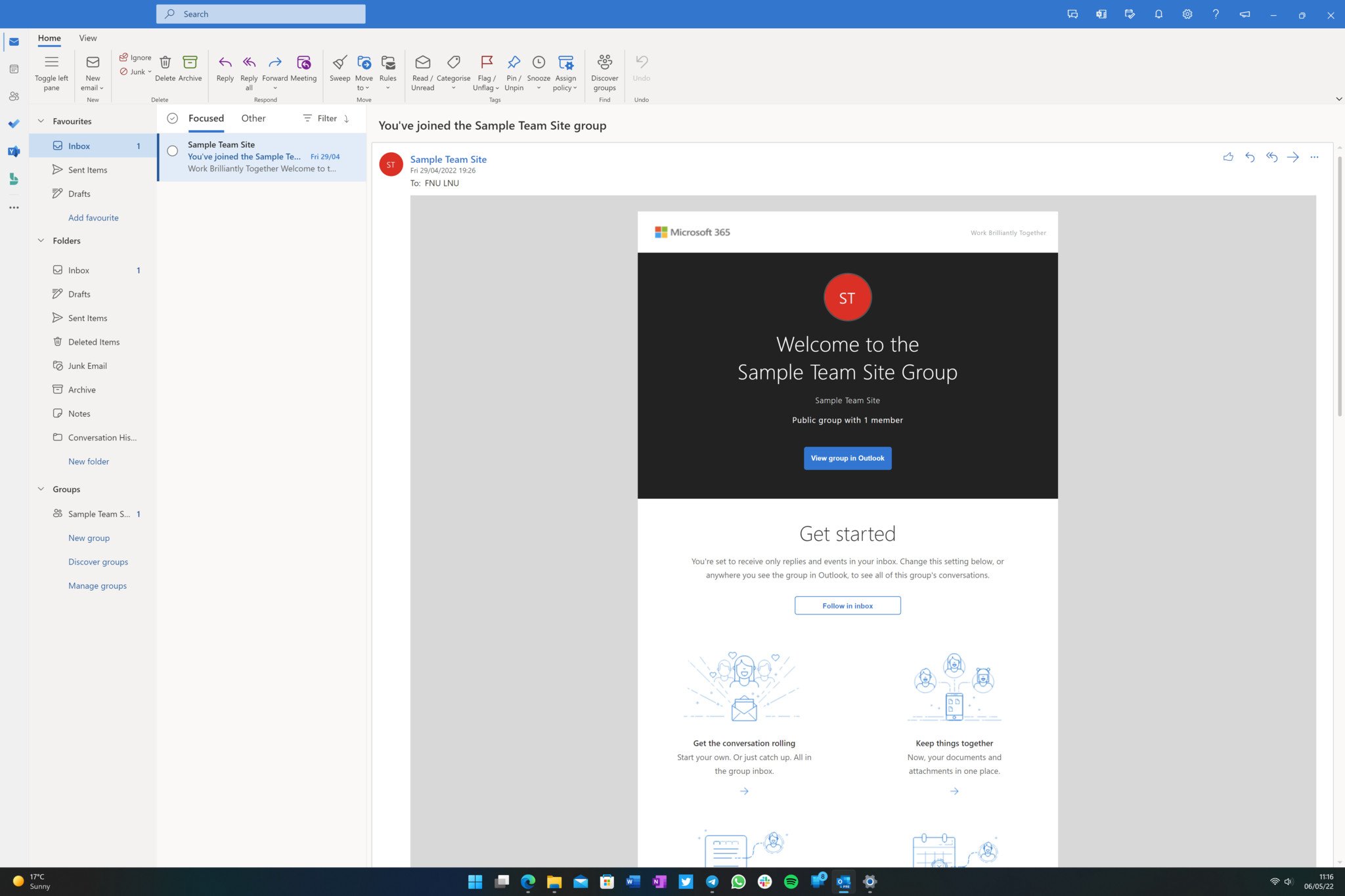
Thanks Temmie for spotting this!
All the latest news, reviews, and guides for Windows and Xbox diehards.