The first '1904' Xbox One Insider build focuses on dashboard performance (Updated)
With the holiday season over, the Xbox dashboard team is back at work on the next big update.
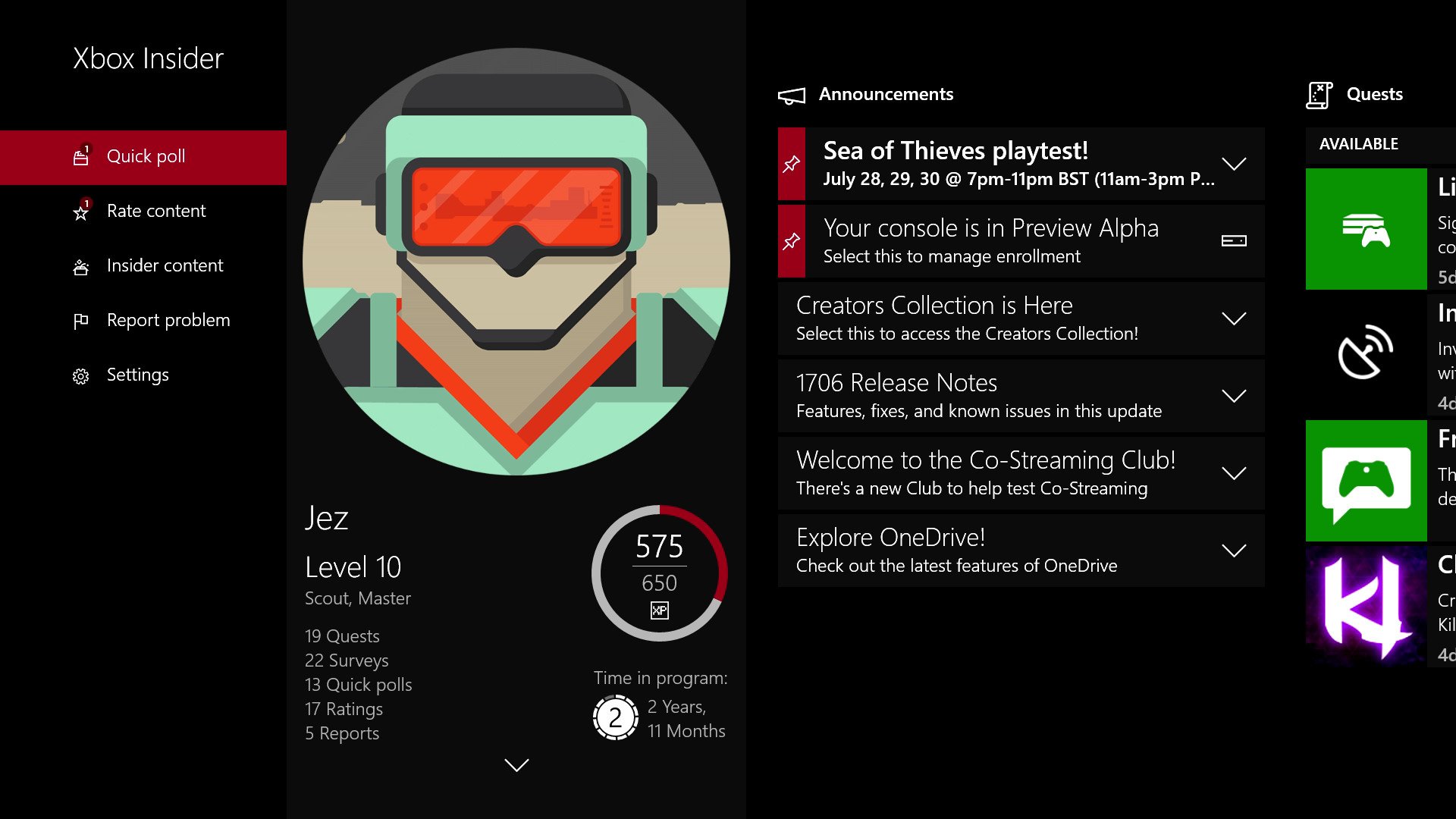
Microsoft is back at work preparing for the next big Xbox dashboard update, dubbed "1904." Microsoft notes that this first update, which will download a full-blown system OS at 3.6GB, is laying the groundwork for future features. However, there are some interesting morsels to digest while we wait for those features to be turned on.
Update: Microsoft discovered an issue that means this build has been delayed temporarily. We'll let you know when the new ship date drops.
Namely, there are a lot of performance upgrades in this build, notably for Cortana, My Games And Apps, the dashboard itself, mouse performance, and network reliability.
The full build notes are as follows, and it should begin rolling out today to all members of the Xbox One Insider Program on the Alpha Preview ring. Users in the Beta ring are also getting a new build, dubbed 1902, which contains some of these updates but not all, slated to launch to the general public sooner than 1904.
Happy New Year, Xbox Insiders! Starting at 2 p.m. PST today, we'll be releasing the latest 1904 Xbox One system update to Preview Alpha (1904.190107-2015). This first update is meant to lay the groundwork for what's to come, so while you'll find fixes and known issues listed below, please keep an eye out for feature announcements as they're ready to be previewed. Please note that the build is a full build around 3.6G and it will not refresh the console. Thanks, as always, for your passion for helping make Xbox One system updates the best they can be prior to release to GA!
Fixes:
Audio:
- Fixes to resolve audio timing issues that resulted in stuttering and missing audio.
- Reliability fixes to Cortana.
- Unplugging a headset during video playback will no longer audio loss before video playback freezes.
Mouse:
Get the Windows Central Newsletter
All the latest news, reviews, and guides for Windows and Xbox diehards.
- We have improved the responsiveness of mouse performance to reduce lag.
My Games and Apps
- Fixes to the system to ensure that Game Updates are automatically downloaded and installed when the user selects the option in settings.
- Performance fixes displaying your licensed content in My Games and Apps.
- Fixed the bug causing Game Pass and EA Access Games to go Missing when the collection cache changed.
System
- Performance Fixes to improve the stability of the console.
- Fixed the issue in which users with large game collections were seeing E203 error when taking a system update.
- Performance Fixes to improve the stability of Home.
- Fixed the issue in which users with the system update process that was resulting in users seeing E203 error when taking a system update.
- Performance fixes to the primary network port.
- Performance and reliability fixes to the Save game feature when games are suspended.
Video:
- Fixes to the 4K video pipeline so apps such as Netflix display 4k content correctly.
Known Issues:
Guide/Game launching
- If you are playing a game then switch back to guide then the game the game will run slower. Workaround Do not use the B to return to the game use the icon in Guide.
Dashboard – Blank Tabs
- We are aware that some users are seeing Dashboard tabs not loading console on boot. Please file feedback ASAP when you see this so we can continue to investigate.
Profile Color
- Sometimes users may encounter the incorrect Profile color when powering on the console.
My Games and Apps:
- We are tracking an issue in which certain apps are displaying the error code 0xD0000189 when launching. Workaround reboot the console and launch the app.

Jez Corden is the Executive Editor at Windows Central, focusing primarily on all things Xbox and gaming. Jez is known for breaking exclusive news and analysis as relates to the Microsoft ecosystem while being powered by tea. Follow on Twitter (X) and Threads, and listen to his XB2 Podcast, all about, you guessed it, Xbox!
