Firmware update to fix WiFi issues on the loose for the Microsoft Surface RT

Microsoft has released a firmware update for the Surface RT tablets. The update addresses "limited Wi-Fi connection issues and contains driver updates to improve performance with Windows as well as the volume and power buttons".
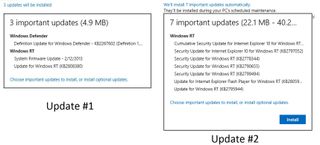
If you don't receive an update notification, you can manually check for the updates by:
- Swiping in from the right edge of the screen to open Settings.
- Tap on the Settings link.
- Tap Change PC Settings and swipe down to the Windows Update option.
- Tap "Check for Updates"
When the Surface detects the updates just tap on the install option to begin the update process. You may see additional minor updates to Microsoft Office 2013 and the Windows Defender along with the February 12, 2013 Firmware update.
After you install the Firmware update, you'll need to check for additional updates. We found 7 additional security updates as well as updates for Windows RT and Flash Player for IE10. The entire process only takes a few minutes to complete.
If you've had WiFi issues with your Surface RT, let us know if this update does the trick.
Source: Microsoft Answers
Get the Windows Central Newsletter
All the latest news, reviews, and guides for Windows and Xbox diehards.
George is the Reviews Editor at Windows Central, concentrating on Windows 10 PC and Mobile apps. He's been a supporter of the platform since the days of Windows CE and uses his current Windows 10 Mobile phone daily to keep up with life and enjoy a game during down time.
