Finding my phone with Windows Phone 7
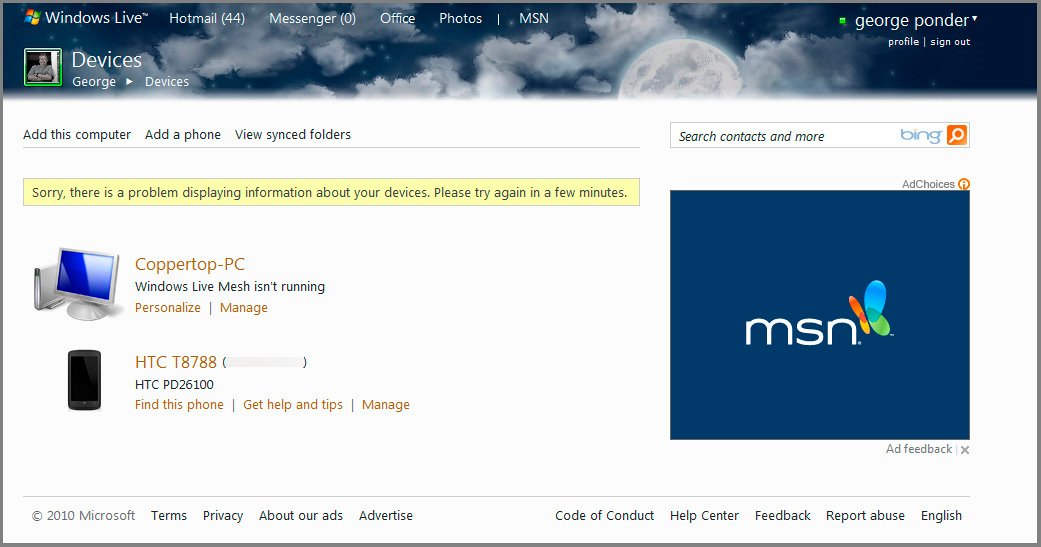
We knew Microsoft adding phone locating services to Windows Live in the form of "Find My Phone" and now we've seen it in action. The Find My Phone services are found on your Windows Live home page under "Devices". You'll see a list of all your Windows Live supported devices and under your Windows Phone, you'll see the Find My Phone options.
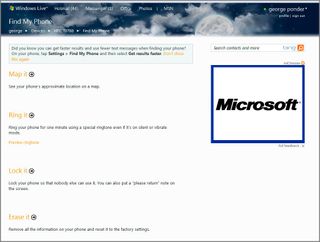
When you click on "find this phone" you are given four options;
- Map it: Marks your phone's approximate location on Bing Maps
- Ring it: Will ring your phone for one minute using a distinctive ring tone (even if the phone's set to vibrate or silent)
- Lock it: Locks your phone
- Erase it: Performs a hard reset
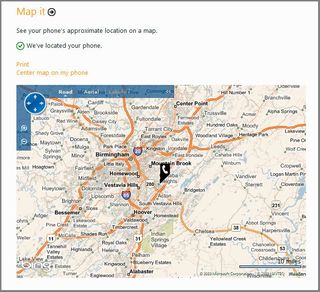
In testing each option on the HTC Surround, you don't have to wait long for results. The Windows Phone was mapped, rang and locked in seconds after I clicked each command. The map location can be zoomed in and my location was narrowed down to a 20 yard area.
Get the Windows Central Newsletter
All the latest news, reviews, and guides for Windows and Xbox diehards.
George is the Reviews Editor at Windows Central, concentrating on Windows 10 PC and Mobile apps. He's been a supporter of the platform since the days of Windows CE and uses his current Windows 10 Mobile phone daily to keep up with life and enjoy a game during down time.
