Files&Folders Pro heads to Windows Phone to become another universal app

If you are into file managers, you already have a selection of some top notch offerings these days for Windows Phone, including one from Microsoft. Files&Folders Pro is from the developers at Finebits OÜ, who make popular apps Torrex Pro for torrents and 8 Zip archiver for Windows Phone 8.1.
What makes Files&Folders Pro unique is that you can now have the app together on Windows 8.1 and Windows Phone 8.1. I tinkered around with the both versions of the app over the last day, and they do bring much functionality to the table. Let's take a look at their features.
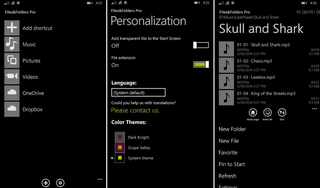
Files&Folders Pro – Windows Phone 8.1
- File and folder options (copying, moving, renaming, deleting)
- Opening and extracting files from archives (RAR, ZIP, 7z, ZipX, ISO, BZIP2, GZIP, TAR, ARJ, XZ, CAB...)
- OneDrive support
- Dropbox support
- Adding folders to Favorites and pinning them to the Start Screen
- Support for multivolume archives
Files&Folders is pretty straightforward, as it lets you copy and move items around your device, or in between OneDrive and Dropbox. As expected, pressing down on a file or folder reveals a pop-up menu for copy, cut, delete or renaming. You can also pin files or folders to your Start screen, and there is support for transparent tiles.
Currently, there are three themes, but my hunch is Bing wallpaper, and personal backgrounds will be added to match the Windows 8.1 version.
Files&Folders Pro is fast enough on my Lumia 1520, and I am generally a fan of the work done by Finebits OÜ. Considering the app is free right now, I see no reason to not try it. Is it better than others out there? We'll have to do a shootout at some point, but for now, you can tell us what you think.
Download Files and Folders Pro for Windows Phone Windows Phone 8.1 only


Files&Folders Lite/Pro for Windows 8.1
If you have a Surface, tablet or other Windows 8.1 PC, you may want to grab the Files&Folders app, either Lite or Pro, depending on your needs. Personally, I am still a fan of the default Explorer we all know from classic Windows, but having a Modern file manager can have its benefits too. Here's what Files&Folders can do:
Get the Windows Central Newsletter
All the latest news, reviews, and guides for Windows and Xbox diehards.
- File and folder options (copying, moving, renaming, deleting)
- Opening and extracting files from archives (RAR, ZIP, 7z, ZipX, ISO, BZIP2, GZIP, TAR, ARJ, XZ, CAB...)
- Built-in viewer and media player (doc, docx, rtf, jpeg, png, bmp, gif, tiff, mp3, wma, m4a, aac, wav, ac3, avi, 3gp, wmv, mp4, m4v, mov, mkv)
- Audio playback in the background
- OneDrive support
- Dropbox support
- Snapped mode support
- Adding folders to Favorites and pinning them to the Start Screen
- Charms support: Search and Share
- Operating with the system Clipboard (copying to the Windows Explorer)
- Themes and backgrounds, Bing wallpaper
- Video and image preview
- Autorun when inserting portable devices and flash drives
- Hotkey commands
The Pro version, which runs for the not-so-cheap $7.99, brings Dropbox support, built-in viewer and media player and archive support for opening and extracting files. Besides those differences, the Lite and Pro are the same app.

I noticed on my Surface I had to let the app build up a database of my files before it would show me all the files. The process took a few minutes as it was checking my OneDrive too, so that when I hit "Music" it shows all my music, and not just what is local. It is a bit annoying, and to be honest, but my suspicion is this is more a limit of Modern apps, that Files&Folders. Otherwise, the app is fast for choosing folders and using various commands. I also do like the ability to customize the look of the app.
The Lite version is, of course, free, but you can also trial the Pro version as well, in case you are really like what the app offers. Choice is always good and so we like how Finebits OÜ doesn't force anything on you.
Give both apps a shot and let me know what you think in comments!
- Download Files&Folders Lite for Windows 8.1 – Free
- Download Files&Folders Pro for Windows 8.1 - $7.99 with free trial

Daniel Rubino is the Editor-in-chief of Windows Central. He is also the head reviewer, podcast co-host, and analyst. He has been covering Microsoft since 2007 when this site was called WMExperts (and later Windows Phone Central). His interests include Windows, laptops, next-gen computing, and wearable tech. He has reviewed laptops for over 10 years and is particularly fond of 2-in-1 convertibles, Arm64 processors, new form factors, and thin-and-light PCs. Before all this tech stuff, he worked on a Ph.D. in linguistics, performed polysomnographs in NYC, and was a motion-picture operator for 17 years.