This file explorer got a major update just in time for Windows 11
Ahead of the launch of Windows 11, a beautiful third-party file explorer has a major update.
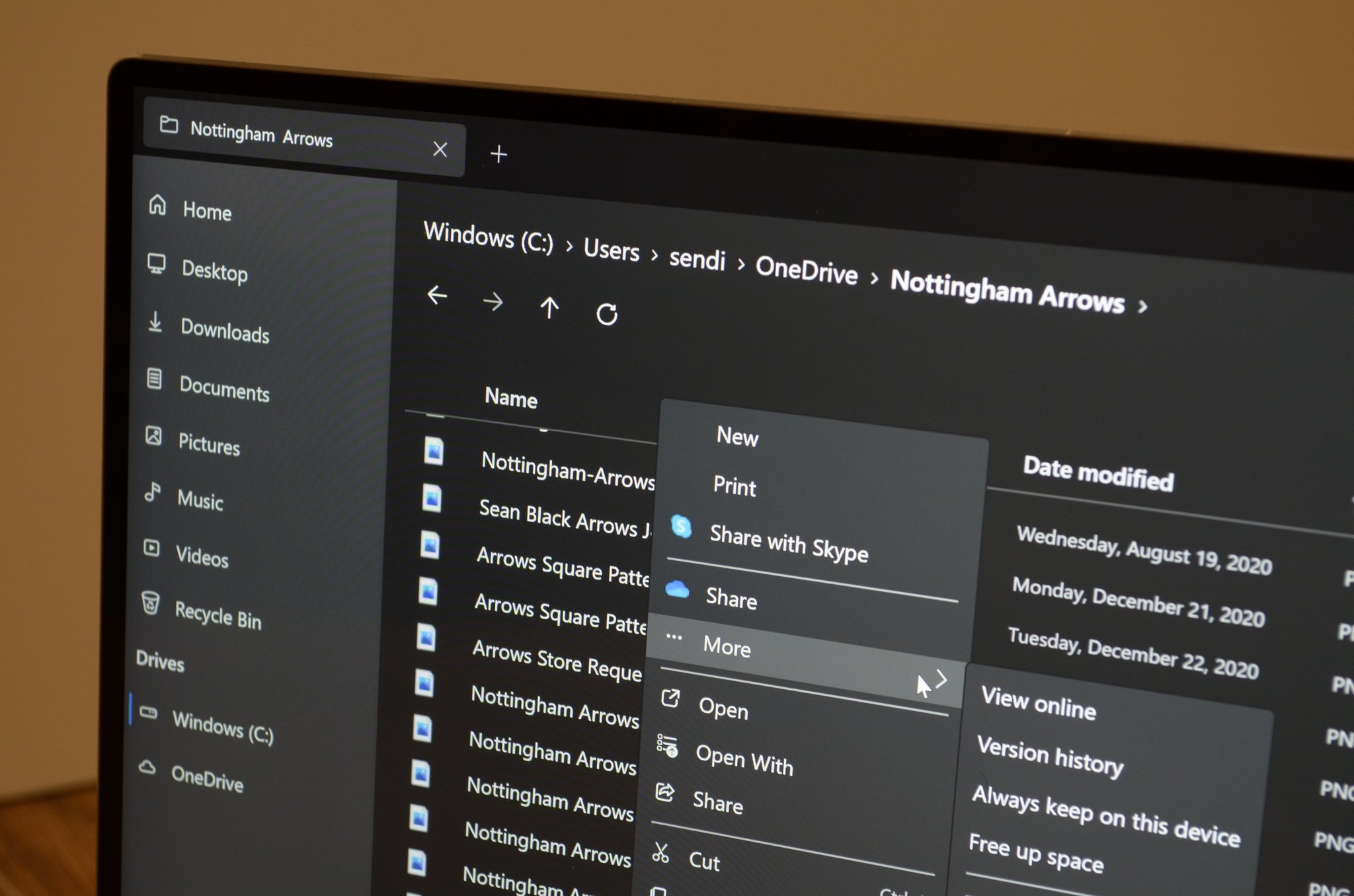
What you need to know
- Files, a file manager for Windows, just received a major update to version 2.
- The update adds support for columns, compact overlay mode, and improves the speed of the app.
- Files works on both Windows 10 and Windows 11, but it looks best on Windows 11.
Files, a third-party file explorer for Windows, just received a major update. The update brings the app to v2.0 and adds a new column layout, a redesigned right-click context menu, and several performance improvements. The update to Files arrives just one day before the launch of Windows 11. Files works on both Windows 11 and Windows 10 but looks best on the new operating system from Microsoft, according to the app's developer.
A blog post by the app's developer, Yair Aichenbaum, highlights the new features in Files v2.0, including column view, tags, and support for custom themes. Here's everything that's new, according to the app's changelog:
- Added a column layout
- Redesigned the right click context menu
- Improved support for libraries
- Improved item enumeration speed
- Improved the design of the preview pane
- Improved the search feature
- Added details when moving & deleting items
- Added support for canceling file operations
- Improved behavior when opening new tabs
- Allow dragging items without selecting them first
- Added advanced options for solving conflicts when transferring files
- Added the ability to create a folder with the current selection
- Display more details when hovering the mouse over a file
- Clicking the up button in the root directory now navigates to the home page
- Added a setting to always open folders in a new tab
- Added support for using executables as drop targets
- Added support for grouping folder contents
- Added keyboard shortcuts for changing the layout mode
- Added support for copying, moving, and renaming items as administrator
- Added support for changing file permissions
- Added support for browsing and extracting archives
- Added compact overlay mode
- Added FTP support
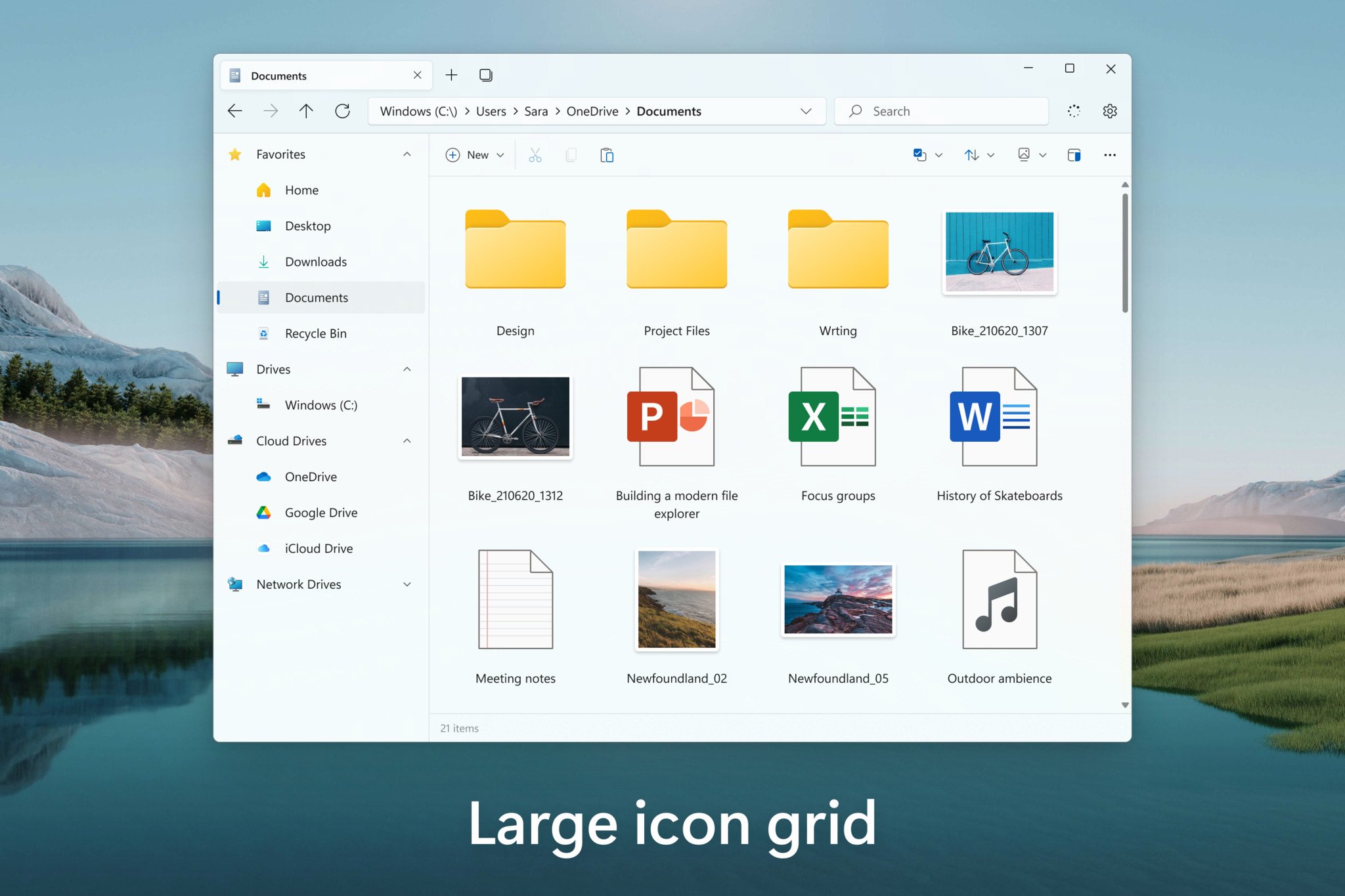
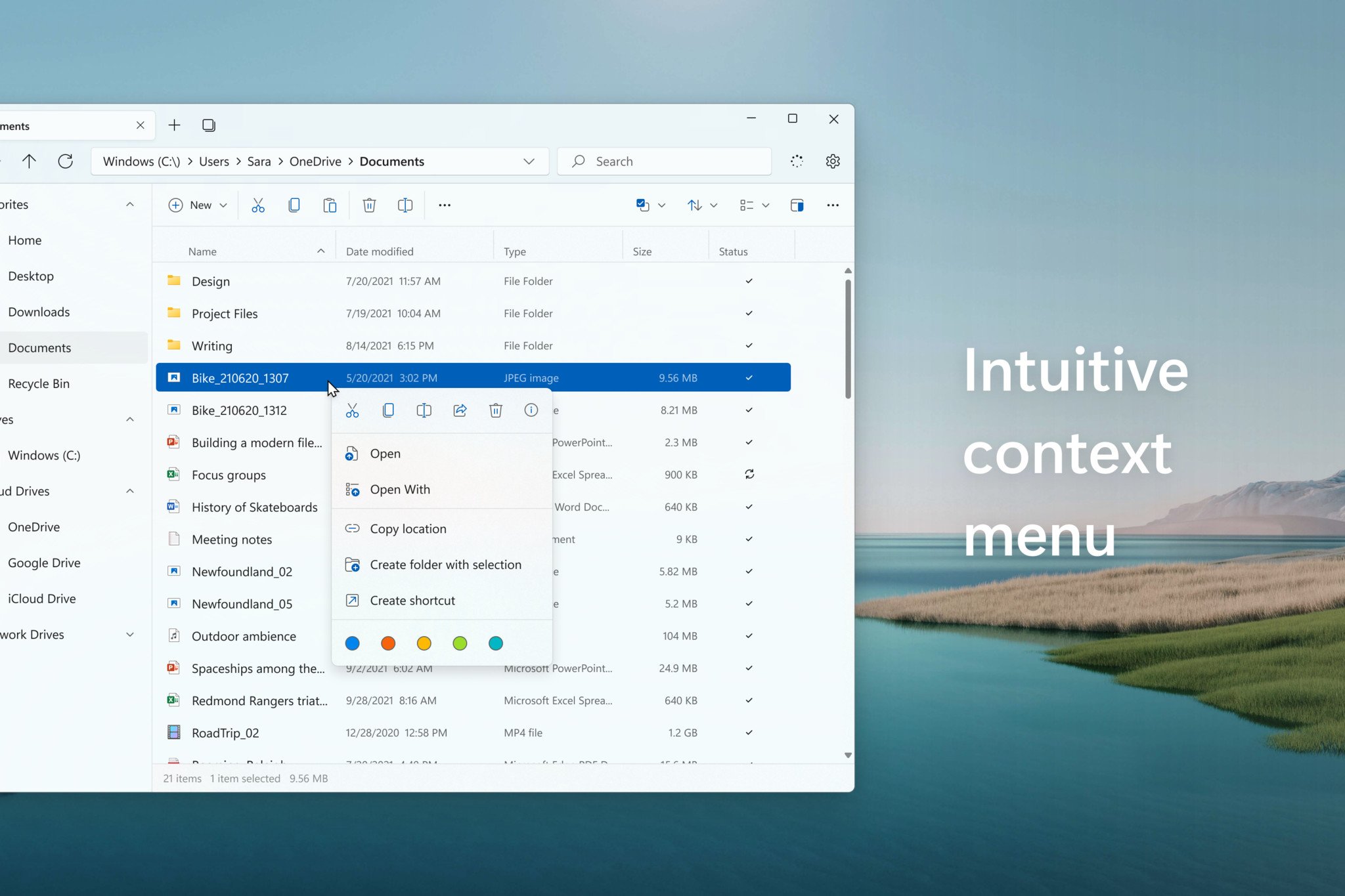
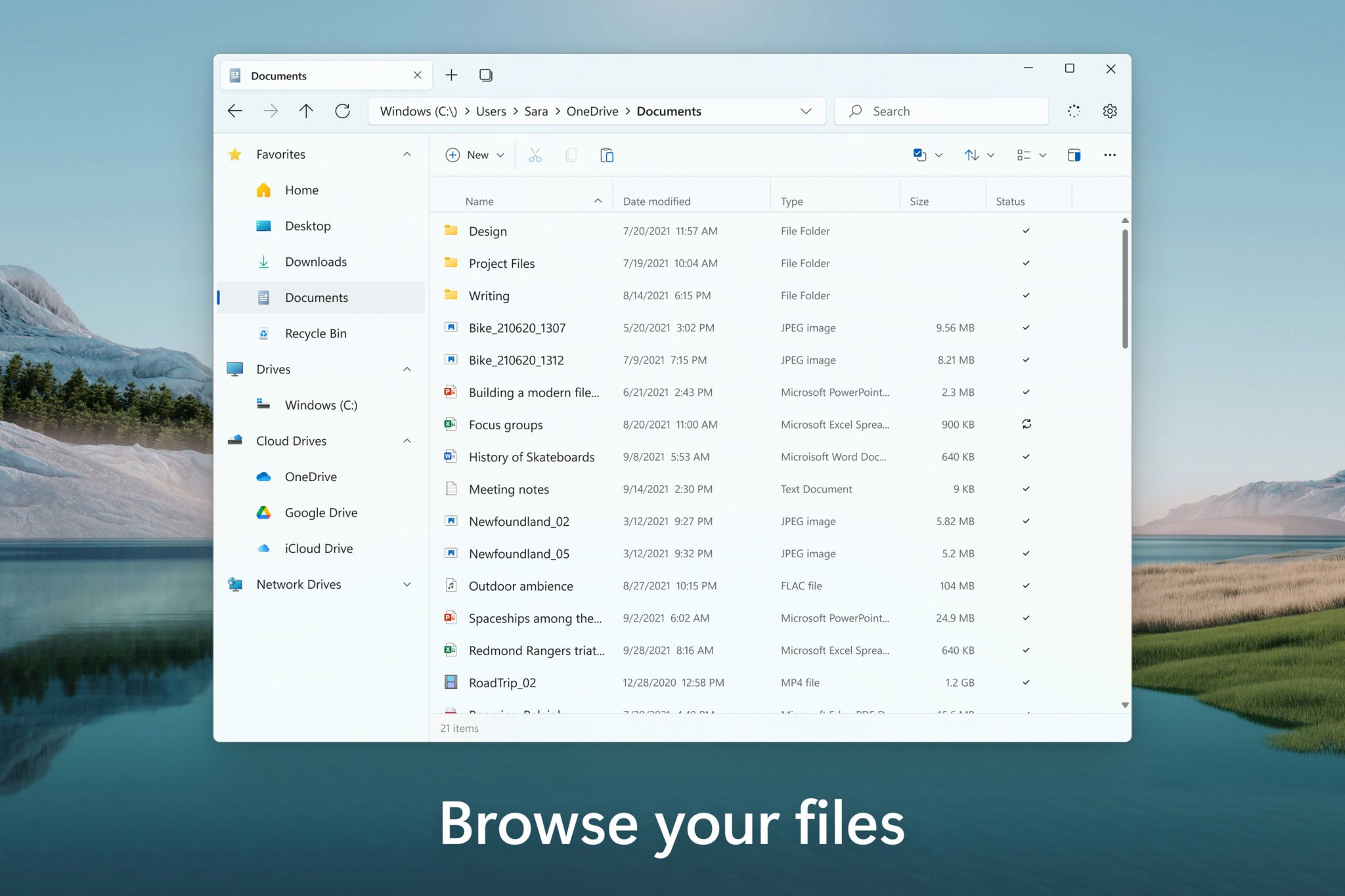
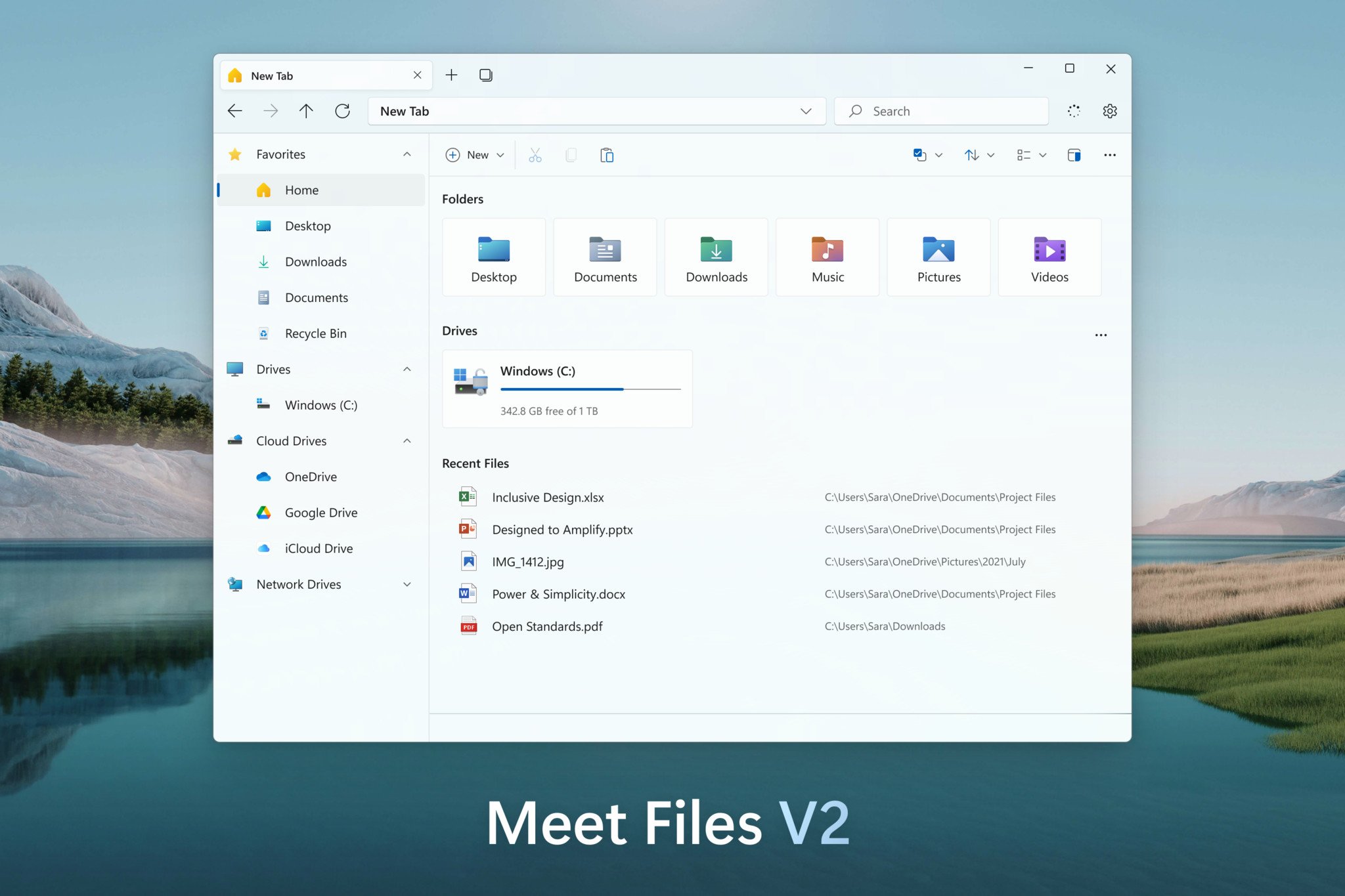
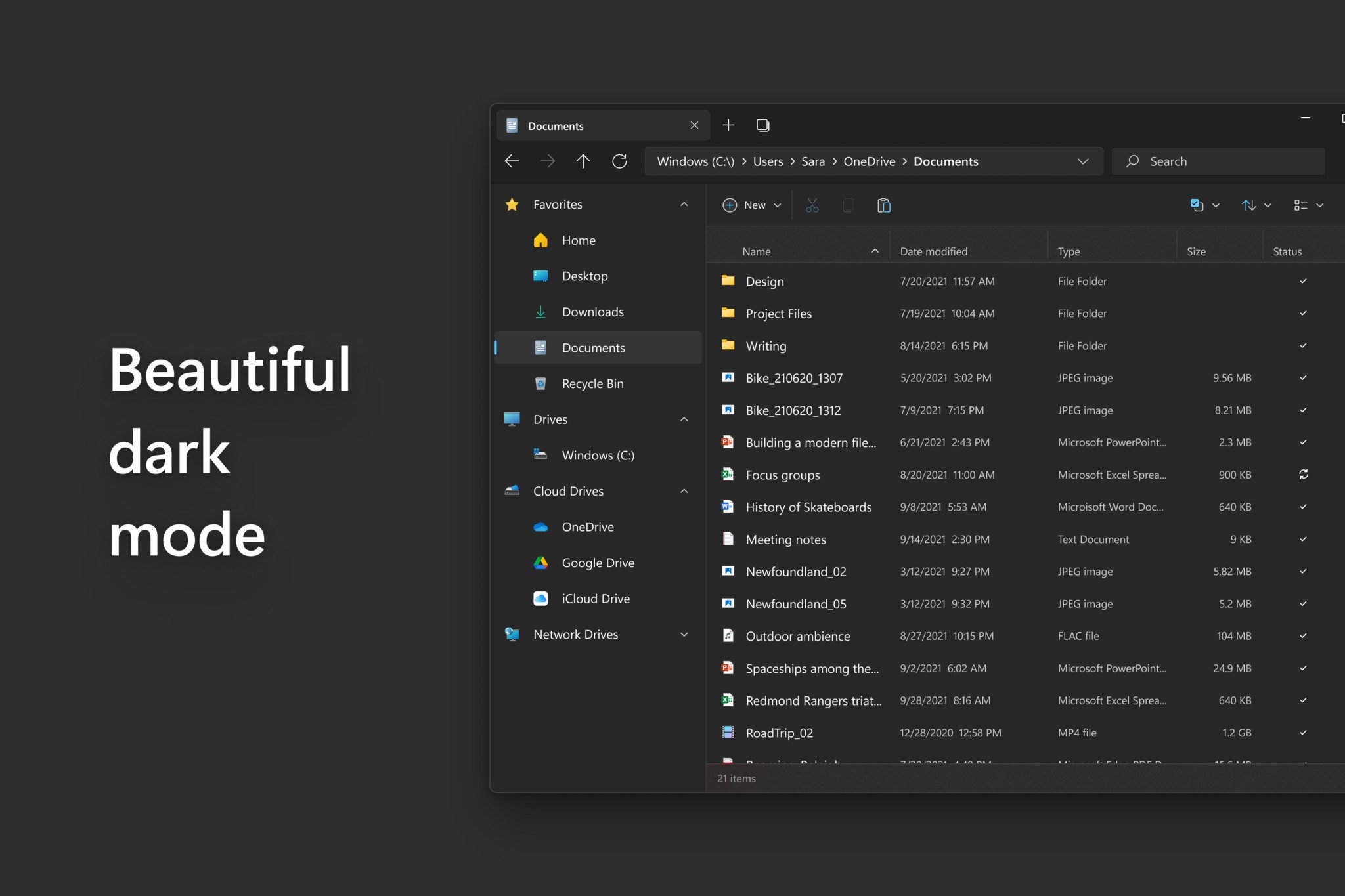
We've followed the development of Files for quite some time. We reviewed the app back when it was in preview and have followed its updates leading up to the release of Files v2.0.
If you'd like to find out more about Files and its development, you can hop into the Files Discord channel for a Q&A at 10 AM EST on October 4, 2021.

A file explorer with tabs
This third-party file explorer works well with touch or a mouse and keyboard. It just received a major update ahead of the launch of Windows 11.
Get the Windows Central Newsletter
All the latest news, reviews, and guides for Windows and Xbox diehards.

Sean Endicott is a tech journalist at Windows Central, specializing in Windows, Microsoft software, AI, and PCs. He's covered major launches, from Windows 10 and 11 to the rise of AI tools like ChatGPT. Sean's journey began with the Lumia 740, leading to strong ties with app developers. Outside writing, he coaches American football, utilizing Microsoft services to manage his team. He studied broadcast journalism at Nottingham Trent University and is active on X @SeanEndicott_ and Threads @sean_endicott_.
