Fifth Visual Studio '15' preview has lots of performance improvements for developers
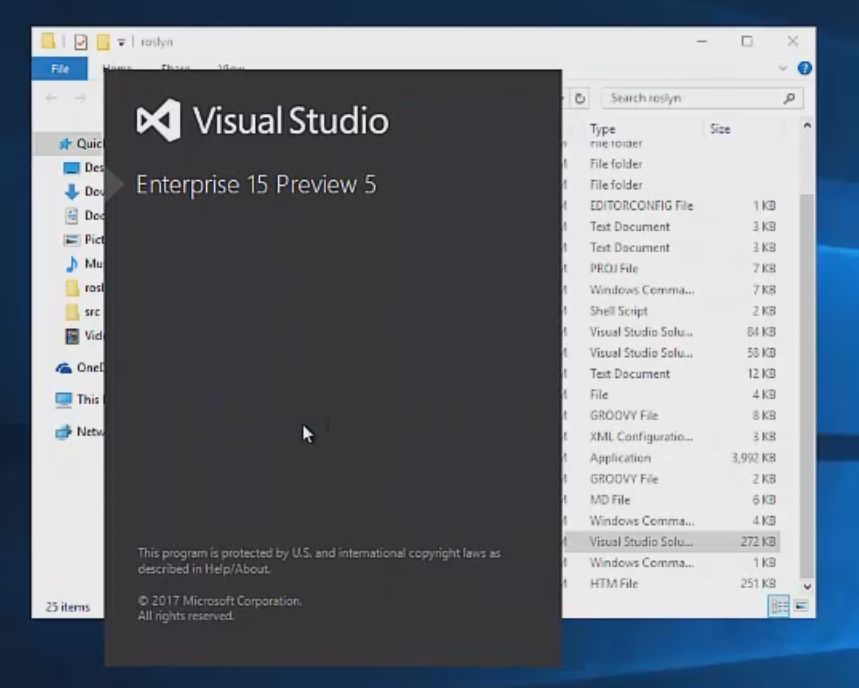
Microsoft has released the fifth preview version of Visual Studio "15," the code name for the next edition of the company's development tools. This new build offers, among other things, a bunch of performance improvements.
The Visual Studio blog has the details on what exactly is included with the Visual Studio '15' preview, in terms of upgrading performance:
- Shorter solution load time with lightweight project load: Working on solutions that contain upwards of 100 projects doesn't mean you need to work with all the files or projects at a given time. VS "15" provides editing and debugging functionality without waiting for Visual Studio to load every project. You can try out this capability with managed projects in Preview 5 by turning on "Lightweight Solution Load" from Tools -> Options -> Projects and Solutions.
- Faster startup with on-demand loading of extensions: The idea is simple: load extensions when they're needed, rather than when VS starts. In Preview 5 we started this effort by moving our Python and Xamarin extensions to load on demand and are working on moving all extensions we ship with Visual Studio and extensions shipped by third party extension vendors to this model. Curious about which extensions impact startup, solution load, and typing performance? You can see this information in Help -> Manage Visual Studio Performance. Do you develop an extension? We will be publishing guidance to help extension developers move to on-demand loading.
- Moving subsystems from the main VS process to separatel processes: We moved some memory-intensive tasks such as Git Source Control, and our JavaScript and TypeScript language services to separate processes. This makes it less likely for you to experience delays caused by code running in the main Visual Studio process, or Visual Studio becoming sluggish and even crashing as the main process approaches the 4GB memory limit of 32-bit processes. We will continue to move components out-of-process in coming releases.
- Faster project load, coding, and debugging for C++: We have made loading C++ projects faster. Check out this video showing the improvement. You can enable this by setting "Enable Faster Project Load" to True from Tools -> Options -> Text Editor -> C/C++ -> Experimental. We have also made improvements to our linker and PDB loading libraries to make incremental builds and launching the debugger much faster while significantly reducing memory consumption while debugging.
- Improved speed of Git source control operations by using git.exe: We have improved debugging performance by optimizing initialization and other costs related to IntelliTrace and the Diagnostic Tools window, and removed several delays that occur when editing and switching between XAML files.
There's plenty more that's new and improved in this release, and you can check out the full release notes for all the info. Since this is still unsupported software, Microsoft recommends that developers do not install this preview version on critical dev machines. Also, any previous preview versions of Visual Studio "15" should be uninstalled before grabbing Preview 5.
Download Visual Studio "15" Preview
Get the Windows Central Newsletter
All the latest news, reviews, and guides for Windows and Xbox diehards.
