Fhotoroom gets an updated, adds in-app store and new editing tools

Fhotoroom is a popular Windows Phone photography app that is part social network, part photo editor and part camera app. Fhotoroom can be used as a standalone app or you can register to share your photos with other Fhotoroom members. The Fhotoroom photo editor covers the basics, filters, and frame while the camera app offers you a decent amount of control over the Windows Phone camera.
The Windows Phone 8 version of Fhotoroom was recently updated to version 11, which has a healthy change log. The most notable additions with the update include an in-app store with free and paid for filters and a few new editing tools.
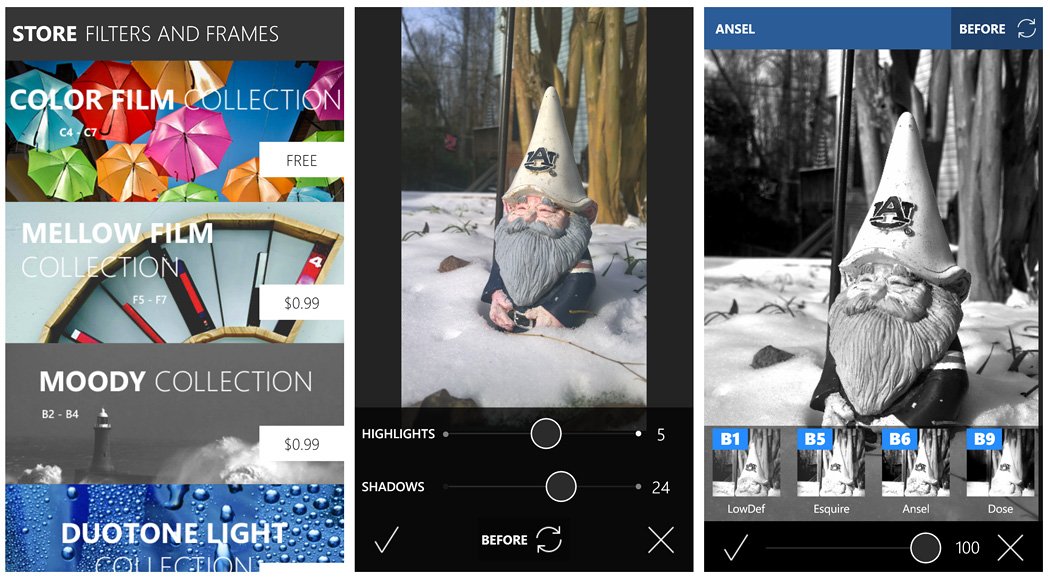
The official change log for the version 11 update includes the following features.
- Over 40 new Icons throughout the app
- Live Preview of filters in presets
- Filters are now grouped into categories
- New Fhotoroom store with new free/paid filters
- Light Leaks supports flip horizontally or vertically
- Textures supports flip horizontally or vertically
- Updated Color Corrections, replaced Clarity with Tint fine-tuned balance
- Updated Sharpen for Blur and Clarity Sharpening
- New Highlights and Shadows Filter
- New HQ Grundge Frames
- Updated Tilt Shift filter for better quality results
- Camera Tap to Focus in landscape fixed
- New Undo/Redo support
The update also adds a new splash screen and the traditional minor bug fixes and tweaks. All in all, the update spruces up the overall feel of Fhotoroom and gives the editor a little more meat on the bones.
Fhotoroom is a free app, available for both Windows Phone 8 and 7.x devices. Just keep in mind that this update only applies to the Windows Phone 8 version of the app.
You can find Fhotoroom here in the Windows Phone Store. There is also a Windows 8 version of Fhotoroom that you can find here in the Windows Store.

Get the Windows Central Newsletter
All the latest news, reviews, and guides for Windows and Xbox diehards.
George is the Reviews Editor at Windows Central, concentrating on Windows 10 PC and Mobile apps. He's been a supporter of the platform since the days of Windows CE and uses his current Windows 10 Mobile phone daily to keep up with life and enjoy a game during down time.

