Fhotolens updated again, gets SkyDrive support and more

It feels like it was just yesterday that we reported on an update for the Windows Phone photography app Fhotolens. Well, the developer is at it again. Another update just hit the Windows Phone Store for Fhotolens and another one is in the works.
For those not familiar, Fhotolens is a Windows Phone camera app with a virtual 10-24mm lens and HDR capture capabilities. The latest update takes Fhotolens to version 1.3 and most notably adds SkyDrive support and sharing options to the growing list of features.
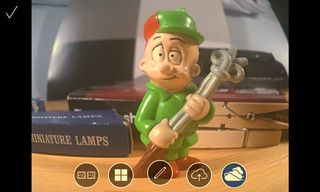
The SkyDrive and Sharing options can be found when you review your most recently captured image (tap the little thumbnail that appears in the bottom right corner). A series of control buttons will line the bottom of the screen that will allow you to:
- Pull up another photo from your Windows Phone Pictures Hub to compare against the image just captured
- Set your image to Fhotolens’s Live Tile
- Edit the image in Fhotoroom
- Share your image via NFC, email, SMS, apps such as 6tag, etc.
- Upload your image to your SkyDrive account
Along with a few minor bug fixes, additional changes with the version 1.3 update include:
- Fast app loading
- Faster image capturing
- Point EV bugs fixed
It is our understanding that a version 1.4 update is almost complete and should be submitted for certification shortly. Version 1.4 will increase the load and capture speeds of Fhotolens even further and fine-tune existing features such as tap to focus.
Fhotolens is a fun photography app for Windows Phone that gives you a creative tool for your camera. It is nice to see how proactive the development team is to improve Fhotolens. My wish list for the version 1.5 update would have HDR settings added to let you adjust things a little.
Fhotolens does have a trial version and is available for both Windows Phone 8 and 7.x devices. The full version will run you $1.49 and you can find Fhotolens here in the Windows Phone Store.
Get the Windows Central Newsletter
All the latest news, reviews, and guides for Windows and Xbox diehards.

George is the Reviews Editor at Windows Central, concentrating on Windows 10 PC and Mobile apps. He's been a supporter of the platform since the days of Windows CE and uses his current Windows 10 Mobile phone daily to keep up with life and enjoy a game during down time.
