Feedback Hub update adds Language Community integration for Skip Ahead Insiders
Skip Ahead Insiders are getting an early look at some new features coming to the Feedback Hub.
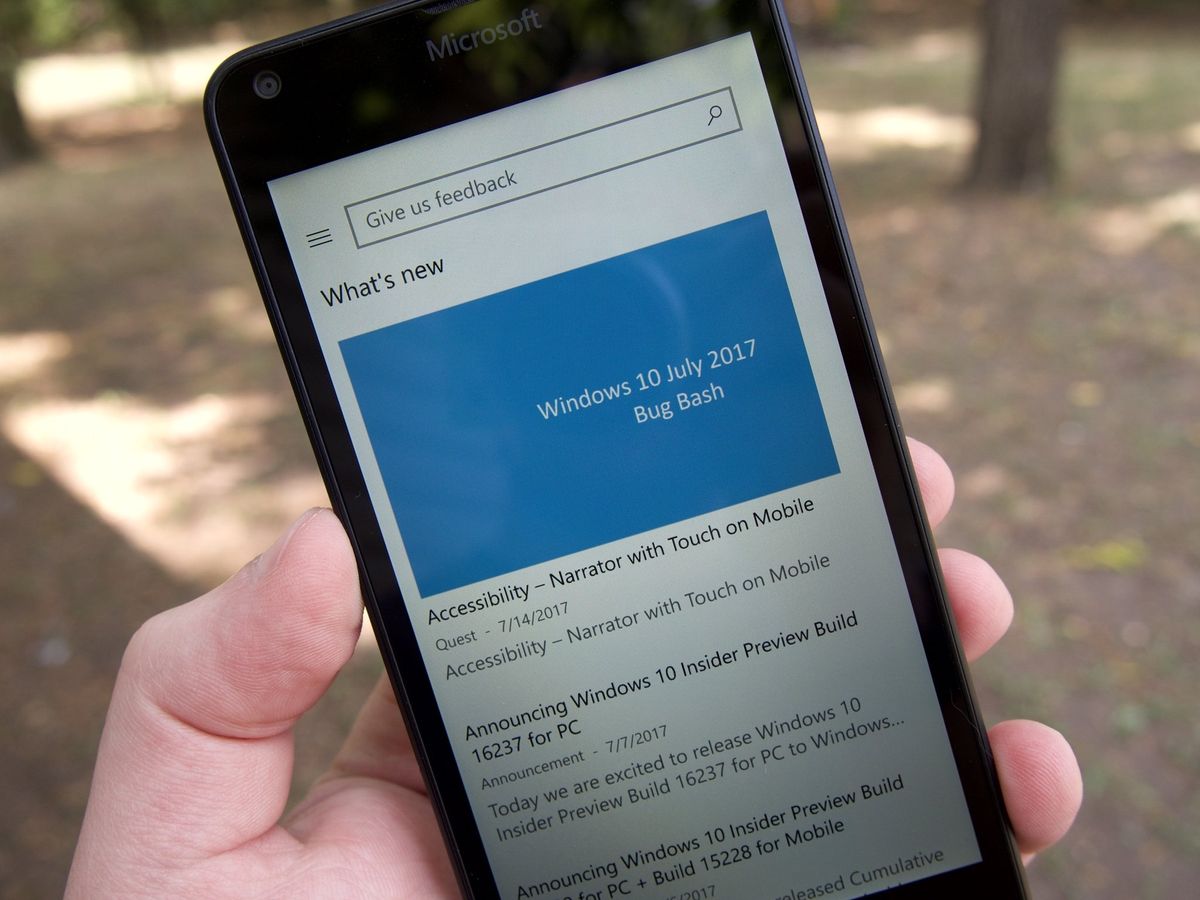
Microsoft has started rolling out an updated version of the Feedback Hub app to Windows Insiders on the Skip Ahead ring. While the update isn't massive by any means, it does bring a couple of nice additions.
As first spotted by Aggiornamenti Lumia, version 1.1708.2431.0 of Feedback Hub includes notifications for Feedback Hub-related activities, as well as integration with the new Language Community app introduced earlier this week. Here's a look at the release notes (translated from Italian):
- It's now possible to receive notifications of new activities in our feedback (PC and mobile)
- Added integration with the new "Community Language" application (PC only)
- In the Profile> Devices and Tasks section, you can now see the new "Device ID" and "User ID" entries, useful for solving problems with your Windows Insider account (PC and mobile)
- Other corrections and translations (PC and mobile)
To recap, Language Community was introduced as a way for Insiders to contribute better translations for various system text across Windows 10. Its integration with Feedback Hub should make it easier to consolidate translation feedback with all of your other feedback.
While Language Community is available to anyone already testing Fall Creators Update builds, the latest Feedback Hub update only appears to be available for those who were able to enroll in the Skip Ahead ring to start testing Redstone 4 builds. Still, if you count yourself among that limited group of Insiders, you should be able to grab the latest Feedback Hub features now.
Get the Windows Central Newsletter
All the latest news, reviews, and guides for Windows and Xbox diehards.
Dan Thorp-Lancaster is the former Editor-in-Chief of Windows Central. He began working with Windows Central, Android Central, and iMore as a news writer in 2014 and is obsessed with tech of all sorts. You can follow Dan on Twitter @DthorpL and Instagram @heyitsdtl.
