Fast Photo Sifter review: Making sorting photos a breeze on Windows 10
Sorting through photos doesn't have to be a pain.
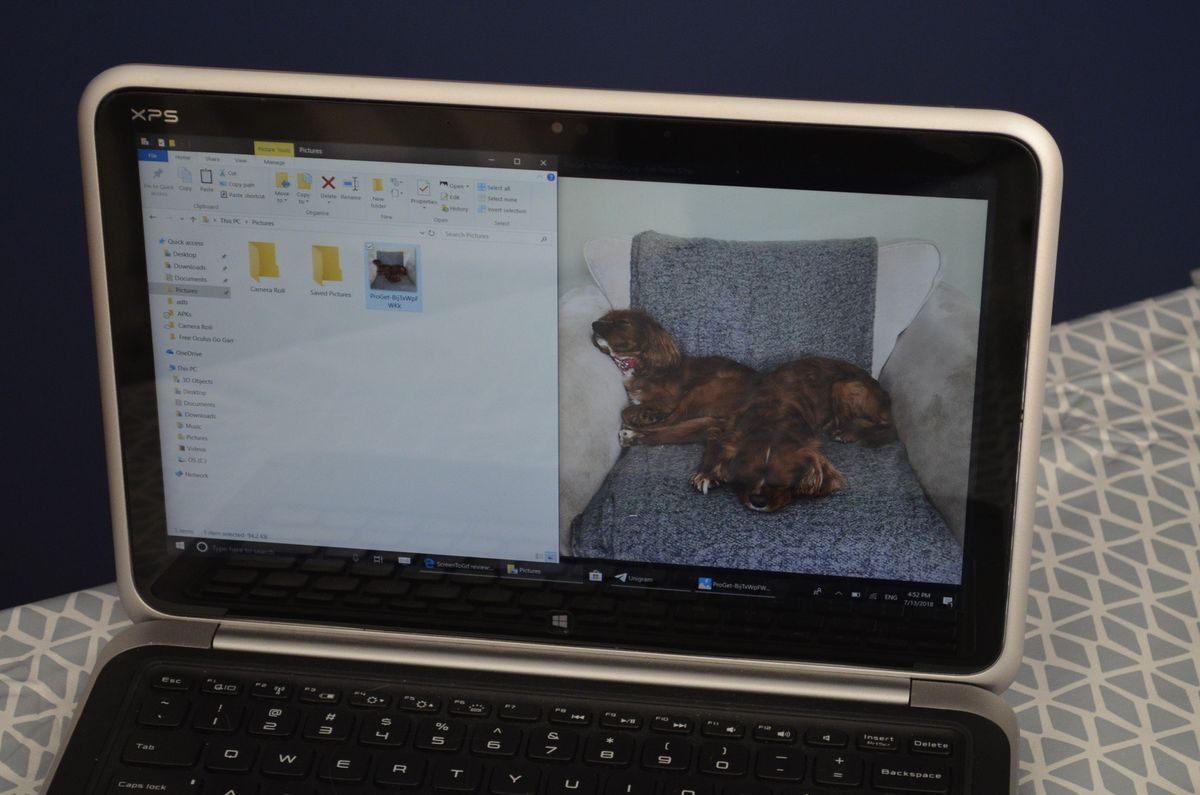
One of the beauties of digital photography is that you can take hundreds or even thousands of photographs that can be stored on a single memory card. This helps you make sure that you get the right shot and also lets you save images in multiple formats such as RAW and JPEG.
The downside of digital photography is that you can end up with a plethora of near duplicates and unused images that you need to sort through. Fast Photo Sifter simplifies this process and makes it easy to delete your unwanted photos.
The app is available on Windows 10. It usually costs $6.99, but until the 30th of August 2018, it is on sale for $5.59.
Speed sorting

Windows 10's default file explorer isn't by any means bad when it comes to deleting files, but Fast Photo Sifter has some features that speed up the process.
The app shows you large previews of your images so you don't have to make a judgement on deleting them based off of a thumbnail. You can then navigate to the next image or instantly delete the one you're previewing. The app also has an option to delete both the RAW and JPEG version of an image simultaneously.
The app's developer claims that using the app makes sifting through photos up to ten times faster. I didn't break out a stopwatch but I can say that it absolutely sped up the process while also helping me make better decisions when it came to which images to delete.
Get the Windows Central Newsletter
All the latest news, reviews, and guides for Windows and Xbox diehards.
Is it worth the price?

$6.99 is a bit more than some would like to pay for an app like this, and even the $5.59 sale tag might be high for people. But I think this app could be more than worth it in the right situation.
For professional photographers being able to streamline their workflow means less time spent picking photos and more time spent editing, printing, and sending off photos to clients.
For serious enthusiasts, it's a similar situation where the app helps you focus more time enjoying your work and less time dealing with mundane parts of photo editing.
If you generally only take one or two shots of specific moments, then I'd say Fast Photo Sifter isn't worth the price tag. But if you're a bulk photo taker, shoot in burst mode, or shoot in multiple file formats at once, then it's definitely worth trying out.
Overall thoughts on Fast Photo Sifter for Windows 10

With photography trending towards the direction of taking many shoots to make sure you get the best one, sifting through images takes up an increasing amount of time. Fast Photo Sifter streamlines this process and has just enough features to make it worth the price if you take a lot of photos.
Pros
- Easy to use
- Speeds up a tedious process
Cons
- Relatively high price

Sean Endicott is a tech journalist at Windows Central, specializing in Windows, Microsoft software, AI, and PCs. He's covered major launches, from Windows 10 and 11 to the rise of AI tools like ChatGPT. Sean's journey began with the Lumia 740, leading to strong ties with app developers. Outside writing, he coaches American football, utilizing Microsoft services to manage his team. He studied broadcast journalism at Nottingham Trent University and is active on X @SeanEndicott_ and Threads @sean_endicott_.