Fake Windows 11 installer downloads malicious software onto your PC
Watch out for a fake Windows 11 installer that tries to trick people into installing malicious programs.

What you need to know
- A fake Windows 11 installer has been spotted, which attempts to get people to download malicious software.
- Software from attacks like this can include adware, malware, password stealers, and other dangerous programs.
- You can easily test Windows 11 through Microsoft's official channels.
Windows 11 will come out later this year, but people want to try out the new operating system now. Unfortunately, attackers have taken advantage of the excitement around the OS. Kaspersky reports that a fake Windows 11 installer is making its way around the web. If people fall for the fake, it can download adware, malware, and other malicious programs on PCs.
One attack utilizes a file by the name of "86307_windows 11 build 21996.1 x64 + activator.exe." This 1.75GB file launches a program that looks like a Windows installation wizard. That's an immediate red flag, as Windows updates go through the Settings app of a PC and don't look like app installers.
As explained by Kaspersky, the first executable file then downloads and runs a second executable file that has a license agreement. If you agree to the terms presented, the program will download malicious software onto your PC.
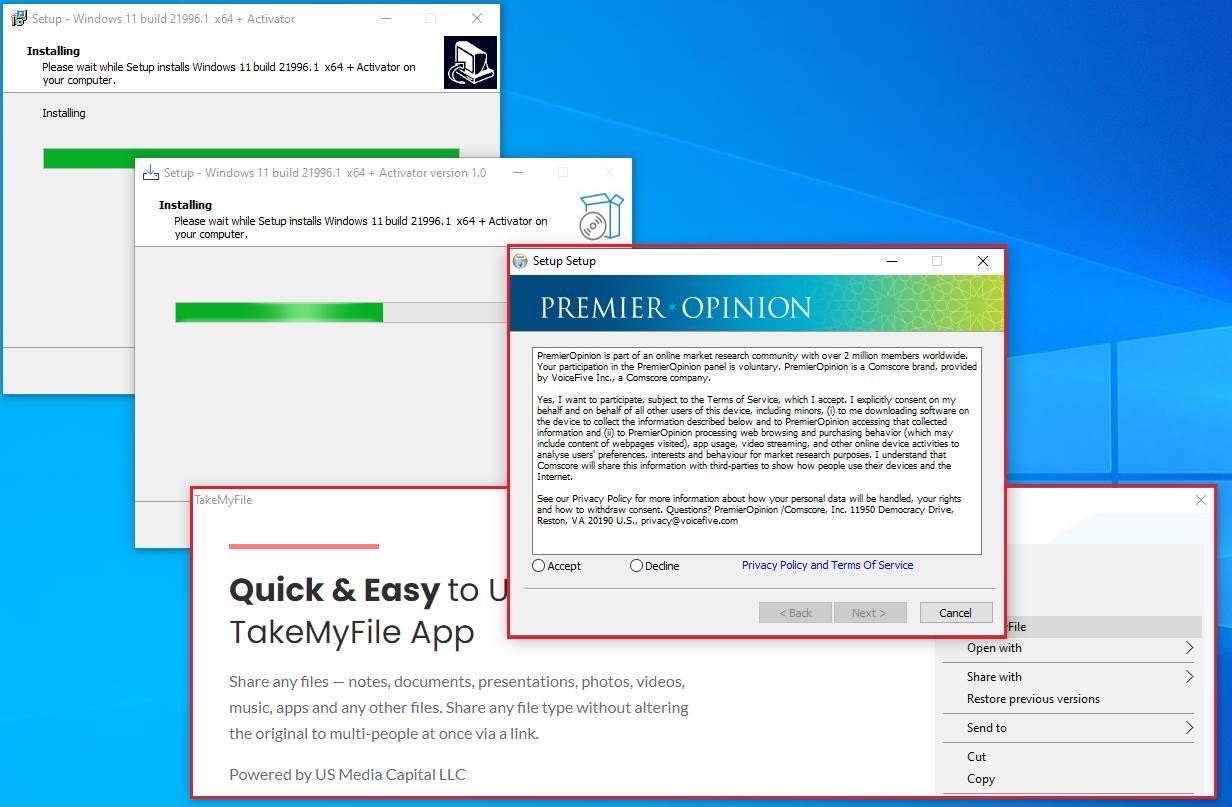
If you want to test Windows 11 right now, it's easy to sign up to be a Windows Insider. This is an official program from Microsoft and works through Windows Update on your PC. Windows 11 is in beta, so we don't recommend running it on your main computer.
You can also try Windows 11 alongside Windows 10 by using a virtual machine. If you don't want to try the operating system out, our senior editor Zac Bowden has build videos showing Windows 11 in action.
All the latest news, reviews, and guides for Windows and Xbox diehards.

Sean Endicott is a news writer and apps editor for Windows Central with 11+ years of experience. A Nottingham Trent journalism graduate, Sean has covered the industry’s arc from the Lumia era to the launch of Windows 11 and generative AI. Having started at Thrifter, he uses his expertise in price tracking to help readers find genuine hardware value.
Beyond tech news, Sean is a UK sports media pioneer. In 2017, he became one of the first to stream via smartphone and is an expert in AP Capture systems. A tech-forward coach, he was named 2024 BAFA Youth Coach of the Year. He is focused on using technology—from AI to Clipchamp—to gain a practical edge.
