'Eyes First' games from Microsoft let you control the action with your eyes
Gaming for everyone.
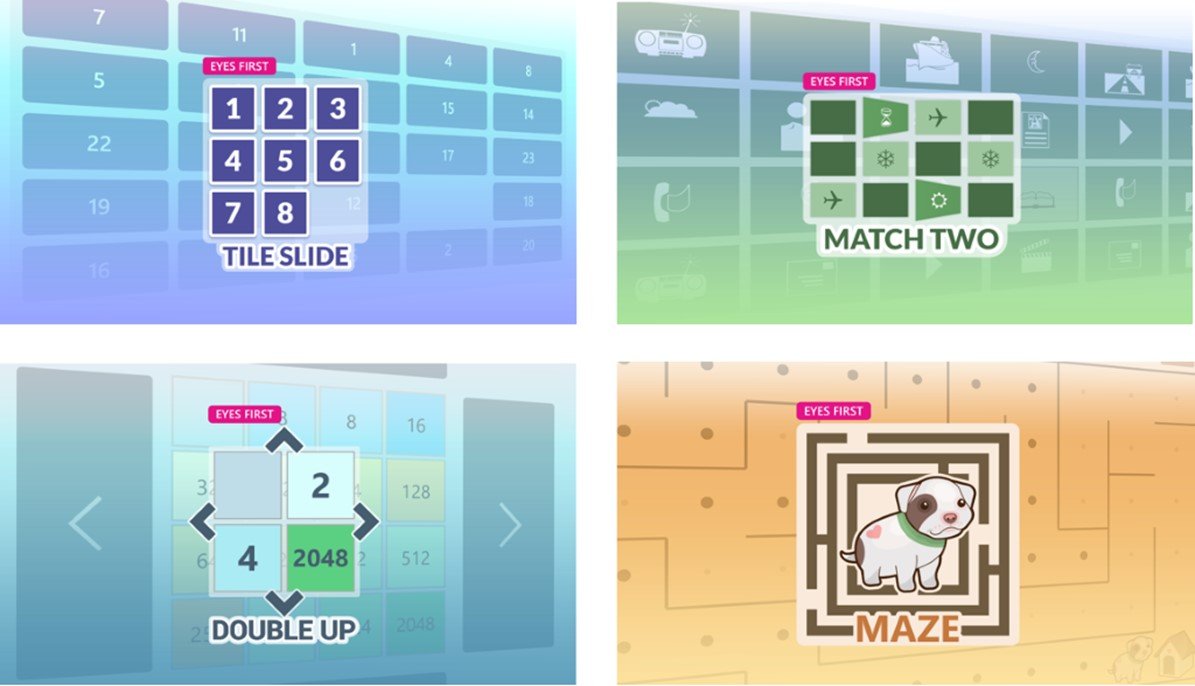
What you need to know
- Microsoft released four games that can be controlled with your eyes.
- These games use Windows 10's eye-tracking APIs.
- The games can also be played with a mouse or touch.
Microsoft has released four games that can be played with your eyes using eye-tracking technology. Tile Slide, Match Two, Double Up, and Maze are all reimagined versions of popular games that utilize Windows 10's eye-tracking APIs.
"Tile Slide" is a puzzle game that challenges you to complete puzzles in the fewest possible moves. "Match Two" is a memory game. "Double Up" is a math strategy game and "Maze" has you help a lost puppy.
The release of these games aims to increase accessibility and is part of a continued effort by Microsoft to make gaming and computing available to all users.
Each of these titles is free and works with Windows 10 eye-tracking. To use eye-tracking, you'll need hardware such as the Tobii Eye Tracker 4C. If you'd like, you can also play all of these games with either touch or a mouse.

This eye-tracking device mounts onto your PC and allows you to control your computer with your eyes. It works with Windows 10's eye-tracking technology to give you full access to your PC without a mouse or keyboard.
Cheap PC accessories we love
Take a gander at these awesome PC accessories, all of which will enhance your Windows experience.

Anker 4 port USB 3.0 hub ($10 at Amazon)
Whether on a desktop or laptop PC, you always need more ports to connect things to. This hub gives you an additional four USB 3.0 Type A ports.
Get the Windows Central Newsletter
All the latest news, reviews, and guides for Windows and Xbox diehards.

Ikea Fixa Cable Management System ($11 at Amazon)
This IKEA cable management kit is your ticket to a clean setup. It's simple and functional.

NZXT Puck ($20 at Amazon)
This clever little accessory has powerful magnets on the rear to make it stick to any of the metal panels on your PC case or anything else. It's great for hanging accessories like headsets.

Sean Endicott is a tech journalist at Windows Central, specializing in Windows, Microsoft software, AI, and PCs. He's covered major launches, from Windows 10 and 11 to the rise of AI tools like ChatGPT. Sean's journey began with the Lumia 740, leading to strong ties with app developers. Outside writing, he coaches American football, utilizing Microsoft services to manage his team. He studied broadcast journalism at Nottingham Trent University and is active on X @SeanEndicott_ and Threads @sean_endicott_.
