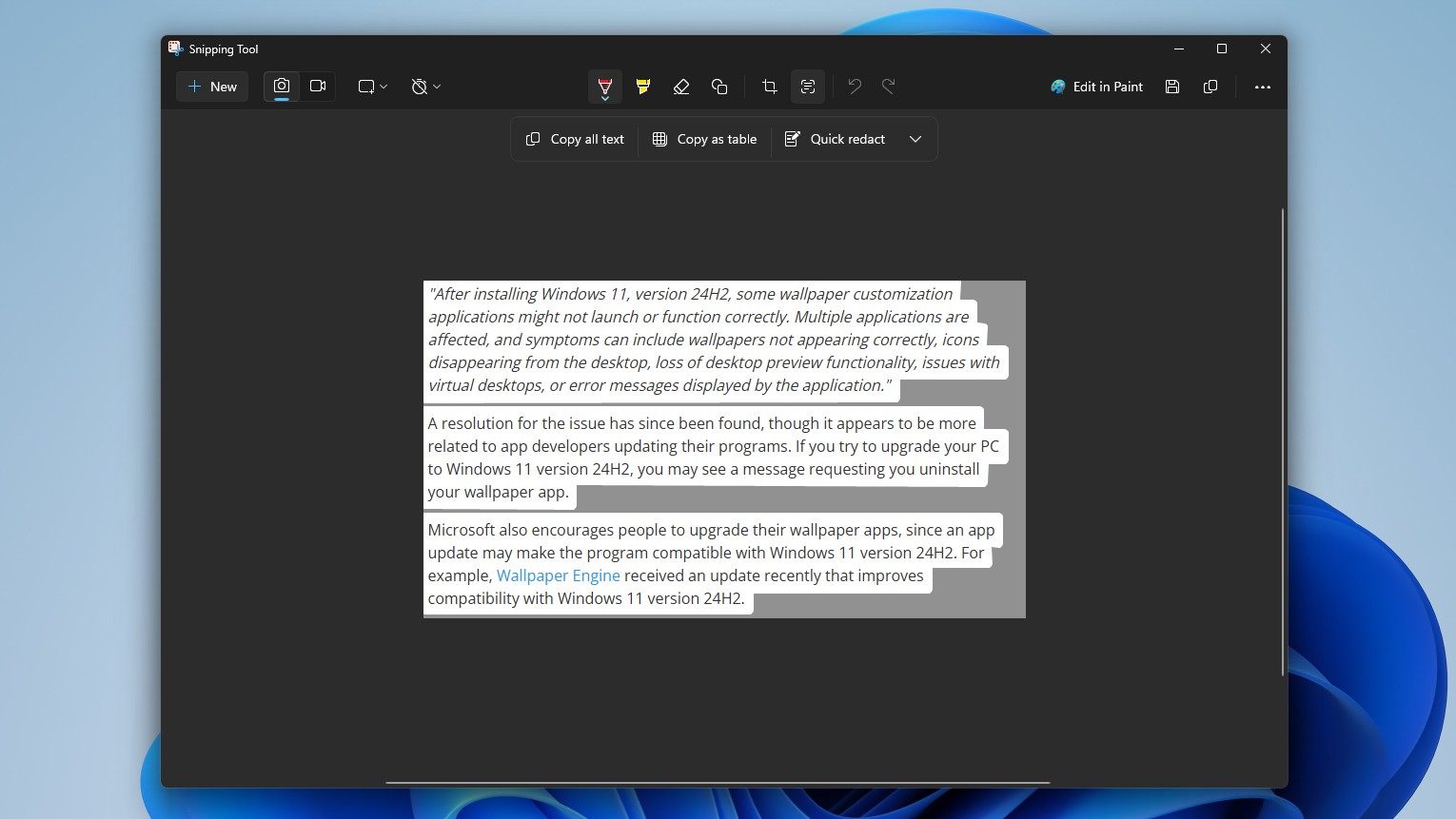Many of the newer digital cameras now have built-in Wi-Fi that can easily connect them with smartphones or your desktop wirelessly. If your older camera does not have that feature, you can rely on Eyefi Mobi (eyefi.com) cards to add instant photo transfer. The Eyefi Mobi app launched for Windows Phone 8.1 in June, and it has just been updated as a universal app for Windows 10.
What's new in 1.2.0.0
- Windows 10 Universal app
- Automatically connect to the card when the app launches or when photos are available on the card.
- View photos by camera they were taken with
- Album view for big screen experiences
- Various bug fixes and performance improvements
An Eyefi Mobi card works like a regular SD card but unlike ordinary SD cards, Eyefi Mobi includes built-in WiFi that connects your camera to your smartphone, tablet, PC or Mac wirelessly. Just click the shutter and watch your photos appear on your favorite device. Eyefi sells a Mobi card along with its mobiPro card. The main difference is the pro version supports RAW images.
We'll soon go hands-on with these cards to show you how they work with your Windows 10 devices. Do you think these cards are useful? Let us know in the comments!
- Download Eyefi Mobi for Windows 10
- Buy Eyefi Mobi card from Amazon
- Buy Eyefi Mobi Pro card from Amazon

Get the Windows Central Newsletter
All the latest news, reviews, and guides for Windows and Xbox diehards.