Everything new with Eververse in Destiny 2: Shadowkeep
With the latest expansion, the Eververse store was significantly changed. Here's what you need to know.

With the arrival of the Destiny 2: Shadowkeep expansion, developer Bungie has rolled out a massive overhaul to their in-game cosmetics store, Eververse. This revamp changes pretty much everything about the Eververse store, but don't worry — we've got everything you need to know broken down. Here's our summary of all of the changes made to Eververse.
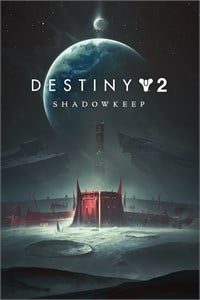
Face your fears
The Shadowkeep expansion sends players to the Moon to fend off a new nightmarish foe, all while a Vex invasion looms on the horizon.
The Eververse store can be accessed anywhere

Instead of having to go back to the Tower every time you want to access the Eververse store, you can now do so anywhere, and at any time. This is done by opening your Director menu and selecting the "Store" tab, located at the top-left of the screen. Remote Eververse access works just like the store in the Tower does — you can buy Silver with no issues, as well as browse and purchase desired items.
Eververse armor sets now work as universal ornaments

One of the most significant changes to come to the Eververse system in Shadowkeep is the way that Eververse armor works. Instead of getting actual armor pieces that have perks, all Eververse armor can now be "worn over" Legendary armors as ornaments, free of any cost. Eververse armor from seasons before Shadowkeep's Season of the Undying will still act as armor pieces, but every Eververse armor from here on out will function as an ornament. Also, if you've collected Eververse armor from previous seasons, the look of it will be unlocked on your account as an ornament automatically. This new system makes it incredibly hassle-free to mix and match many different styles, so players who are into fashion should rejoice.
Earning Bright Dust has changed

Earning Bright Dust, one of the two currencies that can be used to purchase Eververse items (the other is Silver, for which you pay money), has been significantly altered. You can no longer do Eververse bounties to earn it; instead, you have to do various types of bounties, both weekly and repeatable, for Vanguard, Crucible, and Gambit. If you had any Eververse bounty notes in your inventory before Shadowkeep went live, you should discard them now as they no longer have a use. Plus, doing so gets you a small amount of Bright Dust.
Also, dismantling Eververse items now grants Glimmer and Legendary Shards instead of Bright Dust. To compensate for this, it no longer costs any Bright Dust to bring Eververse items out from your Collections tab.
Earning Bright Engrams has changed

To offset the fact you can now earn more Bright Dust per week than you used to be able to thanks to the repeatable nature of the new Bright Dust bounties, Bungie has made Bright Engrams drop slower. Instead of getting one for every level up, you'll have to either buy them with Bright Dust in the Eververse store or get them by playing the game and unlocking them as a reward for increasing your Seasonal Rank. This new system encourages players to try and earn Bright Dust so they can directly buy what they want, rather than try and grind for Bright Engrams.
A new user interface
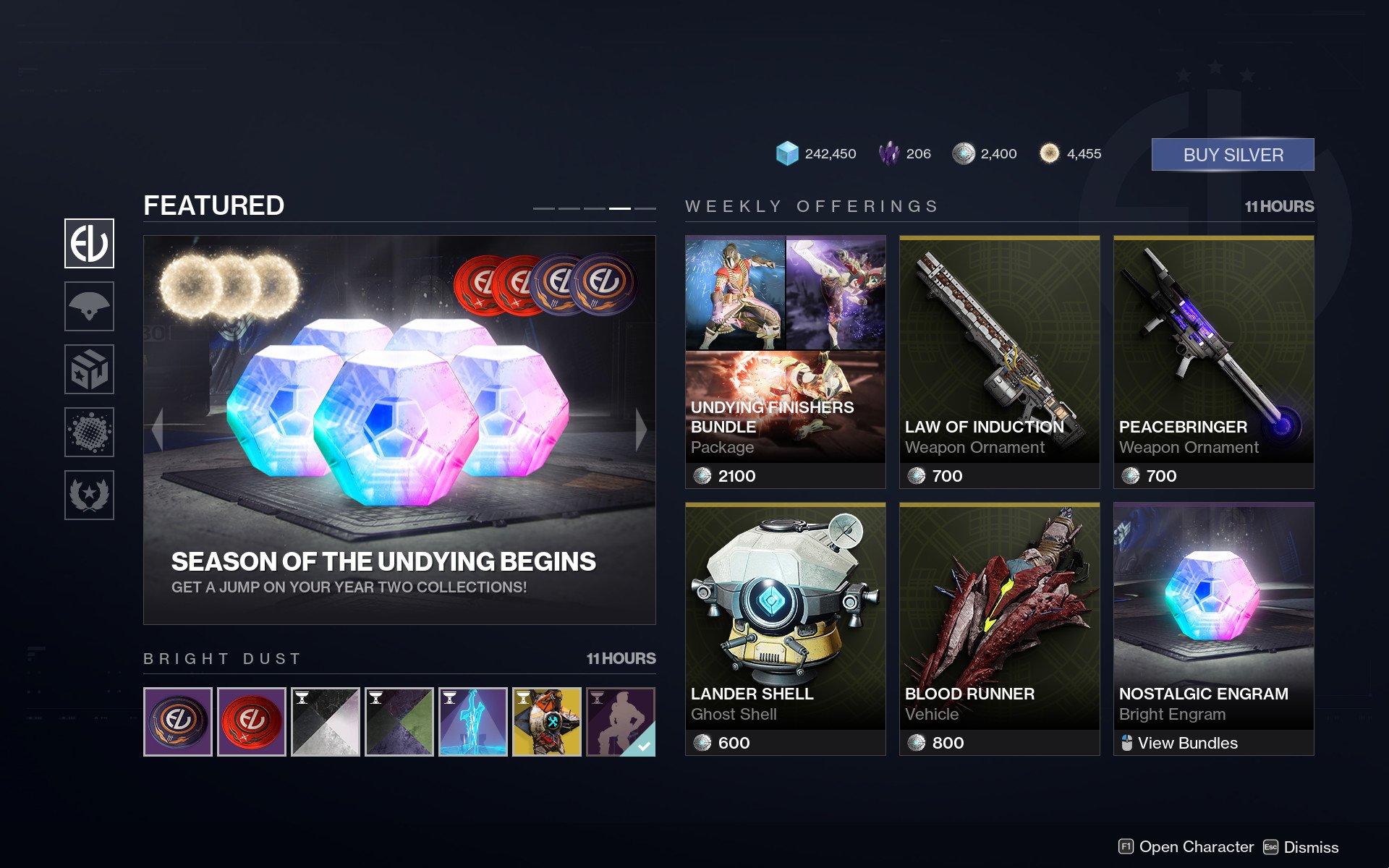
Perhaps the most noticeable change introduced in Shadowkeep is the clean new user interface for the Eververse store. Instead of the meager two-page menu that existed before Shadowkeep's release, the Eververse store has expanded into five pages of items: Featured, Seasonal, Archive, Bright Dust, and Campaigns. Here's a brief explanation of what you'll find on each page:
Get the Windows Central Newsletter
All the latest news, reviews, and guides for Windows and Xbox diehards.
- Featured: This page contains items that are on sale for a lower price than usual and/or are brand new to the Eververse store.
- Seasonal: This page contains every item available to purchase during the current season. Items currently on the Featured page you'll find marked with a star.
- Archive: This page has an assortment of items available from the last season that are available to purchase.
- Bright Dust: This page shows which items can be bought using Bright Dust instead of Silver. The items rotate every week.
- Campaigns: This page contains icons that allow you to purchase Destiny 2 content expansions, such as Forsaken or Shadowkeep, that you might not already have.
Your thoughts
What do you think of the changes to Eververse in Destiny 2: Shadowkeep? Personally, I find them to be a positive addition. The increased focus on earning Bright Dust means players will generally have to rely less on random number generators in Bright Engrams to get what they want. I also love the new user interface, and I think the idea to turn Eververse armor into a type of universal ornament is genius. Let me know what you think about the new system.
Brendan Lowry is a Windows Central writer and Oakland University graduate with a burning passion for video games, of which he's been an avid fan since childhood. He's been writing for Team WC since the summer of 2017, and you'll find him doing news, editorials, reviews, and general coverage on everything gaming, Xbox, and Windows PC. His favorite game of all time is probably NieR: Automata, though Elden Ring, Fallout: New Vegas, and Team Fortress 2 are in the running, too. When he's not writing or gaming, there's a good chance he's either watching an interesting new movie or TV show or actually going outside for once. Follow him on X (Twitter).

