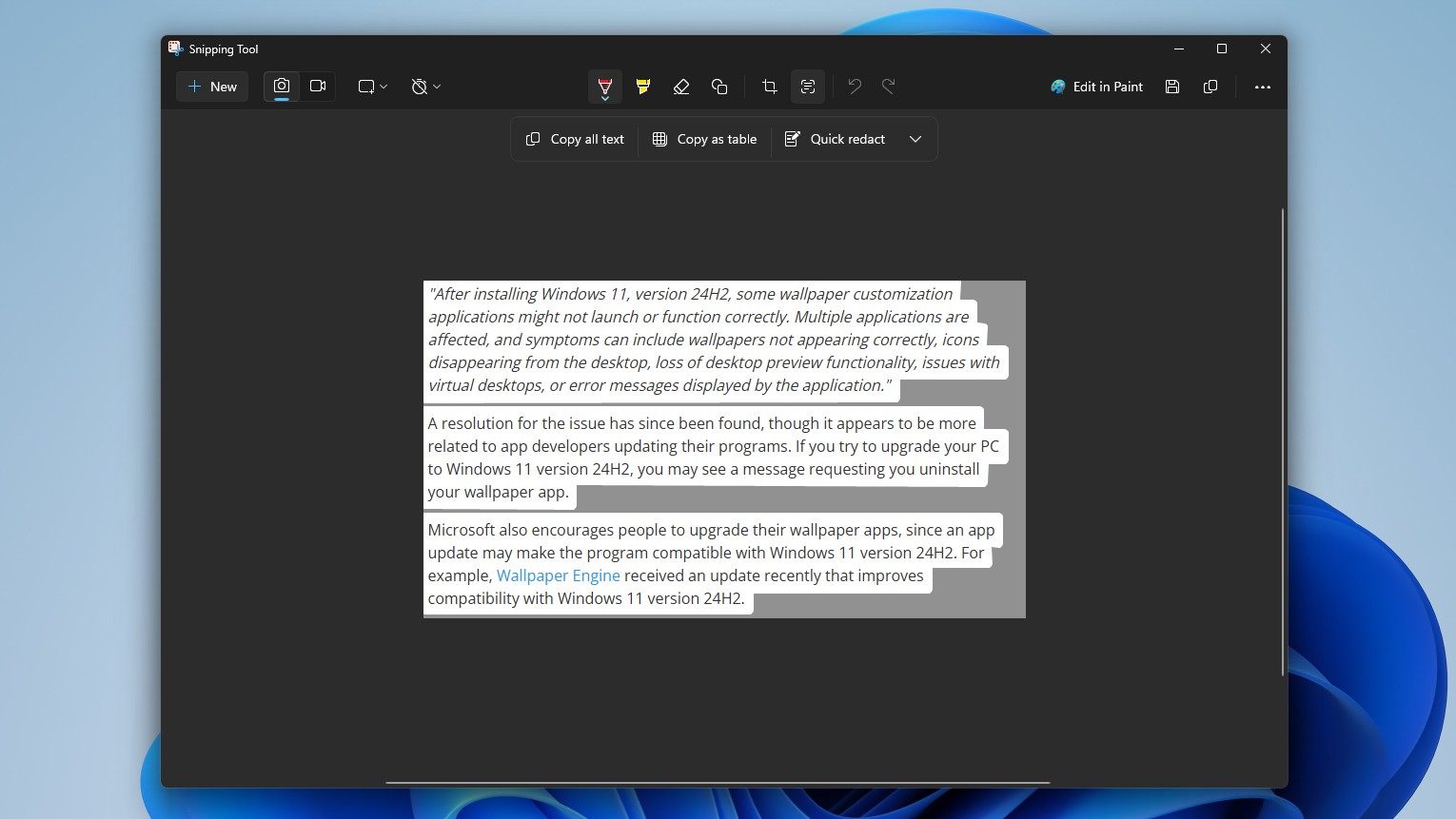Everything that came out for Microsoft Teams in June 2021
June was another big month for Microsoft Teams when it comes to new features and devices.

What you need to know
- Microsoft rolled out a long list of features to Teams last month.
- New features include attendance reports, spotlighting more people in meetings, and chat bubbles.
- Several pieces of Microsoft certified for Teams hardware are now available.
Microsoft Teams gains new features at a fairly quick pace, so it can be difficult to keep up with everything that rolls out to the communication platform. Luckily for those that want to know about every new feature for Teams, Microsoft gathers together a list of what's new each month. We've already covered many of these features, but rounding them up makes it just a bit easier to track what's new. We include every new feature below but highlight the biggest ones.
Meetings and webinars
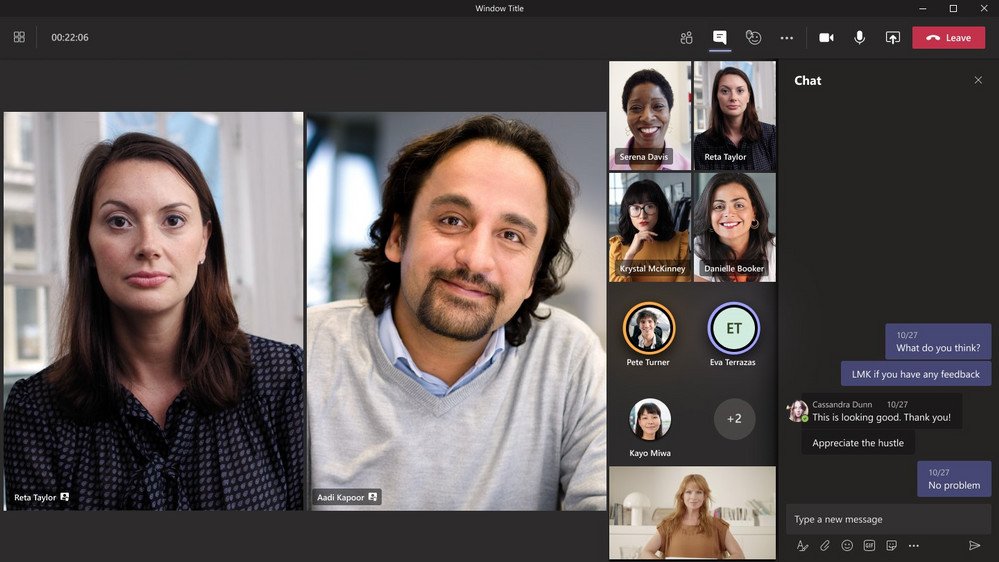
Organizers can now see an attendance report, which includes not only who attended a meeting but also who engaged throughout it. Presenters and organizers also have the option to lower hands at once with a single click.
During a meeting, organizers and presenters can now spotlight up to seven participants, making it easier to keep the focus on certain people.
Other handy features for meetings rolled out last month as well, including Chat Bubbles and support for inking and a laser pointer in PowerPoint Live.
- Attendance Dashboard
- Follow up with webinar participants via Dynamics 365 Marketing
- Lower all raised hands
- Spotlighting multiple users in a meeting
- Chat bubbles
- Inking and Laser Pointer in PowerPoint Live in Microsoft Teams
- Updated Large gallery view on Teams mobile
- Include device audio when sharing on iOS and Android
- Live Transcription with speaker attribution for additional licenses
- Large Gallery for VDI
Calling
The only major change to calling is that admins can now delineate recording configurations between meetings and calling.
Devices

Intelligent speakers work with Teams Rooms and utilize Microsoft voice recognition technology to identify speakers. They can attribute names to speakers, making transcripts from after meetings much more useful. EPOS and Yealink announced the first intelligent speakers for Teams Rooms in June.
The Surface Hub also got an updated Microsoft Teams Rooms experience last month, though it's only available in preview at the moment.
Get the Windows Central Newsletter
All the latest news, reviews, and guides for Windows and Xbox diehards.
Several pieces of hardware certified for Microsoft Teams also rolled out, including the EPOS ADapt 200, HP Elite Slice G2 Partner Ready, Lenovo ThinkSmart Core Kits, and Logitech Rally Bar for Microsoft Teams Rooms on Android.
- Intelligent speakers for Teams Rooms
- Updates to Teams Rooms on Surface Hub
- Better together mode for calls on Teams phones and Teams displays
Chat and collaboration
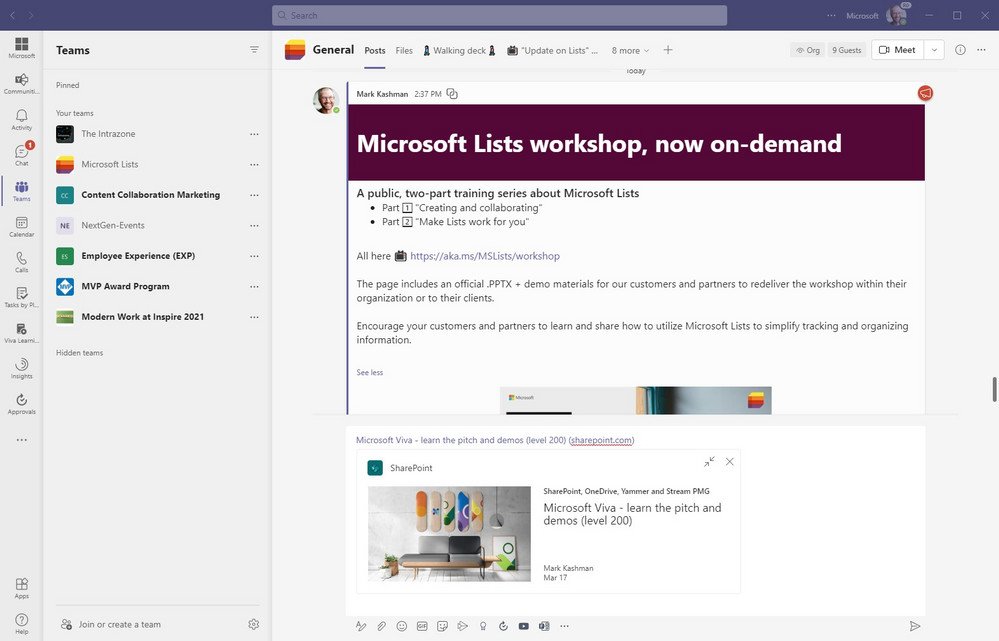
Teams now works with out of the box templates, which help people process repeatable actions quicker, such as filing expense reports or requesting overtime.
Files from Teams are now available offline through Teams on Android, making the app much more useful in areas with poor coverage.
People also gained the ability to create tasks quickly within Teams based on messages and conversations.
- Approval Templates
- Access files offline on Android
- Create tasks in Teams
- Rich previews for SharePoint pages and news articles
- Customize branding for the Yammer Communities app for Microsoft Teams
- macOS native notifications in Teams
Management, security, compliance, and privacy
Admins can now look at security, compliance, and data privacy details for apps coming from Microsoft App Security. They also gained new management tools for alerting people about device problems.
In Microsoft 365 Certified Teams apps, admins can now view capabilities for viewing security, compliance, and data protection in a new tab in the Teams Admin Center.
- App risk evaluation
- Device management automatic alerting in Teams Admin Center
- Security, compliance, and data protection capabilities for apps
Government
Many features that rolled out in the past to Teams take time to make their way to the government versions of the app. The following features are rolling out now to customers in the US Government Community Cloud (GCC), US Government Community Cloud High (GCC-High), and United States Department of Defense (DoD).
- Together mode
- Updating settings for attendees' video
- Assign the Presenter Role in Meeting
- Include computer sound when sharing on Mac
- Call Merge
- Private channels
- Approvals in Teams
- Tasks in Teams
- Task publishing
- Praise
- Out of Office
- Compliance capabilities for card content generated through apps in Teams messages
- Teams Device Management

Sean Endicott is a tech journalist at Windows Central, specializing in Windows, Microsoft software, AI, and PCs. He's covered major launches, from Windows 10 and 11 to the rise of AI tools like ChatGPT. Sean's journey began with the Lumia 740, leading to strong ties with app developers. Outside writing, he coaches American football, utilizing Microsoft services to manage his team. He studied broadcast journalism at Nottingham Trent University and is active on X @SeanEndicott_ and Threads @sean_endicott_.