8 essential Oculus Rift S accessories under $20

The Oculus Rift S brings some noticeable changes over the original Oculus Rift, though one thing is sure to remain the same: the VR experience can be ameliorated with some worthwhile accessories. The Rift S certainly isn't cheap, though, so if you're looking for budget accessory options, we've rounded up a bunch of the best right here that won't cost more than $20.
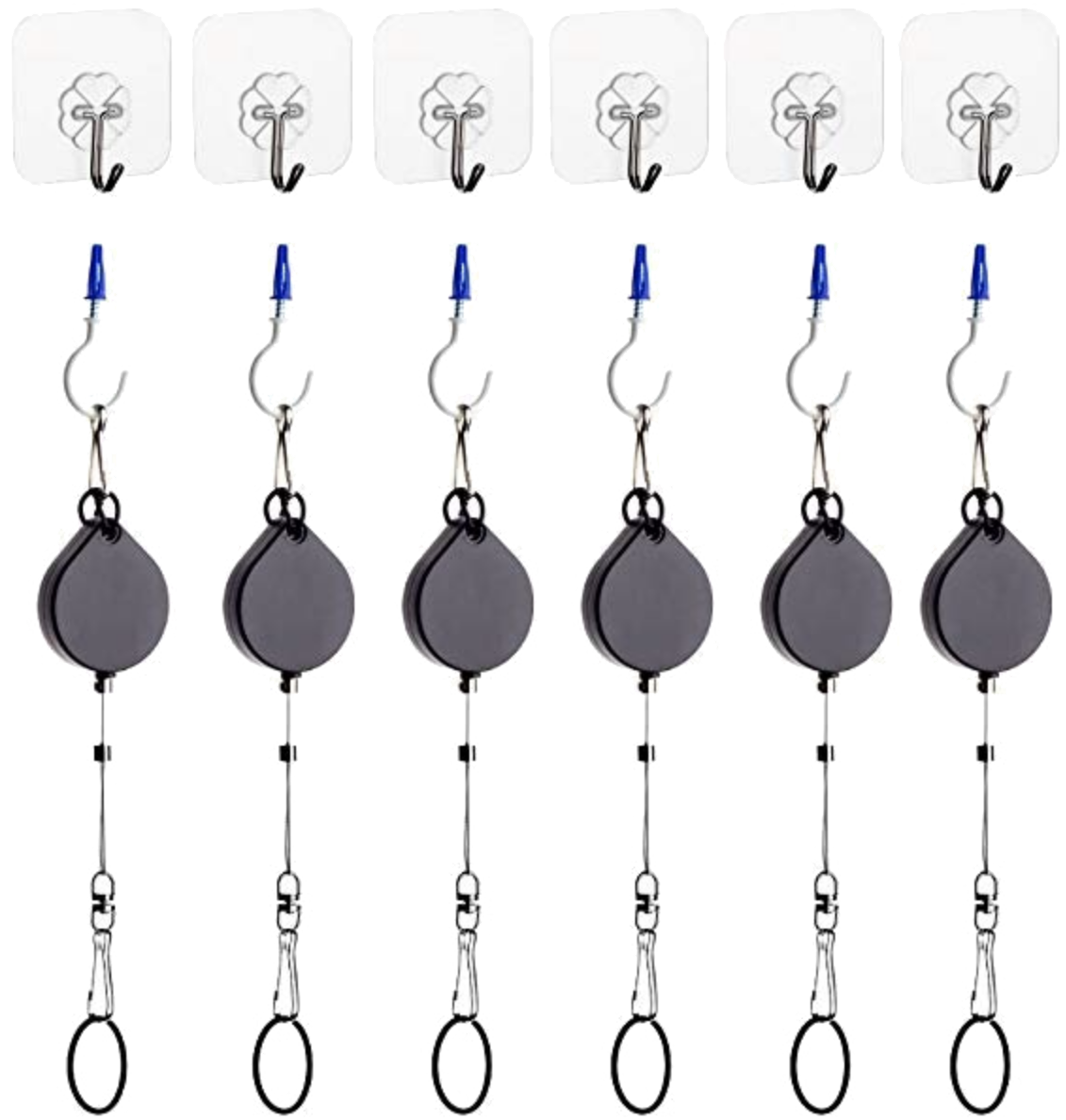
Get your cables off the floor
If you're sick of tripping over your VR cables — especially if you've added extensions — this cable management system from KIWI can help. You stick retractable cables to the ceiling and feed your Rift S cable through the eyelets, and from there it's on autopilot. You'll still have enough slack to move around, but not enough so that the cables are in your way.

Quick cleanup
There's nothing worse than foggy or dirty Rift S lenses. They obstruct your ability to focus on the action in the headset properly, and frankly, they're just gross. These cloths from SecurOMax won't scratch your headset's lenses and you'll be glad you have them on hand after a couple of sessions.

Keep Touch controllers on
The Touch controllers included with the Rift S each require a AA battery to operate and, speaking from experience, you're going to want to invest early in some rechargeable batteries to save money in the long run. This pack includes a wall charger that can handle four AAs at once, so you shouldn't have any downtime while waiting for a charge.

Display your Rift S
Setting the Rift S headset down on a desk or table when not in use just doesn't quite seem fitting for such an expensive piece of hardware. TreeCloud9's stand is designed for VR headsets, providing a stable base on which they can sit. It folds up when not in use and even comes with a 5-year warranty.

Keep cables in order
The cables running from your PC can easily get in the way of regular operations, so a bit of cable management can't hurt. These rubber clips have three channels in each piece to hold multiple cables and stick down with single-use adhesive tape. Each pack comes with eight clips and you get an 18-month money-back guarantee.

Clear vision
Dealing with foggy Rift S lenses is a serious pain and a problem that affects a large majority of VR users. Heading into the Rift S can be a physical endeavor, and having what is essentially a hot mask over your face doesn't lend itself well to ventilation. To help cut down on the fog that ruins games and causes frustration, try applying some anti-fog spray to your lenses once in a while.

Extend headset USB
If you're extending the DisplayPort cable on your Rift S head-mounted display, you'll no doubt also want to extend the USB cable to match. This option from Cable Matters should have no issues working with the Rift S, and it's long enough to fit most setups.

Extend headset DisplayPort
The Rift S has made the switch over to DisplayPort 1.2 for a video connection, so you'll need an extension cable to match. This one from Rankie has been seen working with the Rift S, and it's the same length as our recommended USB-A extension so that there's no extra slack lying around.
If we're making some suggestions
All of the above accessories can complement your Oculus Rift S, and none cost more than $20. However, if you're wondering where to start, we recommend picking up KIWI's cable management system. It's a great way to keep from tripping over cables when the VR action gets going, and you'll feel much more free thanks to always having the right amount of slack.
We also can't help but recommend something quite simple: SecurOMax microfiber cleaning cloths. They're guaranteed not to scratch your lenses, and they'll come in handy every time you pick up your Rift S as you'll quickly notice any smudges or dust in your view. Each $7 pack comes with six cloths, and they make a great pairing with Jaws anti-fog spray.
All the latest news, reviews, and guides for Windows and Xbox diehards.

Cale Hunt brings to Windows Central more than nine years of experience writing about laptops, PCs, accessories, games, and beyond. If it runs Windows or in some way complements the hardware, there’s a good chance he knows about it, has written about it, or is already busy testing it.
