14 affordable gadgets Jason Ward uses every day

Like some of our readers, I don't have all the latest high-end gadgets many of my colleagues write about. And that's OK; I'm not the typical gadget reviewer. I am a Windows Central columnist and writer who also loves gadgets and technology. The tools of my craft have not always been cutting-edge. Consequently, my experiences and the tools I use may be more aligned with those of the budget-conscious members of our readership rather than of the writers and readers who use multiple high-end devices. This is the (mostly) budget-friendly tech in my personal computing arsenal.

Versatile computing
My go-to device for content creation is a Core i5 Surface Pro with 4GB of RAM and 128GB of storage that I purchased bundled with Surface Pen and Type Cover for $899 from Costco in early 2018. The Surface Pro is for me what Microsoft claims: the most versatile laptop. I use it for writing, business, art, and leisure. You can get the latest and more powerful Surface Pro 6 with type cover for a limited time for $799. The Surface Pen will put you back another $100.
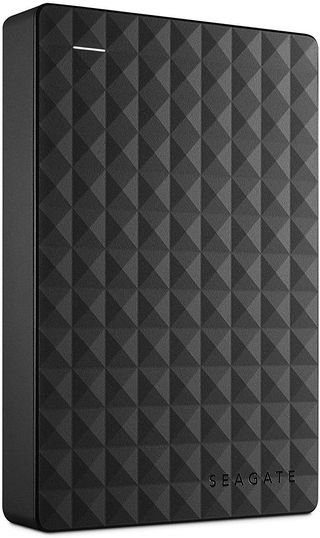
Portable storage
I'm paranoid about losing data, so I triple backup just about everything. Besides the cloud I use a 2TB Seagate portable drive which complements the 128GB microSD card that expands my Surface's native storage. This sleek drive fits neatly in a bag and if necessary will comfortably occupy a jacket pocket.

Stretching storage
The 128GB of storage on my Surface Pro is generous but inadequate for my workflow. That's why I've expanded that storage with an additional 128GB via a Sandisk micro SD card. Thankfully this laptop that is also a tablet has expandable memory unlike a certain Apple tablet we won't mention.

Humble hub
My Anker 4-Port USB 3.0 Ultra Slim Data Hub adds four additional ports to my Surface Pro, which helps accommodate my other USB-dependent accessories. The extra wire popping out the side does take away from the sleek clean look but it gets the job done.

Meek mouse
My sleek VicTsing four-button wireless mouse serves my point-and-click needs when I'm not touching and swiping the awesome Surface Pro touchscreen. This wireless mouse does require a USB dongle which takes up the Surface Pro's one USB port (thus the value of my Anker hub). It also requires two triple AAA batteries rather than being able to plug it in to get a charge. But for $10 you get a poketable mouse that gets the job done.

I'm wired
Whether listening to media or communicating with colleagues during a Google Hangouts meeting, my LX-3000 Microsoft headphones have been essential. This affordable headset with microphone, and handy mute and volume controls gets the job done. The headphones are comfortable and the sound quality is good. The microphone, however, has been hit-or-miss at times.

Bluetooth headphones
My White Label AncStudio Bluetooth Headphones have come in handy as a wireless listening and communication solution. I've used them with both my Surface Pro and smartphone, and have even sported them to listen to tunes while working out. They fold up nicely, though not compact, for packing away on the go.

Easy earbuds
I'm currently reviewing the iTeknic Bluetooth Earbuds. They have great sound, and the mic works great according to people I talk to with them and the buds magnetically connect around one's neck when not in use. The full review is coming soon, and there are a few annoyances, but I give them a solid thumbs up. For those in the U.S. iTeknic is providing code KUC95ULD for a 20% discount off the listed price and code EARFONE20OFF for the same for UK readers.
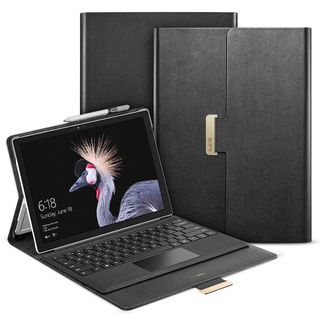
Protection's paramount
To protect and to give my Surface a professional look I covered it with the black ESR Surface Pro synthetic leather Folio Case. This case reflects all-business when I pull out my Surface while meeting with clients or working out in public. If you don't fancy black, there is also a classy brown option that might be more your flavor.
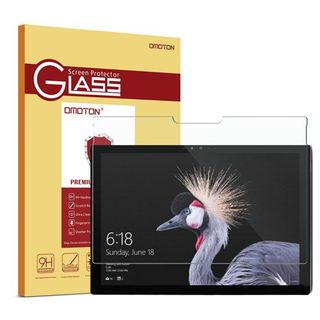
Screen saver
I protect the screen of my Surface Pro with an OMOTON Tempered Glass Screen Protector and keep it clean with a Microsoft microfiber cloth. Your Surface Pro screen is where all of the magic happens. A wayward scratch can really cut deep into your experience. This can be easily avoided with this affordable investment.

Write on!
Though not very budget-friendly the Surface Pen is a delightfully useful tool for me when writing notes, annotating documents, doing exercises when tutoring a student or drawing illustrations for my children's book. It affixes firmly to the side of your Surface with a strong magnet so that this $100 investment isn't lost.

Dial up
Like the Surface Pen, Surface Dial is not budget-friendly, but it is a unique tool for navigation and enhancing the creative experience. Working in conjunction with the Surface Pen, the Dial is a great tool for artists. It can be used for non-art purposes on the desktop to control volume, screen scrolling and more. Or it placed on the Surface screen to "magically" conjure radial controls that make creating more efficient.

Phone home
After 12 years of using Windows phones, I switched from a Lumia 950 XL to the LG Stylo 4 at Christmas 2018. I love my newfound access to any app I desire but miss many aspects of the Windows phone experience that were just done better. I got this Android phone for $179 on Amazon, $120 less than the listed price. You can grab one at a $50 discount today.
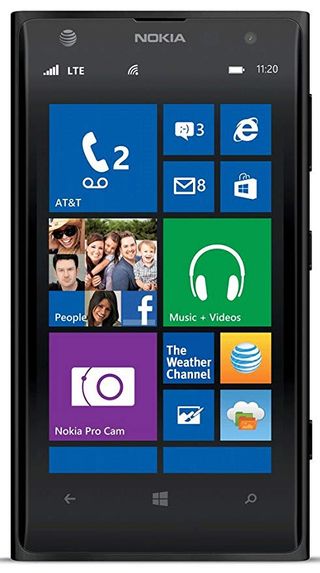
Open line
Running a small business requires that I have an open business line. That's where my trusty Lumia 1020 comes in. It also allows me to hold on, a while longer, to Live Tiles, a buttery smooth interface and a great camera. If you have $100 to spare and are nostalgic for a piece of Windows Phone history the Nokia Lumia 1020 is a classic.
I, like many of you, am on a tight budget so getting things done without breaking the bank is paramount. That said, Surface Pro is a great and versatile tool that comes at a premium price. Still, with the current $200 discount and bundled keyboard, it's a great buy. Just make sure you protect that beautiful display with Otomon tempered glass. And keep that magnesium body scratch free with an ESR case.
Get the Windows Central Newsletter
All the latest news, reviews, and guides for Windows and Xbox diehards.
Jason L Ward is a columnist at Windows Central. He provides unique big picture analysis of the complex world of Microsoft. Jason takes the small clues and gives you an insightful big picture perspective through storytelling that you won't find *anywhere* else. Seriously, this dude thinks outside the box. Follow him on Twitter at @JLTechWord. He's doing the "write" thing!
