

Thin, light, powerful
The HP ENVY x360 15 is a convertible PC with AMD and Intel hardware options. It's essentially a premium PC available at a mid-range price, with excellent performance, battery, and features. If you'd like a more solid aluminum build with a slightly higher price, this is the way to go.
For
- Upgradeable RAM and SSD
- Super performance
- Thin, light, high-end aluminum build
- Excellent touchpad and keyboard
- Outstanding battery life
Against
- Top speakers' grilles are for show
- Glossy display with 16:9 aspect ratio

Mid-range excellency
The IdeaPad Flex 5 14 is also available with AMD and Intel hardware, and it's another affordable convertible with modern performance. Top-firing audio, comfy keyboard and touchpad, and long battery life make it a strong ENVY alternative that's just a bit cheaper.
For
- Upgradeable SSD
- Excellent performance
- Top-firing audio
- Long battery life
Against
- Not an all-metal design
- 16:9 display with glossy finish
- Can't upgrade RAM
Although these two convertible laptops are available with AMD and Intel hardware, I'll be focusing on the former platform for this comparison. I reviewed the HP ENVY x360 15 with AMD Ryzen 7 5700U and came away very impressed. You can get the same feature set — albeit with Thunderbolt 4 port — with Intel hardware in the HP laptop. It's almost the same story for AMD and Intel versions of the Flex 5 15, though neither model gets Thunderbolt.
Take a look at how the AMD models compare in terms of raw specifications.
| Header Cell - Column 0 | HP ENVY x360 15 | Lenovo IdeaPad Flex 5 15 |
|---|---|---|
| OS | Windows 10Windows 11 | Windows 10Windows 11 |
| Processor | AMD Ryzen 5 5500UAMD Ryzen 7 5700U | AMD Ryzen 3 5300UAMD Ryzen 5 5500UAMD Ryzen 7 5700U |
| RAM | Up to 16GB DDR4-3200Dual-channelUpgradeable | Up to 16GB DDR4-3200Dual-channelSoldered |
| Graphics | IntegratedAMD Radeon | IntegratedAMD Radeon |
| Storage | Up to 1TB M.2 PCIe SSD | Up to 512GB M.2 PCIe SSD |
| Display | 15.6 inches1920x1080 (FHD)16:9 aspect ratio250 nits or 400 nitsTouch, glossy | 15.6 inches1920x1080 (FHD)16:9 aspect ratio250 nitsTouch, glossy |
| Inking | HP MPP 2.0 Tilt penIncluded | Lenovo Digital penSold separately |
| Ports | USB-C 3.1 (Gen 2)Two USB-A 3.1 (Gen 2)HDMI 2.03.5mm audioSD card reader | USB-C 3.2 (Gen 1)Two USB-A 3.2 (Gen 1)HDMI 1.4b3.5mm audioSD card reader |
| Audio | Dual stereo speakersBang & Olufsen tuning | Dual stereo speakersDolby Audio tuning |
| Connectivity | Wi-Fi 6Bluetooth 5.0 | Wi-Fi 6Bluetooth 5.0 |
| Camera | Front-facing 720pWebcam shutter | Front-facing 720pWebcam shutter |
| Security | Fingerprint reader | Fingerprint reader |
| Battery | 51Wh | 52.5Wh |
| Dimensions | 14.13 x 8.98 x 0.72 inches(358.9mm x 228.1mm x 18.3mm) | 14.07 x 9.36 x 0.7-0.82 inches(357.6mm x 237.9mm x 17.9-20.9mm) |
| Weight | 4.11 pounds (1.86kg) | 3.97 pounds (1.8kg) |
| Material | Aluminum | Aluminum (top)Plastic (bottom) |
Features and design
These are both mid-range convertible laptops that start at an affordable price, so you can expect a few missing features compared to the overall best Windows laptops out there. That's not to say you're getting an unfair deal — both of these laptops have a lot to offer for the asking price.
The ENVY x360 15's all-metal design feels a lot more expensive than it really is. It's thinner than the Flex 5, though it does weigh a bit more. That's no doubt because the Flex 5 15 cheats a bit with a plastic bottom chassis. The lid is metal, though, for extra stability when rotating the screen around for tent, stand, and tablet modes.
Ports are nearly the same, and unfortunately because of the AMD hardware you don't get Thunderbolt. Both laptops have a USB-C port, both have dual USB-A ports, HDMI, 3.5mm audio, and an SD card reader. The versions of the ports differ a bit (the x360 15 has HDMI 2.0 while the Flex 5 has HDMI 1.4b, for example), but for the most part you're getting the same connectivity. Both laptops have Wi-Fi 6 and Bluetooth 5.0.

One area where the Flex 5 15 has an advantage is with its top-firing audio. Above the keyboard is a grille that hides dual 2W stereo speakers for unmuffled audio in notebook mode. The ENVY x360 also has grilles that flank the keyboard, but they're either for ventilation or for show. The real audio is pumped out of dual down-firing speakers on either side on the bottom of the laptop. These might work better for tablet mode, but they do risk being muffled if the PC is on your lap.
I loved the enormous Precision touchpad and comfy keyboard on the ENVY x360 15, and I had no issues working with the laptop for all productivity. The IdeaPad Flex 5 15 doesn't have Lenovo's coveted ThinkPad keyboard, but it's still excellent. An added bonus is the inclusion of a full number pad, something the ENVY does not include. The tradeoff here is a smaller touchpad on the Lenovo device.
Get the Windows Central Newsletter
All the latest news, reviews, and guides for Windows and Xbox diehards.
Ultimately both of these convertibles are above average in terms of build quality and features at this price point. The ENVY x360 15 might feel more solid due to the all-metal design, but the Flex 5 15 is just a bit lighter. Features like fingerprint reader, audio, camera, are pretty much a draw, and keyboard preference (if there is any) will no doubt come down to familiarity with either brand.
Display and inking

Neither the ENVY x360 15 nor the IdeaPad Flex 5 15 has made the jump to a taller aspect ratio; both are using 16:9 with a 1920x1080 (FHD) resolution. The Flex 5 15 has just the one display option with 250 nits brightness and glossy finish. Because this is a convertible PC, it's a touch display with inking support. Lenovo's active pen is sold separately.
The HP ENVY x360 has a similar basic touch display with 250 nits brightness and glossy finish, but you can also upgrade to a screen with between 300 and 400 nits brightness. In my testing, this display offered 100% sRGB color reproduction. If you hate dealing with glare from overhead lights, this is an upgrade you'll want. An HP MPP 2.0 Tilt active pen is included with each laptop, adding to the overall value.
Both displays have relatively thin bezel, with a camera above the screen with webcam shutter for extra privacy. Both 720p cameras will get the job done, but you can do far better with a third-party option from our roundup of the best webcams.
Performance and price
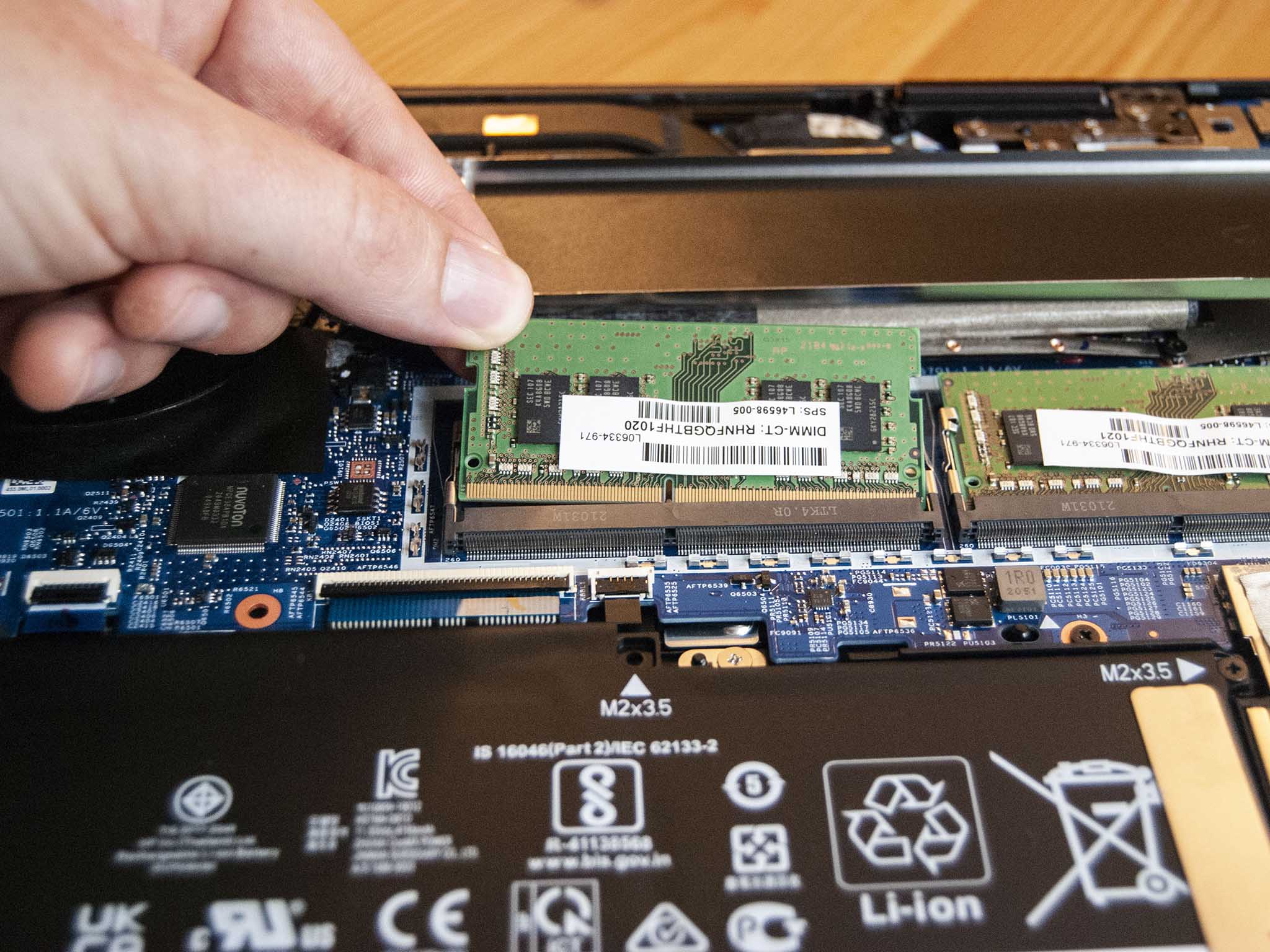
The latest AMD Ryzen 5000 Mobile CPUs are available in both of these laptops, delivering superb performance and long battery life. The Ryzen 7 5700U in the ENVY x360 15 topped our performance charts in a bunch of benchmarks, and you can expect similar performance from the Flex 5 15. Battery lasted about 14 hours in the HP laptop, and again you should get something similar from Lenovo's PC.
Up to 16GB of RAM is available in either device, but note that it's soldered in the Flex 5 15 with no option for upgrades after purchase. The SSD in the Flex 5 15 is accessible. The ENVY x360 15 can have both its memory and storage upgraded after purchase, allowing you to keep it relevant a bit longer into the future. Our guide on how to upgrade RAM in the ENVY x360 15 can help you through the process.
If you're looking for an affordable laptop that can absolutely crush standard work like word processing, photo editing, email, and heavy web browsing, either of these laptops will get the job done.
Flex 5 15 prices start at about $550 for a model with Ryzen 5 CPU, 8GB of RAM, 256GB SSD, and 250-nit display. This is with one of Lenovo's frequent discounts, so that price might jump up between sales. The ENVY x360 15 starts at $650 for a model with similar specs, but there are also a ton of configuration options available at HP's official site. Lenovo is down to just one Flex 5 15 config, though you can find others for sale at alternate retailers.

The HP ENVY x360 offers better upgrade opportunities, better display option, and a sturdier all-metal chassis. If you don't mind paying a bit more compared to the Flex 5 15, this is the laptop I recommend.

The IdeaPad Flex 5 lineup doesn't feel quite as premium as the ENVY x360, but it's still a quality mid-range laptop with superb AMD performance and battery life. If you'd like to save a bit of money and don't mind the dim (and only) display option, this should be considered.

Cale Hunt brings to Windows Central more than eight years of experience writing about laptops, PCs, accessories, games, and beyond. If it runs Windows or in some way complements the hardware, there’s a good chance he knows about it, has written about it, or is already busy testing it.
