Enpass gains Microsoft Edge extension in latest beta update
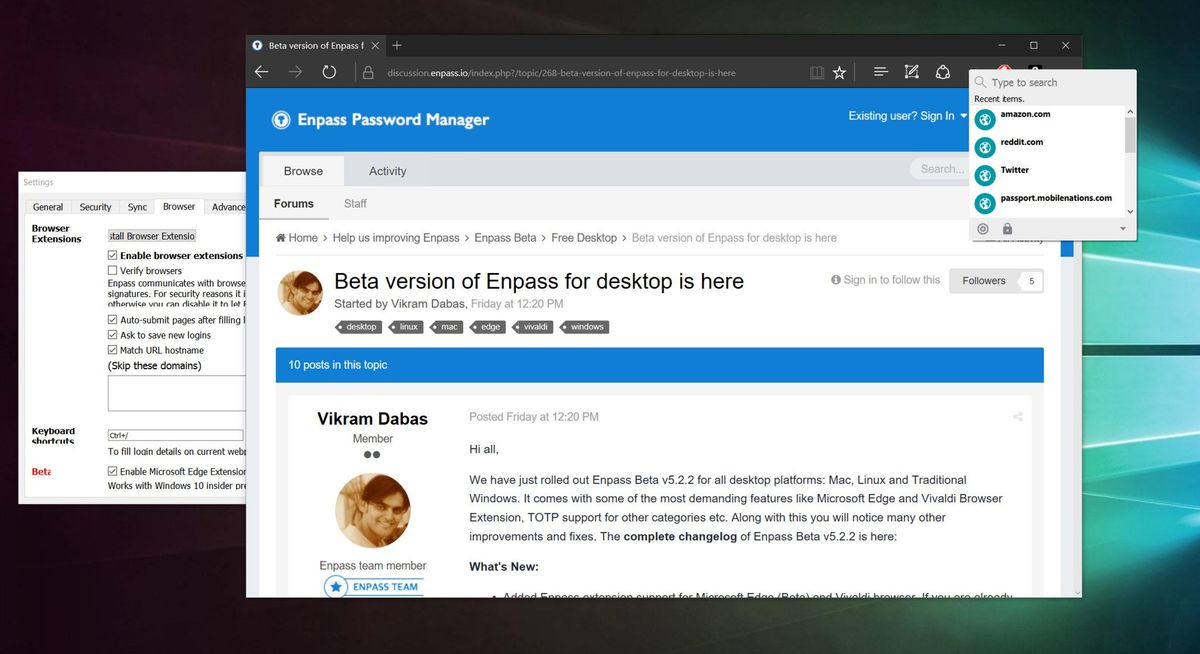
Enpass, the popular password manager, has added support for an Edge extension in its latest beta release. This extension will make accessing your passwords even easier when you need them, which is always a good thing. Version 5.2.2 includes a number of different fixes and improvements, like better auto-fill, password length indicators on edit page and much more.
The new features in this beta include:
- Added Enpass extension support for Microsoft Edge (Beta) and Vivaldi browser. If you are already using Vivaldi browser with browser verification disabled, please enable the verification.
- Added import from Intel True key password manager.
In addition, a number of issues have been resolved and other features have been improved. Some of those are:
- Added support to manually define scaling factor for high DPI monitors. (Windows only)
- Added password length indicator on Edit page.
- Improvements in importing data from Roboform and Keepass.
- Improved Tray icon handler: Single click on tray icon will open Extension windows, while double click will open the main Enpass app.
- Optimized memory usage of Enpass, where some users reported that it was consuming high memory comparatively.
- Fixed an issue where 'update' button in browser extension was getting disabled, while changing a password on website.
To get started, you will need to make sure you have Enpass for Windows installed on your machine, and then download the new Edge extension.
Get the Windows Central Newsletter
All the latest news, reviews, and guides for Windows and Xbox diehards.
Jared started off writing about mobile phones back when BlackBerry ruled the market, and Windows Mobile was kinda cool. Now, with a family, mortgage and other responsibilities he has no choice but to look for the best deals, and he's here to share them with you.
