Enpass 5.0 now available for Windows, adds browser extensions
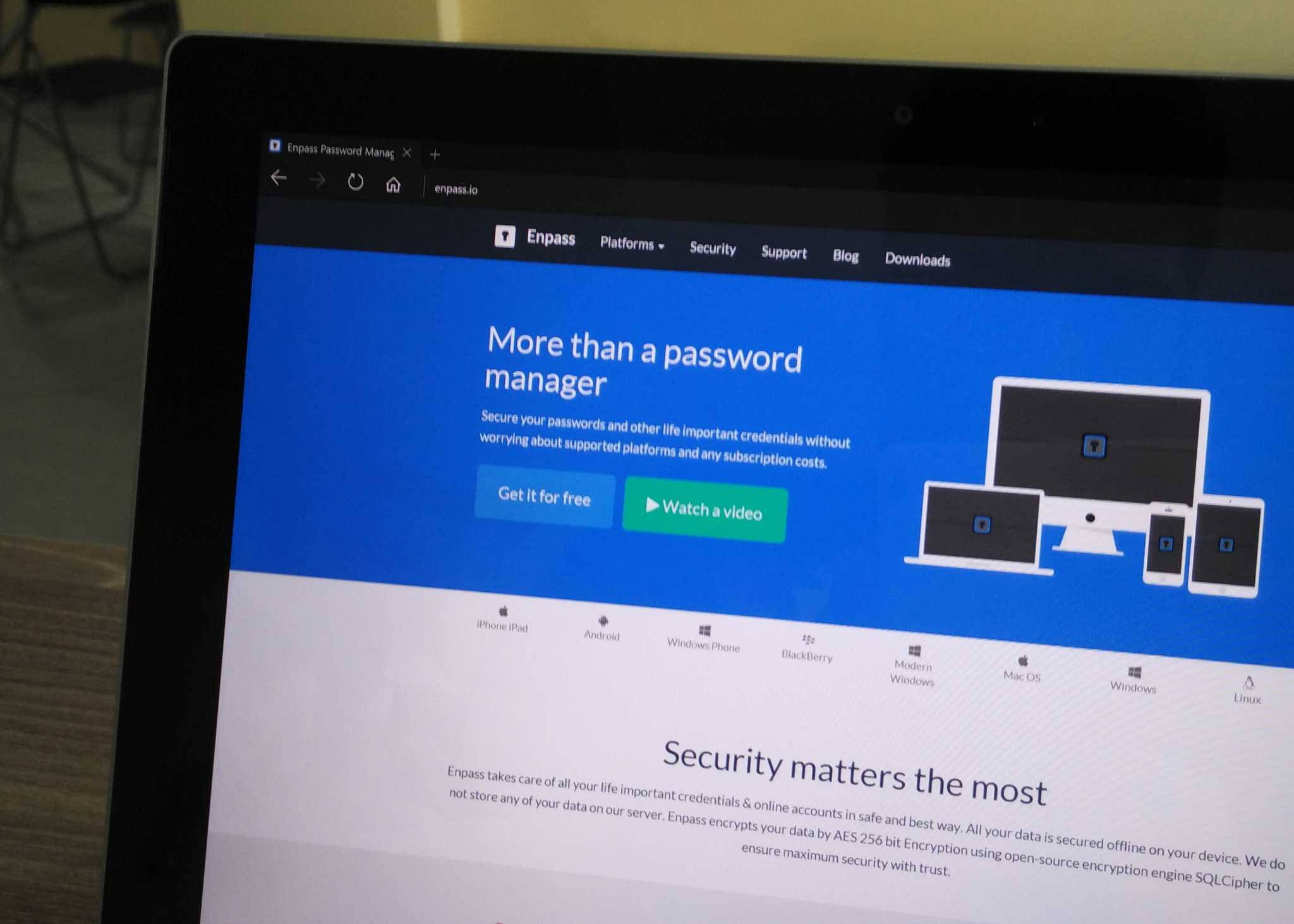
Enpass is a popular offline password manager that secures all your data locally on your device. It allows managing your passwords, login details, credit card numbers, bank details, ID numbers, and more and there's a wide range of categories and customizable templates. The app makes data entry easier, fast, and organized.
Enpass doesn't store any of your data on their server and encrypts your data using open-source encryption engine SQLCipher to ensure maximum security with trust.
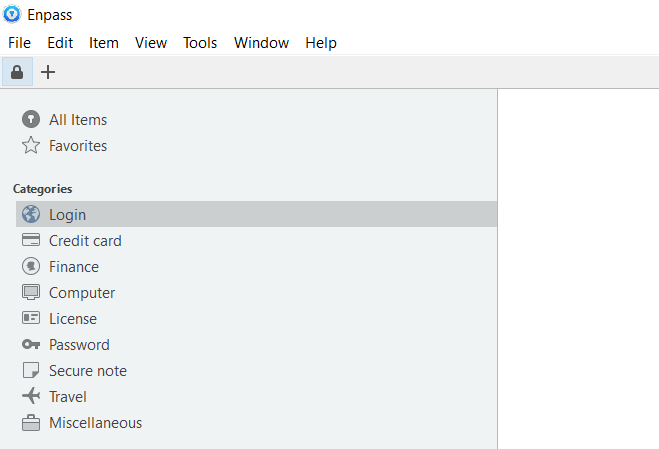
The cross-platform app, is available in three flavors for Windows devices at the moment. There's the Windows Phone 8 and Windows Store app for PCs, but the app that packs in most features is the traditional x86 Windows app. The Windows desktop app has just been updated to version 5.0 adding the much-requested support for browser extensions.
There are two reasons why Enpass has opted for the parallel product line. One, the traditional Windows desktop app is available for all users with Windows XP SP3 and above – something Windows Store apps limit. Second, the API restrictions do not allow the modern Store apps to allow for features such as browser extensions. I spoke to the developer to understand their predicament, and learned that the upcoming Windows 10 Universal Windows App would help to make for a seamless user experience.
The marquee feature in the latest version is the ability to auto-fill with Enpass Browser Extension. The extension, available for Chrome and Firefox, lets you auto-fill login forms, save credentials, generate strong passwords and much more with a single click from your browser.
There are a few other advantages of the desktop version over the modern Windows app. You can customize your items in more ways, rearrange the fields, and change the category of a saved item. Also, the desktop version lets you import your data from other password managers automatically in a seamless manner.
If you are using Enpass on multiple platforms, you can sync your data across them with any cloud of your choice. Enabling sync with cloud adds safety to your data in case of loss or theft of your device; as it automatically synchronizes the changes with your own account. The cloud is only a storage medium and all security-related operations (encryption or decryption) are performed locally on your device.
Get the Windows Central Newsletter
All the latest news, reviews, and guides for Windows and Xbox diehards.
Download Enpass, and the browser extensions, from here. The full-featured, desktop version is free with no hidden or subscription fees. The mobile apps though offer a paid upgrade. You can sync up to 20 items free, and then pay $9.99 for the upgrade. You can find these versions through the link below.
Do you use any password managers? If yes, which one? Enpass is a solid password manager with a comprehensive feature set. Give it a whirl and let us know how you like it.


