Enjoying a good book on your Windows Phone
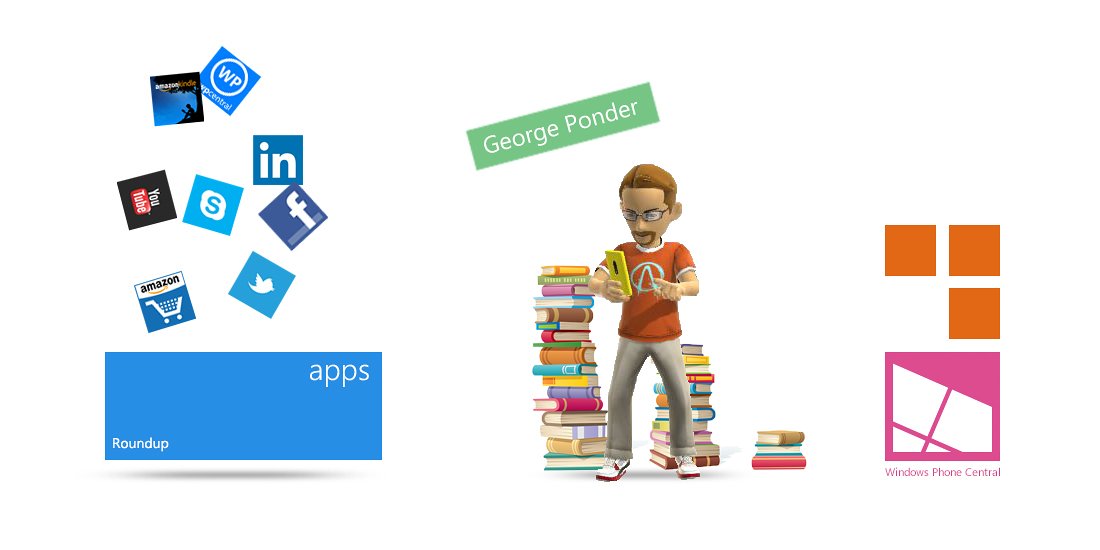
Windows Phone Central App Roundup: eReaders
We have a mixed bag of Windows Phone reader apps for this weeks Windows Phone Central App Roundup. We have one of the cornerstones in electronic reading, an audio book centerpiece, one that doubles down, and one that is more genre specific.
These apps not only come in handy for those who like books but also for those looking for something to pass the time with other than games. There's a healthy selection of readers in the Windows Phone Store and we tapped four that stood out by name, reputation and ratings.
If we've overlooked your favorite Windows Phone reader app, feel free to spill the beans below in the comments.
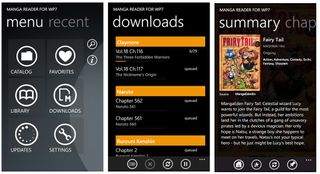
Manga Reader (free): Manga Reader is a graphic novel reader for the popular Japanese comic book genre. There are sixteen sources of Manga content that access thousands of titles.
You can search the libraries by keyword, stream content or download the publications for off-line use.
Additional features of Manga Reader include marking publications as favorites for quicker access, pinning titles to your Start Screen and Single or Continuous viewer modes.
Get the Windows Central Newsletter
All the latest news, reviews, and guides for Windows and Xbox diehards.
If Manga series is your cup of tea, it might be worth checking out the Manga Reader. It's a free app for your Windows Phone 7.x and 8 device and you can find Manga Reader here in the Windows Phone Store.

OverDrive Media Console (free): OverDrive Media Console is a Windows Phone app that lets you download eBooks and audiobooks from over 18,000 libraries worldwide.
You can search for libraries by address, zip code or region. Once you locate a library it can be added to your Library List. Just tap on the library listing to access that libraries digital collection.
From there you use your valid library card and download the audiobook or eBook. And don't worry about over due books. The title automatically expires in the app after the lending period.
Your progress through eBooks and audiobooks is saved so you can jump right in where you left off at, a sleep timer is available for audiobooks and email alerts to notify you when titles become available.
OverDrive Media Console is a free app for your Windows Phone 7.x and 8 device. You can find OverDrive Media Console here in the Windows Phone Store.

Audible-Audiobooks (free): As you can guess, Audible-Audiobooks taps into Audible.com's vast library of titles and delivers them to your Windows Phone.
You'll need an Audible.com membership to dig into the library of audible books. You can set up an account through the app or from the Audible.com website. If you're on the fence, the app includes access to eight excerpts from various authors to let you get a feel for things.
From there, all you need to do is sign up for the free membership and browse the Audible Mobile Store. Audible book's range in price from a few dollars on up and there are free titles scattered about.
Titles are downloaded to your phone and Audible-Audiobooks tracks your listening stats, and badge progress (achievements). You also have bookmarks, sleep timers and audio commands to help in your audiobook experience.
Audible-Audiobooks is a free app that you can find here in the Windows Phone Store. It's available for both Windows Phone 7.x and 8 devices.
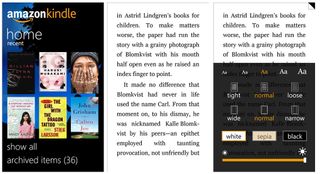
Amazon Kindle (free): You really can't discuss eReaders without mentioning the Amazon Kindle app. With over a million eBooks in the library, Kindle has become a cornerstone in mobile reading.
Features for the Kindle Windows Phone app include:
- Amazon's Whispersync that automatically syncs your Kindle books across apps to let you start reading on your Windows Phone and finish up on your laptop or tablet running the Kindle app.
- A progress indicator is but a tap away to display how much of the book you've read.
- Along with the pay titles, the Kindle library contains thousands of free book titles.
The Kindle app does require membership but you can use your Amazon.com membership to log-in as well. The Amazon Kindle app is laid out nicely but it's weak point has to be the access to the Kindle Store. You basically are sent to the Amazon.com website to sift through the library. I found it far easier to purchase books from a desktop/laptop and then sync your library to your Windows Phone. It's not a deal killer but an area Amazon can definitely improve upon.
The Amazon Kindle app is a free app for your Windows Phone 8 and 7.x device. You can find Amazon Kindle here in the Windows Phone Store.
Electronic readers, be it audio or eBooks, are a great way to keep in touch with books while on the go. Of the group, I like how the OverDrive Media Console taps into your local library collections to help with the cost of electronic titles. Amazon Kindle's strength is the versatility or mobility of being able to switch devices and not lose track of your place in the story.
I'll be honest and admit that I know about as much about Manga comics as I do about giving a Formula One race car a tune-up. However, first impressions of the Manga Reader are good. Audible-Audiobooks comes in just behind the Kindle app but I suspect Kindle's library is a tad larger (could be wrong).
We've only scratched the surface on what all is available in the Windows Phone Store. You have comic book (or should I say graphic novels) readers, religious oriented readers as well as the more literary apps (fiction, non-fiction, sci-fi, etc). The one app I would have like to have included in this roundup was DC Comics but they got cold feet and jumped ship.
Electronic readers for our Windows Phones may not tickle everyone's fancy and if we've missed your favorite, please share in the comments.

George is the Reviews Editor at Windows Central, concentrating on Windows 10 PC and Mobile apps. He's been a supporter of the platform since the days of Windows CE and uses his current Windows 10 Mobile phone daily to keep up with life and enjoy a game during down time.
