EMU7800: the first emulator for Windows Phone with MOGA Pro Controller support

Not long ago, Spectral Souls became the second Windows Phone 8 game with MOGA Pro Controller support. More games will surely follow, though not at the pace gamers would probably like. MOGA manufacturer Power A’s reluctance to officially acknowledge Windows Phone 8 in product packaging and marketing materials has naturally led to a tepid response from Windows Phone developers, including the all-important Gameloft.
I’ve always maintained that emulators are where the MOGA Pro Controller has the most potential on Windows Phone 8. Sadly, none of the Nintendo or Sega emulators support it just yet. But we recently learned about one that does: EMU7800 from Mike Murphy. An Atari 7800 and 2600 emulator isn’t the most exciting use for a $50 controller add-on, but it’s a start!
EMU7800 itself is a promising emulator for both Windows Phone 7 and 8, though its respect for copyright law and several rough edges need improvement. Head past the break for our full impressions!
Blast from the past
Since many of you guys are too young to remember Atari consoles, I’ll give you a fast history lesson. The Atari 2600 was released way back in 1977 (even before I was born) and amazingly remained in production all the way until 1992. A highly underpowered machine that was easy to develop for, its shovelware-heavy library was partially responsible for the videogame crash of 1983.

Left: Atari 2600 Pac-Man was pretty awful.
The Atari 7800 was designed in 1984. As you’d expect, it boasted significantly beefier hardware and graphics capabilities compared to the 2600. The controllers (while hideous) featured two action buttons instead of one, further enhancing its gameplay capabilities. The 7800 also played Atari 2600 cartridges – if only the next generation of consoles provided similar backwards compatibility! The 7800 couldn’t quite compete with the NES graphically, but it was a respectable system nonetheless.
Controls and options
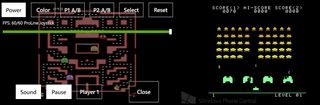
Unfortunately I don’t have a MOGA Pro Controller on hand to test EMU7800 with, but we’ll assume the controller can handle easily the two Atari systems’ 8-directional input and single- or double-action buttons.
Get the Windows Central Newsletter
All the latest news, reviews, and guides for Windows and Xbox diehards.
The touch screen controls however, leave something to be desired. Unlike every other gaming emulator we’ve covered, EMU7800 lacks on-screen controls. Swiping the left side of the screen ACTS as a virtual d-pad, and the right side of the screen handles button presses. Players have to press back and use a menu option to switch between the two buttons, which is ridiculous and not in keeping with mobile gaming standards.
The controls ARE enough for games that don’t use action buttons like Pac-Man, and single-button games can be playable. Invisible buttons and stick just aren’t very intuitive though. Even figuring out how to start a game can be tough – tapping the right side of the screen doesn’t do it in some titles.
The Back button brings up a menu in which users can toggle between the A and B buttons for gameplay (ack). More logically, the Back menu also hides the Atari 7800’s four hardware buttons: Power, Pause, Select, and Reset. Users can even toggle sound, color or black and white display, and switch to second player controls.
To switch games, you have to press the Back button again while viewing the Back button menu. I’d prefer an onscreen button to return to the main menu. There is no built-in screenshot functionality.
Games Menu

EMU7800’s game selection menu uses a portrait orientation even though the games are played exclusively in landscape. When playing with a MOGA Pro Controller, it would certainly be awkward to have to flip the device back and forth. The games menu does not display screenshots; all games are represented by Play or Pause icons.
My main problem with EMU7800 isn’t the awkward user interface. It’s that the emulator can’t import user ROMs. What? That’s the only legal way to play ROMs on an emulator, by importing ROMs you supposedly created yourself. Impossible to do that here.
Instead, EMU7800 comes bundles with something like 50 Atari 2600 and 7800 ROMs. They’re automatically sorted into several categories: 2600, 7800, Atari, Imagic (a short-lived Atari 2600 game developer), and Other (homebrew). There’s a strange lack of Activision titles among the 2600 games – they were only one of the most important publishers of the Atari 2600 era.
Legality
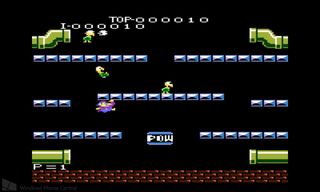
Can you believe Nintendo used to license out its games to non-Nintendo consoles?
Problem is the emulator developer clearly doesn’t have license to distribute these games. Whether it’s commercial releases like Pac-Man and Warlords or homebrew releases like Pac-Man Collection (an awesome collection of Pac-Man variants for the 7800), it’s not legal to just throw those ROMs in with an emulator distribution. The screenshots on the Store even depict commercial games – how could Microsoft not pick up on all that?
Emulation is a grey area to begin with. Most people playing emulators don’t really rip ROMs from games that they legally own, I know. But with other emulators like EmiGens Plus, at least the onus to bend or break copyright law is on the end user. The emulator itself is legally distributed. But EMU7800’s illegal distribution is on the heads of both the developer and Microsoft. That’s not cool, especially given how common knowledge the legalities of distribution are within the emulation community.
Verdict
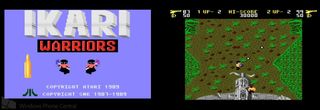
EMU7800 is a product we needed to cover because of its MOGA Pro Controller support. It’s awesome that an emulator finally works with the MOGA accessory. And the developer seems like a nice guy from my email communication with him. He describes the distribution of these ROMs as lacking commercial value. Maybe that’s true, though older Atari games do still get bundled now and then or sold individually such as with Pitfall on Windows Phone.
It’s really the concept of an emulator that explicitly prevents users from playing their own games in favor of bundling games (without permission) that bothers me. The Atari 2600 and 7800 both have interesting (though not great) ports of Double Dragon that I would love to try out on EMU7800, but that’s currently impossible due to the lack of ROM importing and those games not being included.
Divorcing all legal and moral concerns, EMU7800 offers a nice way for mobile gamers to get a quick jolt of gaming history. It offers a wide variety of titles, even if the selection is kind of scattershot. There are lots of high quality ports of classic arcade games included, such as Arkanoid, Donkey Kong, Donkey Kong Junior, Frogger, Mario Bros., Space Invaders, and more.
As an emulator, EMU7800 shows promise. All of the games I tested ran perfectly except for Kung Fu Master, which didn’t look or play right. But the controls and UI have a lot of room for improvement. If the developer gets those aspects up to the standards created by other emulator developers like M.k, Samuel Blanchard, and Andre Botelho, AND adds the all-important ROM importing feature, EMU7800 will be a must-download for Atari fans.
- EMU7800 – Windows Phone 7 and 8 – 2 MB – Free – Store Link
- EMU7800 – Windows 8 and RT – 3 MB – Free – Store Link

Paul Acevedo is the Games Editor at Windows Central. A lifelong gamer, he has written about videogames for over 15 years and reviewed over 350 games for our site. Follow him on Twitter @PaulRAcevedo. Don’t hate. Appreciate!
