Play 16-bit and 8-bit Sega games on Windows Phone 8 with EmiGens Plus
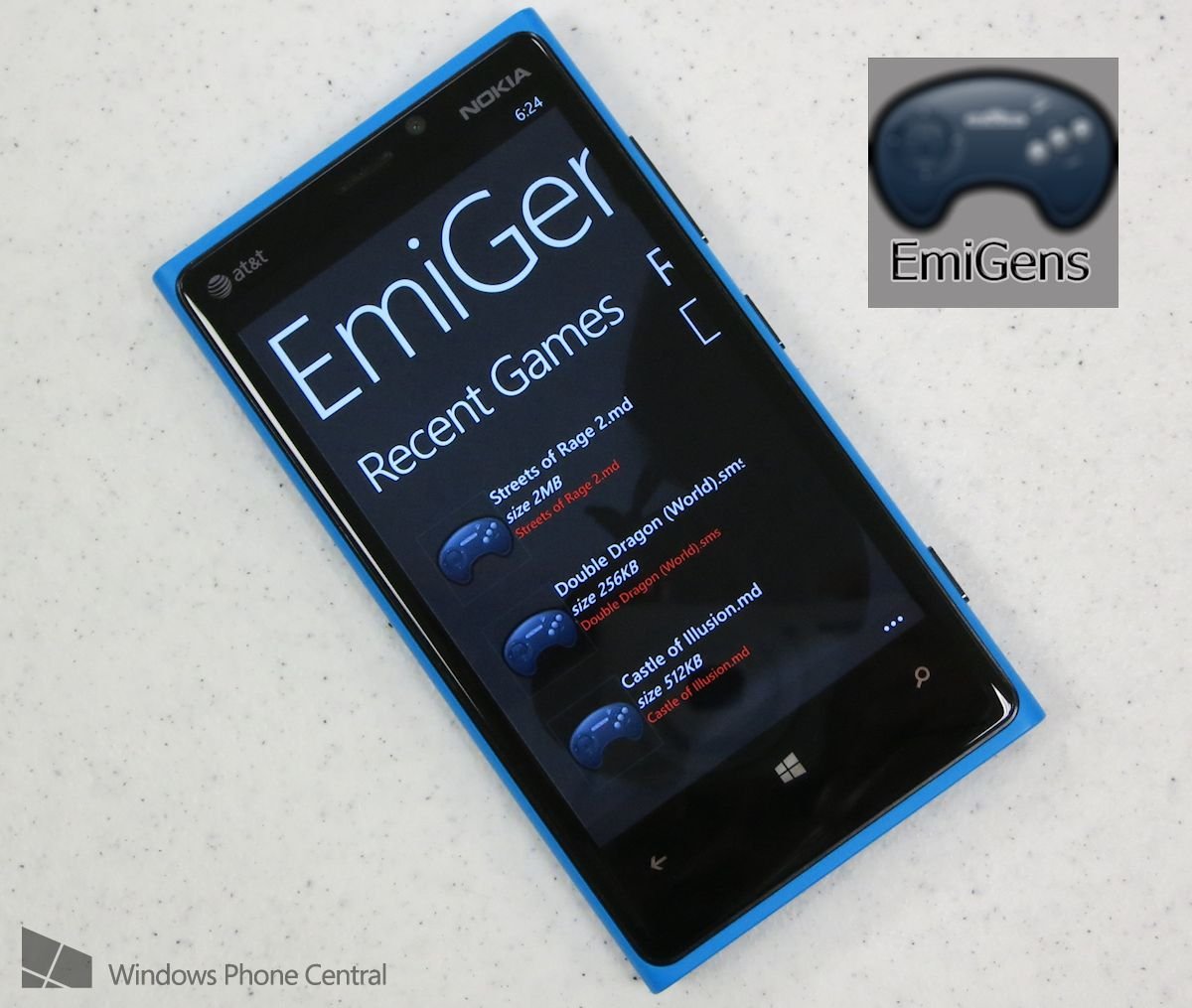
Back in August, we regretfully announced that popular emulator developer M.k would be retiring from Windows Phone development and allowing his apps to disappear from the Store. M.k’s apps are still around for the time being, but the emulation torch has essentially been passed on. And who came forward to pick it up and create new emulators? Andre Botelho, that’s who.
Andre has two emulators on the Store (EmiGens Plus and EmiNES) and a third (EmiPSX) in development. EmiGens Plus is the first Sega Genesis/Sega Mega Drive emulator for Windows Phone. It also happens to run Sega Master System and Game Gear games, making it a great value for classic gaming fans.
Check out our hands on video, impressions, and game recommendations after the break!
Blast processing comes to your phone
Emulators often include a disposable homebrew ROM (a playable game file) to test the app with. EmiGens Plus doesn’t come with any ROMs, so you’ll need to find some of your own in order to use it. Don’t ask us where to get them; that’s up to you and your browser’s search engine.
To get your ROMs into the emulator, you can use SkyDrive, email them as attachments, or load from an SD card. Yes, EmiGens Plus directly supports SD cards, which is pretty cool. That said, you’ll have to select either SD or internal storage each and every time you browse your ROM list from within the app. It would be nice if the list combined both sources or at least remembered the user’s selection.
User interface and features
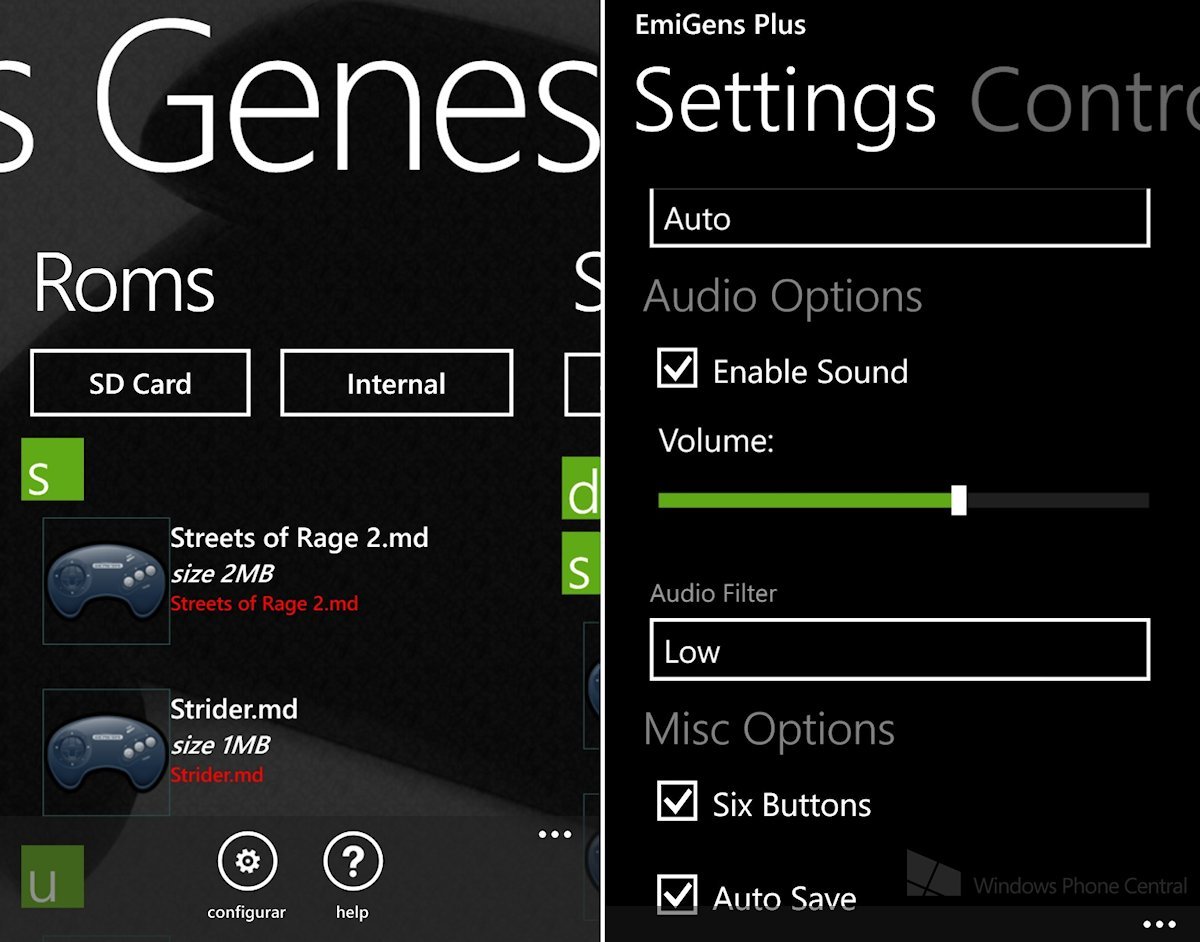
EmiGens Plus supports both portrait and landscape configurations. As you’d expect, landscape is far more ideal because of the larger view it offers. One very cool feature unique to this app is that users can reposition every single button anywhere on-screen in either orientation. That should make it easy to get them in a comfortable spot. Users can also toggle between 6-button and 3-button style controls in the settings menu.
Control configuration is great, but I still think the controls could be better. The d-pad itself doesn’t exactly match up with that of the actual Sega 16-bit controllers. And it would be great if the directions continued to work even if you slide your thumb off the edge of the virtual pad. It’s too easy to slide your thumb off the pad and stop moving by mistake. On the plus side, I hear MOGA Pro Controller support may be in this emulator's future.
Get the Windows Central Newsletter
All the latest news, reviews, and guides for Windows and Xbox diehards.
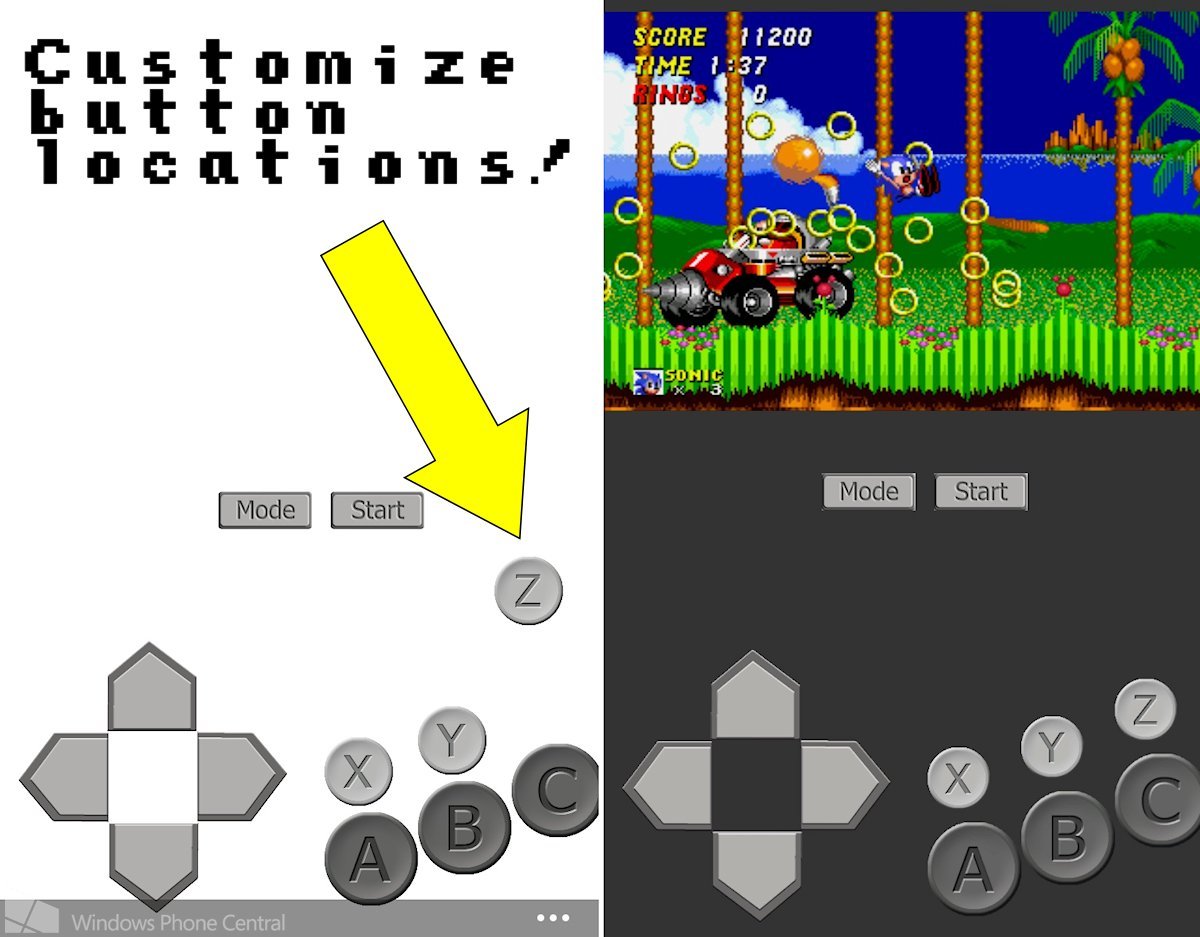
The app supports save states, allowing users to save and load their progress at any time. But it doesn’t support taking screenshots. Sure, you can do that with the Windows Phone hardware buttons, but most emulators also let users take pictures using menu controls. And it’d be nice to see each game’s screenshot when browsing ROMs as well.
Sega CD check, 32X MIA

Double Dragon: Sega Genesis version (left) and Sega Master System version
The Sega Genesis/Mega Drive supported a CD-ROM peripheral called the Sega CD/Mega CD. The device never really took off, but it still had some great games like Final Fight CD and Shining Force CD. Also, the interactive movie Night Trap was great – at getting the games industry criticized by boneheaded politicians.
In order to run Sega CD games through EmiGens Plus, you’ll need a Sega CD BIOS file. That file can’t be legally distributed with the emulator, so users will have to procure it on their own. Once you import it, it shows up in your ROMs list, which seems kind of inefficient to me.

Castle of Illusion starring Mickey Mouse - the original!
Sega CD ISOs are hundreds of megabytes large, so you probably won’t want to install too many of them. Unfortunately, I had trouble with installation. Each time I tried to import a CD game, the emulator crashed during the download process. My phone is kind of low on free space, so maybe that caused the failure. The emulator also crashes occasionally during normal use, though.
Sega also released the 32X, a 32-bit cartridge-based peripheral in 1994. It allowed the Genny/Mega Drive to play 32-bit games that looked a lot like 16-bit games but with some occasional scaling and 3D effects. The 32X tanked at retail and hardly received any games as a result.
EmiGens Plus does not support 32X games at present; it won't even detect 32X ROMs. I know nobody is clamoring for it, but I still hope the developer adds 32X support in the future. Update: EmiGens Plus is a port of Genesis Plus GX for Wii and GameCube, which does not support 32X. As a result of that and other technical issues, this app can't support it either.
Games to get

It’s perfectly legal to create your own ROM images from original game cartridges and then play them with emulators like EmiGens Plus. I’m not going to worry about how you get your games; I’m just here to make a few quick 16-bit software recommendations:
- Sonic the Hedgehog series: Sega’s mascot Sonic got his start on the Genesis in 1991. The three main Sonic games (four if we count Sonic & Knuckles) are still great platformers even now. Sonic games also work better than other platformers on touch screen devices since they only use one action button. The overhead-view Sonic 3D Blast is also surprisingly fun in its own right.
- RPGs: The role-playing genre is perfect for touch screens because RPGs typically don’t rely on rapid button inputs. The Genesis didn’t exactly overflow with RPGs compared to its rival the Super NES, but it still has several memorable offerings.
Phantasy Star II-IV debuted on Sega’s 16-bit console. II and IV are especially beloved for their interconnected storylines – they take place in the same solar system, but many years apart. Sega’s Shining Force games blend role-playing with strategy to an addictive degree. And cyberpunk fans should check out Shadowrun, based on the pen-and-paper RPG series. - Beat-em-ups: Though it didn’t continue past the 16-bit era, Sega’s Streets of Rage series made a lasting mark on the Genesis. Streets of Rage 2 and 3 are particularly good brawlers, with large, detailed characters and memorable settings. Sega also produced three fantasy beat-em-ups in the Golden Axe series which still have their fans today.
Konami produced an original Teenage Mutant Ninja Turtles brawler called The Hyperstone Heist exclusively for the Genesis. Finally, the system was home to a faithful port of the original Double Dragon.
Genesis does!

Strider - Genesis game to reach one megabyte in size
EmiGens needs a little refinement in controls and UI, but it’s still a great emulator. Most of the 16-bit games I tried ran perfectly, as you can see in our hands-on video. A few games seemed a bit sluggish, but it could be that those titles were always on the slow side.
It’s great that we finally have a 16-bit Sega emulator on our platform. And it even plays 8-bit games to boot! Hopefully EmiGens Plus comes to Windows 8 and RT eventually as well. Tablet gamers need some Sega gaming love.
Interestingly, the free trial of EmiGens Plus has 100 percent of the functionality of the paid version. Buying the full version is just a way to support the developer. Users who prefer not to pay can enjoy the trial with no limitations or restrictions. But you know, it’s always good to throw a little change towards the people who make games and apps we like. That way they can afford to bring more apps to the platform in the future.
- EmiGens Plus – Windows Phone 8 – 4 MB - $1.29 – Store Link

Paul Acevedo is the Games Editor at Windows Central. A lifelong gamer, he has written about videogames for over 15 years and reviewed over 350 games for our site. Follow him on Twitter @PaulRAcevedo. Don’t hate. Appreciate!

