The first-gen Stream Deck launched four years ago and quickly became the go-to option for streamers. The LCD keys, highly extensible software, and tight integration with Twitch made it a fan favorite, and there's now a new one: the Stream Deck MK.2.
Elgato isn't messing with its winning formula here; the Stream Deck MK.2 has the same general design and key layout, and retains the same software features as its predecessor. It has a few upgrades in the form of USB-C connectivity and a sleeker chassis, and you can change the look of the console via customizable designs.

Bottom line: The Stream Deck MK.2 is the obvious choice if you're getting started with game streaming. It has native OBS and Twitch integration, the keys have LCD lighting and excellent tactile feedback, and the console connects over USB-C. But the headlining feature is the software; there's endless customizability here, making the Stream Deck MK.2 a powerhouse for streamers.
Pros
- High level of customizability
- Detachable USB-C cable
- Built-in OBS and Twitch integration
- Same great tactile LCD keys
- Configurable faceplates
Cons
- Costly
- Could use better integration with video editing software
Elgato Stream Deck MK.2: Price and availability

The Elgato Stream Deck MK.2 is now available around the world, and it retails for $150 in North America — the same as the first-gen model. You can buy it from Amazon and Best Buy as well as Elgato's own website, and a new option with the MK.2 is customizable faceplates that let you alter the look of the console. There are seven options available, and you can buy these for $10 each from Elgato's site.
Elgato Stream Deck MK.2: What you'll love

I have the first-gen version of the Stream Deck, and while the MK.2 model doesn't change too much in terms of the keys, there are a lot of subtle tweaks. First of all, the keys have better tactile feedback, making them great to use. The LCD lighting is just as great as before, so not much has changed on that front.
The Stream Deck MK.2 connects over USB-C, and you can customize the faceplate.
But the biggest difference is the fact that the Stream Deck MK.2 now connects via a detachable USB-C cable, and that allows it to be much more versatile. Corsair bundles a 1-meter angled USB-C cable with the package, but you can use any of the best USB-C cables (I'm partial to the Powerline II) if you need a lengthier option.
The build quality also feels better with this generation; the stand is a single unit that's angled at 45 degrees, and it doesn't have an adjustable kickstand like its predecessor. The cable is routed through a cutout at the back of the stand, and the integrated design makes the Stream Deck MK.2 sleeker and lighter. You'll find an anti-slip pad at the bottom of the housing that ensures it stays planted on your desk.
Another big change is the configurable faceplates; you can buy custom options from Elgato (they cost $10 each), and you'll also find unique icon packs tailored to go along with each design.
All the latest news, reviews, and guides for Windows and Xbox diehards.
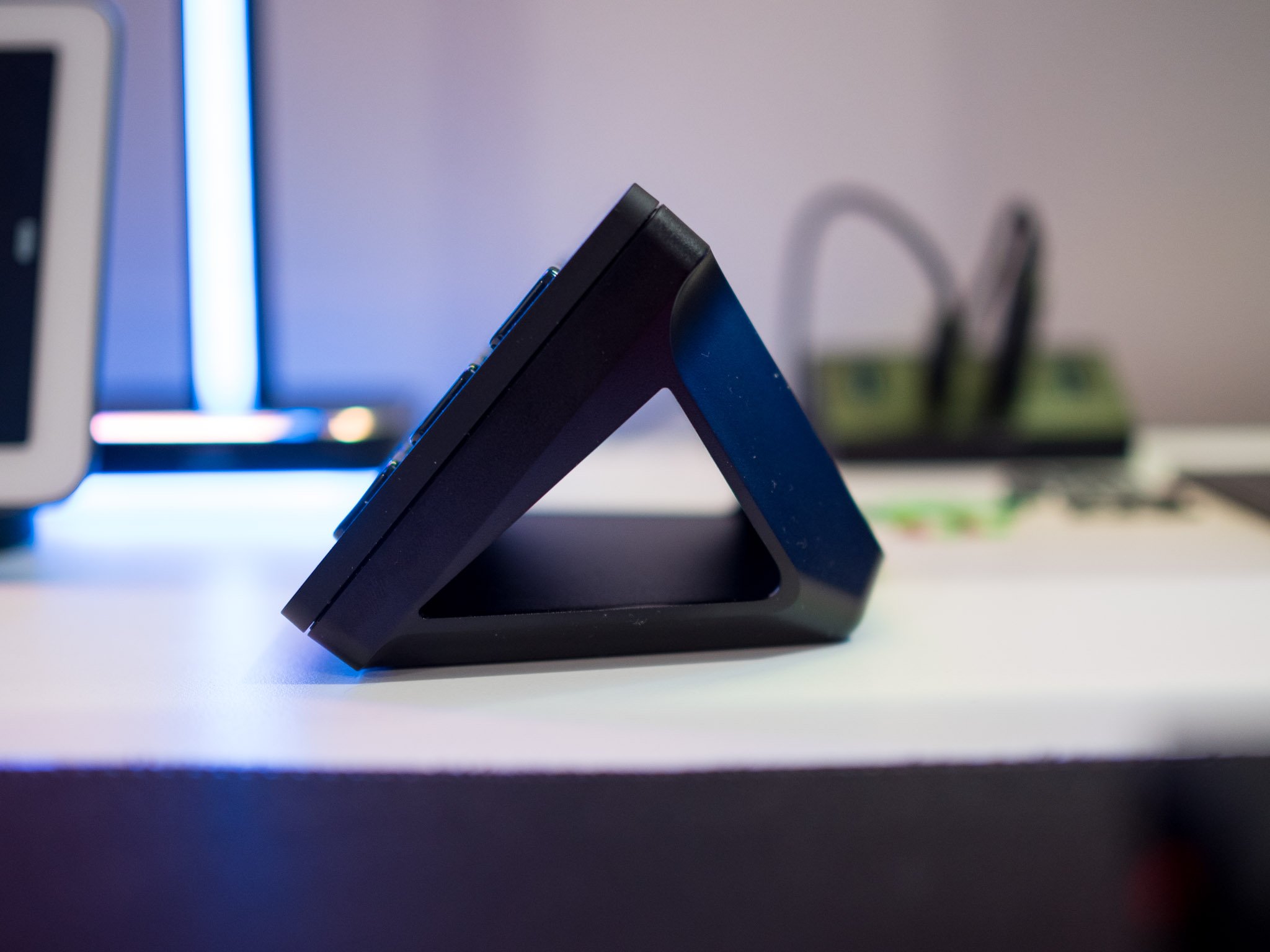




Coming to the business side of things, the Stream Deck MK.2 has the same set of 15 buttons as its predecessor, arrayed in three rows of five. The buttons have LCD lighting, and even better tactile feedback than the first-gen model.
Elgato's Stream Deck software is the best in the business; there's limitless potential here.
What makes the Stream Deck MK.2 stand out is the software; Elgato packed a ton of customizability into the Stream Deck software, and you'll find Twitch and OBS integration out of the box, so you can easily set up your game streams and broadcast them to Twitch directly or use OBS for other platforms, like YouTube.
You can assign actions within OBS to each key, including launchings scenes, kicking off a livestream, configuring sources, and recording options. The best part is that you can assign several actions to one key using the Multi Action option. If you use NVIDIA's in-game overlays while gaming, you can assign hotkeys to the Stream Deck to make it easier to record footage and share content.
There's also the ability to customize the icons for individual keys, and set GIFs if you want to do so. Basically, if you're looking to get started with streaming or need something that makes it easy to configure and manage your game streams, the Stream Deck MK.2 is the perfect choice.
You can also extend the feature-set of the Stream Deck MK.2 via plugins: The Voicemod option allows you to alter your voice and set fun effects, there's a Hue plugin to control your smart lighting, and even a Spotify plugin. While the Stream Deck MK.2 is clearly aimed at game streaming, it holds up particularly well for other use cases as well. You can use it as a text expander or for launching websites or any Windows applications, control music playback, and if you have other Corsair gear, adjust lighting effects and actions in iCUE.
Elgato Stream Deck MK.2: What needs work

The Stream Deck MK.2 is a powerhouse when it comes to game streaming, but it doesn't quite do the same for video editing. I use Photoshop and Premiere Pro quite a bit, and while I can assign keys to launch either utility, that's about it. I would like to see Elgato add plugins for Adobe services; that would make the Stream Deck a much more versatile option for content creators.
Elgato Stream Deck MK.2: Competition

Elgato is the de facto choice in this category, and if you're looking to get started with streaming and need a customizable set of keys with OBS or Twitch integration, there isn't anything that does the job as well as the Stream Deck.
If the $150 asking price is too high, there's a smaller version of the Stream Deck dubbed the Stream Deck Mini that has six LCD keys and retails for $80. In my use case, I found that six keys were more than adequate for hotkeys and configuring actions for OBS, and it is a good starter option.
The first-gen Stream Deck has the same 15 buttons but comes with an adjustable kickstand and a non-detachable USB cable, and while it is also listed at $150, you can find it for as low as $120 during Amazon sales. With the MK.2 model now available, the first-gen variant could go down to under $100.
Elgato Stream Deck MK.2: Should you buy it?

You should buy this if ...
- You want a configurable option for game streaming
- You're looking for OBS or Twitch integration
- You need a detachable design that works over USB-C
- You want tactile keys
You shouldn't buy this if ...
- You're on a budget
- You need tighter integration with Adobe software
If you already have the first-gen Stream Deck, it makes little sense to get the Stream Deck MK.2. The buttons are nearly identical, and the software features are the same across both generations. The only major change is the design and the USB-C connector, and while I like the tweaks that Elgato made here, they're not enough to justify an upgrade when the core feature-set hasn't changed.
But if you're yet to pick up a Stream Deck, there is a lot to like in the MK.2 version. The tactile keys are a joy to use, there's endless customizability via the Stream Deck software, and it is useful not just for game streaming but also regular Windows use. I didn't realize just how useful the Stream Deck would be in my day-to-day workflow, and while it isn't as versatile for video and image editing as it is for gaming, it has made a big difference.

Bottom line: The Stream Deck MK.2 makes it effortless to get started with streaming. I used it for setting up OBS recording and saving highlights for NVIDIA's in-game overlays, as well as hotkeys and keyboard shortcuts within Windows. The Stream Deck software has everything you could ask for in terms of game streaming, and the extensibility makes this a fantastic choice for streams and content creators.

Harish Jonnalagadda is a Senior Editor overseeing Asia for Android Central, Windows Central's sister site. When not reviewing phones, he's testing PC hardware, including video cards, motherboards, gaming accessories, and keyboards.

