Editorial: Fitbit One or Nike FuelBand for Windows Phone users?

Confession: I personally started “February Fitness Month” back in mid-January and have been regularly exercising for the last few years, including a more aggressive cardio routine starting last summer. Because of this, I’ve been using the Nike FuelBand ($150) and Fitbit One ($99) for quite some time and I can definitely tell you which one I think is the best.
While I won’t do a complete teardown I will give you the pros and cons of each and as you will see, the decision between the two is very easy.
Wait, what are these things and why?
First and foremost, the reason why we’re doing Fitness Month is simple: We want to talk about how technology can improve your life, specifically in regards to exercise.
The Nike FuelBand and Fitbit One are physical devices you wear that give you personalized feedback on your activity level. While you may feel like you walk around or move during the day, technically speaking you don’t have a way to qualify that “feeling”. That’s where these devices come in as they give you some sort of measurement.
By setting “goals” within the apps for these devices, it can help put you on a path to getting back in shape. Or even if you don’t want to do that, you’ll at least know how inactive you are (trust me, as a writer this can be depressing).
Make no mistake: these are possibly the most powerful motivators you can buy if you’re serious about getting in shape. In fact, I’d go so far as to say they are essential if you’re starting a new routine or trying to get back into exercising.
The idea that a device will give you information about how many footsteps you take, activity level, integrated with “social” aspects to compare to your friends is an excellent usage of modern technology (as opposed to Facebook or shoes that light up).
Get the Windows Central Newsletter
All the latest news, reviews, and guides for Windows and Xbox diehards.
The question is, which one should you get?

Nike FuelBand is garbage, Fitbit One is the best
Ah dang, I gave away the conclusion in the lead.
That’s because it really is that simple. Don’t get me wrong, I had the Nike FuelBand first and it was enough to make me go “oooo!” especially with its cool OLED screen that comes alive out of the otherwise dark wrist band.
But at $150 it doesn’t hold a candle to Fitbit’s One device, which is not only $50 cheaper but does more than Nike’s offering. For instance, the One has an altimeter in it for measuring changes in height (stairs climbed) and since it can clip anywhere, it can be more accurate (although it is easy to lose too, ask Rich).
The Fitbit One also measures sleep efficiency by seeing how often you wake up and move during the night. Sleep is mucho important and as a former polysomnographer, I can’t tell you how many people I witnessed “sleeping wrong” (to keep it simple).
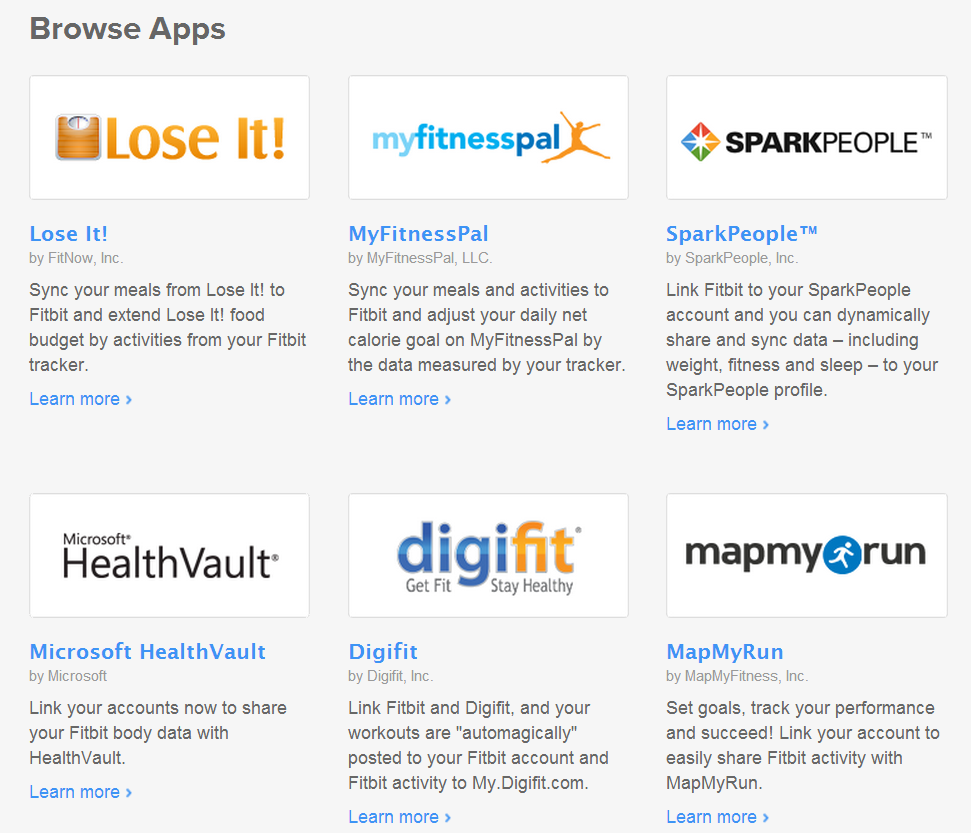
Fitbit integrates with a lot of services. Nike? Not so much.
So what don't I like? Nike has terrible battery life (2 to 3 days) whereas the One can go a week without a charge. And yes, it matters because having to constantly charge the FuelBand is annoying.
Nike is also dreadful with data. They’re like Sony-- all proprietary--and you can’t import or export anything with their service. You use MyFitnessPal? Endomondo? Sorry, it has no incorporation with the FuelBand because Nike doesn’t allow it.
Fitbit nevertheless are like the Linux of exercise devices. They threw their doors open, released their APIs and in turn, anyone can integrate with them. That’s why you can have third-party apps access your data e.g. Endomondo, MyFitnessPal, Microsoft Health Vault, MapMyRun, etc.
What this means is if you use MyFitnessPal to enter in calories, it will sync over to your Fitbit account for full integration. It also means you can use third party apps on Windows Phone, including Fitbit Tile, Fitbit Companion, Fitbit Activity, Health State and more.
Sure, some of those apps may not be top notch but compared to what Windows Phone devs can do with Nike? Take your pick.

Features: Device
In terms of features, Fitbit One clobbers the Nike FuelBand.
Nike FuelBand ($150)
- “Fuel” (Nike’s formula for measuring overall activity)
- Steps: Yes
- Estimated calories: Yes
- Clock: Yes
- Battery: 2-3 days
- Bluetooth Sync: iOS only
- Altimeter: No
- Sleep monitor: No
- Distance: No
- Daily Alarm: No
Fitbit One ($99)
- Steps: Yes
- Distance: Yes
- Calories Burned: Yes
- Floors Climbed: Yes
- Flower (activity level, akin to Fuel)
- Clock: Yes
- Sleep monitor: Yes
- Battery: 5-7 days
- Bluetooth Sync: PC, Mac, iOS, some Android phones
- Altimeter: Yes
- Daily Alarm: Yes (vibration)
Oh sure, neither sync with Windows Phone but two things on that issue:
- If any company were to do Windows Phone sync, bet on Fitbit in the long run and not Nike. Fitbit already have a Windows 8 RT app and they have been coy if there is a Windows Phone app in the works (translation: sounds like it’s in the works).
- The Fitbit One syncs with my PC. Nike FuelBand? I have to take it off and plug is into to manually sync whereas the One simply automagically connects up whenever I am within 20 feet of my PC. The FuelBand has Bluetooth but for some reason, Nike could not be bothered to make a sync app for it.
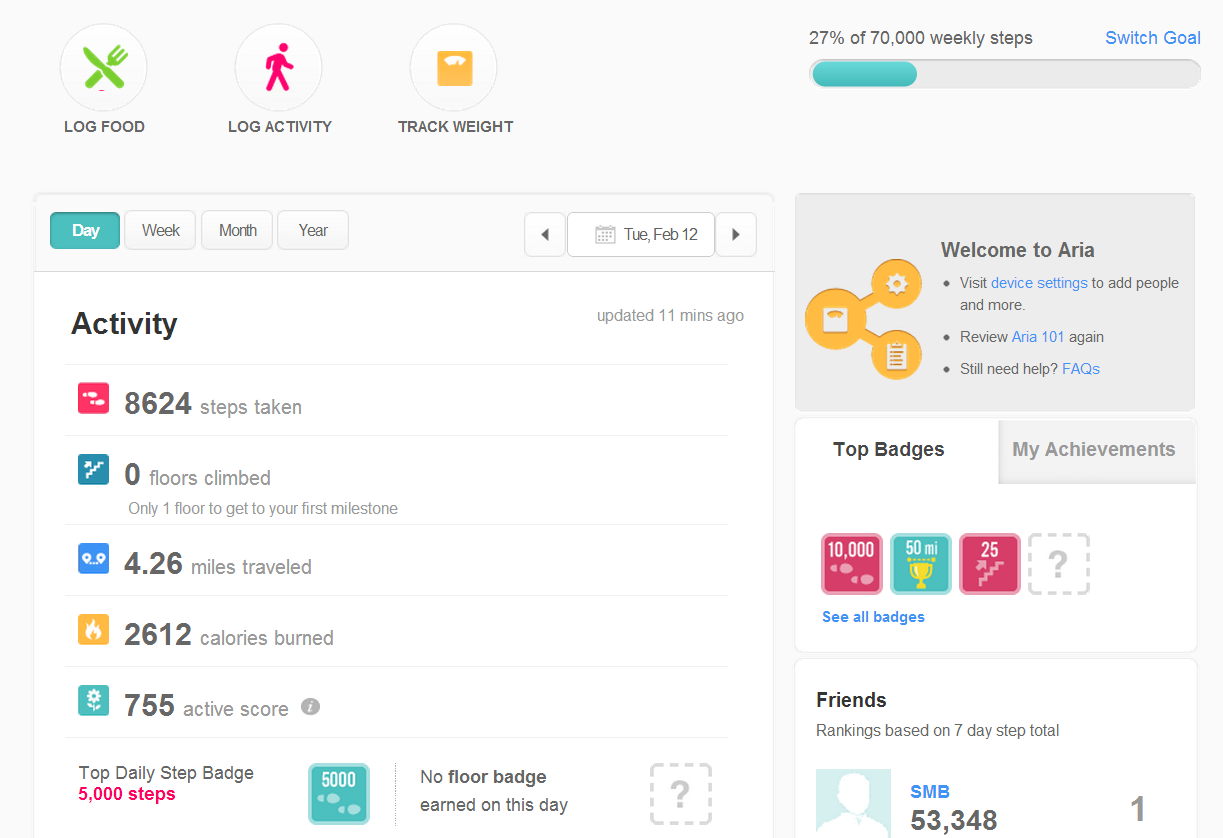
Fitbit's Web dashboard rocks
Features: Web
It’s also night and day between online features. Fitbit is the whole package: calorie counter, steps, graphs, sleep, weight and more. Nike only offers to view your Fuel and set arbitrary goals.
One really nice feature of Fitbit is the ability to monitor your weight. You can even use their super pricey Fitbit Aria scale, which auto-syncs your weight, body fat and BMI to your account. It can do that because the damn scale has Wi-Fi built into it. You can set weight goals and based on your height, current weight, age, gender and activity level, Fitbit can recommend how many calories per day you can consume to reach that desired poundage.
Nike? They have some pretty graphs and a little robot that dances around if you hit your goal. Yay.

Wrapping it up
The Fitbit One is $50 less than Nike’s FuelBand and does way, way more on top of having better battery life and more robust support. Fitbit is also more accurate for steps with FuelBand constantly over estimating from my experience.
It’s really not even a choice between the two and if I could return the FuelBand, I would.
Neither device currently syncs with Windows Phone directly but Fitbit has better third party support and are more likely to support Windows and Windows Phone in the future.
For the record, we have a few of us here at Windows Phone Central rocking the FitBit: Sam, George, Rich, Seth and myself. The rest of the Mobile Nations team (myself, Editors) are on the Nike FuelBand.We'll have more feedback on both technologies over the following weeks, so stay tuned.
Am I wrong on the Nike FuelBand? Are you planning to get back into shape? Sound off in comments and share your thoughts!

Daniel Rubino is the Editor-in-chief of Windows Central. He is also the head reviewer, podcast co-host, and analyst. He has been covering Microsoft since 2007 when this site was called WMExperts (and later Windows Phone Central). His interests include Windows, laptops, next-gen computing, and wearable tech. He has reviewed laptops for over 10 years and is particularly fond of 2-in-1 convertibles, Arm64 processors, new form factors, and thin-and-light PCs. Before all this tech stuff, he worked on a Ph.D. in linguistics, performed polysomnographs in NYC, and was a motion-picture operator for 17 years.
