Those in the U.S. can now edit Cortana's news sources to block specific sites
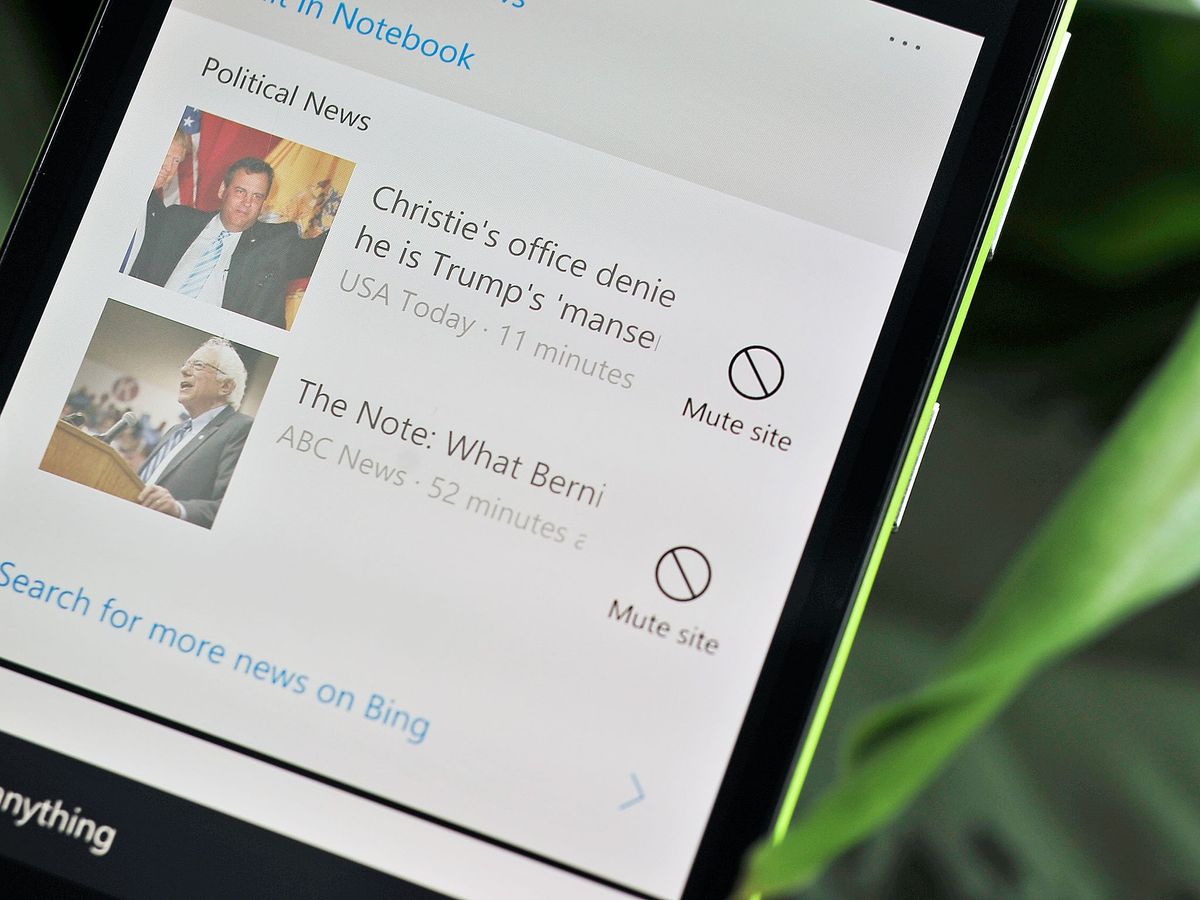
Microsoft's most recent update for Cortana now allows U.S. residents to edit the digital assistant's settings, so they don't have to bring up stories from specific news publications.
Previously, if you asked Cortana for news updates, you had to get them via predetermined sources. This limitation didn't allow users to edit them to block stories from some news services.
Now it appears that Microsoft has started offering news source editing options for Cortana both for PC and Mobile. This feature is available on Windows 10 and Windows 10 Mobile along with the iOS and Android versions of Cortana.
This feature reportedly is just for U.S. users at the moment, but it's likely this will expand to other Cortana territories in future updates.
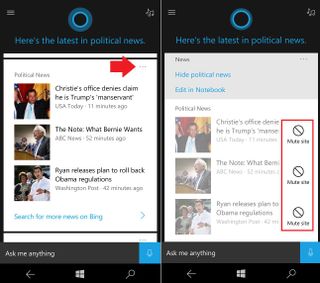
To access the feature just open Cortana. Under a particular news category hit the ellipsis button, and you will see the Mute option appear for each story.
The feature is currently available to all builds, including Production, Release Preview, Slow, and Fast Rings of the Insider program.
The big question we have is if Microsoft will finally bring such a feature to its more comprehensive MSN News app, which also suffers from the same flaw of displaying sites with less than credible attributes (especially under technology).
Get the Windows Central Newsletter
All the latest news, reviews, and guides for Windows and Xbox diehards.
Thanks, Steve S., and John H., for the tips!
