Microsoft Edge browser on Mac now supports Read Aloud
Users can now have webpages read out loud thanks to a new feature rolling out to Microsoft Edge on Mac.
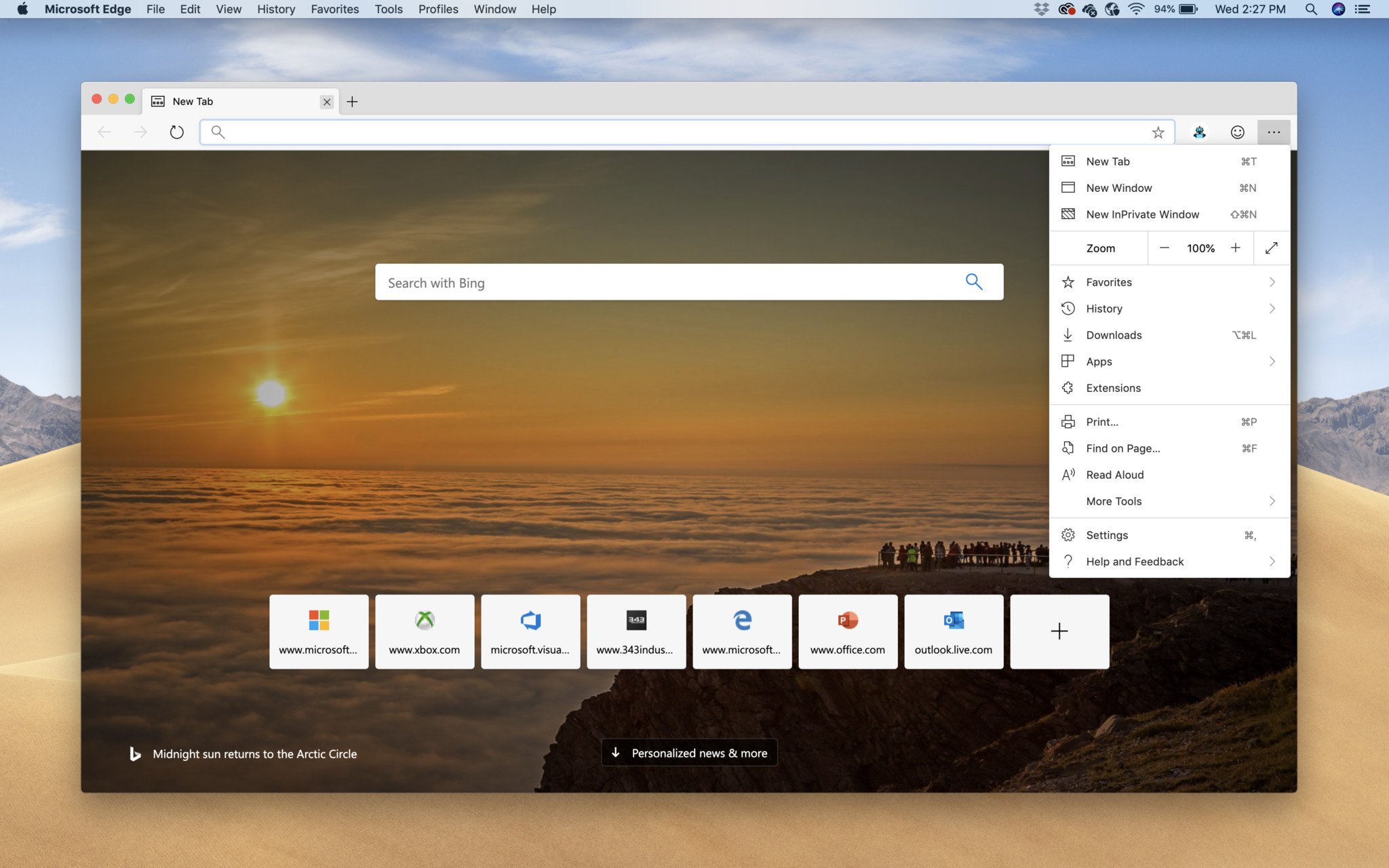
What you need to know
- Read Aloud is rolling out to Microsoft Edge on Mac.
- The feature allows users to listen to text using Neural Text to Speech voice.
- The feature improves the browser's accessibility.
Microsoft Edge for Mac can now read text aloud to users. The feature improves accessibility and also gives users another option for consumer content.
Microsoft Edge is in the process of switching into a Chromium-based browser on all platforms. The developer and canary channels of Microsoft Edge are Chromium based on both Windows 10 and Mac.
The Read Aloud feature allows users to browse the web who are visually impaired or would like to have text read to them for any other reason. It's also a nice tool for proofreading documents.
NEW! The free Edge browser on Mac now supports Read Aloud 🔊 This also includes the high-quality Neural Text to Speech voice. Sample 📽 below
Get the latest Edge Mac builds from https://t.co/dKSTq0B6s5#edtech #dyslexia #accessibility #MIEExpert pic.twitter.com/HRK2FapZKBNEW! The free Edge browser on Mac now supports Read Aloud 🔊 This also includes the high-quality Neural Text to Speech voice. Sample 📽 below
Get the latest Edge Mac builds from https://t.co/dKSTq0B6s5#edtech #dyslexia #accessibility #MIEExpert pic.twitter.com/HRK2FapZKB— Mike Tholfsen (@mtholfsen) July 29, 2019July 29, 2019
Microsoft Edge blends the design of Microsoft Edge on Windows 10 and Mac. It fits in well on Mac devices while still looking familiar to Windows 10 users. You can sign up to test the browser on Microsoft's website.

Microsoft's browser from Windows 10 is now available for testers on Mac, bringing familiar features and design choices.
Portable (and affordable) power accessories we love
Each and every one of these charging gadgets will keep your favorite gear and gadgets going for longer, and none of them costs more than $30.

VisionTek 8,000 mAh micro-USB power bank ($13 at Dell)
This compact dual-output powerbank can speedily recharge any and all your devices, thanks to a two-amp "fast charge feature," using its micro-USB out port. Its simple design includes an LED indicator, and it costs about as much as a single ticket to the movies.
Get the Windows Central Newsletter
All the latest news, reviews, and guides for Windows and Xbox diehards.

Panasonic eneloop AA batteries (From $13 at Dell)
Panasonic's rechargeable batteries are among the best available, and just a couple of them will keep your favorite remote, mice or other peripherals powered up when you need them. They're also eco. And the company's affordable charger fits and charges both AA and AAA batteries at the same time.

Belkin Qi Wireless Charging Pad ($30 at Dell)
This unobtrusive Qi wireless charging pad looks good (and kind of like a UFO …) and easily charges all your Qi-compatible device up to 5W. Its LED indicator lights up when you're charging. And it costs just $30.

Sean Endicott is a tech journalist at Windows Central, specializing in Windows, Microsoft software, AI, and PCs. He's covered major launches, from Windows 10 and 11 to the rise of AI tools like ChatGPT. Sean's journey began with the Lumia 740, leading to strong ties with app developers. Outside writing, he coaches American football, utilizing Microsoft services to manage his team. He studied broadcast journalism at Nottingham Trent University and is active on X @SeanEndicott_ and Threads @sean_endicott_.
